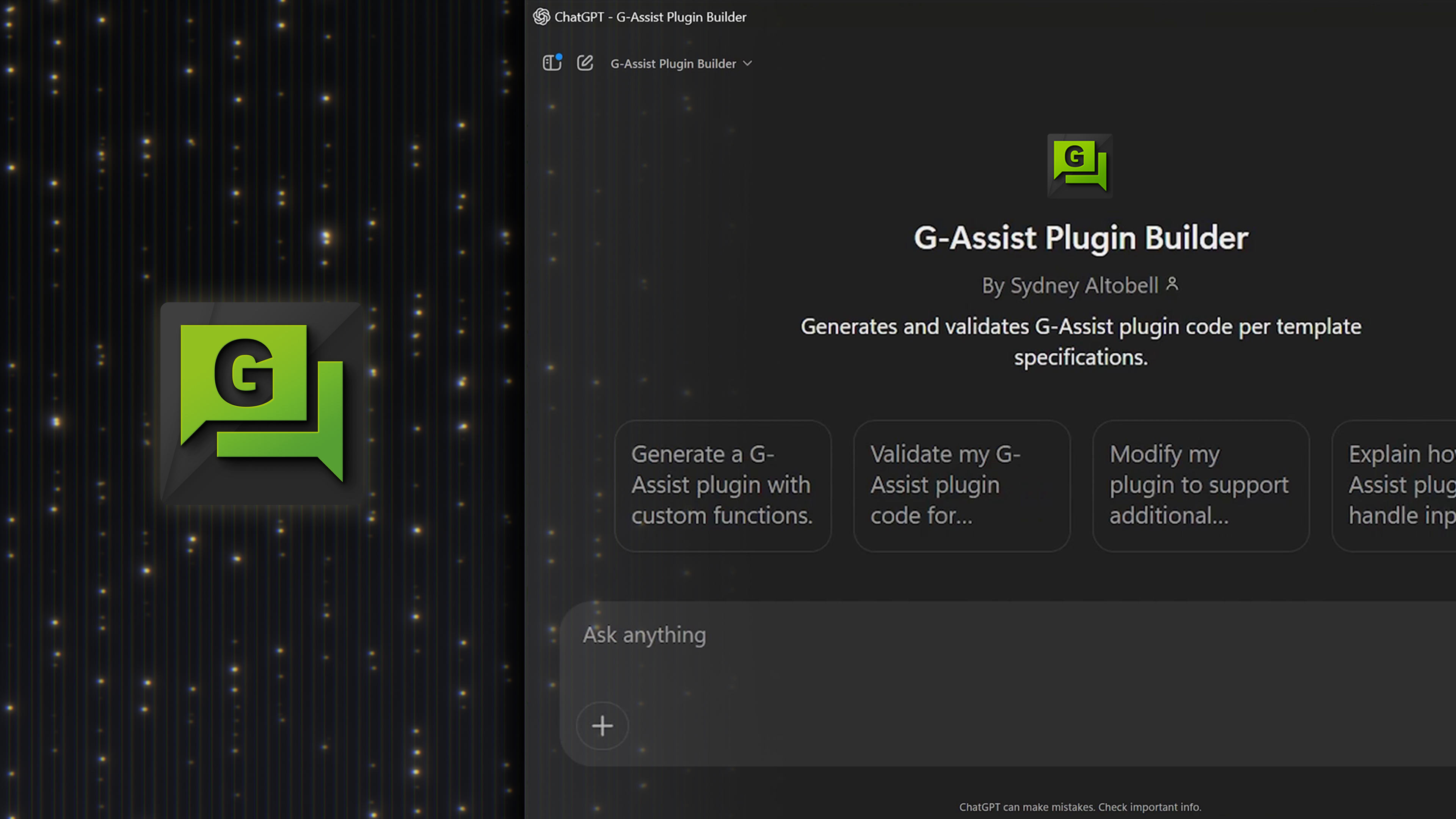
Nvidia G-Assist is one of the few AI tools we in the PC Gamer hardware lair have genuinely liked the look of. G-Assist promises quite a lot, but at bottom it's a local language model you can run off your RTX 30-series (or above) GPU to help you with gaming-related tasks. Now, however, it looks like the number of tasks it'll be able to perform could be about to explode, as it's opening up to community plugin development.
Nvidia explains: "This week’s AI Garage blog focuses on how Project G-Assist is receiving even more support for tinkering, allowing for lightweight custom plug-ins to improve the PC experience."
And further: "Plug-ins are lightweight add-ons that give software new capabilities. G-Assist plug-ins can control music, connect with large language models and much more."
Setting aside the questionable use of a dash in the middle of the perfectly respectable word "plugin", this all sounds like very good news for an AI tool that we already liked the look of.
Initially it was the ability to have AI help you optimise your game settings that tickled our fancy, but upon its launch last month our James lamented the absence of its gaming AI that can help you make in-game decisions and so on, much like Razer Ava. Throw community-made plugs into the mix and by Jove we might just have an actually impressive and beneficial local AI on our hands.
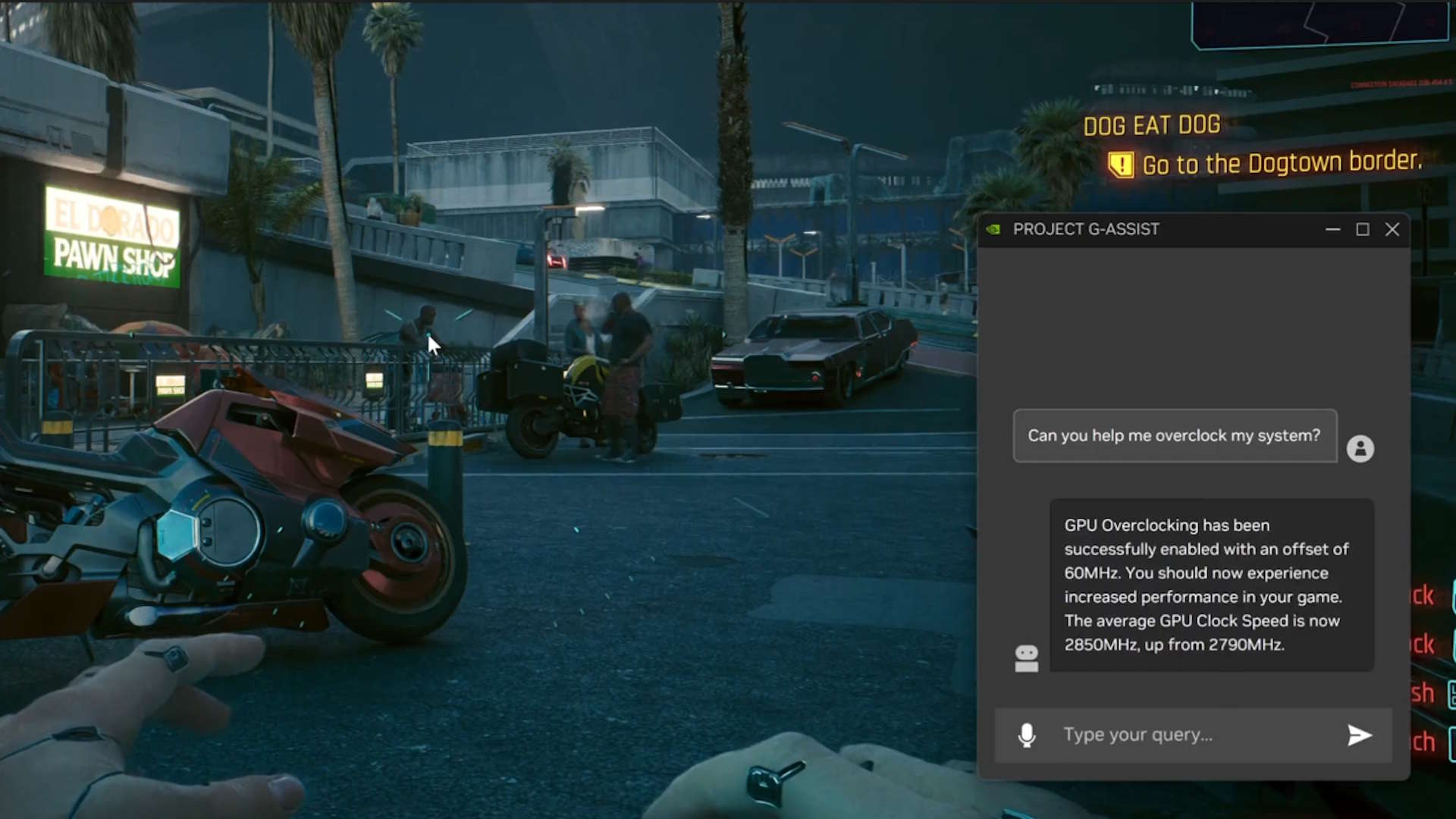
Part of the allure of G-Assist is that it runs in the Nvidia overlay, so no alt-tabbing is necessary. Plus the fact that it's local and can hook in certain data from your system such as, most obviously, info about the game you're playing and its settings.
Now, the range of fiddling you'll be able to do via this screen is going to shoot up, as Nvidia says that "Project G-Assist is built for community expansion." Plugin developers will be able to "define functions in JSON and drop config files into a designated directory, where G-Assist can automatically load and interpret them. Users can even submit plug-ins for review and potential inclusion in the NVIDIA GitHub repository to make new capabilities available for others."
Keep up to date with the most important stories and the best deals, as picked by the PC Gamer team.
It looks like this will be able to be achieved with the help of a ChatGPT-based Plugin Builder (yes, that's an AI helping you make plugins for another AI). Instructions are found in the GitHub repo.
For the average gamer, there are already some sample plugins which you can drop into your G-Assist folder and use from the get-go. These plugins are "for controlling peripheral & smart home lighting, invoking larger AI models like Gemini, managing Spotify tracks, or even checking streamers' online status on Twitch."
The prospect of having lightweight, local plugins of your choice to run off your Nvidia GPU—rather than trying to, say, cram an entire gigantic LLM onto your local drive—is very appealing, especially when it can be accessed in-game with an overlay.
I, for one, am excited to see what plugins people come up with… you know, so I don't have to do any actual coding myself, with or without the help of an AI.
Best SSD for gaming: The best speedy storage today.
Best NVMe SSD: Compact M.2 drives.
Best external hard drive: Huge capacities for less.
Best external SSD: Plug-in storage upgrades.

Jacob got his hands on a gaming PC for the first time when he was about 12 years old. He swiftly realised the local PC repair store had ripped him off with his build and vowed never to let another soul build his rig again. With this vow, Jacob the hardware junkie was born. Since then, Jacob's led a double-life as part-hardware geek, part-philosophy nerd, first working as a Hardware Writer for PCGamesN in 2020, then working towards a PhD in Philosophy for a few years while freelancing on the side for sites such as TechRadar, Pocket-lint, and yours truly, PC Gamer. Eventually, he gave up the ruthless mercenary life to join the world's #1 PC Gaming site full-time. It's definitely not an ego thing, he assures us.
You must confirm your public display name before commenting
Please logout and then login again, you will then be prompted to enter your display name.


