Software Worth Paying For
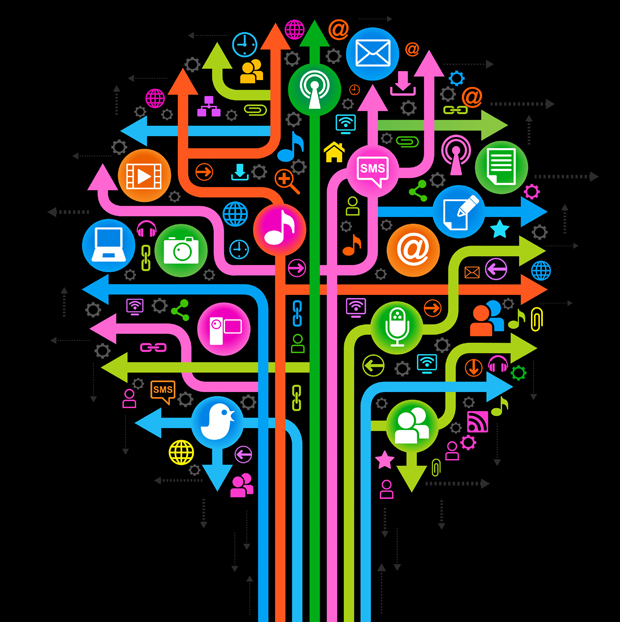
It hurts us to say it, but freeware can’t cover every situation. We've rounded up a Selection of software and web services that deserve your dollars
We’re huge fans of freeware at Maximum PC . Why pay for expensive software when a perfectly reasonable and fully functioning piece of freeware exists as a compelling alternative?
But sometimes this holy grail of applications doesn’t actually exist, or the freeware alternative lacks mission-critical features. That’s exactly what we’re exploring in this roundup. We’ve culled a variety of software and web services, covering all kinds of topics at all sorts of price points; if the task at hand is important to you, we think you’re best served by forking over some hard-earned cash.
It’s important to note that a number of the apps on our list have evaluation versions. There’s no shame in checking them out as part of your decision-making process before swiping your card—that’s why demos exist, after all. Same goes for our list of web services. If they’re a bit too pricey or too overboard for your needs, feel free to consider the more limited free versions instead! We don’t mind. Our sole goal is to turn you on to some worthwhile software and services that just happen to cost some dough.
Record Your Desktop
Fraps
Tired of watching everyone else’s tutorials, game recordings, and hilarious outtakes on YouTube ? If you want to capture your own PC gaming videos, annoyance-free, Fraps is the way to go. Your small contribution will remove the watermarks present in the app’s free version and, more importantly, allow you to record videos as long—or as large—as you want. Capturing screenshots and recording your frames-per-second across your gaming binges is just as easy.
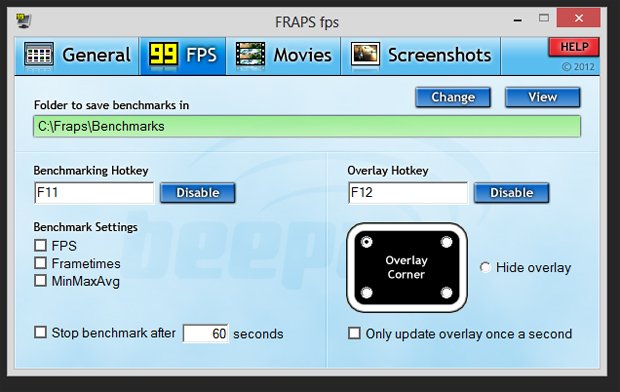
$37 , www.fraps.com
Camtasia Studio
The biggest gaming news, reviews and hardware deals
Keep up to date with the most important stories and the best deals, as picked by the PC Gamer team.
Camtasia Studio isn’t the best choice if you’re looking to make videos of your gaming adventures, but it makes up for that by offering a compelling recording, editing, and publishing experience for just about everything else. This is the app you’ll want to have if you’re interested in making high-quality movies of your normal Windows experience—for, say, tutorials on how to use a particular app from this roundup!

$300 , www.techsmith.com
Apple Cloning
Objectdock
OK, let’s just admit it and be done with it: The taskbar found in OSX—you know, the “Dock” that magnifies and contracts whenever you move your mouse over the icons—is pretty neat. It might not be as functionally superior as the Windows Start menu, but since you won’t find that either in Windows 8, slapping a lovely Apple-like Dock at the bottom of your screen can be a pleasing mix of function and form.
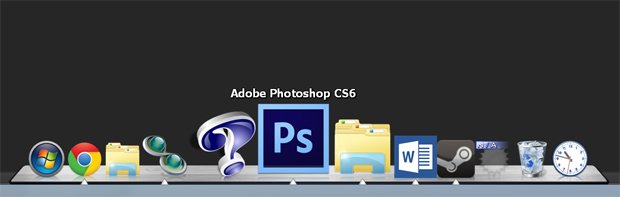
$20 , www.stardock.com
PDF Editing
Foxit Advanced PDF Editor
In the wide world of PDF manipulation, it’s rare that you’ll find a program for viewing and editing PDFs that doesn’t cost an arm and a leg. Adobe ’s “industry-standard” app, Acrobat, will set you back a cool $300 for the full version—all that, just for the convenience of being able to edit and manipulate PDF documents you’ve created or downloaded. Our solution? Foxit’s app, which is just as feature-filled for one-third of the price.
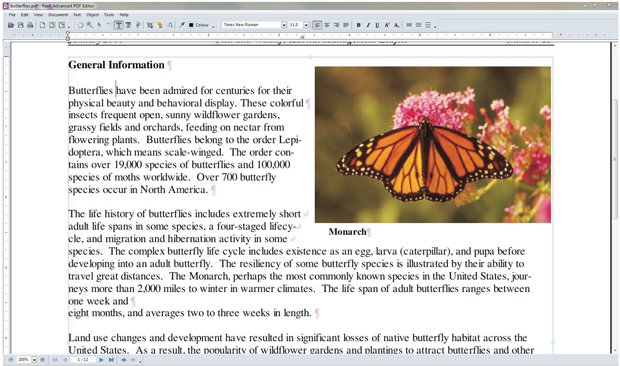
$100 , www.foxitsoftware.com
Video Editing
Lightworks
Billed as the only video editing application that’s, “designed by editors, for editors,” the Lightworks program supports a whole host of video and audio formats for your clips, which you can then jam onto a super-advanced, codec-independent timeline that lets you add effects and transitions, or make adjustments to speeds and levels, in real time. Be sure to try out the free version before you plunk down your cash on this app, just in case you’re not actually trying to turn your home movies into IMAX-worthy creations.
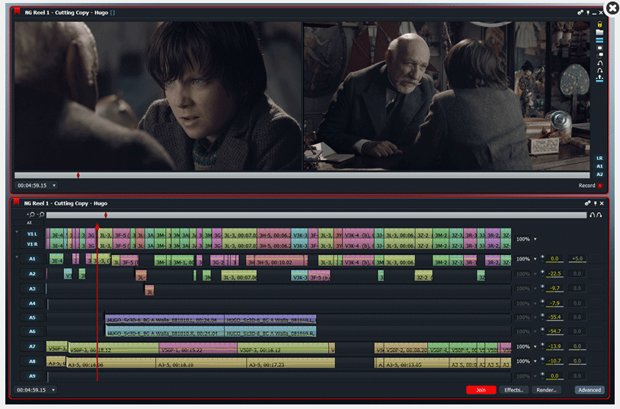
$60/year , www.lwks.com
Click the next page to read about Adobe's suite of software.

