Small But Powerful: 30 Useful Apps Under 2MB
Prime 95
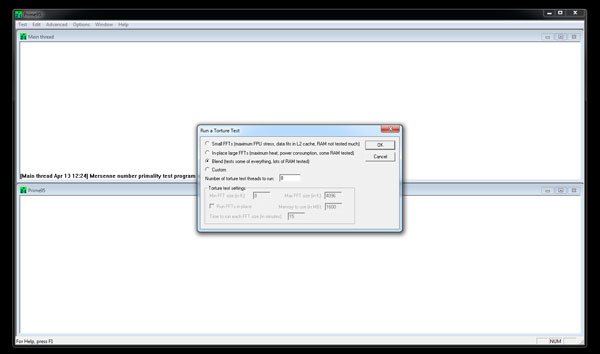
If you think running your favorite game is a good stress test of your CPU, you’re wrong. While games are good at testing a GPU, they don’t do squat to a CPU. If you really want to squeeze your CPU hard, use Prime95. Download it, unzip the file and click on the Prime95 executable. It’ll ask if you want to search for Primes or just do some stress testing. Select stress testing. You should then get a menu of different stress tests and what subsystems they stress the most. Your system should be able to finish any of the tests without any errors or crashing. If something blue screens, you likely have a thermal, power or RAM issue with your box.
Greenshot
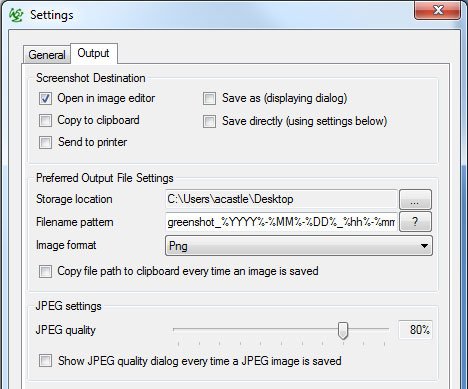
If you take screenshots with any sort of frequency, you know that the standard screenshot functionality in Windows just doesn’t cut it. There are a lot screenshot tools floating around, but our favorite is Greenshot, which is tiny, efficient, and has all the features we need.
Greenshot gives you a lot of flexibility in how shots are saved—whether they go to a folder, the clipboard, or straight to Photoshop. It also lets you choose exactly how you want to take shots. You can assign different hotkeys to take full-screen shots, custom-area shots, single-window shots and more.
HashCalc

Now, we’re not going to claim that every person needs a hash calculator. If you only download software from trusted location, and don’t compile anything yourself, you’re probably safe without one. But when you DO need a hash calculator—if you want to make absolutely sure that the file you download is bit-for-bit identical to the file you wanted—you should get a good hash calculator. Thus, HashCalc.
HashCalc is small, fast, free, and it shows you hashes in pretty much any format you can think of. What more could you want?
ShellMenuView and ShellExView
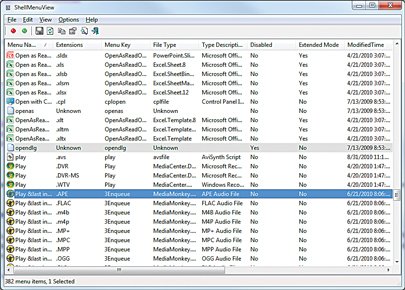
Alright, technically this is two apps, but they work together to serve a single purpose.
That purpose? Taking back control of your context menu. Whether a full on shell extention, or a regular context menu item, these two programs from NirSoft have you covered, allowing you to disable any item in your context menu that you no longer want. For full instructions for using ShellMenuView and ShellExView, see our how-to article right here .
The biggest gaming news, reviews and hardware deals
Keep up to date with the most important stories and the best deals, as picked by the PC Gamer team.
VirtuaWin
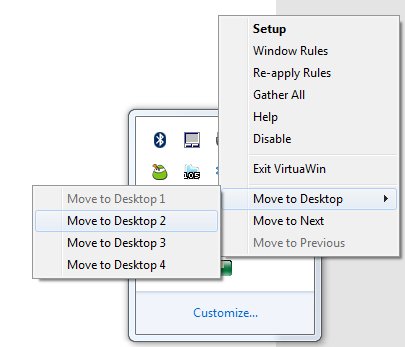
Multiple desktops are a classic form of desktop organization, but have never had native support in Windows. Fortunately, there have always been third-party solutions that inject desktop-switching functionality back into the OS.
There are a lot of options available, but there’s several good reasons to choose VirtuaWin: it’s Open Source, tiny, doesn’t use many system resources, and it gives you all the functionality you need to manage programs across four virtual desktops.
StrokeIt
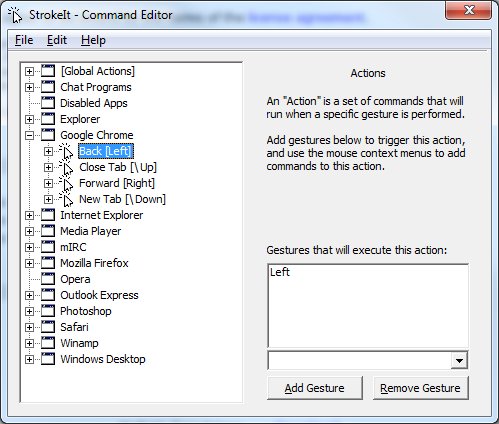
If you’re the kind of PC power-user for whom even hotkeys aren’t fast enough, you might want to think about mouse gestures. Without even having to reach for the keyboard, you can bind pretty much any action you can think of to customizable mouse gestures using StrokeIt. Adolescent pun-name aside, StrokeIt’s an absolute necessity for anyone looking to use their mouse for more than just pointing and clicking.

