How risky is buying refurbished hardware, really?
Here's everything you need to know about buying refurbished hardware.
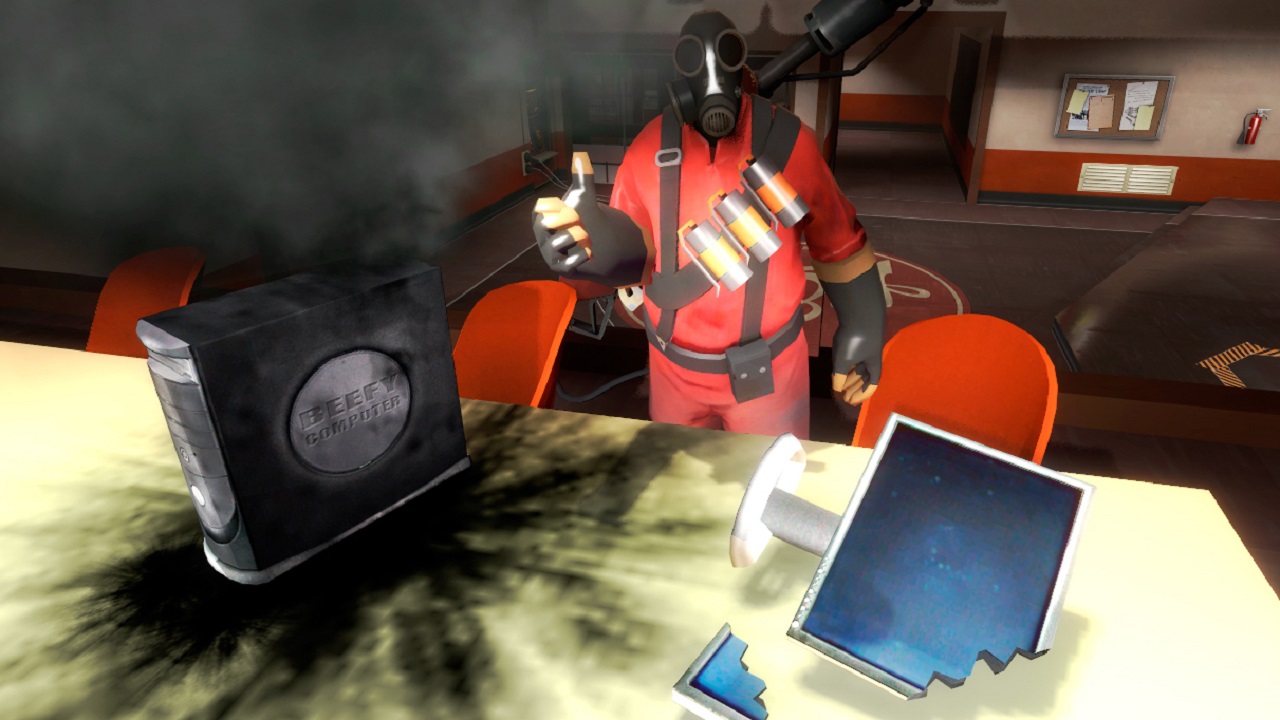
Looking to save money on a refurbished graphics card? Here's where to look:
Many Black Friday deals have already arrived, and there are plenty of great discounts on everything from gaming monitors to graphics cards to SSDs. However, some of those discounts are for refurbished (or "renewed") products, which means they aren't strictly new.
You might have seen a few sales and discounts for refurbished products already, and more are sure to come. To help you sort through everything, we'll answer a simple question with a somewhat-complicated answer: when should you buy refurbished PC hardware?
What is refurbished?
Before explaining when you should buy refurbished products, it helps to start with a simpler question: what exactly does 'refurbished' mean?
The term 'refurbished' refers to products that are sold after they were returned to a manufacturer or vendor for various reasons. The buyer may simply have not liked the product (e.g. a graphics card that didn't fit in their PC), or the device came out of the factory with some components damaged (e.g. gaming PC with a dent in the case), or the product didn't work at all when the buyer received it (e.g. dead graphics card).
When a company refurbishes a product, it tests the functionality to ensure everything is in working order. That means when you purchase a refurbished graphics card or SSD, it should work like when it was new, though it may have different packaging and/or accessories. Some refurbished products may also have minor cosmetic defects, which are usually specified in the product description.
Because the term 'refurbished' can be off-putting to some buyers—usually due to experiences with third-party sellers, which we'll get to later—you may also see different words being used that mean the same thing. Some common examples in the world of PC hardware include "refurb," "reconditioned," "recertified," or "renewed." EVGA also uses the term "B-Stock" for its refurbished graphics cards and other devices.

When should I buy refurbished hardware?
The answer to when should you buy refurbished PC hardware is multi-pronged.
The biggest gaming news, reviews and hardware deals
Keep up to date with the most important stories and the best deals, as picked by the PC Gamer team.
First, it's generally a bad idea to purchase products that are refurbished by a third-party. This usually means a company with little-to-no relation to the original manufacturer is fixing the products—for example, a company not affiliated to Alienware fixing and re-selling Alienware laptops. This can lead to reduced quality, since the refurbishing company might not have access to the same components and testing facilities as the original manufacturer.
The best way to avoid this is to look for "factory refurbished," "OEM refurbished," or another similar term in the product listing. That means the company who produced the original product (or at least, a company officially certified by the original maker) is also the one fixing and re-selling it.
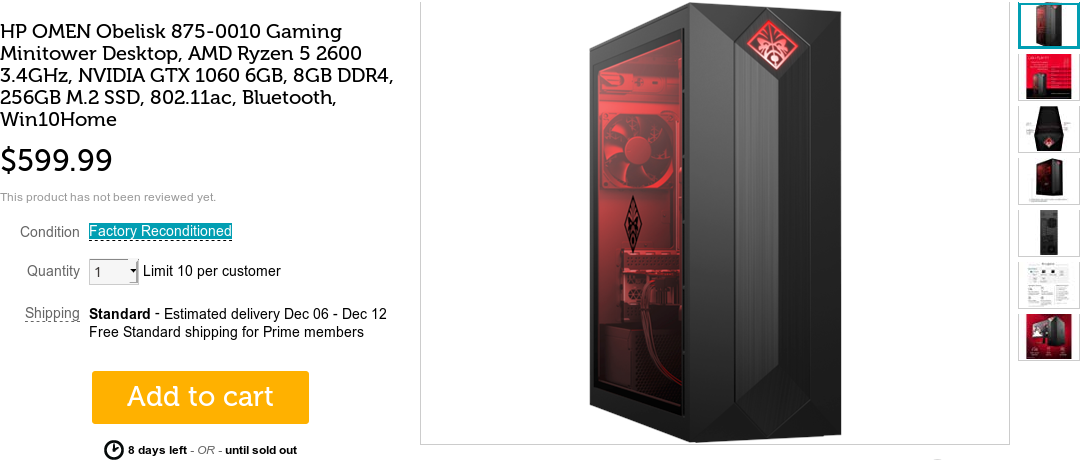
Second, there are some types of products that aren't a good idea to buy refurbished. While components like CPUs and speakers are almost always safe to buy refurbished (they either work or they don't), other parts have a more limited life or more potential points of failure.
Refurbished graphics cards used to be a terrible idea to buy, since most of them originated from large crypto-currency mining rigs, where they were running at maximum capacity 24/7 for months (or even years). Now that GPU mining hasn't been an effective way of generating Bitcoin and other similar currencies for around two years at this point, you don't have to worry as much—especially if the GPU is factory-refurbished.
On the other hand, it's a good idea to steer clear of refurbished power supplies, since one bad capacitor could destroy other components in your PC, and high-quality PSUs are readily affordable these days. Motherboards are a similar situation, particularly if you get a board that doesn't include the original packaging. Motherboards include accessories and spare cables that you wouldn't want to miss out on.
Refurbished monitors can often be found at a steal, but be warned: most of them probably have a dead pixel or two. It's common for displays to be returned by the original customer for this reason, and it's usually cheaper for the manufacturer to slash the price and sell it as refurbished than to replace the entire panel.
Hard drives and SSDs are generally fine to buy refurbished. Both types of drives usually have a lifespan that lasts many years in general usage, so unless the original buyer copied data back and forth 24/7 for a month or two until deciding to return it, there won't be much of a difference between refurb drives and new units. The same goes for memory; often people return memory not because it's bad but because it didn't "just work" with their motherboard. Most kits, enabling the XMP is all you need to do to get RAM working properly.
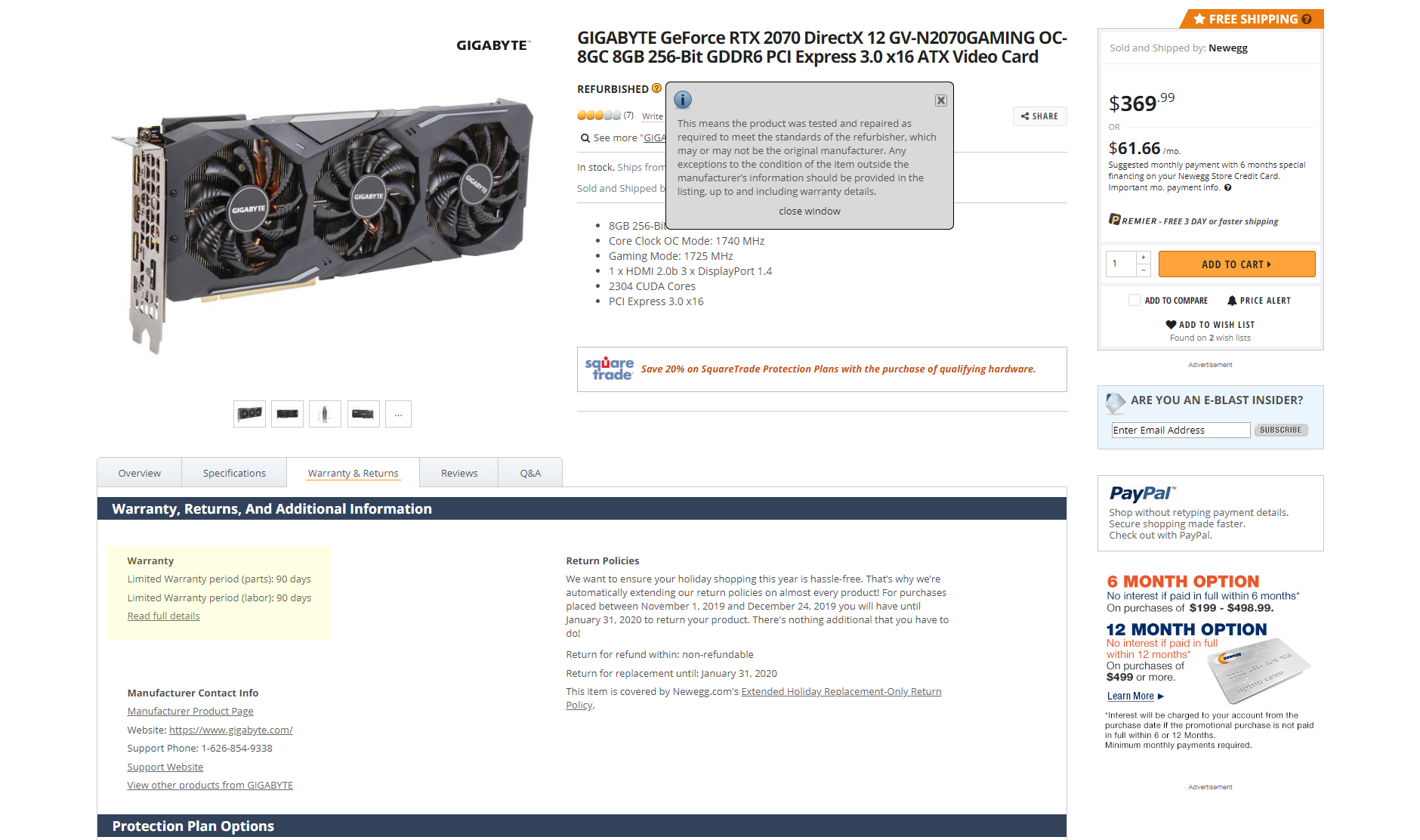
Finally, pay attention to the terms of the sale and the warranty. Depending on the product and seller, you may end up with a full warranty, a 90-day guarantee, or a product that can't be returned. This even goes for factory refurbished parts in some cases. Read the fine print and make sure you know what you're getting.
For a lot of PC hardware, even a 30-day warranty should be fine. Either the part works and will continue to do so for some indeterminate amount of time, or it will have problems right from the start. Which brings up a useful corollary.
Always do some testing of any refurbished part as soon as you receive it. Don't let it sit on a shelf for a week or two, but instead use it immediately and look for any warning signs. For a graphics card, load up your favorite games and start playing, or if you're looking for a useful stress test, Unigine Heaven 4.0 is good for sussing out rendering or stability issues. Copy lots of files over to a refurb SSD/HDD, look for dead pixels on your monitor, etc.
Corollary number two: Don't give refurbished hardware to someone as a gift. That's just asking for trouble. Seriously, don't be that person.
Conclusion
If you're skipping to the end because you don't have time to read several paragraphs, here's the short version: don't buy hardware that isn't factory-refurbished (fixed by the original maker). Also, some types of hardware (like motherboards and PSUs) are generally more of a gamble buying refurbished than buying new, while other types (like CPUs and speakers) are usually perfectly fine to buy as refurbs.
You can always choose to take a risk, and you might even got a product that works like new, but you need to determine how much your time and energy are worth. If you're only saving $10-$20 compared to a brand new product, while potentially dealing with shipping and return hassles that could stretch into weeks? Even for the technically savvy, that doesn't seem like a great bargain.
Corbin is a tech journalist, software developer, and longtime PC Gamer freelance writer, currently based in North Carolina. He now focuses on the world of Android as a full-time writer at XDA-Developers. He plays a lot of Planet Coaster and Fallout and hosts a podcast all about forgotten stories from tech history.


