Should I buy a curved monitor for gaming?
Breaking down the pros and cons of owning a curved monitor for gaming.

Upfront, curved monitors can seem kind of gimmicky, especially for the price. How can a larger monitor with whatever degree of curvature make gaming more immersive? When you're intensely focused on capturing a point in Overwatch, building a mansion in the Sims 4, or making life or death decisions in Man of Medan, the curvature of your monitor is the last thing on your mind. But even if you don't buy the whole immersion factor, curved monitors are nicer to look at, they create a more realistic representation of the world, and are a lot easier on the eyes.
What is a curved monitor?
Curved monitors have been around for some time, since 2014 when the first models hit the market. They only recently gained traction, however, as their costs continue to fall slowly. Physically, there isn't much difference between a curved monitor and a flat monitor except for the—you guessed it—curvature.
The curvature of these monitors is signified with an 'R', or radius, and that radius is measured in millimeters. Curved monitors today will have one of three common 'R' measurements: 1800R, 3000R, or 4000R. The lower the number, the greater the curve—a bit like how aperture works on an SLR camera (the lower the number, the wider the aperture). These aren't all the measurements curved monitors come in, as you'll find radius measurements that are in between those three numbers.
Curved monitors come as small as 24-inches, but it's better to get a curved monitor in a larger screen size—32-inches and above, as the intended effect is diminished the smaller the screen gets.
The benefits of a curved monitor
The world around us isn't flat, so curved monitors do a better job of mimicking a three-dimensional space than flat monitors. You're still playing a game on a screen, but the curvature of the monitor helps create the illusion of peripheral vision, which in-turn makes playing a game more immersive. Movie theater screens are curved for the same reason, and while many companies tried to do the same with TVs (which didn't work out so great), the effect is much better with monitors due to their size and common placement throughout homes.
Curved monitors are also better for your eyes. Sure, many high-end flat monitors come with eye care features such as blue light filters, which has been shown to adversely affect your sleep patterns. But by curving the monitor, all images are kept equidistant from your eyes. That means your eyes work less when adjusting to images at varying distances on the screen—and that means less eye strain. If you're prone to headaches after looking at a computer screen for a long time, a curved monitor could help lesson the severity or frequency of those headaches.
There's also better color consistency across multiply viewing angles due to the screen curvature—and you can get a larger field of view in a small screen compared to a flat screen, as you'll see in the image below.
The biggest gaming news, reviews and hardware deals
Keep up to date with the most important stories and the best deals, as picked by the PC Gamer team.
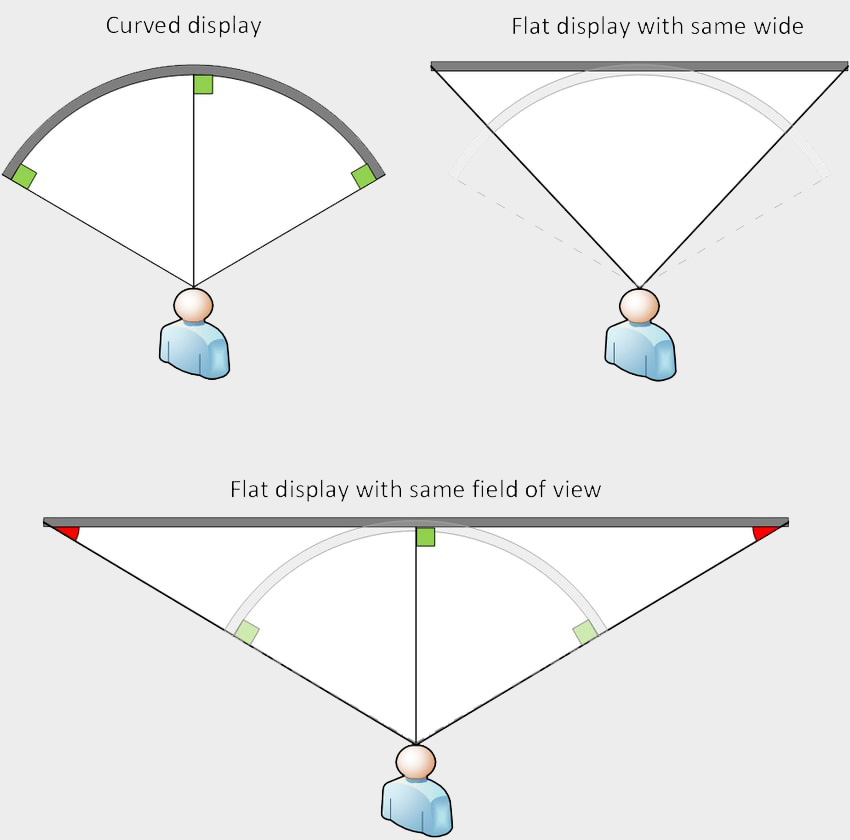
Downsides of a curved monitor
Let's start with the obvious: the price. Like flat monitors, the larger in screen size you go, the higher the price. Throw in extras like G-Sync, a higher refresh rate and resolution, blue light filters, and other perks, that price goes up even higher. One of the best curved monitors for gaming, the Acer Predator 34-inch Curved UltraWide, hovers around $1,000. The most budget of budget curved gaming monitors, like the Pixio PXC273, are still around $300.
And as I previously mentioned, to get your money's worth out of a curved monitor, you'll want to go with a larger screen since the curved effect is diminished at smaller sizes. But you'll take up less space on your desk with a flat monitor, regardless of the size, and flat monitors are much easier to wall mount.
Even though curved monitors offer better color consistency and viewing angles, they are not free from glare at certain angles. You'll want to angle light sources away from your monitor and make sure the sun doesn't shine directly on the screen from your window. Also, if you are looking for a monitor for both work and play, you might be better off going with a flat screen; if you are a designer and work with straight lines, curved monitors make such lines less than exact.


