Our Verdict
Sapphire's R9 380 won't blow your socks off, but it offers an excellent blend of price and performance.
PC Gamer's got your back
(+) Carmen Miranda: Good 1080p performance; beefy cooling; runs quiet.
(-) Hokey Pokey: Aging architecture; less efficient than Maxwell; needs lower quality settings on some recent releases.
Doing the Tonga Tango
AMD's Tonga architecture has always been a bit of an odd man out. It's essentially a refined version of the old Tahiti architecture, with a few architectural tweaks to allow it to do more with less. Specifically, Tonga is limited to a 256-bit memory interface, where Tahiti had a 384-bit interface, but Tonga's GCN1.2 architecture includes lossless delta color compression technologies. Other than those changes, the performance is still largely the same as the old Radeon 7950/7970. Anyone who already had a good AMD card at the time Tonga came to market likely left the poor chap sitting on the sidelines as a wallflower, hoping for someone to give him a chance.
When it first showed up as the R9 285, the naming hinted at the similarity, though some would inevitably hope the five point bump in model number would bring a bit more to the floor. Ultimately, performance is rarely more than a few percent faster/slower than the venerable R9 280 (aka HD 7950). But along with refinements to the memory interface, Tonga overall is an improvement in efficiency, and it's less expensive to manufacture.
Last year, the R9 380 and 390 series followed up on the existing R9 280/285 and 290 series; then later AMD launched the R9 380X, but we never formally reviewed the R9 380. We're going to rectify that omission, mostly because as a sub-$200 graphics card, the R9 380 still has a lot to offer. For example, you can find the card with either 2GB or 4GB of GDDR5 memory, but considering the nearly identical price, we recommend sticking with the 4GB models. Those cards start at just $185 (with rebates bringing the card price as low as $165); meanwhile, the Sapphire card we're looking at is priced at $205 with a mail-in rebate dropping that to $190. The 20-30MHz bump in core clocks on some models is hardly worth mentioning, so we're looking at the Sapphire card as well as the R9 380 in general.

Shall We Dance?
Sapphire has several models of the R9 380 available, including a compact 2GB model. The card we received is now a bit harder to find, in that it doesn't have the metal backplate found on the more readily available 380 Nitro. Other than that change, the two cards should perform similarly—ours just doesn't look quite as nice and isn't quite as heavy. Also, it's clocked a bit lower, but you can easily make up the difference using any overclocking utility, including Sapphire's own Trixx utility. Here's the full rundown of the card:
| Sapphire R9 380 Nitro 4G | |
|---|---|
| Card | R9 380 |
| GPU | Tonga |
| Architecture | GCN 1.2 |
| Lithography | 28nm |
| Transistor Count (Billions) | 5 |
| Compute Units | 28 |
| Shaders | 1792 |
| Texture Units | 128 |
| ROPs | 32 |
| Core Clock (MHz) | 985 |
| Memory Capacity | 4GB |
| Memory Clock (GT/s) | 5800 |
| Bus Width (bits) | 256 |
| Memory Bandwidth (GB/s) | 185.6 |
| TDP (Watts) | 225 |
| Online Price | $205 |
AMD's official stock clocks for the R9 380—stock clocks which almost no one actually uses—are 970/5700, so Sapphire gives a moderate bump to both with their Nitro card. (The Nitro with a backplate has clocks of 1010/5800, if you're wondering.) That amounts to a factory overclock of around 1.5 percent, which is basically margin of error for most gaming benchmarks. But don't let those tame clock speeds underwhelm.
First, despite the mainstream pricing, the R9 380 is a very capable GPU. It's true that in many ways performance isn't a huge step up from an old HD 7950 or R9 280, but it does offset things somewhat by including 4GB VRAM. Cross-platform gaming support has resulted in many games starting to push the limits on GPUs with less than 4GB VRAM, so if you're looking to move from an older generation mainstream GPU to a new $200 card, the 380 punches well above its weight class.
Second, there's always end-user overclocking. You'll need a utility that properly supports Sapphire's GPUs, and in this case you're best off just nabbing Trixx—MSI's Afterburner can't adjust clocks beyond +100MHz. Keep your expectations in check, however, as AMD's GCN has not proven nearly as overclocking friendly as Nvidia's Maxwell architecture. We managed to run through our benchmarks at 1100/6300 without any problems, but 1125/6500 resulted in a hard system lock, even when sitting at the desktop. What will our manual overclock (12/9 percent over factory) do for you? Around 5–10 percent more performance, which is nice since it's "free," though it's not usually enough to take a game from stuttering to playable.
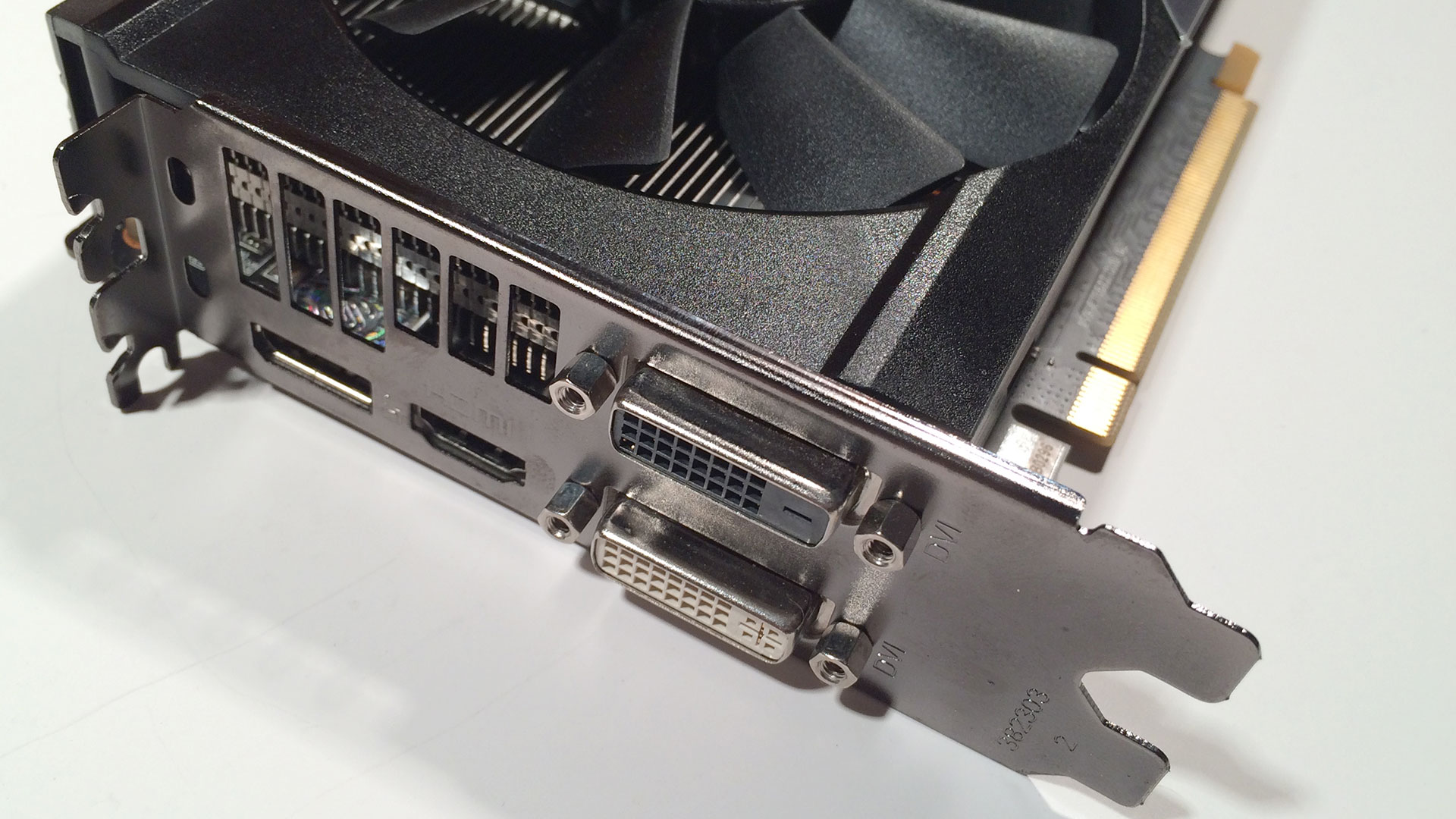
The Sapphire Nitro card is only moderately large. Like nearly every mainstream or higher GPU (AMD R7 or Nvidia GTX), this is a dual-slot card. Sapphire uses the exact same core design for their R9 380X, so the "lesser" GPU still gets plenty of helpful features. There are two large 100mm fans cooling the card, which is sort of crazy to see—I remember when GPUs with 60mm fans were the norm. The large fans do require a slightly taller card, but it's only a 5mm difference. They're also powerful enough to make a racket if you run them at 100 percent, which shouldn't happen unless you're intentionally overclocking the GPU and cranking up the fan speed.
At factory settings, the card runs quieter than our CPU cooler and case fans, and even at our maximum overclock it's still not much louder than the rest of our system components. Temperatures also remain frosty, relatively speaking—the GPU maxed out at 70C during an extended gaming session, so there's no difficulty there.
And speaking of gaming, let's check out the benchmarks. Here are the details of our GPU test system, which is designed to eliminate other bottlenecks as much as possible. We've stuck with graphics cards that cost around $300 or less to keep things simple, since we all know the $500+ behemoths still reign supreme.
| Maximum PC 2015 GPU Test Bed | |
|---|---|
| CPU | Intel Core i7-5930K: 6-core HT @ 4.2GHz |
| Row 1 - Cell 0 | Gigabyte GA-X99-UD4 |
| GPUs | AMD R9 285 (Sapphire)AMD R9 380 (Sapphire)AMD R9 380X (Sapphire)AMD R9 390 (Sapphire)Nvidia GTX 770 (Reference)Nvidia GTX 950 (Asus)Nvidia GTX 960 (EVGA)Nvidia GTX 970 (Asus) |
| SSD | Samsung 850 EVO 2TB |
| PSU | EVGA SuperNOVA 1300 G2 |
| Memory | G.Skill Ripjaws 16GB DDR4-2666 |
| Cooler | Cooler Master Nepton 280L |
| Case | Cooler Master CM Storm Trooper |
| OS | Windows 10 Pro 64-bit |
| Drivers | AMD Crimson 16.1 Nvidia 361.75 |
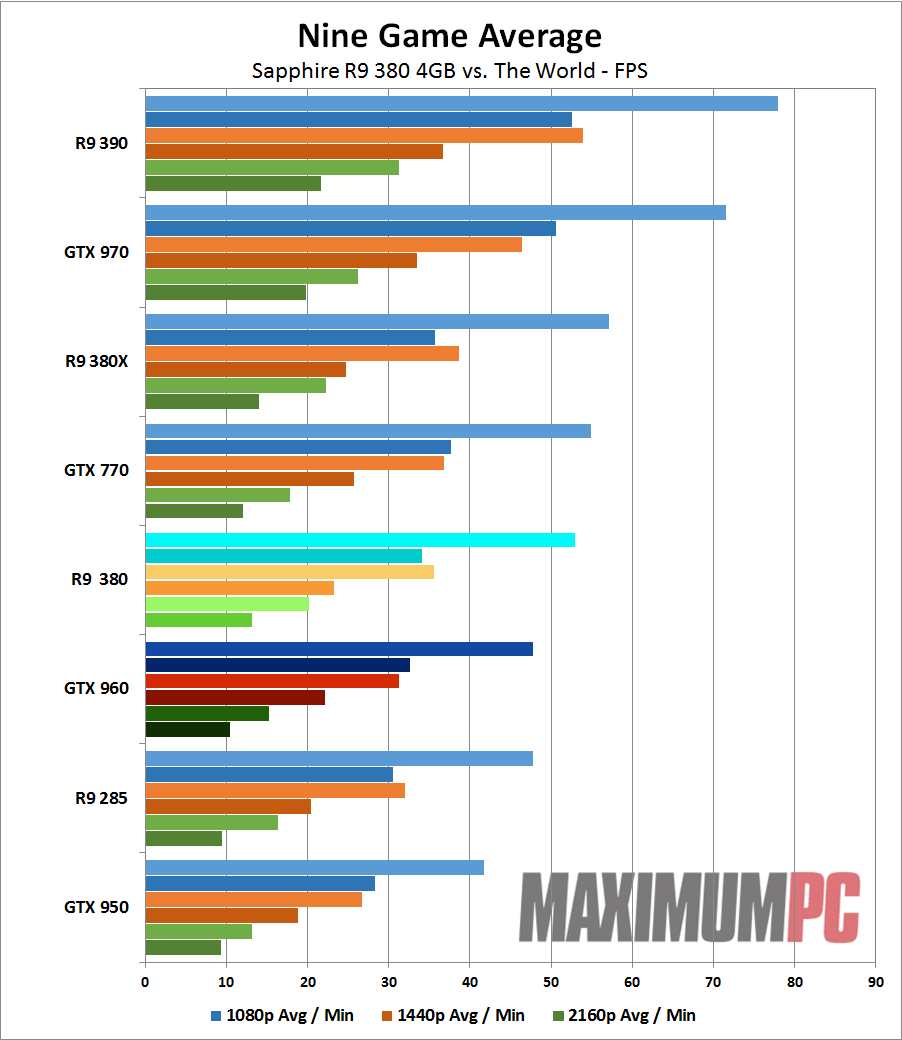
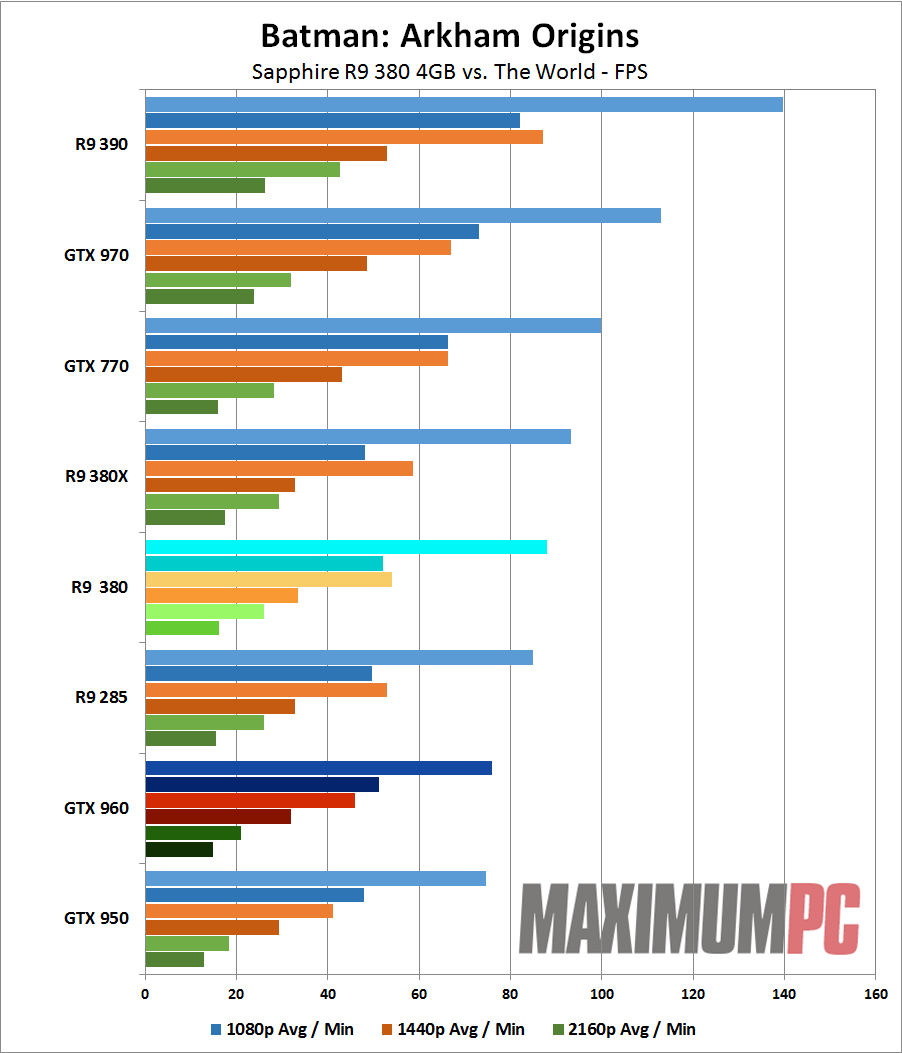
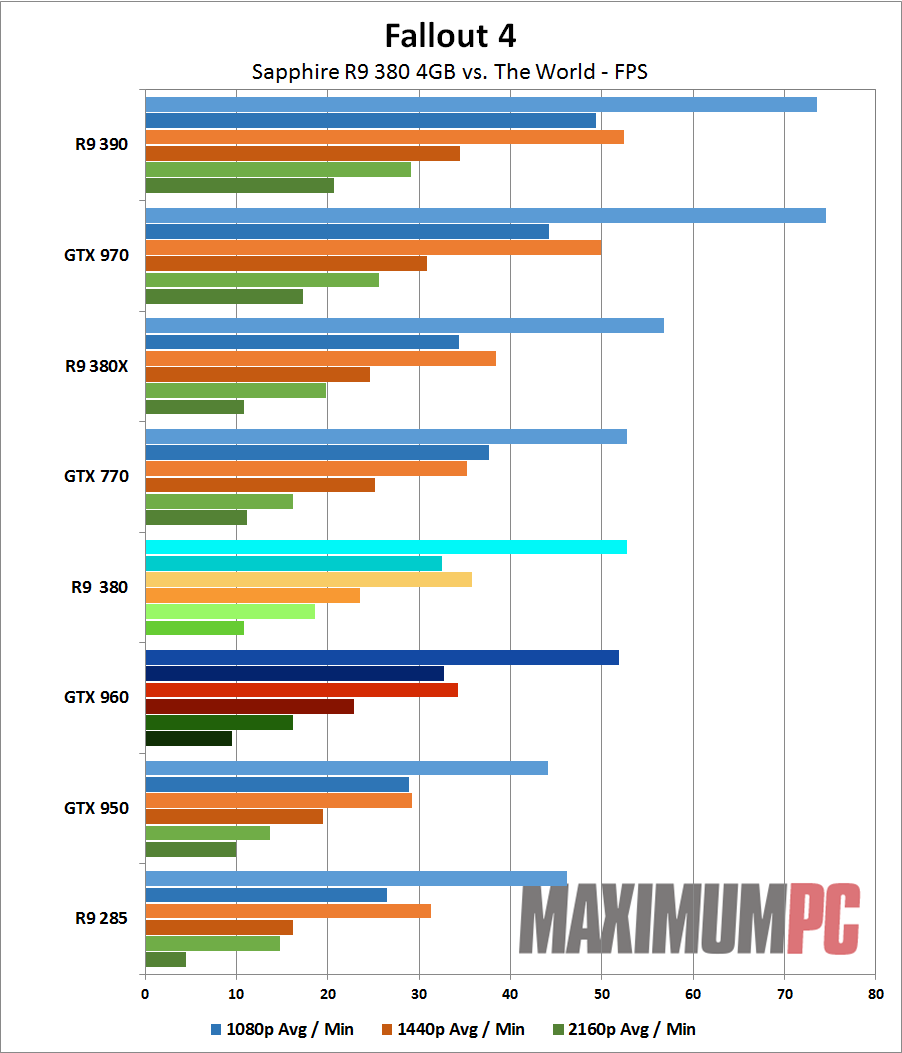
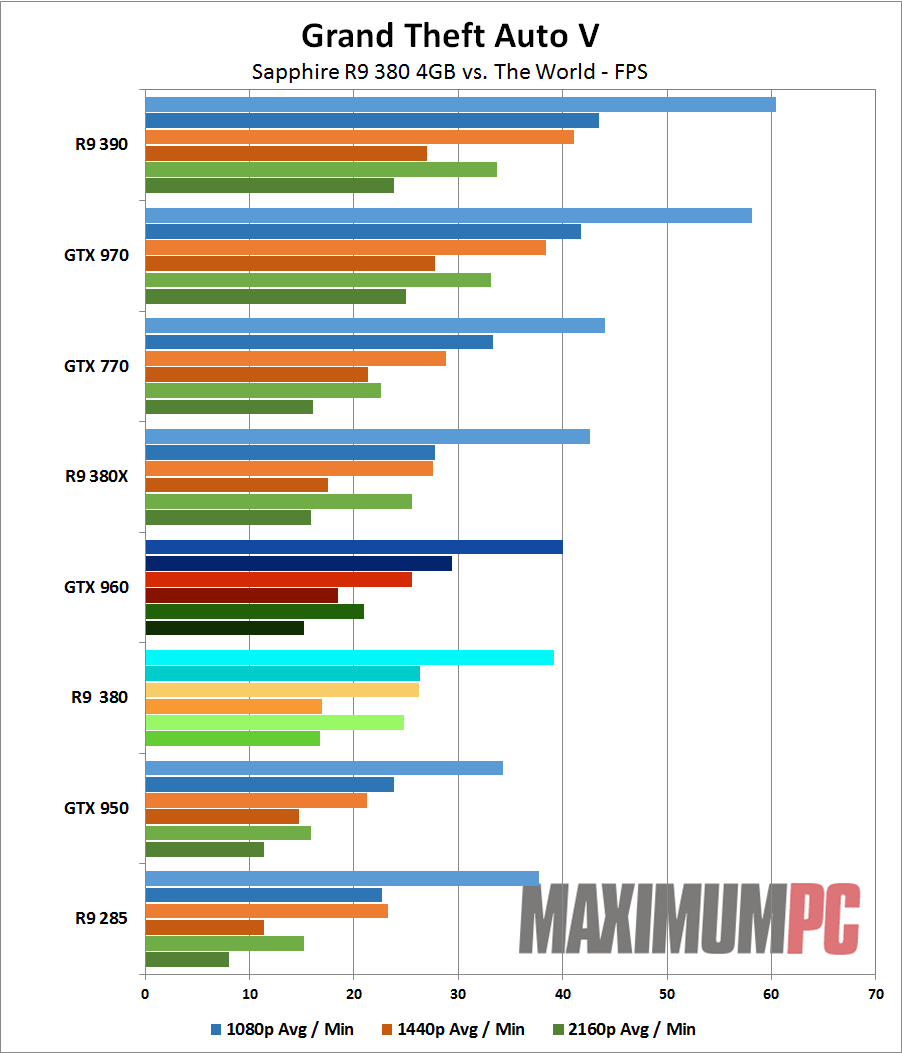
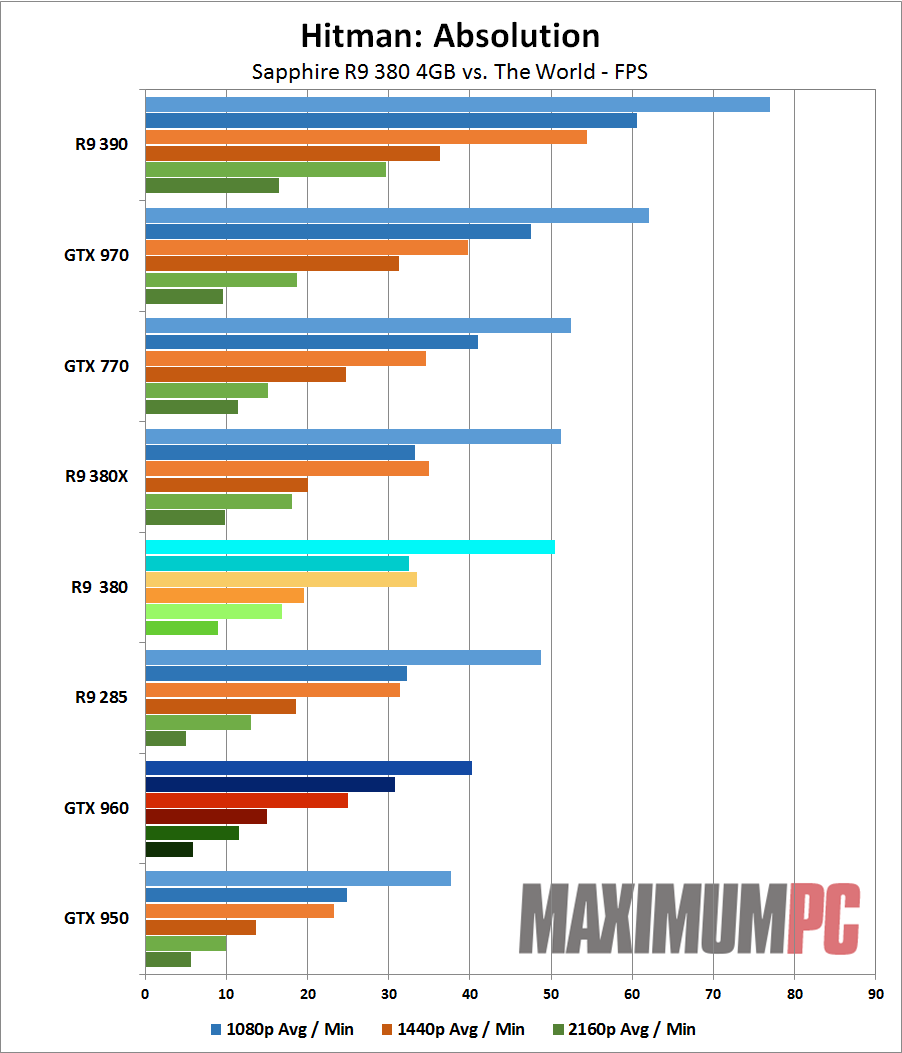
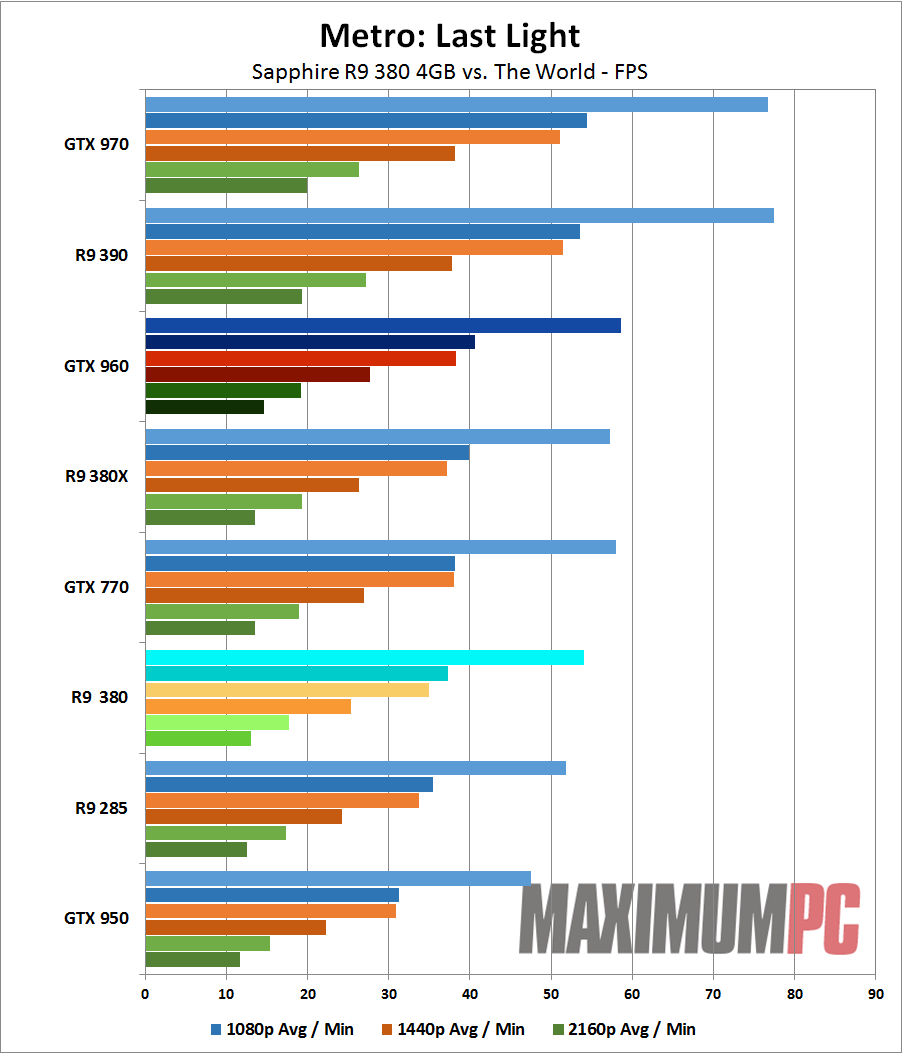
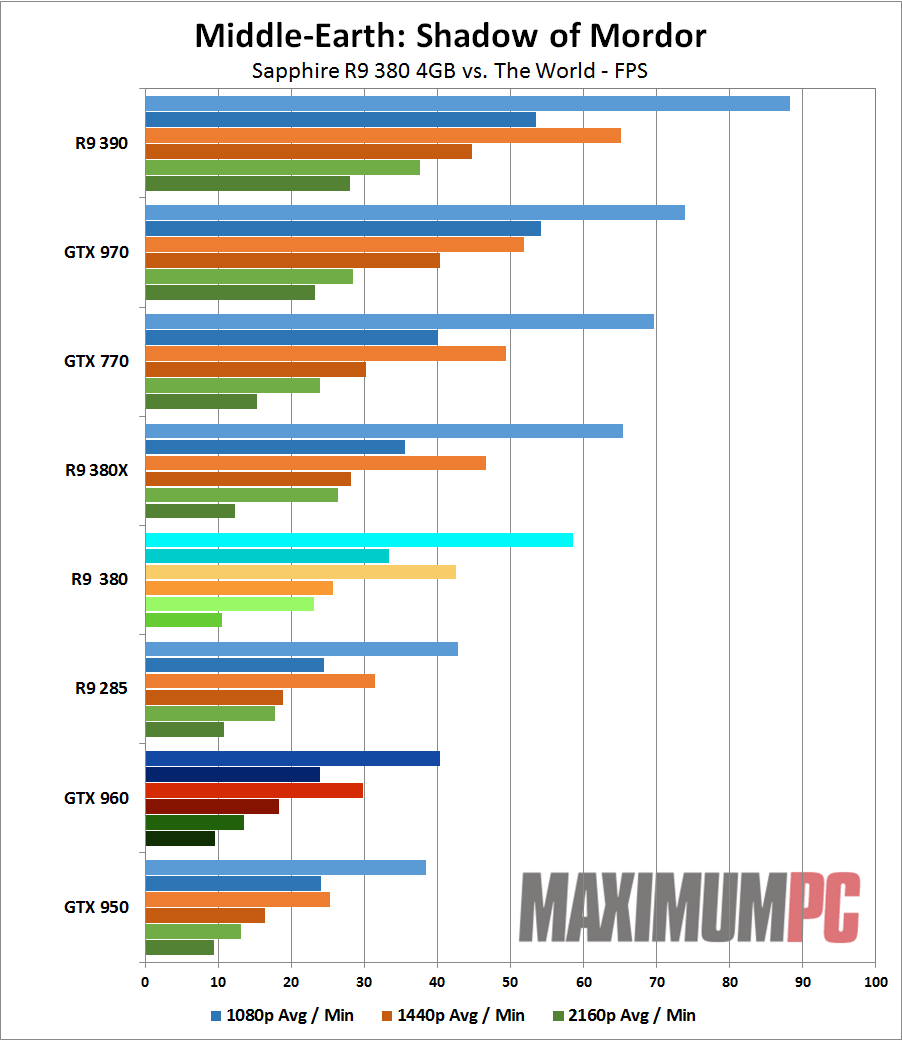
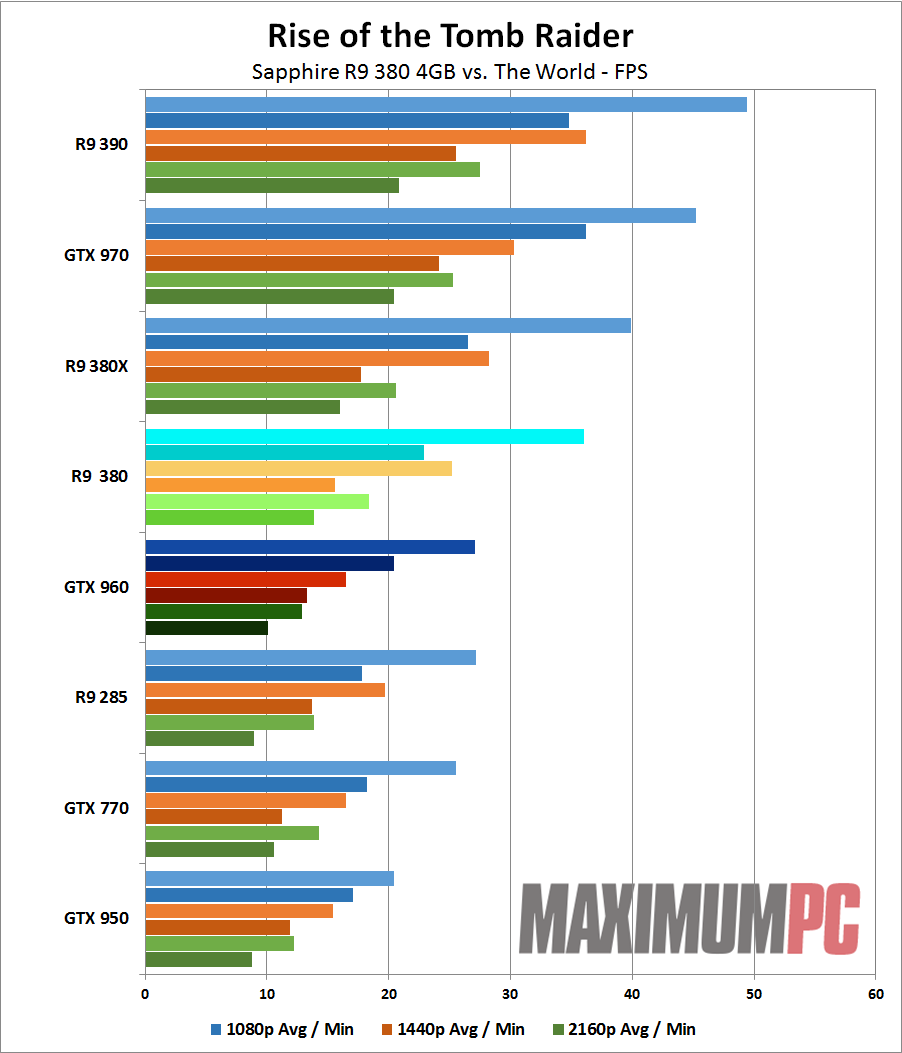
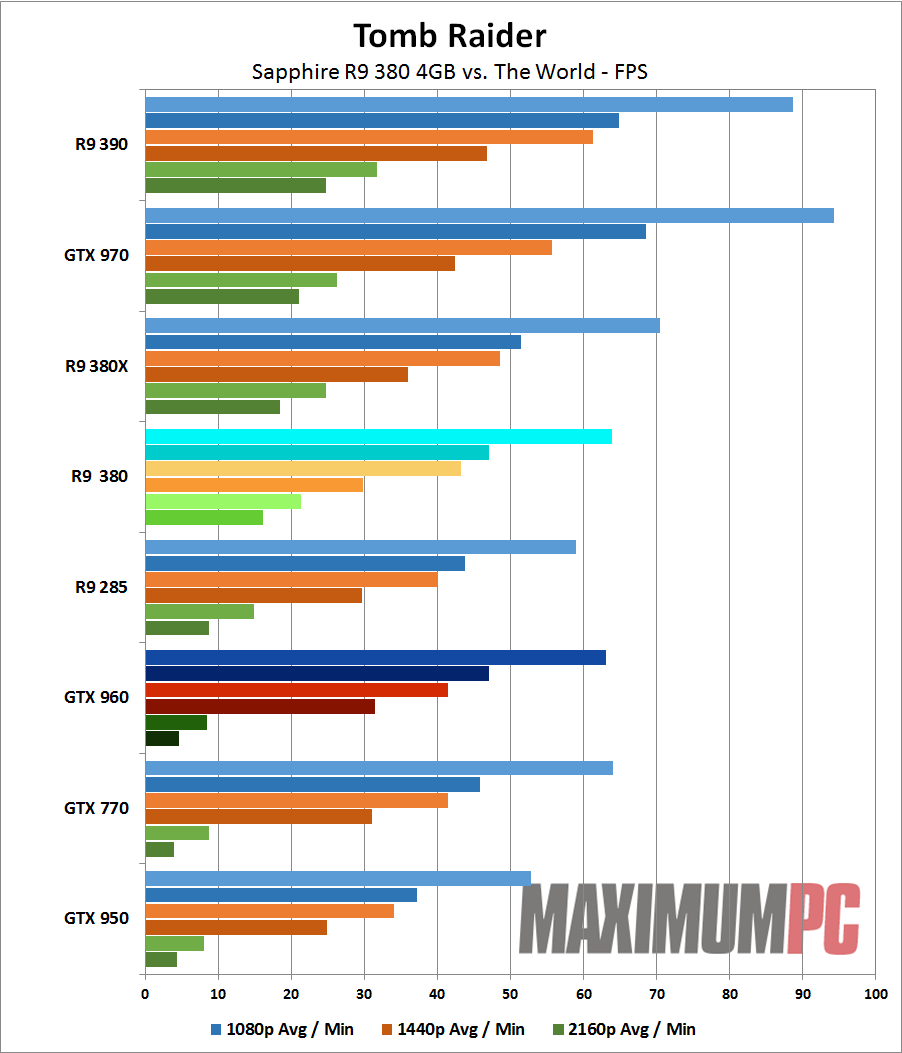
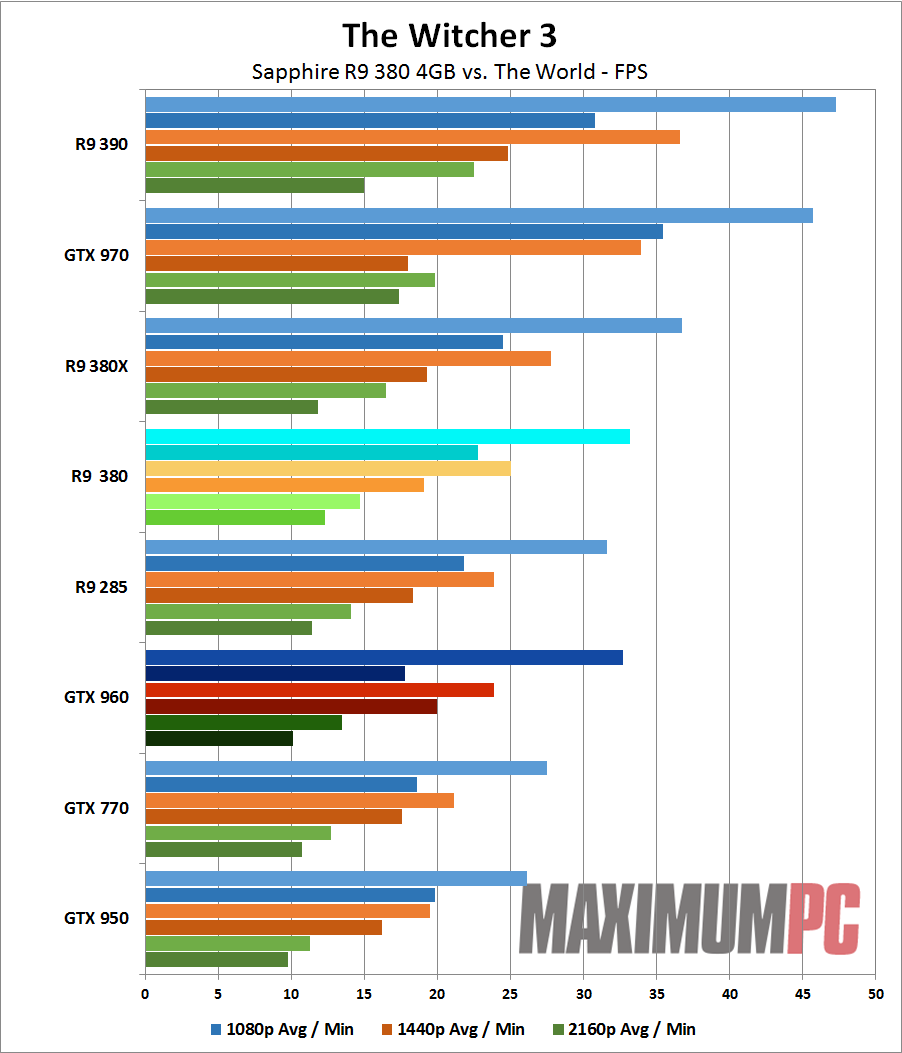
Fearsome Foxtrot
In terms of pricing, the R9 380 4GB goes up against the GTX 960, with both cards generally available for around $200. Unfortunately, we only have the 2GB model of the GTX 960 on hand, which means it's about $10 cheaper but it has problems with games that need more memory. Not to put too fine an edge on things, but the R9 380 4GB basically cleans the 2GB 960's clock. Perhaps slightly more sobering is that an older GTX 770 card is still managing slightly higher frame rates overall, but then that was originally a $400 GPU. (The 770 also stumbles on several of the latest games, at least at our tested settings, so keep that in mind.)
Of the nine games we tested, there's exactly one title where Nvidia manages a clear victory, Metro: Last Light. That's an older TWIMTBP title, so we wouldn't put too much stock in it, and even then, it's only a nine percent lead. Perhaps more surprising are some recent releases, like Rise of the Tomb Raider. That's another TWIMTBP release, but memory demands basically crush the 2GB cards; the 380 beats the 960 by around 40 percent. Shadow of Mordor gives AMD a similarly huge lead, and Hitman: Absolution has the 380 ahead by around 30 percent. The remaining games are much closer, but overall we're looking at a 10–15 percent average margin of victory with 1080p gaming.
Grabbing a GTX 960 4GB card should improve the situation, as looking at the R9 380 vs. R9 285 we see about a 10 percent improvement in overall performance thanks to the increased VRAM. And if you're serious about overclocking, Nvidia's cards can usually manage closer to a 20 percent OC. But otherwise, we're looking at pretty comparable performance. And of course, in this case, comparable performance means that the sub-$200 cards really aren't equipped to handle anything more than 1080p high settings in more demanding titles.
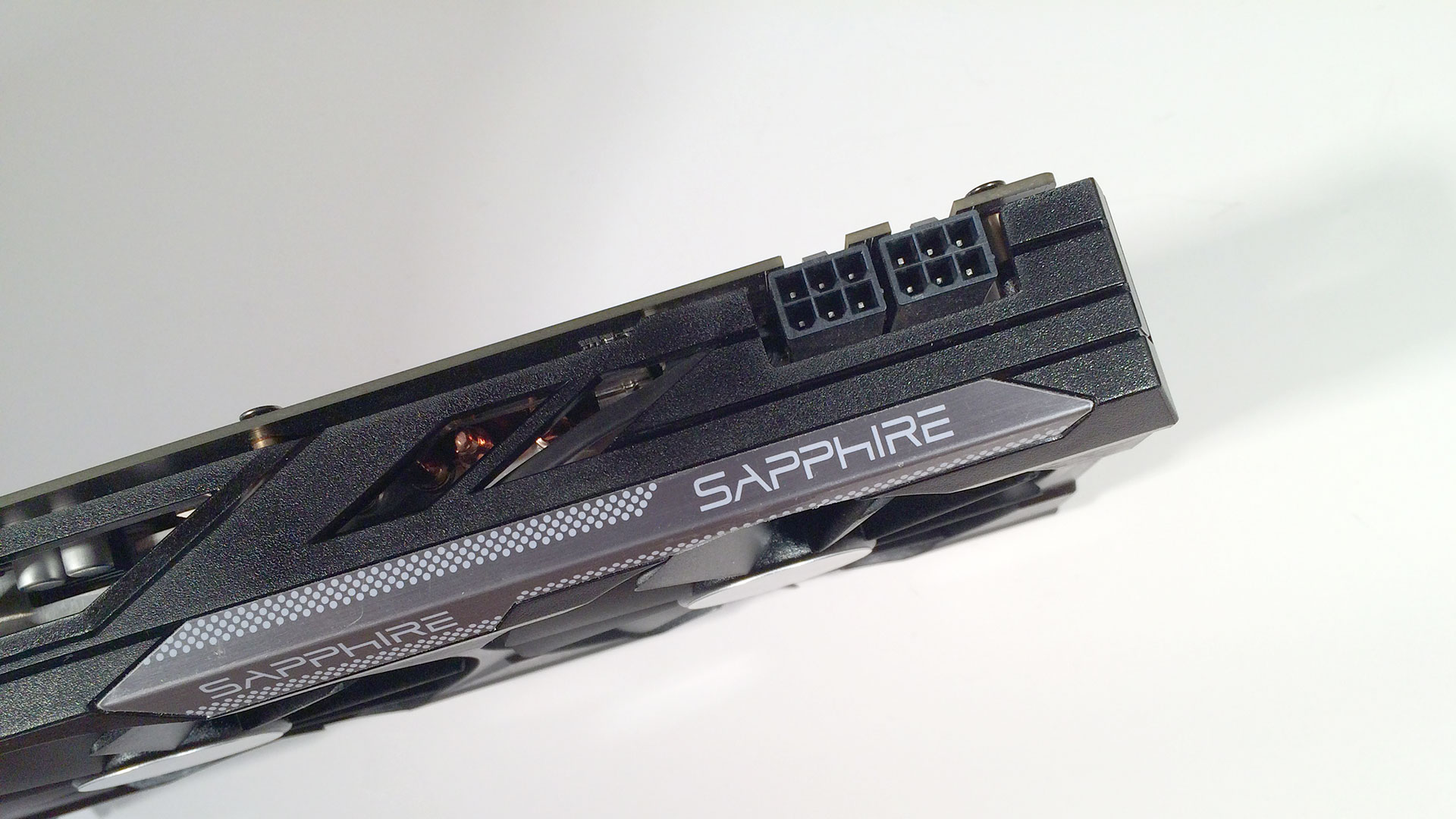
From specs to noise to performance, everything looks good for Sapphire's mainstream offering. However, there is one potential fly in the ointment: power requirements. The Sapphire card is listed as having a 225W TDP, which is 35W higher than the stock R9 380's 190W TDP. The GTX 960 by comparison is rated at only 120W. That means the R9 380 potentially consumes almost twice as much power. The horror, the horror! Except, in practice, the difference is far less dramatic.
Looking at our collection of games, we measured system power use of 270-315W (depending on the game and scene) when our test rig was running the R9 380. Under the same conditions, the GTX 960 measured used 230–270W. So despite a 105W difference in TDP, in practice we're seeing a 40–45W gap. Put another way, that's like replacing one incandescent bulb with a CCFL or LED bulb, which is hardly worth thinking about, considering you also get improved performance. If you're really trying to be green and reduce your energy use, we can think of plenty of better ways to save power than swapping to a more efficient GPU. We might start by ditching our X99 Haswell-E platform, which would drop idle and load power a solid 50W.
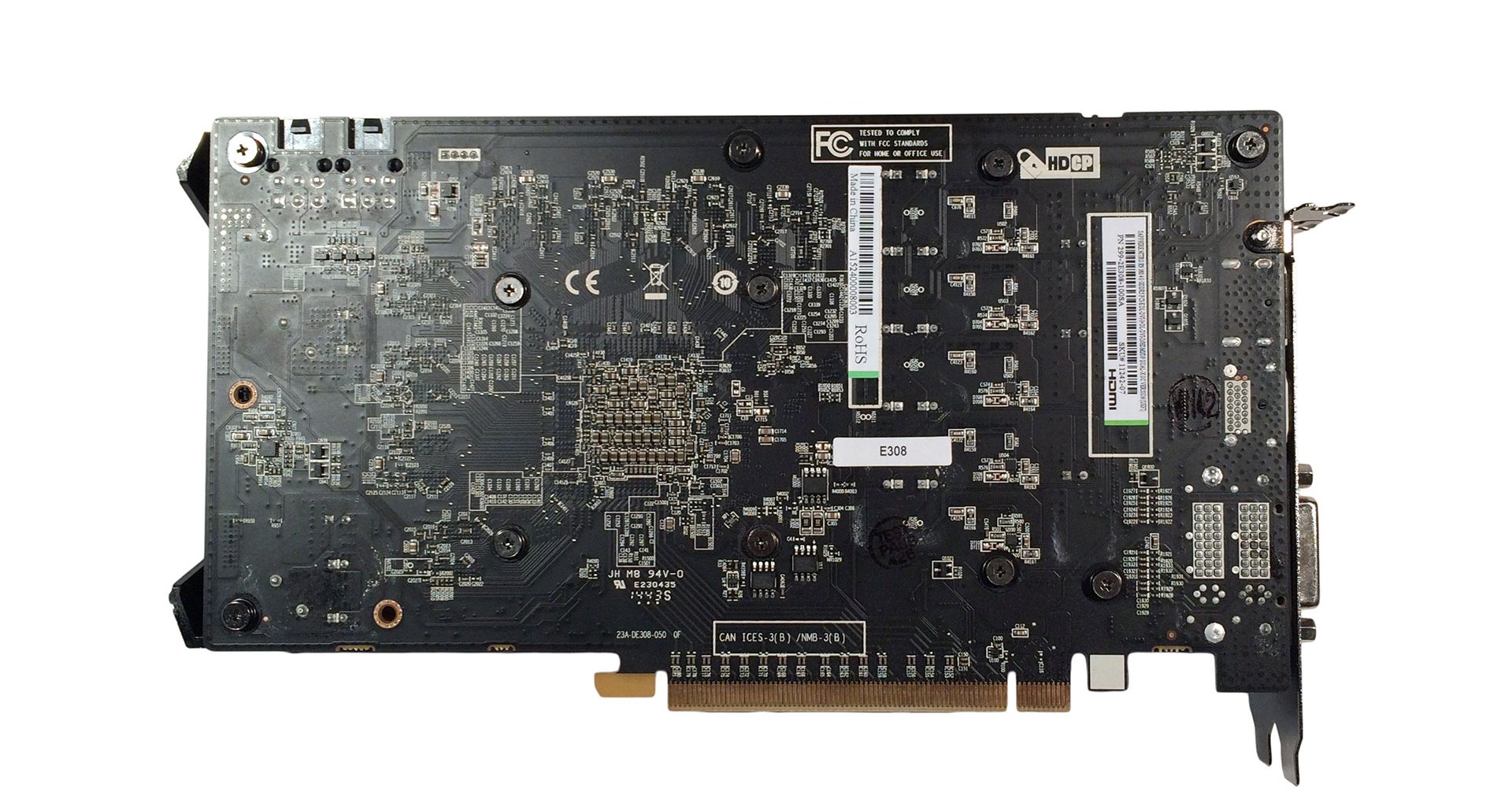
Potent Polka
There's a lot of sex appeal—erm, scratch that; nerd-appeal—in owning the fastest graphics cards and the most powerful gaming systems. And if you're serious about PC gaming and want to run at high fps and high quality settings with a 4K or 3440x1440 ultrawide display, you'll need every frame your GPU can muster. But there's also something to be said for just enjoying the experience of a moderate system. Console gamers know what we're talking about, as they typically make do with graphics that equate to 1080p medium settings, and they still don't get a 60 fps experience. If all you want is a good system for gaming and you're willing to stick with medium to high quality on the latest releases, the R9 380 is exactly what you're looking for.
Take this card and stuff it into any decent computer—yes, even that generic pre-built OEM system—and you suddenly have a gaming PC. Sapphire's Nitro cards aren't substantially different from other Radeon offerings, but sometimes you don't need the most capable dance partner to impress. Is the R9 380 going to sweep you off your feet and carry you into the sunset? Probably not, but until something better comes along (you know Polaris and Pascal are due later this year, right?), there are far worse ways to spend your time shuffling around the dance floor.
Sapphire's R9 380 won't blow your socks off, but it offers an excellent blend of price and performance.
Jarred's love of computers dates back to the dark ages when his dad brought home a DOS 2.3 PC and he left his C-64 behind. He eventually built his first custom PC in 1990 with a 286 12MHz, only to discover it was already woefully outdated when Wing Commander was released a few months later. He holds a BS in Computer Science from Brigham Young University and has been working as a tech journalist since 2004, writing for AnandTech, Maximum PC, and PC Gamer. From the first S3 Virge '3D decelerators' to today's GPUs, Jarred keeps up with all the latest graphics trends and is the one to ask about game performance.



