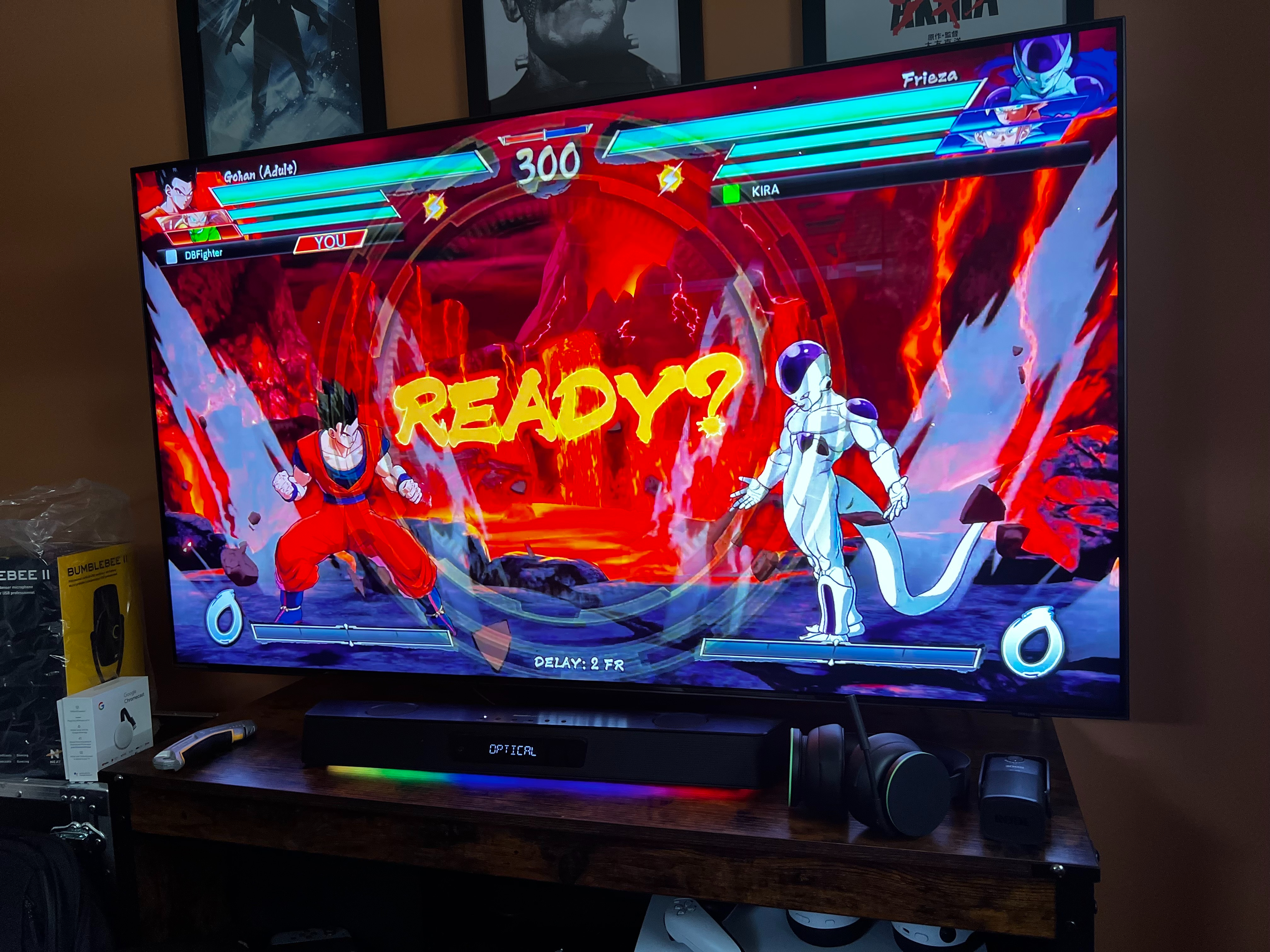Our Verdict
The Samsung QN90B Neo QLED is a hell of a 4K gaming TV that proves itself a worthy challenger because of its high refresh rate and picture quality. Toss in its native device-less games streaming, and you've got yourself one of the best TVs for gaming.
For
- Amazing contrast and local dimming
- Easy to use Gaming Hub
- Insanely bright
- Supports G-Sync, Freesync and VRR
Against
- 'Game Mode' doesn't look great
- Expensive for a non-OLED TV
- Cluttered interface
PC Gamer's got your back
When someone talks about TVs, OLED screens are almost always mentioned as the best for gaming. Because of its picture quality and pricing, you'll often hear that the LG C1 TV is the gold standard for gaming TVs. The Samsung QN90B Neo QLED might be the first non-OLED TV to give LG its first true challenge, offering a 4K 120Hz Smart TV that seems almost built for console and PC gaming thanks to its Mini LED backlighting and quantum dot filter tech. Which is fancy TV speak for, "it's bright and colorful."
The review sample I was sent was the 55-inch Class QN90B Samsung Neo QLED 4K Smart TV. There are models as small as 43-inches, but it can also come as large as an intimidating 98 inches for a whopping $15K, prompting a spit take and me mouthing to myself, "that's too much TV."
I think it's safe to say that the 55-inches is the sweet spot for a TV like this, especially for my cramped little office, though at 43-inch, you could almost make a case for a desktop screen. This version retails for $1900, which I'll admit is a bit pricey for non-OLED TV, though it's been off and on sale for $1500 over the last week or so, making it a way more appealing proposition, especially with the upcoming holiday deals season.
The Samsung QN90B offers great connectivity with all four of its HDMI ports compatible with 4K/120Hz signals. That is a dream for gamers with consoles and a high-end GPU. I had an Xbox Series X, PlayStation 5, Nvidia Shield, and a gaming PC plugged into the TV during testing, which covered all my streaming and gaming bases.
The Samsung QN90B Neo QLED might be the first non-OLED TV to give LG its first true challenge.
Toss in all the cloud gaming apps already on the TV, and there will be no shortage of video games to play. Audiophiles will be happy to note that there is an optical port if you're looking to hook up a soundbar or home theater sound system, too.
The menus for the TV can feel a little daunting at first because it throws quite a bit at you, with the media hub being littered with all sorts of streaming and paid-for movie options. Samsung has its gaming hub on a separate channel on the home screen, which is a little more organized than the media channel, and, therefore a little easier to navigate.
I wrote at length about how much I really like the embedded Xbox Cloud Gaming, and how it's a fantastic addition to Samsung's current line of Smart TVs. It's something that needs to show up on other smart TVs ASAP. Along with the Xbox App, you've got Nvidia GeForce Now, Google Stadia, and Utomik all available via the Samsung gaming hub. You just need a Bluetooth controller and a subscription to those services, and you've got a TV that can stream games in 4K (depending on the app and your internet connection) without a set-top box, game console, or PC.
I played a few matches in Fortnite using Geforce Now with an RTX 3080 membership. I was impressed with the overall latency as I bashed Batman over the head with Darth Vader's lightsaber as Super Saiyan Goku in mostly 4K. However, I did have moments where I got slammed with severe artifacting whenever my internet connection got hinky.

Panel size: 55-inch
Native resolution: 3840 x 2160
Refresh rate: 120Hz
Response time: 5.9 ms (4k @ 120Hz)
Panel type: QLED
Peak brightness: 3,000 nits
Sync tech: FreeSync Premium Pro, VRR, G-Sync
Inputs: 4x HDMI 2.1, 2x USB Type-C, 3x USB 3.2, Digital Optical out
Price: $1899
In terms of the image, the QN90B offers a peak brightness of over 3,000 nits in HDR, which means as a living room TV you don't have to worry much about bright glares ruining your afternoon football game. Surprisingly, I noticed very little blooming, which generally tends to happen on brighter non–OLED TVs when watching movies. That's your Mini-LED backlighting coming to the fore right there.
For non-OLED TV, Samsung does provide a picture quality that is top in class and could easily hang with LG's C Series OLED TVs, which are among the best TVs for gaming. OLEDs will always be the way to go if you're looking for superior color and contrast, but damn, does this come close.
In non-streaming games, I did notice an oversaturation of color, especially blues. It was evident in players' and fans' clothing in MLB The Show 22 and Midnight Fight Express. However, personally I always prefer more color for gaming over color being washed out, even if you could argue it's technically more accurate. It's not a deal breaker for me, but stick with OLED for color accuracy if you're a bit of a snob on that front, or if you plan to use this as a large format display for video and photo editing.
The QN90B's contrast and local dimming features are really impressive. I've been streaming The Sandman on Netflix, which features a lot of dark, gloomy, dreamlike scenes that take advantage of how the TV handles its blacks. It does this by dimming or brightening areas of the display depending on what's happening on the screen, enhancing contrast.
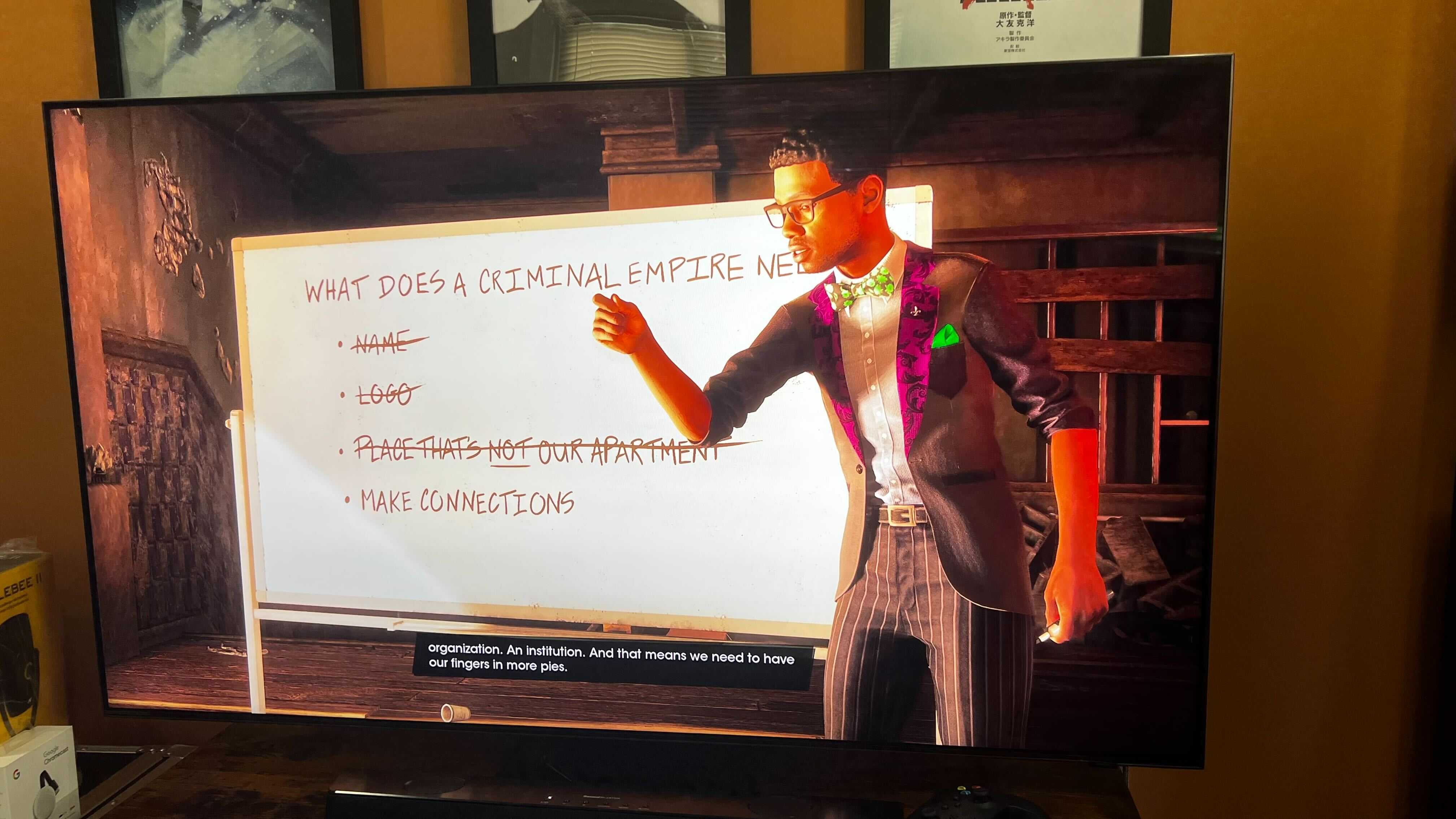

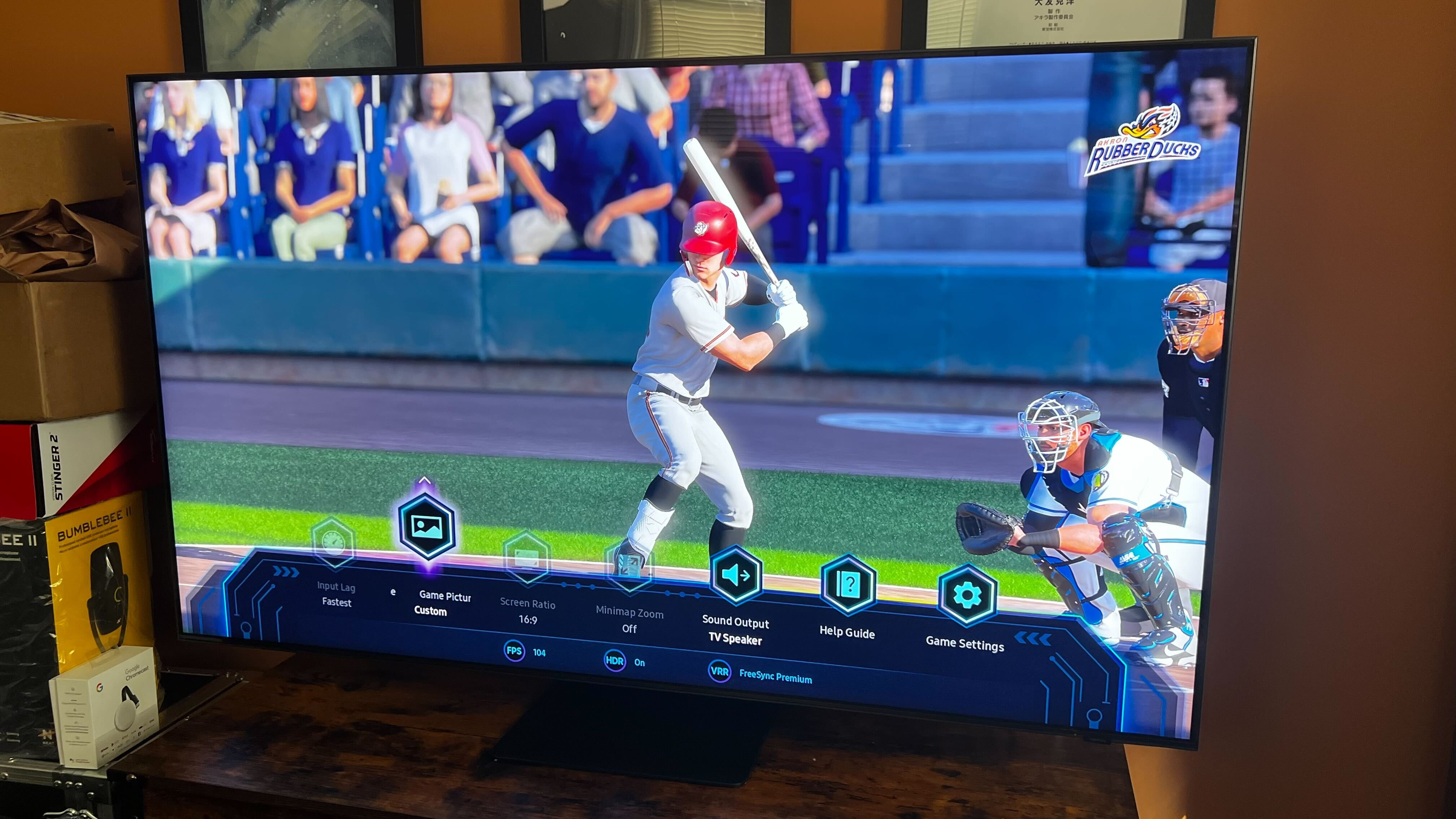

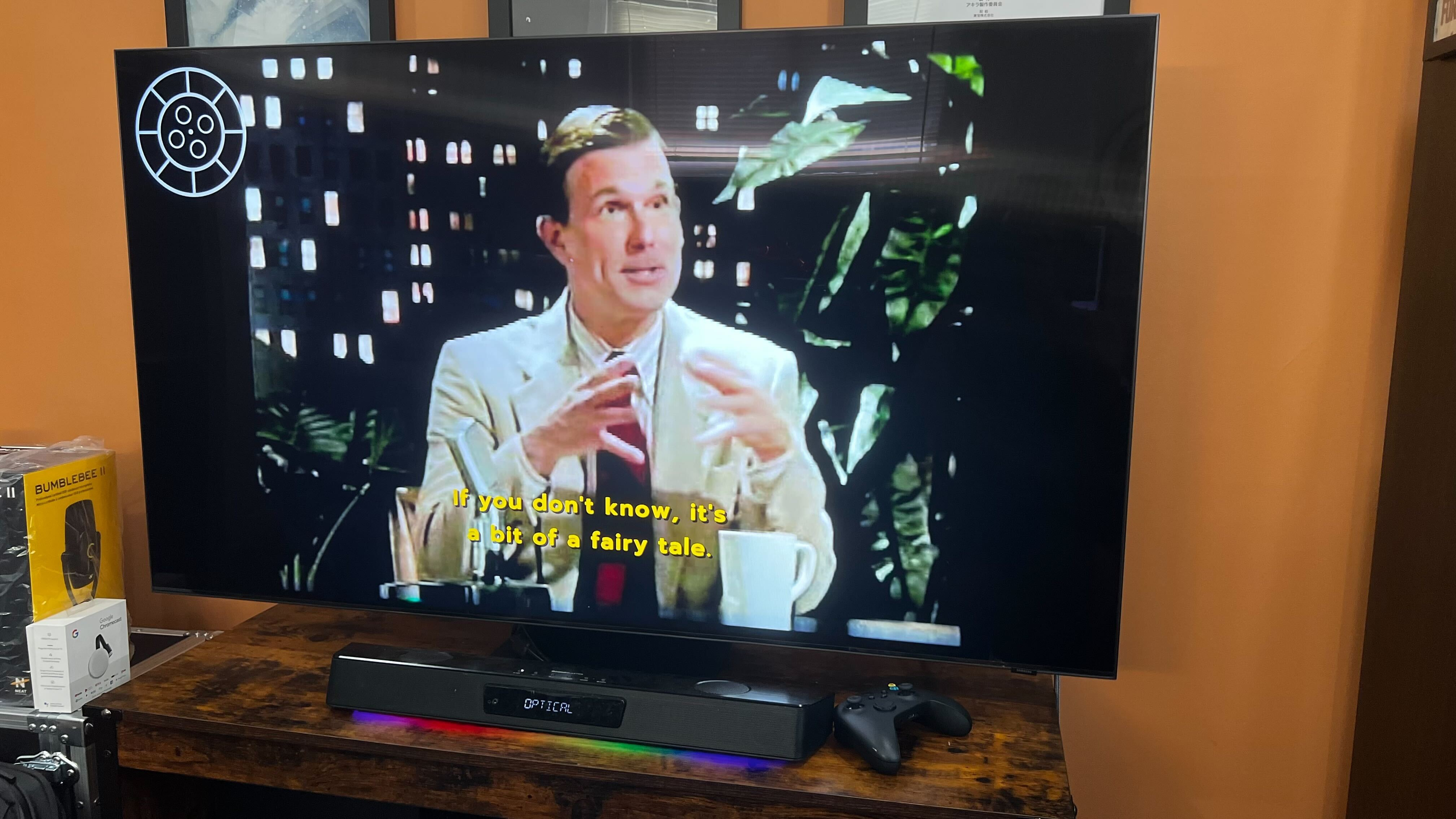

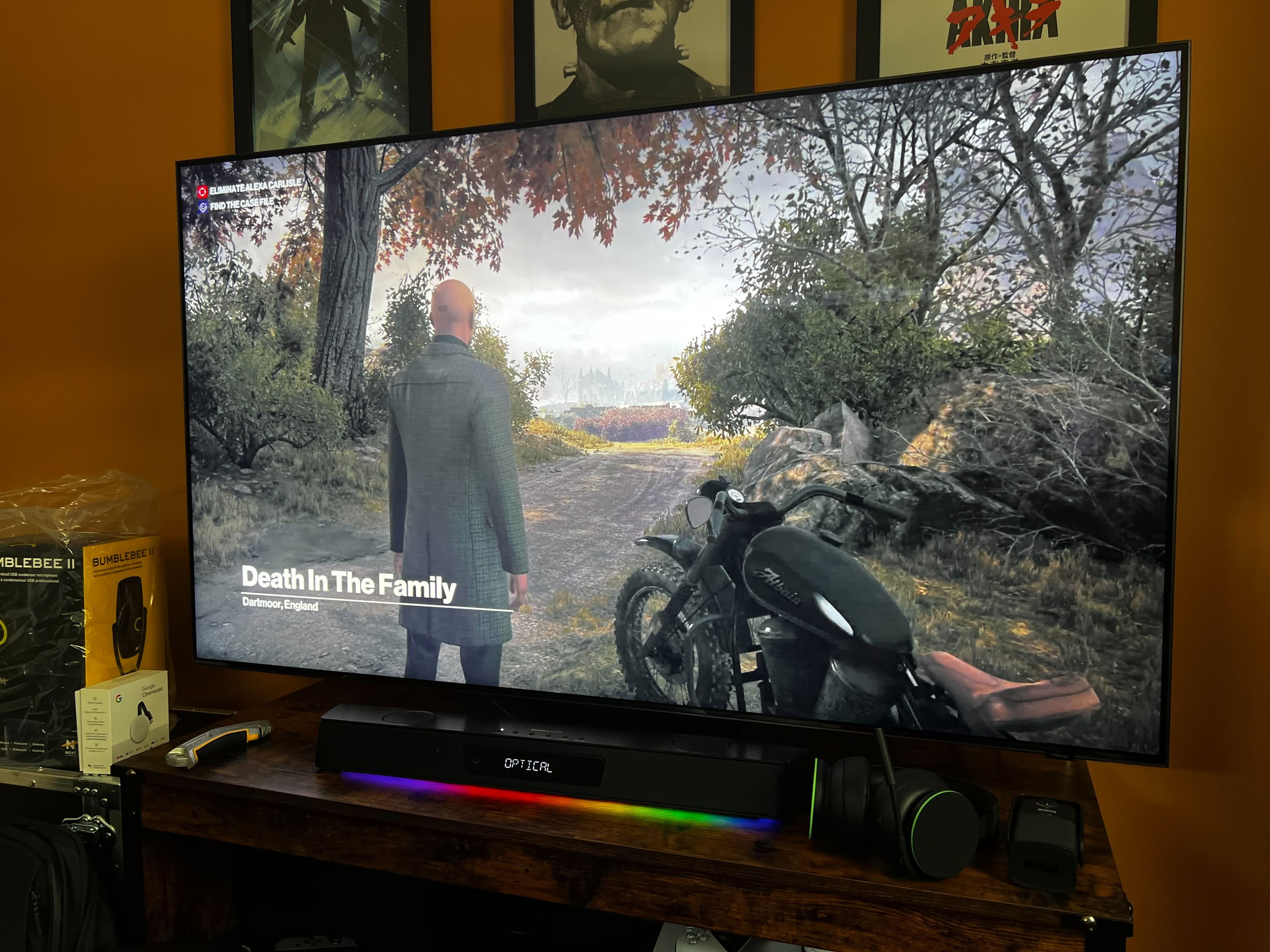
As much as I like the TV for watching movies and sports, it shines when playing games, especially via PC. After its recent update, I plugged in my test system with an RTX 3090 and fired up Cyberpunk 2077 to see how Night City looks in 4K at 120Hz. The colors popped as I was zipping around at night with all the dystopian pinks and purples taking over the screen, making full use of its HDR10 and HDR10 Plus support.
When you plug in a console, the TV automatically sets the picture to 'Game Mode' along with a pop-up displaying all the vital information like frame rates, HDR settings, etc. It's a quick way to tell you what's going performance-wise without digging too deep into menus.
Ironically, the only time I felt the TV didn't look its best was when I played in 'Game Mode.' It seems it didn't jibe well with the local dimming or HDR, so sometimes cutscenes in games like Saints Row or Resident Evil Village felt too bright, and blacks too grey. Once I changed it from Game mode to literally anything else, the difference was practically night and day.

One small thing that surprised me was how much I liked the solar-powered remote, which you'll find bundled with all newer Samsung displays. It works on streaming devices plugged like a Roku or, in my case, an Nvidia Shield. This meant I could browse through my Shield without using a second controller, which is great.
Plugging in your PC requires an extra step, however. Since the TV didn't recognize my machine as a game source but as a media source, it didn't automatically adjust the settings when plugged in. It's a drag, but you are in for rock-solid PC gaming once you have everything set. I played through the entirety of Immortality with my PC plugged into the TV and parsing through the faux-archival footage looked absolutely amazing.
As a PC monitor, I can easily see someone mounting this thing right above their desk as a third support screen for watching media or playing games, since setting it as a PC monitor was relatively pain-free. Though if you do plan on using this as a PC monitor, I recommend sitting back a bit and maybe turning on some of the TV's eye comfort settings so you're not blasting your eyes with blindingly bright Twitter threads through the night.
In all, the Samsung QN90B QLED is an excellent TV for just about anything. With a robust and easy-to-use interface, this feature-rich smart TV offers great response time and input lag for console and PC gaming. And, if you really must, its bright color display makes for some great TV watching, too.
The Samsung QN90B Neo QLED is a hell of a 4K gaming TV that proves itself a worthy challenger because of its high refresh rate and picture quality. Toss in its native device-less games streaming, and you've got yourself one of the best TVs for gaming.

Jorge is a hardware writer from the enchanted lands of New Jersey. When he's not filling the office with the smell of Pop-Tarts, he's reviewing all sorts of gaming hardware, from laptops with the latest mobile GPUs to gaming chairs with built-in back massagers. He's been covering games and tech for over ten years and has written for Dualshockers, WCCFtech, Tom's Guide, and a bunch of other places on the world wide web.