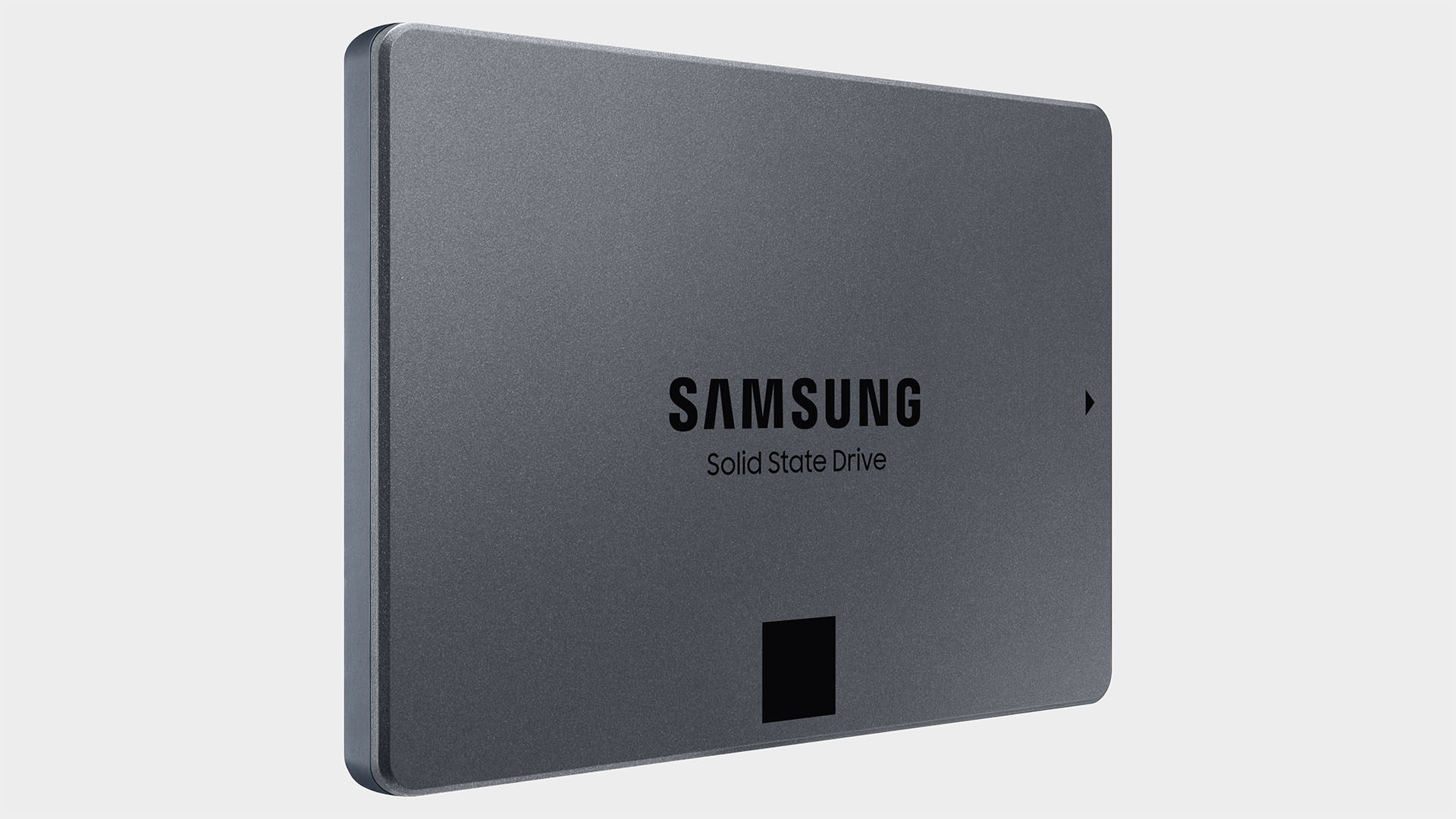Our Verdict
The Samsung 870 QVO 1TB is a decent SATA SSD in an age of NVMe PCIe performance, but it's still not quite cheap enough to justify its drawbacks.
For
- Capacious TurboWrite cache
Against
- QLC NAND flash
- Faster drives available for similar price
PC Gamer's got your back
Once again we stand on the precipice of ultra-cheap, ultra-capacious SSDs that will be the final nail in the coffin for HDDs within our gaming PCs. But is the Samsung 870 QVO 1TB the storage drive to tip us over the edge? No, sadly not. But it's a little better than the last.
Capacity: 1TB
Interface: SATA 6Gbps
Form factor: 2.5-inch
Flash: Samsung V-NAND 4-bit MLC (QLC)
Controller: Samsung MKX Controller
DRAM: 1GB LPDDR4
Rated seq. read: 560MB/s
Rated seq. write: 530MB/s
Warranty: 3 years
Price: $130 (£111)
The Samsung 870 QVO 1TB is aimed squarely at the budget sector of PC building, looking to deliver high capacity at low cost with a price tag set at $130 (£111) or even lower with a Samsung promo code. Due to its SATA interface connectivity, which maxes out at 600MB/s, the 870 QVO is more likely going to find a new home as an expansion drive, alongside a faster NVMe boot drive, rather than as a primary workhorse for a new PC.
A look at the QVO's touted read/write performance and you'd be hard-pressed to discern what it is about this particular drive that has it sitting on the bottom rung below the similarly SATA-based Evo and Pro lines. But first looks can be deceiving, and it all lies within Samsung's choice of NAND flash technology.
You may be familiar with the variations of bits per cell in relation to SSD performance, reliability, and capacity. It's a relatively straightforward concept. The highest performing, most reliable drives are built using single-level cells, or SLC for short. Each NAND cell typically being a set of two gates than can store a charge, signifying one of two values: 0 or 1. To read a cell's value, you have to check if the charge meets a certain threshold.
When you increase bits per cell, all the way up to a quad-level cell (QLC) like that found in the 870 QVO (which Samsung calls 4-bit MLC), you must increase the number of potential threshold voltages that must be checked to assess a cell's value. As a result, it takes much longer to check a cell with four-bit value stored within than it would a cell with a one-bit value stored within. Hence why a QLC drive, in this case the 870 QVO 1TB, drops to 80MB/s sequential write speed once the QLC NAND flash is engaged, whereas the 860 Pro (2-bit MLC) SATA drive maintains speeds of over 500MB/s.
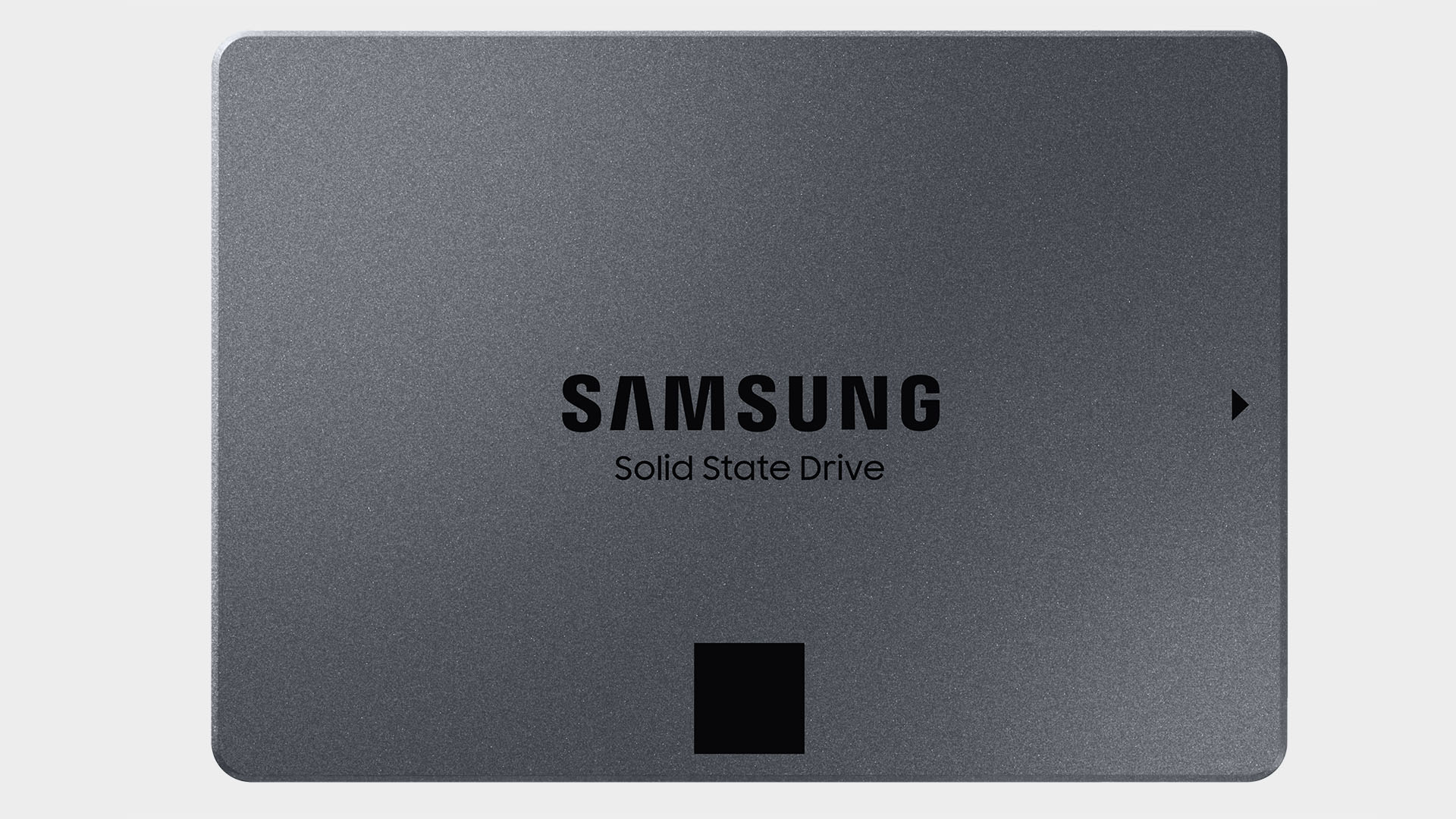

It's worth noting that the 1TB model is the slowest of the four capacities available once relegated to QLC speeds at 80MB/s. The 2TB, 4TB, and 8TB drives are all rated to 160MB/s.
To bypass this physical limitation to some degree, while also maintaining the value-oriented construction of the QVO lineup, Samsung has once again co-opted a section of Turbowrite SLC NAND within the 870 QVO. The pre-allocated Turbowrite buffer across all capacities of 870 QVO, right up to the whopping 8TB model, is set to 6GB. That nets you 6GB of SLC capacity to supercharge performance up to the rated 530MB/s speeds during file transfers of that size or less. Beyond that, you'll be reliant on Intelligent Turbowrite to add another 36GB for a total of 42GB of TurboWrite buffer on the 1TB drive, and 78GB total for the 2TB, 4TB, and 8TB drives, so long as you have the spare capacity available (168GB of free space for the 1TB model).
The last-gen Samsung 860 QVO comes with an identical loadout of TurboWrite capacity at 42GB total, however, it was rated to 520MB/s—10MB/s off the pace of the 870 QVO.
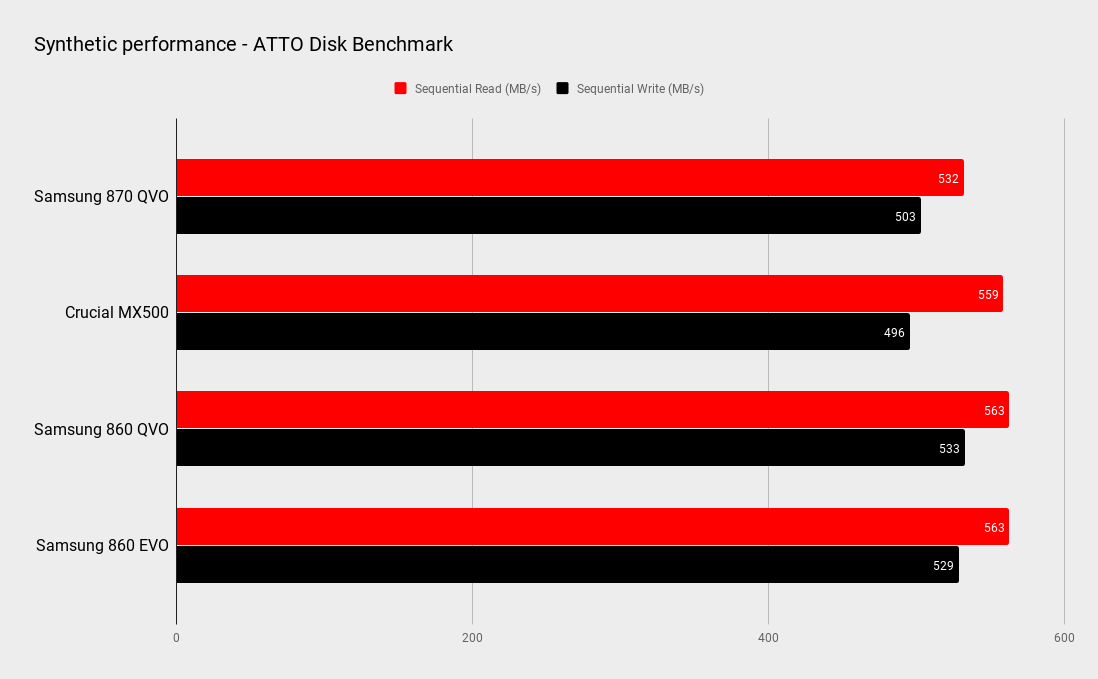
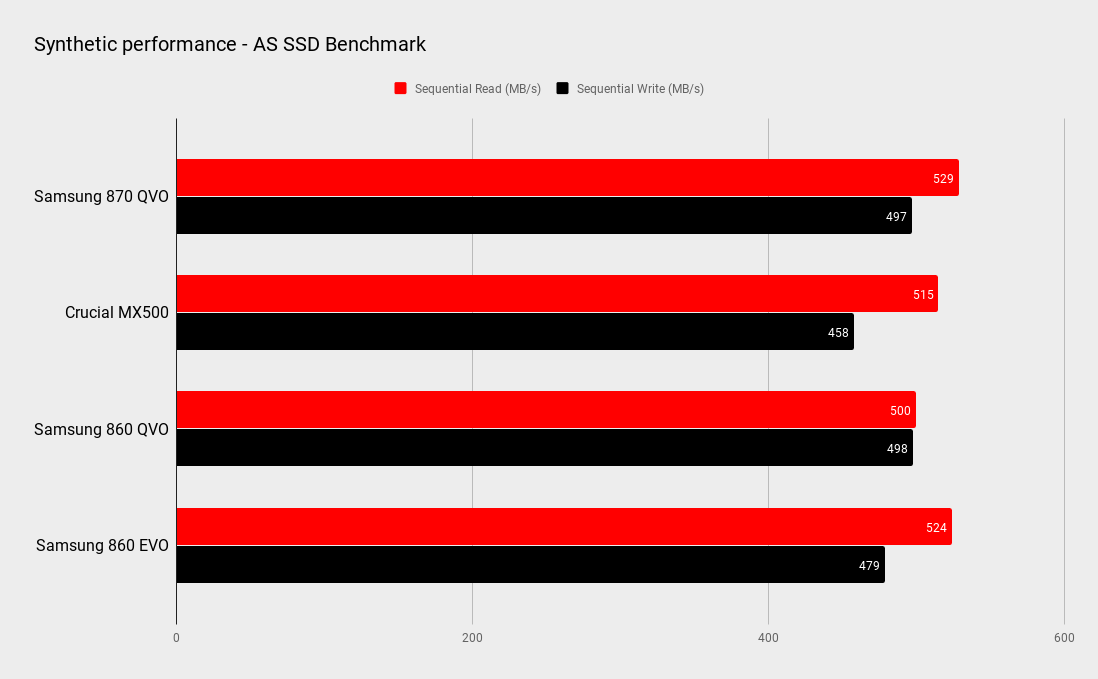
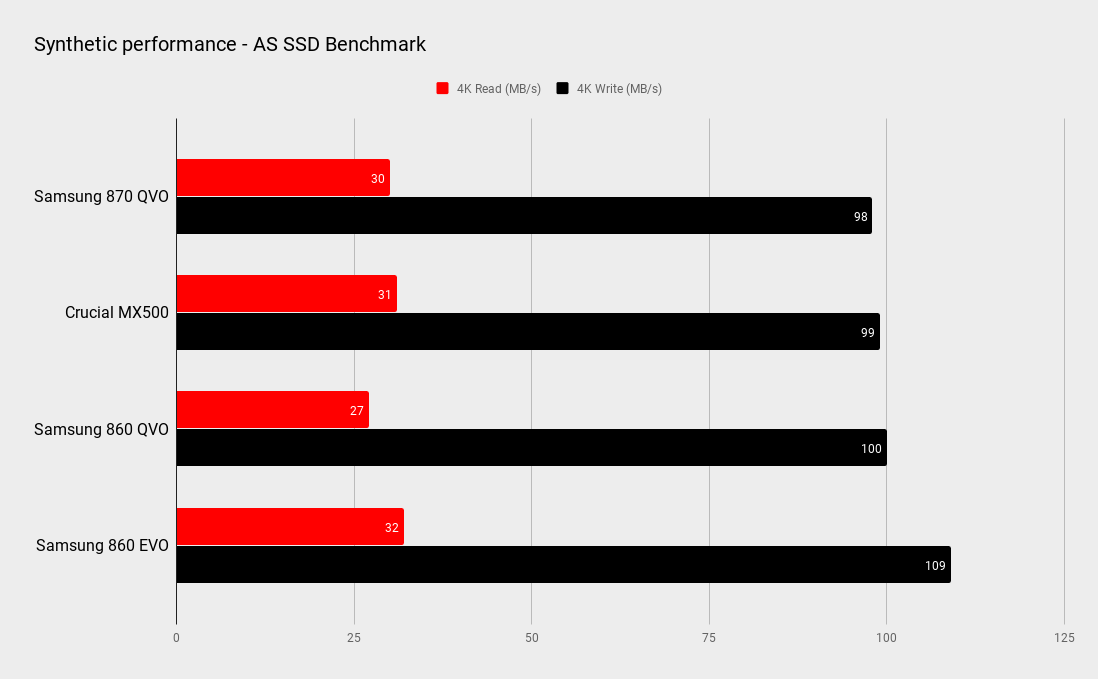
As for the effect that has on performance of this drive, it should still be said that the SATA interface is a far more limiting factor on performance than anything else.
In neither ATTO or AS SSD tests do we see the tardiness of the QLC flash come out to play. Sequential read speeds, in both compressible and incompressible benchmarks, stick around the 530MB/s mark—a small margin off the touted 560MB/s performance—and bolstered by the 1GB of LPDDR4 DRAM Cache memory onboard. Sequential write speeds settle around the 500MB/s mark, plenty above the 80MB/s of the onboard flash, and once again around 30MB/s off the listed pace.
In PCMark 10's full 204GB storage test, which attempts to replicate what you might experience in real-world use, the drive displays a score in line with what we would expect from a SATA drive with an Index score of 722. Similarly, average access times and bandwidth, at 244µs and 121.32MB/s, respectively, are a far cry from those demonstrated by NVMe SSDs using PCIe 3.0, but that's hardly a fair fight.

If you want all-round performance without stipulation, the Crucial MX500 SSD remains one of our top picks for SATA storage.
Realistically, the SATA interface's significant speed limitation detracts from the importance of 4-bit MLC (QLC) NAND in the Samsung 870 QVO 1TB. If you want extra capacity for a few games and can't spare an NVMe slot, then it's going to see you through as well as just about any other.
Yet there is a point where it falls off the proverbial cliff and into the ocean—those murky waters where loading screens and lengthy file transfers dwell—and there are competing TLC drives that at least maintain at least a modicum more performance for the duration of their use at roughly similar cost as the Samsung 870 QVO 1TB at $130 (£111)—if not a little cheaper.
If you're buying a Samsung drive because you want the best SATA around, with all due respect to a technology still in a relatively nascent stage of development, this isn't it. And if you're not buying the Samsung brand for its famed performance and reliability, what are you buying it for? Our cup floweth over with excellent budget-friendly SSDs right now.
The Samsung 870 QVO 1TB is a decent SATA SSD in an age of NVMe PCIe performance, but it's still not quite cheap enough to justify its drawbacks.

Jacob earned his first byline writing for his own tech blog. From there, he graduated to professionally breaking things as hardware writer at PCGamesN, and would go on to run the team as hardware editor. He joined PC Gamer's top staff as senior hardware editor before becoming managing editor of the hardware team, and you'll now find him reporting on the latest developments in the technology and gaming industries and testing the newest PC components.