Tips for getting started in Red Dead Redemption 2
Increase performance, put on performances, and fix your damn horse.

All the Red Dead Redemption 2 tips in the world can't tell you how to live like a real cowboy. That comes with time. Making your own way in the wild ain't easy, pardner. I can't tell you what to see in the stars or write frontier poetry on anyone's behalf, including your own. It takes some livin'.
But I can help make the simulated world run better on your computer and I suppose I can share some valuable wisdom about wild horses and digital input devices. Take a bit of advice from an old cowboy before heading out on your own, won't you?
Fix the horse controls right away
The default horse controls are tied to the camera position and I can't fathom why. For the first hour, anytime I focused on a character I would immediately crash my horse into theirs. Maybe it makes sense for a gamepad, but not for the four cardinal directional keys.
Switch the horse camera option to 'horse relative' and whip that camera all around your beautiful steed without bending your brain to determine what the W key does at any given angle.
Disable or lower these settings for the best frame gains
Red Dead 2 looks like America. But America is very high-poly and a huge resource hog. So it goes for Red Dead 2. This is the long-awaited PC version we're talking about, so keeping the framerate above 60 while looking fine (at least better than the console versions) is a must, but with dozens of options to tweak, knowing which settings to lower or turn off for the best performance gains ain't easy.
Here's a few easy graphics options to start with.
- MSAA + Reflection MSAA
- Volumetrics quality
- Shadows and texture quality (but not too far)
- Global illumination
I saw gains of nearly 20-plus frames after switching off MSAA and Reflection MSAA, and another 10 or so after turning every volumetric lighting option to low. Shadows and global illumination provide smaller gains with more noticeable visual tradeoffs, but the differences between high and ultra settings is negligible.
The biggest gaming news, reviews and hardware deals
Keep up to date with the most important stories and the best deals, as picked by the PC Gamer team.
At 1920x1080 or lower, it's pretty difficult to tell the difference between high and ultra texture resolutions as well, so be sure to knock it down to see if the frame gains are worth a touch less detail.
Don't forget to use Eagle Eye to find animals and herbs
I spent a good three hours in Red Dead Online foraging and hunting with my normal human senses. My normal human senses are bad, I've discovered. It took 20 minutes of poking around a hillside, looking for a special wildflower as part of a dumb collector quest before I realized I could middle-click to illuminate herbs and animals in my immediate vicinity. My normal human memory failed me. Don't let yours fail you.
If you see this man, turn tail and run

Take a seat, friend, and listen to the ballad of Sacramento Stu, the unluckiest cowboy in Red Dead Online and a friend you probably don't want to have.
Use the cinematic camera like an MMO's autorun in Red Dead Online
If you're set on sprinting through the main missions in Red Dead Online, best prep your ass for a series of long horse rides. For the horse-haters, dropping a waypoint on the map then enabling the cinematic camera with a trot going will automate the journey. It's even possible to look at the map at the same time.
You probably won't get rich playing poker
Belly up to a poker table to enjoy some Texas Hold 'Em in Red Dead Online, but don't expect to go all-in on a big hand. There's a five dollar limit to the total bet amount in each hand, and if it's reached, that's it for the entire hand. Everyone still in will automatically show their cards, and the dealer will deal any remaining cards, skipping the final rounds of betting altogether. It's weird and abrupt when it happens, and puts a damper on an otherwise beautiful poker game.
Press the Home key to access social features
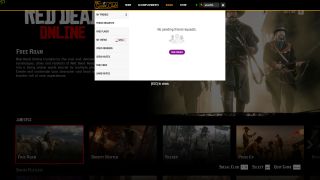
The in-game menu option labeled "Social Club" is not, in fact, how you access Red Dead 2's social features. Press the Home key for the real deal, an overlay for adding friends and grouping up to form a posse.
Unlock fast travel in the singleplayer mode
OK, it's time for a singleplayer tip. But just the one! Cowboys couldn't google 'how to teleport horse' back when. Red Dead 2 takes it easy and so should you, pardner. That said, making the same long trip back to back to back can wear on a person.
Fast travel is only available once you hit Chapter Two, and you'll need to make a heavy investment to unlock it. Once you've set up camp, head to Dutch's quarters and upgrade them at least once for $220. This allows you to purchase a map upgrade near Arthur's quarters for $325—this unlocks fast travel from camp.
Be a total weirdo in Red Dead Online
There's a good spread of mission and activity types in Red Dead Online, but the best way to play is on your own terms. Find a populated town and take on the role of a bartender, even if you can't actually tend bar. Shout out breaking news from the corner. Get on the mic and play pretend. I had a good stint as a graveyard keeper, scooping up dead player bodies and dropping them off at the cemetery, propped up on headstones. I'd grunt at passersby and say a little prayer for the dead. Some 'spirits' even thanked me from the other side while their friends attended the burial.
Red Dead Online is a massive cowboy dollhouse, an imaginative context for human interaction. Entertain a stranger. Encourage playful attitudes that go beyond shooting on sight or streamlined completionism. The potential is there, we just have to get more people playing along.
James is stuck in an endless loop, playing the Dark Souls games on repeat until Elden Ring and Silksong set him free. He's a truffle pig for indie horror and weird FPS games too, seeking out games that actively hurt to play. Otherwise he's wandering Austin, identifying mushrooms and doodling grackles.

Capcom already has 'many things planned down the line' that reinforce Monster Hunter Wilds' core theme: the relationship between hunters and nature

BioWare veteran calls out the 'cruelty' of fans celebrating layoffs: 'You are crossing a line, and you're probably attacking the wrong person anyway'
Most Popular




