Rant: Windows 10 Auto Updates Sucks
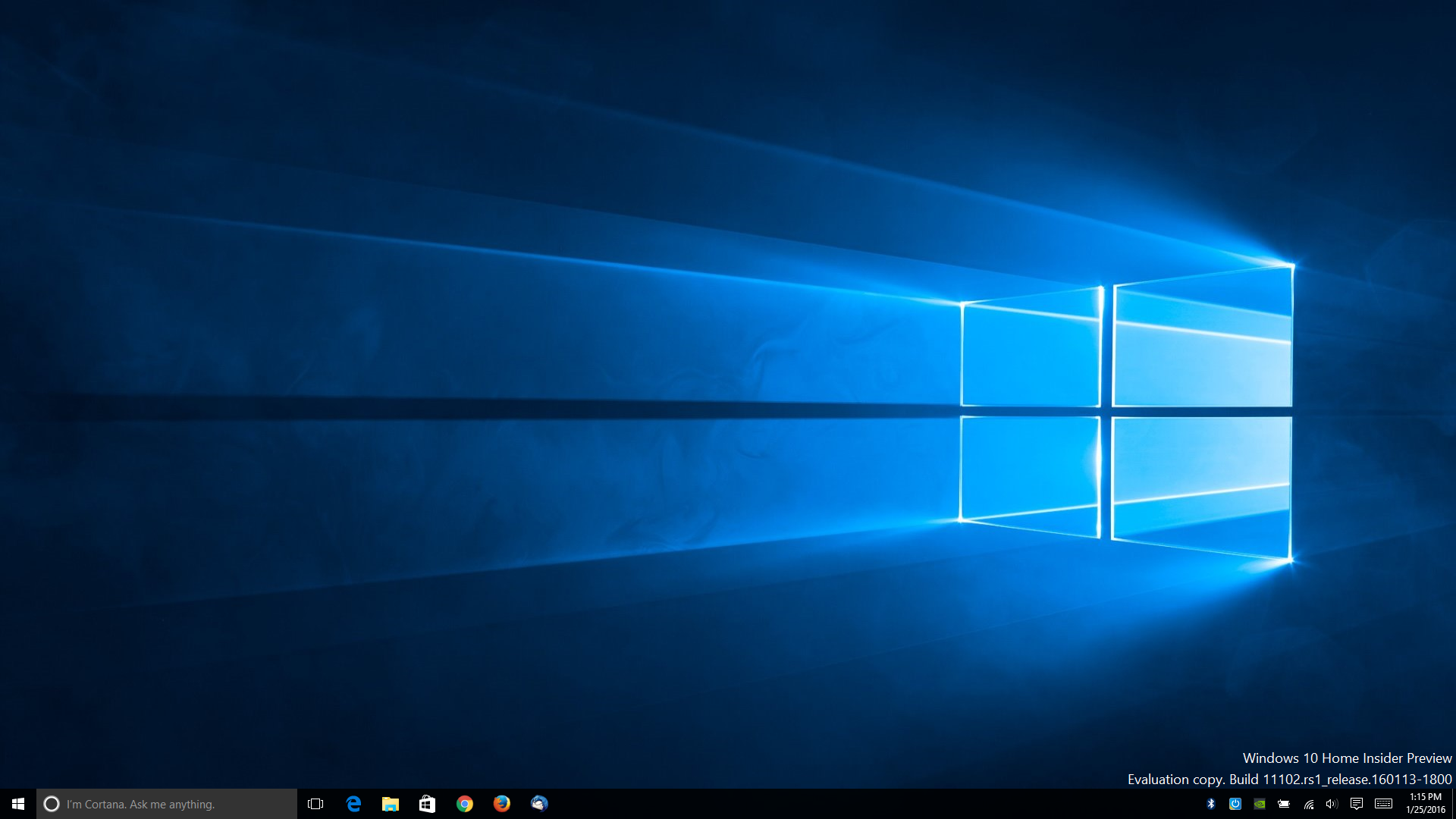
You know that moment: the moment you lose you work because you saved a little too late, or completely forgot to save. The moment you look down at your palms. It's a terrible feeling, especially when your computer crashes. This is why it's a good idea to use Google Docs.
Unfortunately, if you're using Windows 10, you're forced to restart when Microsoft decides an update is needed. Sure, you can set a schedule, but it's unlikely you'll remember what it was. And if you don't set a schedule? Well, you're completely SOL. Even if you do set a schedule, Windows will restart on you.
I was working on some headphone test sequences, which take a long time to set up, especially because the software I'm using is industrial and I'm learning as I go. I had a friend over to discuss some audio-related things with, and we were going through the analysis of how things should be tested.
During a discussion, my back was turned to the PC so I could talk about some concepts. Then I heard a beep. We paused for a second and my friend said, "That sounded like a reboot."
When I turned around, the PC had rebooted with a message saying "We're installing updates for you."
I had lost my test sequence.
Microsoft, at what point did you think that keeping my Windows install updated was more vital than my work? If you really want me to update, keep annoying me with an update, and I'll eventually get to it. Don't just shut down without giving me the opportunity to save. This is about the stupidest thing I've seen in any operating system. It's shocking that Microsoft still hasn't removed automatic restarts as a default from Windows 10.
The biggest gaming news, reviews and hardware deals
Keep up to date with the most important stories and the best deals, as picked by the PC Gamer team.
If you're using Windows 10 Home, you're out of luck. There is no way to disable the automatic reboot for updates. The only way you can get around it is to set your broadband connection to a metered connection. This prevents Windows from downloading updates automatically, and consequently won't automatically reboot. So, the only way to get around this on Windows 10 Home is to be on Wi-Fi, and set your W-iFi to a metered connection. What's that? Well, some ISPs have monthly data caps. But here's the problem. What if you're using Ethernet? Nope. You can only turn on metered connection over Wi-Fi.
What?
If I am with an Internet service provider that is metering me, I'm metered regardless of my connection to the ISP.
This is stupid.
On Windows 10 Pro, you can disable automatic reboots by going into the Local Group Editor > Computer Configuration > Administrative Templates > Windows Components > Windows Update > Configure Automatic Updates.
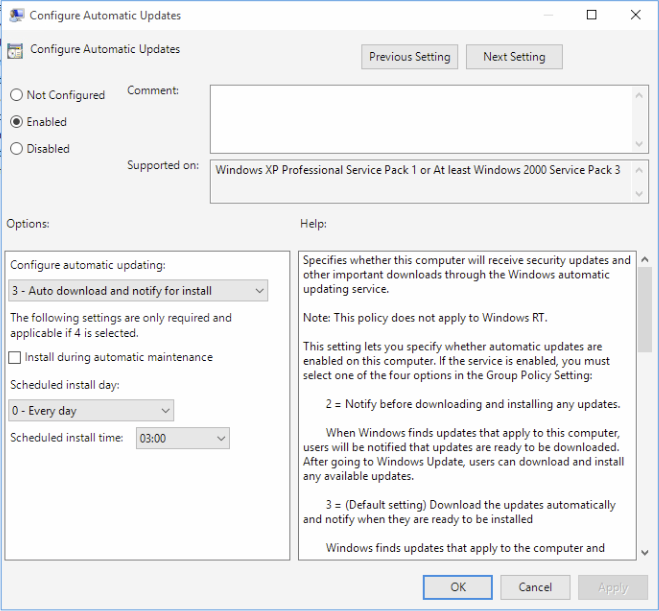
In the above preference pane, click Enabled. Once enabled, you can choose your options of how updates behave. This turns off the automatic restarts completely. Why this isn't enabled by default is truly beyond me.
It's also a really boneheaded move.


