I'm finally hitting 144 fps in Rainbow Six Siege after switching to Vulkan
I’ve turned on Adaptive Render Scaling and I’m never going back.
If you play Rainbow Six Siege on PC, you might have heard a lot about Vulkan API recently. Alongside Siege’s most recent balancing patch came public testing for a version of the game running on Vulkan instead of DirectX 11. But what exactly is Vulkan, and what are the potential benefits of using it?
Vulkan is a graphics API, which acts as the middleman between the game and your graphics card. Ubisoft is pursuing Vulkan because of its superior performance over the game’s current API, DirectX 11. Under most hardware setups, Siege should run a bit smoother with Vulkan.
That’s cool and all, but Siege’s Vulkan version comes with a feature that you should definitely know about: dynamic render scaling. It’s a new setting exclusive to the Vulkan version that lets players set a target fps to constantly reach for by dynamically scaling the render resolution. You’ll find the new slider under the Graphics menu, but you have to have your anti-aliasing set to any of the available T-AA settings for it to work.
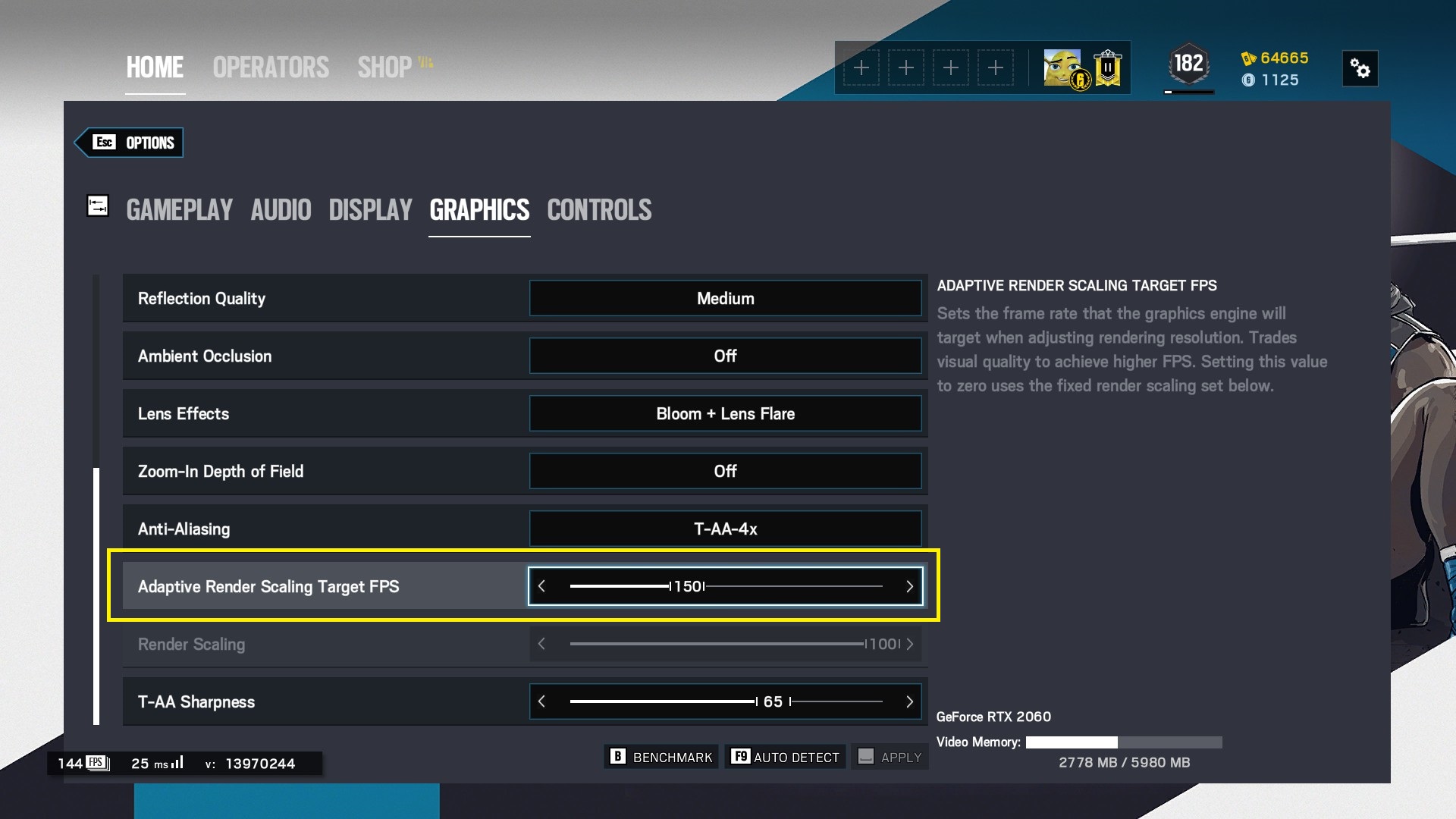
Assuming you have the hardware to realistically reach the fps goal, it actually works. Set to a target fps of 144, the game has never run more smoothly for me. I’m pushing 135-144 fps on average rendering at 1080p on my RTX2060 and Ryzen 5 2600, a big improvement over my 90-100 average on DirectX 11. Maybe my eyes aren’t sensitive to the graphical changes, but I haven’t noticed any dip in resolution. There are some early quirks, though. I’ve noticed that I have to reset my target fps every time I relaunch the game. It’s a bit annoying, but the benefit has been more than worth it.
How to launch Siege with Vulkan
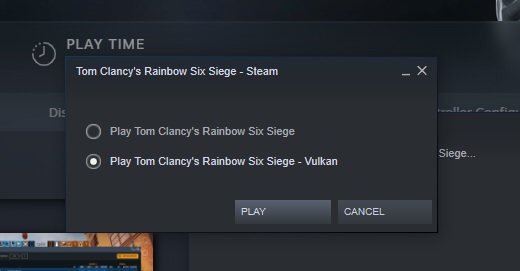
Launching Siege with Vulkan doesn’t take any special tweaks or time. If you’re playing on Steam, launching the game on Steam will pop up an additional window asking which version you’d like to fire up: standard or Vulkan. If you’re launching the game from Uplay, there should be a similar dropdown option when you press play.
If you don’t see the option to launch with Vulkan…
Don’t panic, you’re not alone. There’s an issue in the current build that isn’t giving players the option to launch with Vulkan if they have Starter Edition of Siege that was discontinued in 2019. If this is you, Reddit user Andersson799 has you covered. They posted a fix that worked for them that involves changing the name of your Siege executable. Try this at your own risk, or wait until Ubisoft sorts out the issue.
[VULKAN] If you don't have the option to launch Vulkan on steam, here's what to do from r/Rainbow6
Wait, how is this working again?
Ubisoft is excited about Vulkan because it fundamentally requires less of your PC. As explained in a post by Ubi, Vulkan is closer to the “bare metal" of your PC's hardware and needs less CPU usage as a result. Since Vulkan is a lot newer than Siege’s 10-year-old DirectX 11, it also supports modern features that help further optimize CPU workloads. Adaptive render scaling is one of those perks. Vulkan isn’t the only modern API that supports these features, but Ubi chose it because of its internal performance tests. “We also evaluated DirectX 12, but our internal tests show better CPU performance under Vulkan.”
The biggest gaming news, reviews and hardware deals
Keep up to date with the most important stories and the best deals, as picked by the PC Gamer team.
Vulkan’s other main advantage is its wide compatibility with other platforms. It’s available for Windows, OSX, Android, and Linux. This makes it an attractive option for porting games between platforms, something that Siege might be looking into with new consoles and cloud gaming on the horizon. Google Stadia, for instance, requires Linux support.

Morgan has been writing for PC Gamer since 2018, first as a freelancer and currently as a staff writer. He has also appeared on Polygon, Kotaku, Fanbyte, and PCGamesN. Before freelancing, he spent most of high school and all of college writing at small gaming sites that didn't pay him. He's very happy to have a real job now. Morgan is a beat writer following the latest and greatest shooters and the communities that play them. He also writes general news, reviews, features, the occasional guide, and bad jokes in Slack. Twist his arm, and he'll even write about a boring strategy game. Please don't, though.

