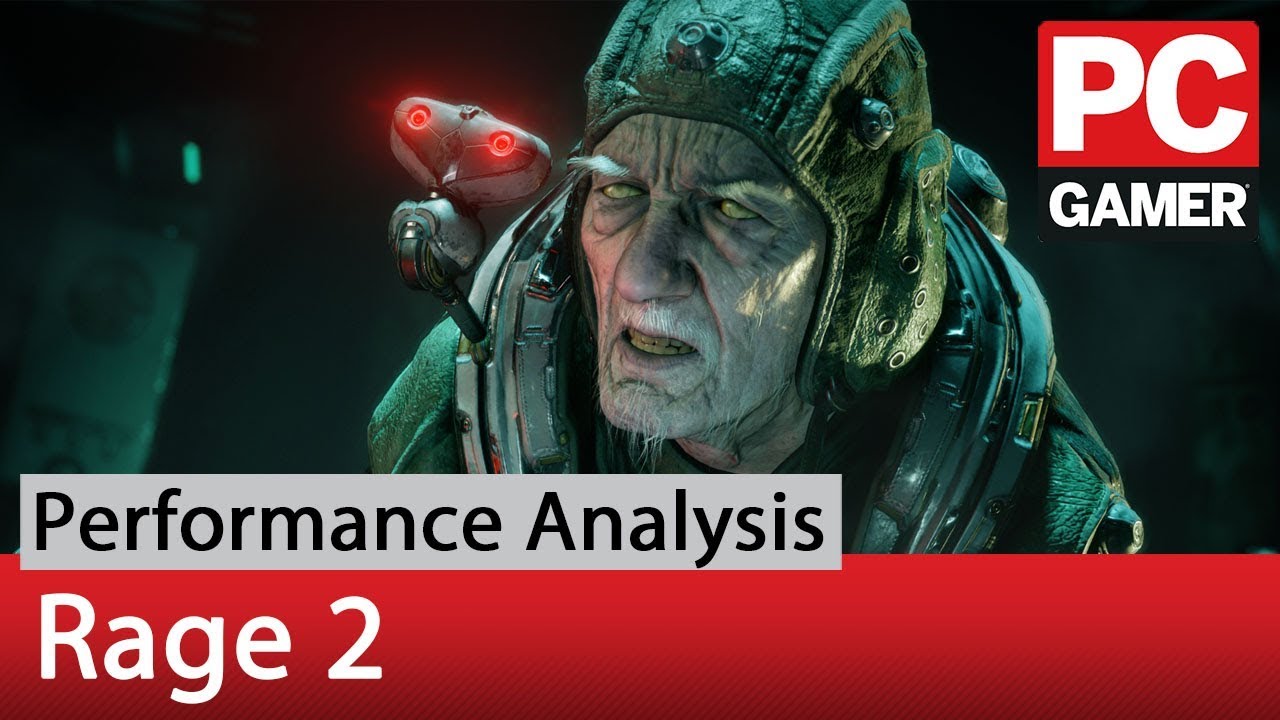Rage 2 system requirements, benchmarks, and performance analysis
Here's what sort of CPU and GPU you'll need to get Rage 2 running at 60fps or even 144fps.
Rage 2 is out, delivering fast-paced run-and-gun action with vehicular combat—read our Rage 2 review if you want to know more about the game. I'm here to talk about performance, and there's plenty to cover. I've tested Rage 2 on my usual full suite of graphics cards and CPUs—26 GPUs and 8 CPUs to be precise. I'll also discuss the system requirements, all the settings, and other major features.
Rage 2 can run well on midrange hardware, but budget GPUs in particular are going to struggle. I wouldn't plan on maximum image quality at 1080p unless you have at least a GTX 1070 or better. For budget cards like a GTX 1050 or RX 560 (or older GTX 760 and R9 370), you'll probably want to drop the resolution or use resolution scaling to stay closer to 60fps.
And speaking of framerates, you'll definitely want to stay above 30fps in Rage 2, because the game engine appears to tie everything to framerate at some level—high framerates aren't an issue, but drop below 30fps and things start to slow down. You walk, run, drive, reload, etc. at a slower rate (though thankfully, it affects enemies as well). 20-30fps feels sluggish, while 10-15fps literally crawls. Since this is a singleplayer game it's not the end of the world, but I dropped any GPUs from testing at higher settings as soon as they dropped below 30.
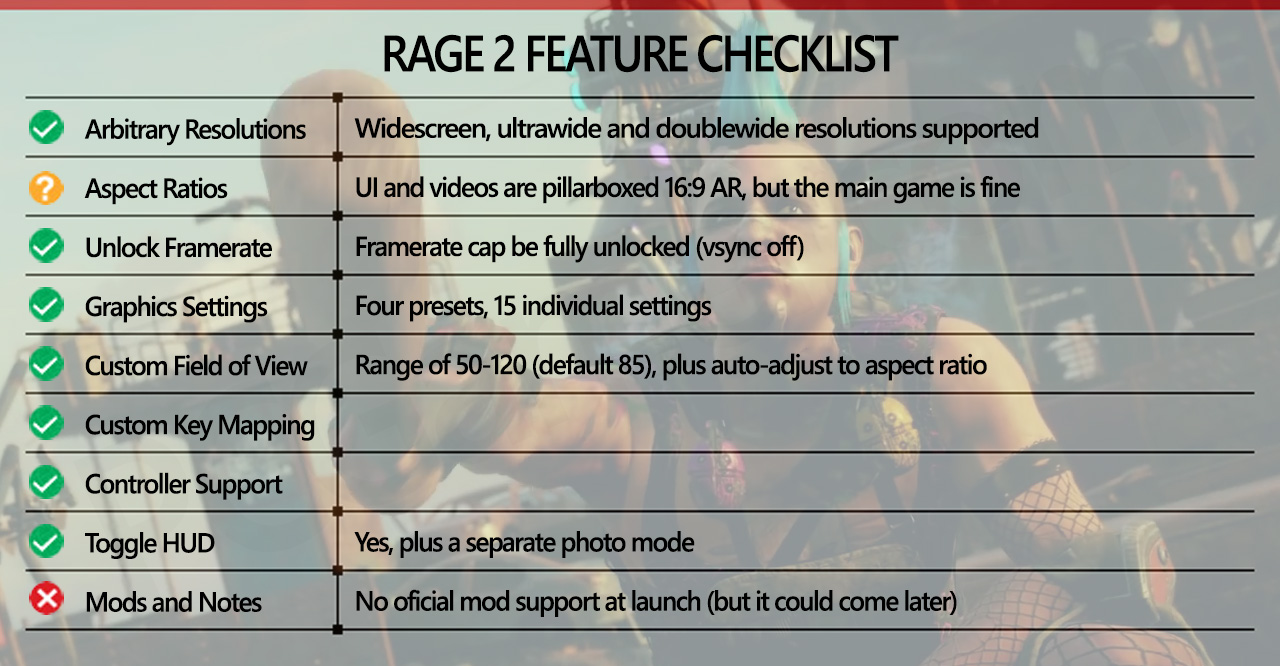
As our partner for these detailed performance analyses, MSI provided the hardware we needed to test Rage 2 on a bunch of different AMD and Nvidia GPUs, multiple CPUs, and several laptops—see below for the full details, along with our Performance Analysis 101 article. Thanks, MSI!
Rage 2 does tick most of the important features—the biggest omission being any form of multiplayer. Okay, I guess there's a sort of "revenge my death" option, but there's no traditional co-op or other modes. Full support for all resolutions and aspect ratios is present, and unlike the original Rage, there's no framerate cap, vsync can be disabled, the FOV range is pretty massive, and controllers and keymapping support are present along with a photo mode.
Mods are still a bit of a question mark—there's no support right now, but there was a comment made a few months ago about how id Software recognizes the importance of mods so maybe it will appear in the future. But Rage saw no mod support either, so don't count on it.

Rage 2 system requirements
The official Rage 2 system requirements are pretty reasonable, though no mention is made of target performance. Here's what Bethesda gives as the minimum and recommended hardware:
Minimum
- OS: Windows 7, 8.1, or 10 (64-Bit versions)
- Processor: Intel Core i5-3570 or AMD Ryzen 3 1300X
- Memory: 8GB RAM
- Graphics: Nvidia GTX 780 3GB or AMD R9 280 3GB
- Storage: 50 GB available space
Recommended
- OS: Windows 7, 8.1, or 10 (64-Bit versions)
- Processor: Intel Core i7-4770 or AMD Ryzen 5 1600X
- Memory: 8GB RAM
- Graphics: Nvidia GTX 1070 8GB or AMD Vega 56 8GB
- Storage: 50 GB available space
Considering the importance of staying above 30fps, I have to assume the 'minimum' specs are for 1080p low at around 45fps—or perhaps 720p at 60fps or more. The recommended specs meanwhile look like they'll do 1080p ultra at 60fps or more, or 1440p ultra at 45-50fps. I don't test 700-series or R9 200-series GPUs anymore, but those should be roughly at the level of the GTX 1050 and RX 560.
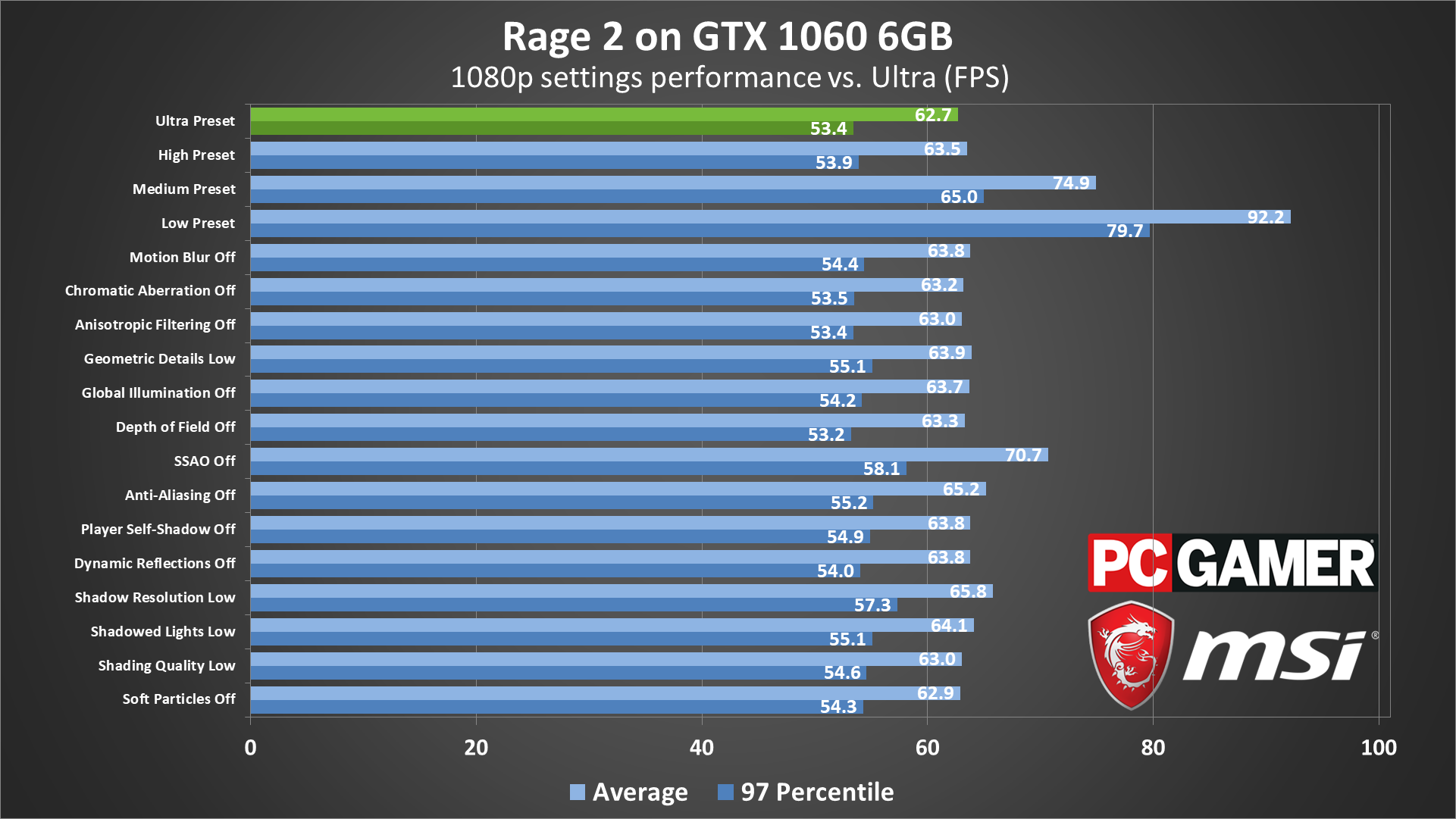
Swipe left/right for additional images
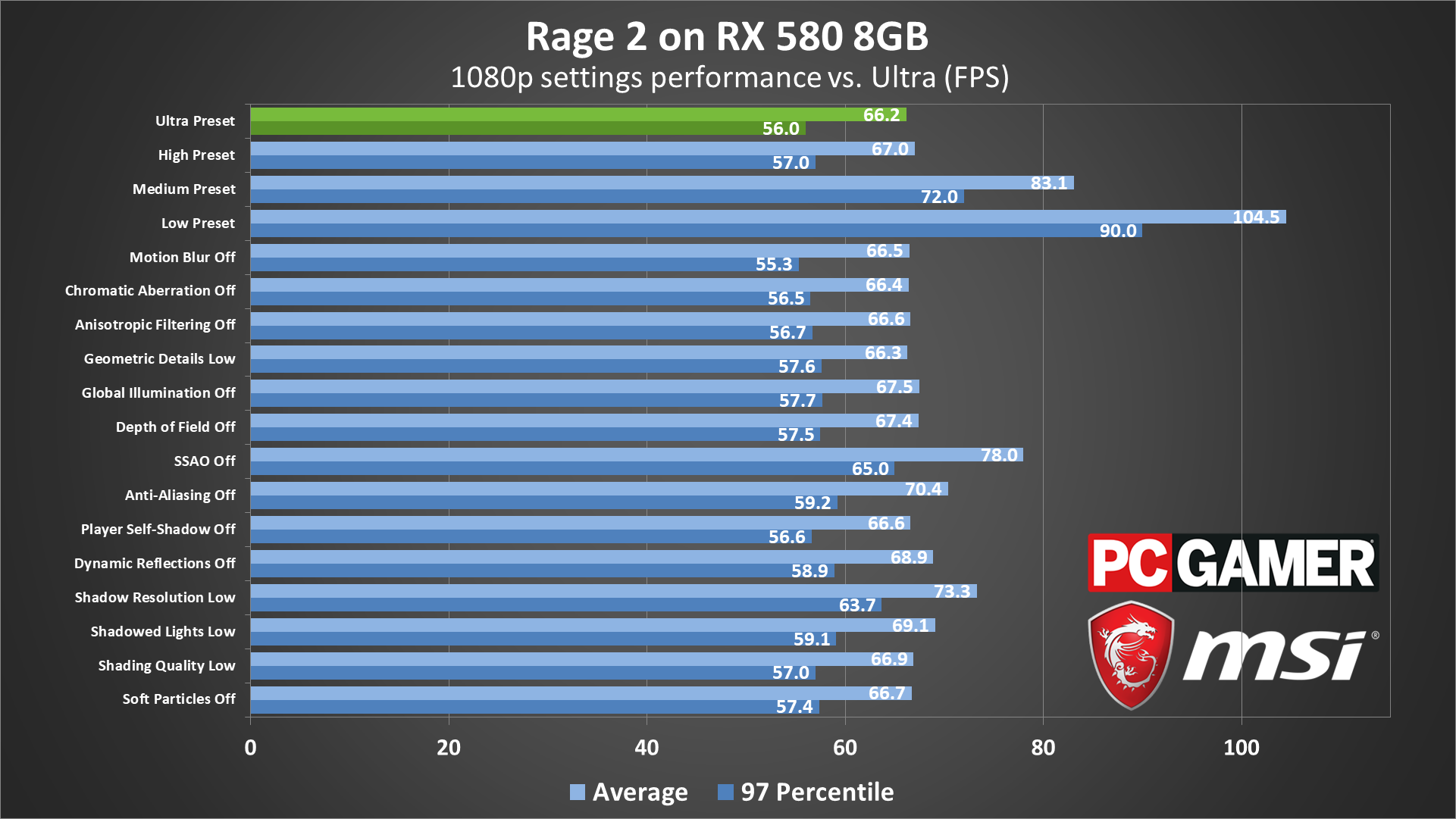
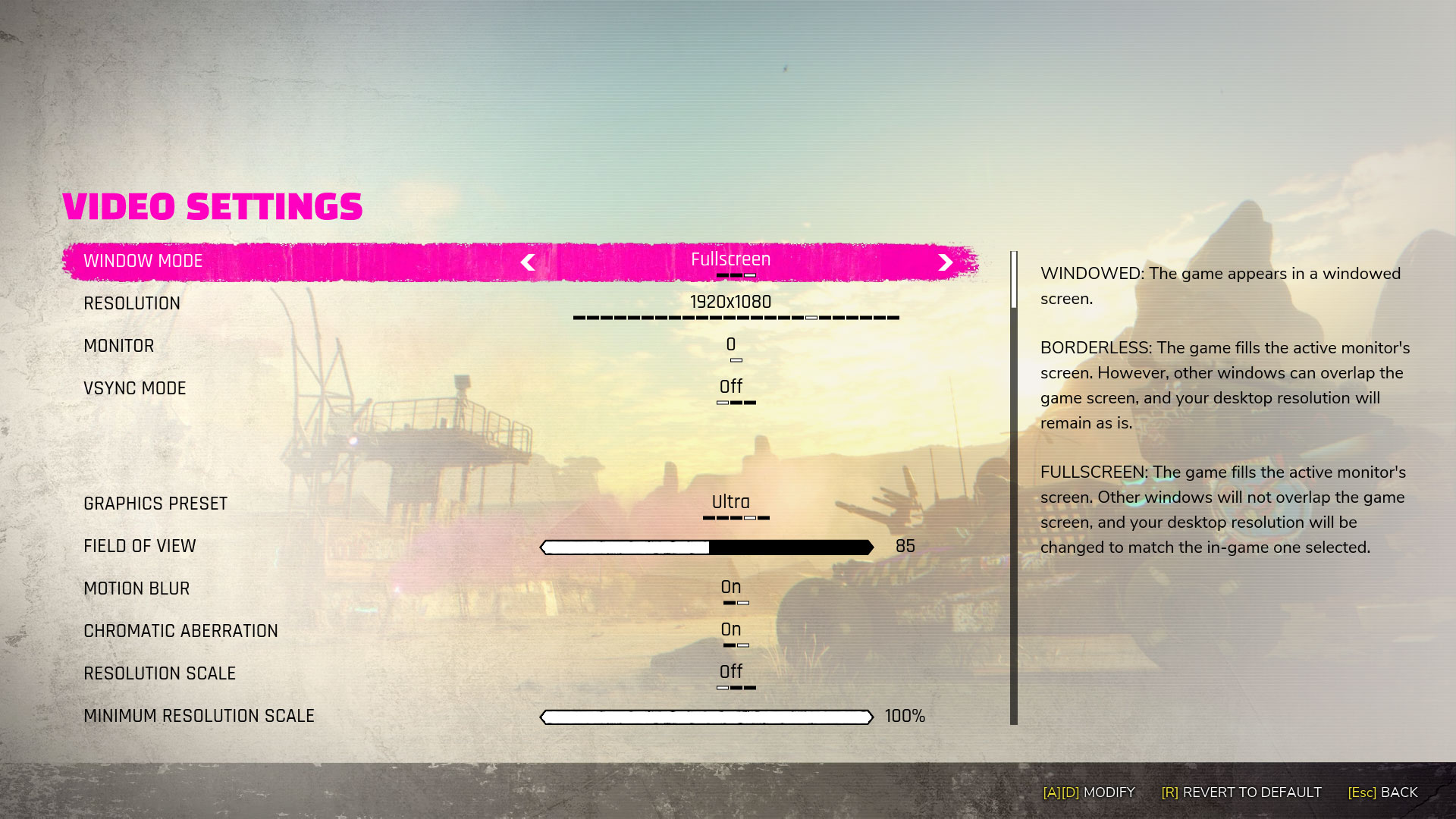
Swipe left/right for additional images
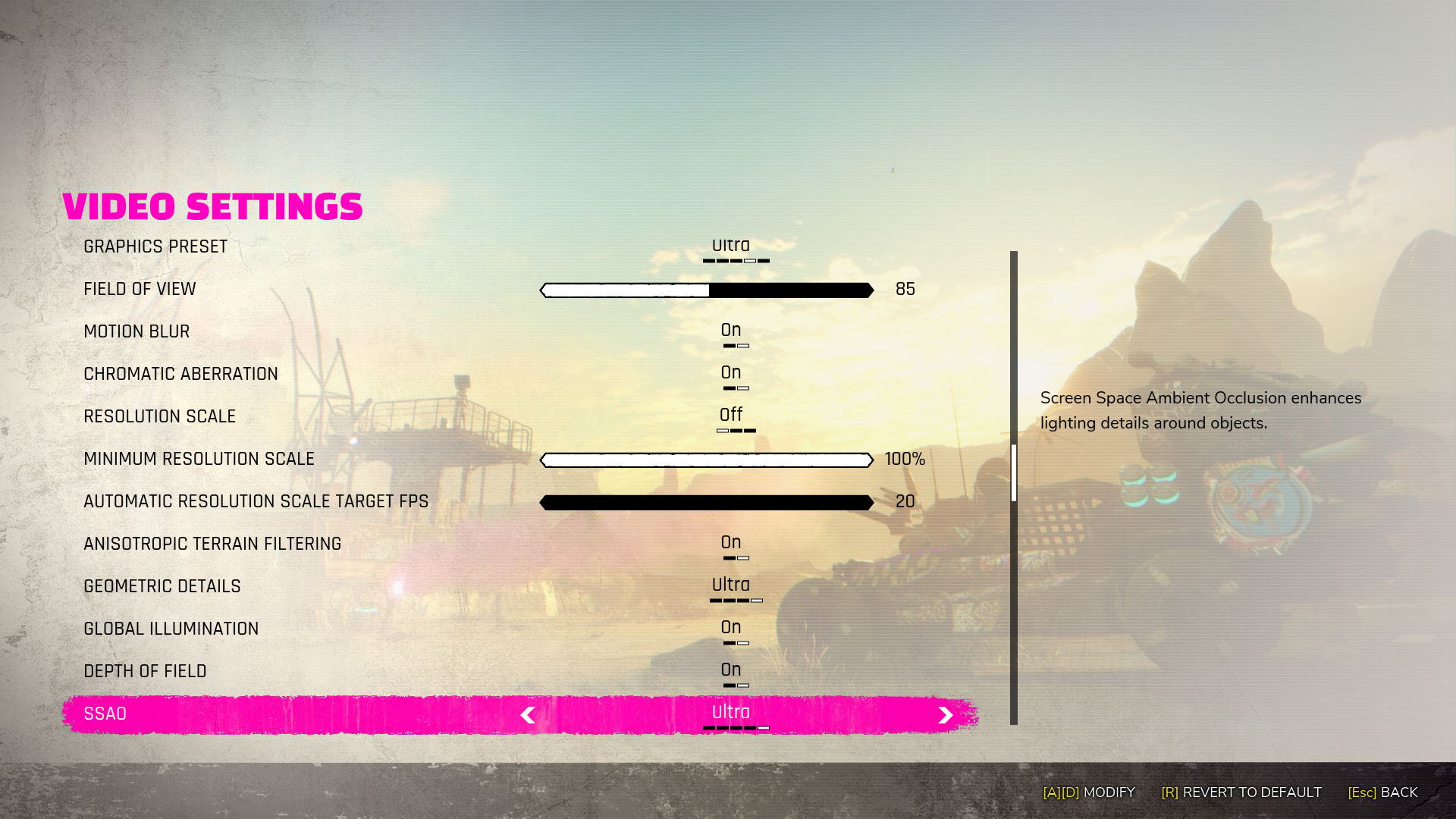
Swipe left/right for additional images

Swipe left/right for additional images

Swipe left/right for additional images
Rage 2 16:9 aspect ratio

Swipe left/right for additional images
Rage 2 21:9 aspect ratio

Swipe left/right for additional images
Rage 2 32:9 aspect ratio

Swipe left/right for additional images
Vineland 1080p low

Swipe left/right for additional images
Vineland 1080p medium

Swipe left/right for additional images
Vineland 1080p high

Woah, so many images!
Vineland 1080p ultra

Swipe left/right for additional images
Bandits 1080p low

Swipe left/right for additional images
Bandits 1080p medium

Swipe left/right for additional images
Bandits 1080p high

Swipe left/right for additional images
Bandits 1080p ultra

Swipe left/right for additional images
Gunbarrel 1080p low

Swipe left/right for additional images
Gunbarrel 1080p medium

Swipe left/right for additional images
Gunbarrel 1080p high

Swipe left/right for additional images
Gunbarrel 1080p ultra

Swipe left/right for additional images
Desert 1080p low

Swipe left/right for additional images
Desert 1080p medium

Swipe left/right for additional images
Desert 1080p high

Are you still reading this!?
Desert 1080p ultra
Rage 2 settings overview
Rage 2 provides a decent selection of graphics settings to play with, along with four global presets. However, the high and ultra presets are nearly identical—ultra just bumps up the geometry details (level of detail, basically) one notch, with a negligible 1-2 percent dip in performance. So I've skipped additional testing at 1080p high. More noteworthy is that even at minimum quality, performance only improves by around 50 percent. Despite having 14 advanced settings to tweak, most do very little for performance or image quality. Here's the full rundown.
Graphics Preset: Your one stop shop to tweak all of the other settings, and a good place to start. Low-end hardware will need to stick with the low setting and possibly drop the resolution and/or enable resolution scaling. Midrange cards should handle the medium preset just fine, while higher performance cards can use the ultra preset. Low quality runs about 50 percent faster than ultra quality, medium quality runs about 20-25 percent faster, and high quality is virtually the same (1-2 percent faster) as ultra quality.
Resolution Scale: Rage 2 supports dynamic resolution scaling, and you can set a minimum percentage (from 10-100 percent) along with a target framerate of 20-240fps. Just because you set a target doesn't mean you'll hit it, however—on a midrange RX 580, I put in a target of 240fps and a minimum scale of 10. The result was 115fps, and it looked extremely blocky and ugly. I generally leave resolution scaling alone and just go with a fixed resolution, but you can play around with it if you want.
Motion Blur: Applies a blur effect to objects that are in motion, and if you prefer no motion blur you gain about 2 percent better performance.
Chromatic Aberration: A post-process color banding effect applied near the screen edges, disabling this gives a negligible 1-2 percent performance increase.
Anisotropic Terrain Filtering: Enables a higher quality filtering mode on terrain, and turning this off improves performance about 1 percent.
Geometric Details: Controls object pop-in for some elements and enables higher quality models. While level of detail scaling normally has a larger impact on performance and visuals in other games, in Rage 2 setting this to low only improves performance by 2 percent.
Global Illumination: This is supposed to improve the overall lighting quality, typically meaning indirect lighting, though it doesn't appear to actual do much. It's definitely not doing anything like ray traced GI, or even SSRTGI. Turning this off only improves performance by 1 percent.
Depth of Field: Applies a blur effect to distant objects, mostly in cutscenes or when aiming down a gun. Disabling this improved performance by 1 percent (though it might make a bigger difference in the specific cases mentioned).
SSAO: The biggest single item for improving performance, turning down SSAO (screen space ambient occlusion) also tends to cause a very noticeable drop in image quality. Disabling SSAO completely improves performance by 10-15 percent, but you can gain 7-10 percent and still get close to the same image quality with the low SSAO setting.
Anti-Aliasing: Smooths out any jaggies along polygon edges. Rage 2 offers FXAA (slight improvement for almost no performance hit), TAA (temporal AA), or FXAA+TAA for the 'best' overall quality. Disabling AA completely improves performance by 5 percent, but I'd suggest FXAA (alone) as a better compromise if you're trying to improve performance a bit, as otherwise jaggies are very visible.
Player Self-Shadow: The players arms and weapons cast shadows on themselves. In practice, I don't really notice this at all, so you can disable it and gain 2-3 percent performance if you want.
Dynamic Reflections: Enables screen space reflections, for stuff like puddles. Since there aren't very many puddles in the wasteland, it doesn't matter much—disabling improves performance by 2-5 percent (depending on your GPU).
Shadow Resolution: Oddly, higher settings give sharper shadows, and in some ways the soft shadows at the low/medium setting look better. I measured a 5 percent improvement on Nvidia GPUs, but a much larger 11 percent improvement on AMD. Consider turning this down.
Shadowed Lights: Controls the number of lights that can cast shadows at the same time. Performance improved by 4 percent on AMD, but only 2 percent on Nvidia.
Shading Quality: Choose between low or high "light and shading quality and complexity." Low improves performance by 1 percent and looks mostly the same in my opinion.
Soft Particles: Smooths the edges of particles used on some effects (smoke, fire/explosions, etc.), with a 0-1 percent improvement to performance.
Altogether, that's 14 potential settings, but only a few that cause more than a minor change in performance. I should note that the AMD GPU I checked seemed to show more potential for improvements from the various settings than the Nvidia GPU, at least in a few areas. Which is a bit odd, since it has more VRAM so things like shadow quality in theory would be affected less. Regardless, other cards may show larger differences than what I measured, but as the two most popular AMD and Nvidia GPUs right now, this is a good starting point.

MSI provided all the graphics hardware for testing Rage 2, including the latest GeForce GTX and RTX cards. All of the GPUs come with modest factory overclocks, which in most cases improve performance by around 5 percent over the reference models.
My primary testbed uses the MSI Z390 MEG Godlike motherboard with an overclocked Core i7-8700K processor and 16GB of DDR4-3200 CL14 memory from G.Skill. I've also run additional tests on other Intel CPUs, including a stock Core i9-9900K, Core i5-8400, and Core i3-8100. AMD's Ryzen 7 2700X and Ryzen 5 2600X processors (also at stock) use the MSI X470 Gaming M7 AC, while the Ryzen 5 2400G is tested in an MSI B350I Pro AC (because the M7 lacks video outputs). All AMD CPUs also used DDR4-3200 CL14 RAM. The game is run from a Samsung 860 Evo 4TB SATA SSD on desktops, and from the NVMe OS drive on the laptops.

Rage 2 graphics card benchmarks
Since Rage 2 doesn't have its own benchmark tool, all of the benchmark data was recorded while playing the game—specifically, running around the town of Gunbarrel. That's a non-combat area, but I also did limited testing in several other areas, including driving in the wastes and fighting through one of the larger Goon Squad settlements (Doomsayer Peak). The problem is that driving is relatively dull (IMO), and while combat is good, it's also far more variable. Minimum fps was a bit lower in my Goon Squad testing, but average fps was roughly the same. For ease of testing, I stuck with Gunbarrel.
Rage 2 doesn't have dynamic time of day or weather that I've noticed, which is a nice change for benchmarking … but also feels a bit bland. It's always daytime, but the stars are also visible for some reason.
I’ve used the latest Nvidia 430.64 and AMD 19.5.1 drivers for testing for these results. Both are 'game ready' for Rage 2, though future driver updates and patches could change things. AMD's 19.5.1 drivers as an example are about 10-15 percent faster than 19.4.3 on many of the Radeon GPUs. For GPU testing, I'm running an overclocked 5.0GHz i7-8700K to eliminate any potential CPU bottlenecks.
Something else to mention is that Rage 2 uses the Vulkan API for rendering. It's basically the OpenGL equivalent of DirectX 12, meaning it's a low-level API that often helps AMD GPUs do better than in DirectX 11 / OpenGL games. That appears to be the case with Rage 2, at least for relatively equivalent hardware.
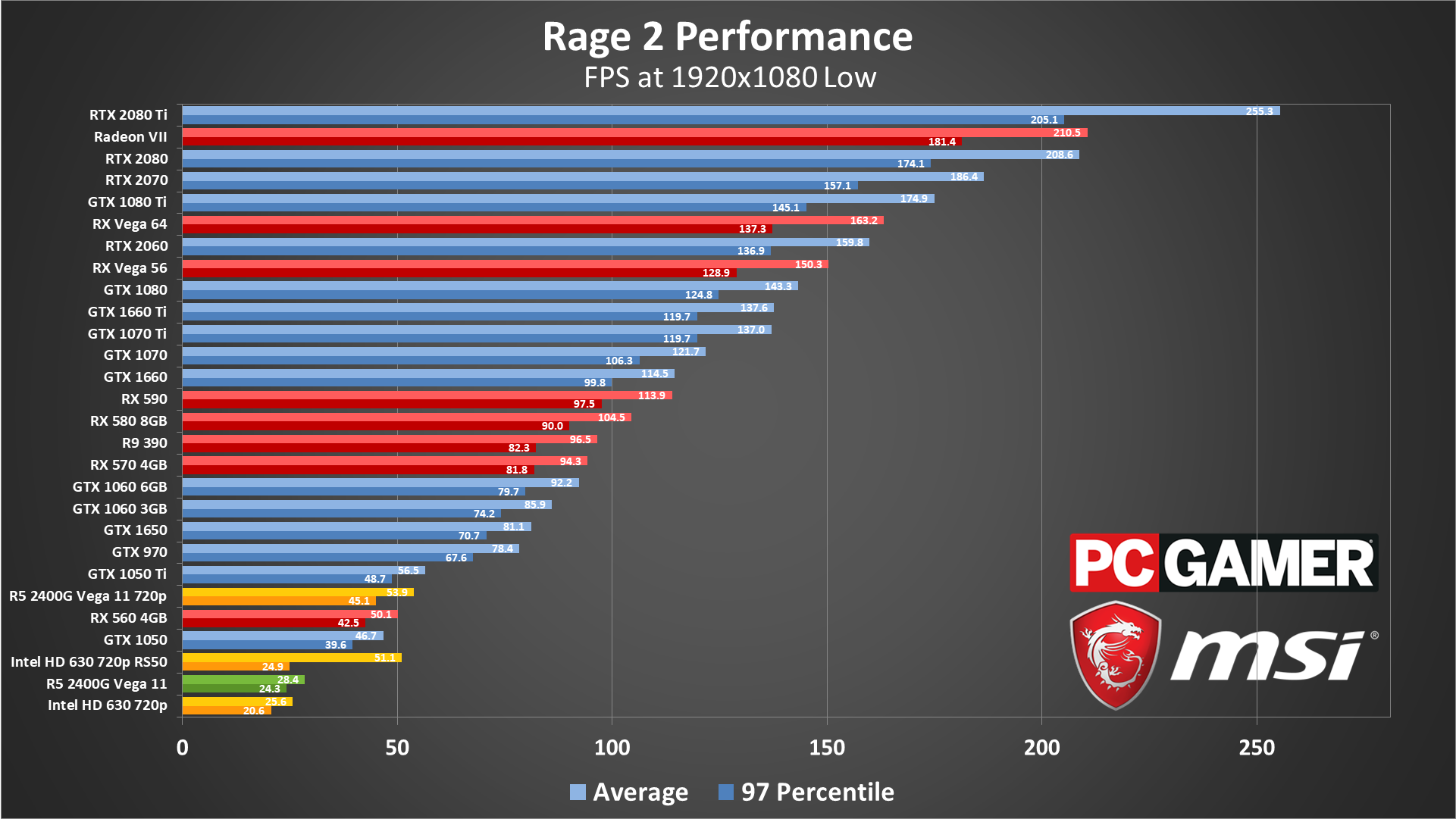
Rage 2 looks pretty nice, even at minimum quality—probably because there's still a fair amount of shadows, specular highlights, and other details. As such, budget hardware comes up short of a steady 60fps, so the GTX 1050 Ti and below might need some help from resolution scaling (or just run at 1600x900). Everything from the GTX 970 and above meanwhile hits very playable framerates, with the Vega 56 and above breaking 144fps. And if you're wanting 240fps, the RTX 2080 Ti can get there.
Interestingly, the RTX cards easily outpace the GTX 10-series parts, with even the 2060 beating the 1080, and the 2070 beating the 1080 Ti. Best guess is that Rage 2 uses a bigger mix of integer and FP calculations and the Turing architecture's concurrent INT+FP helps. The same thing applies to the GTX 16-series parts compared to the 10-series, though it's not quite as dramatic. Looking at the AMD GPUs, Rage 2 also likes memory bandwidth, and the improved compression algorithms and GDDR6 are likely helping the Nvidia Turing GPUs.
For integrated graphics, Intel's HD Graphics 630 really struggles, getting just 25.6fps at 720p. With 50 percent resolution scaling (640x360 upscaled), it does become playable, but it also looks pretty fugly. AMD's Vega 11 Graphics averages 28fps at 1080p by comparison, or 54fps at 720p without any resolution scaling, making it a much better experience.
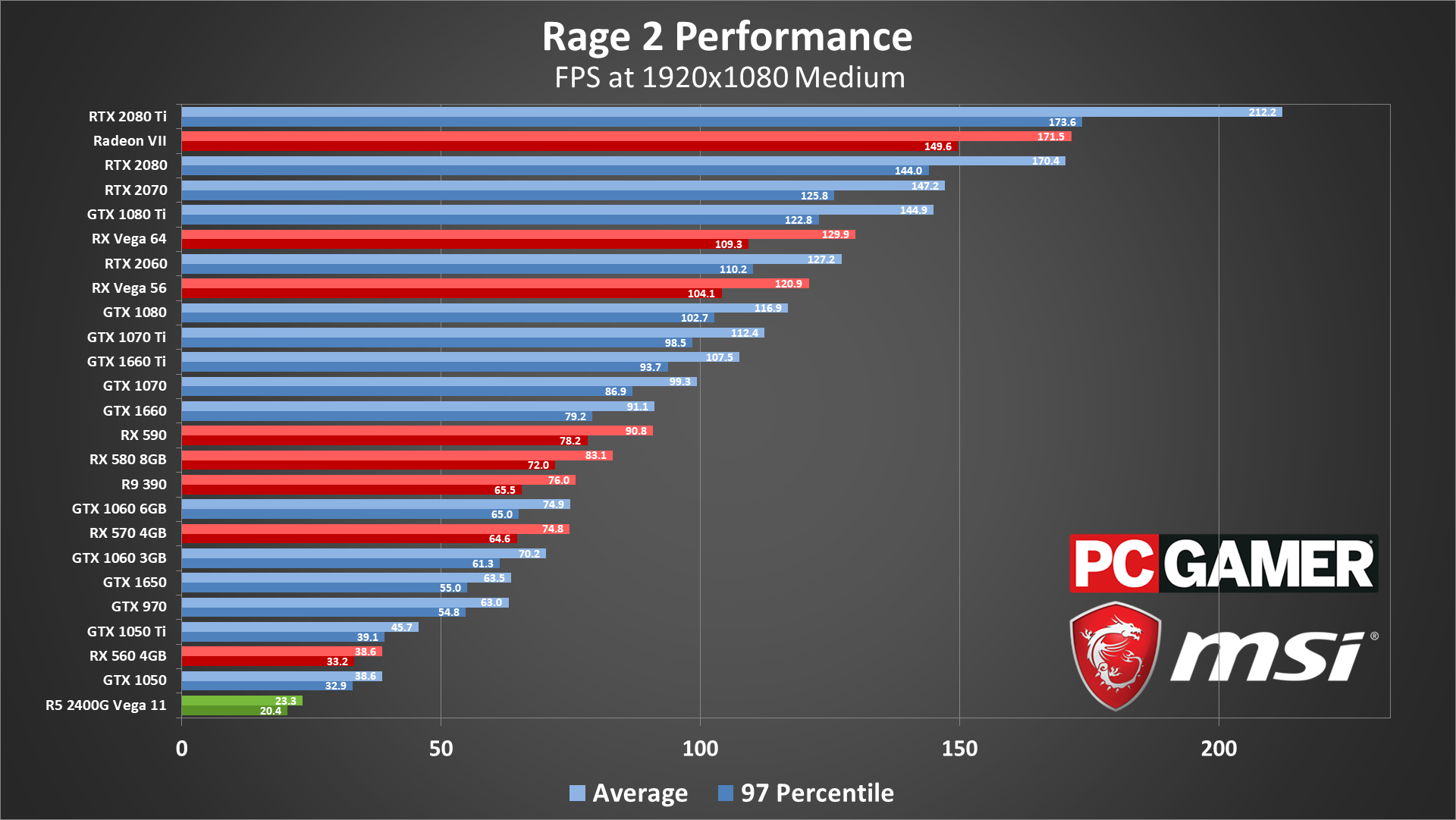
1080p at medium quality is probably the sweet spot for midrange GPUs. Image quality looks nearly as good as the high and ultra settings, and performance is still about 25 percent faster—but it's also about 20 percent slower than minimum quality. All of the dedicated GPUs I tested still manage 30fps or more, with the GTX 970 and above breaking 60fps.
AMD GPUs as noted already are mostly ahead of their traditional Nvidia counterparts, probably thanks to the Vulkan API. The RX 500-series parts clearly lead their 10-series equivalents (though Turing does better, obviously), and the Vega GPUs are several steps above where they normally rank. 144fps gaming is still possible on a few GPUs, but you'll need at least a GTX 1080 Ti or RTX 2070 to get there, or the AMD Radeon VII.
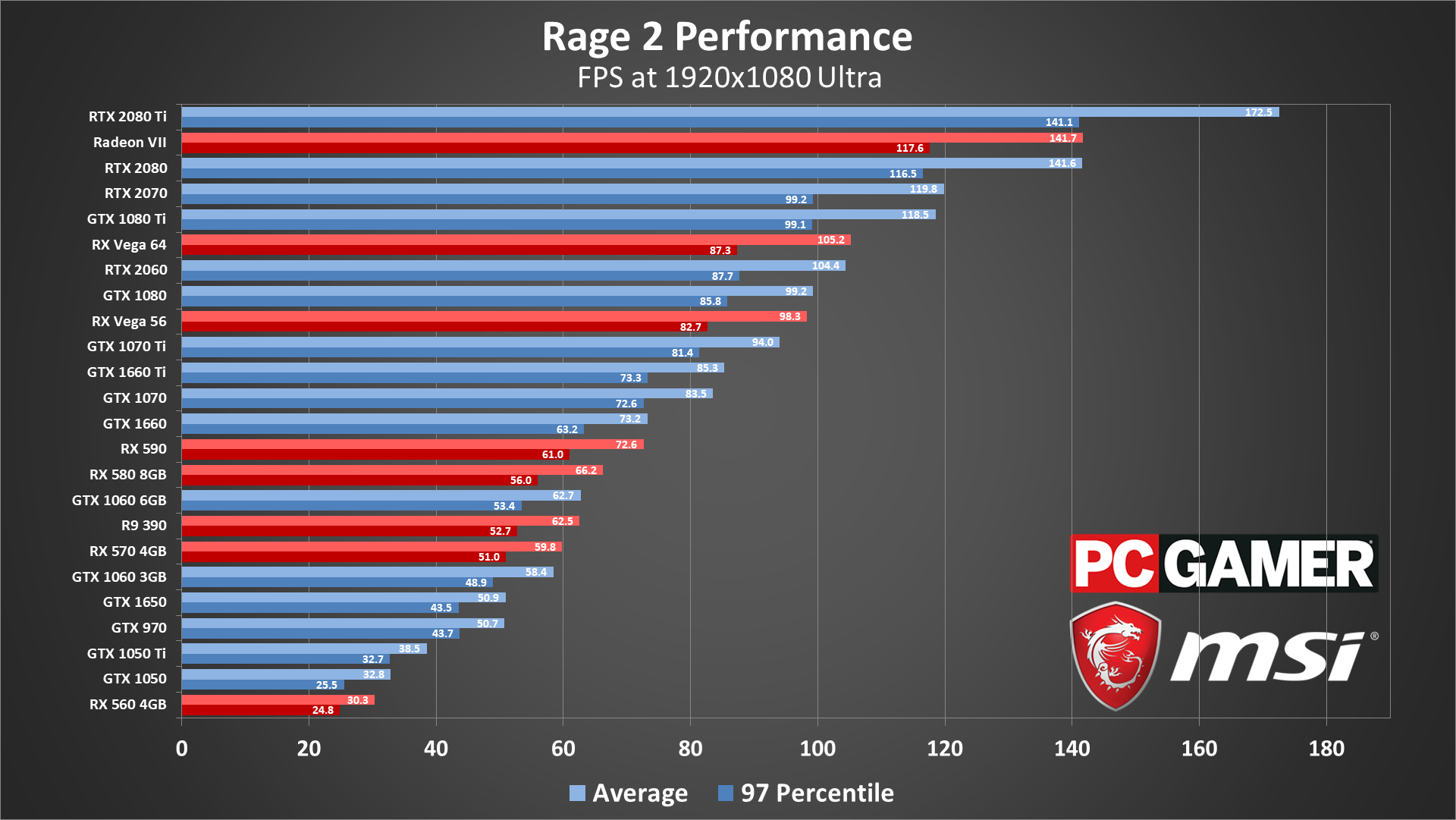
1080p ultra isn't a huge jump in image quality, but it's enough to push quite a few cards below the 60fps threshold. The RX 580 8GB and GTX 1060 6GB average 60fps, but you'll need at least a GTX 1660 / RX 590 if you want to keep minimums above 60. The GTX 1050 and RX 560 also dip below 30fps at times, and I'd recommend dropping the resolution or settings a bit to avoid that as the game engine slows down below 30fps.
At the other end of the spectrum, the RTX 2080 Ti can still break 144fps averages, while the 2080 and Radeon VII fall just a tad short of that mark. Radeon VII also beats the RTX 2080 by a hair, which isn't usually the case. A 144Hz G-Sync of FreeSync display can smooth out any dips, however, which is why such gaming monitors are the best overall solution right now.
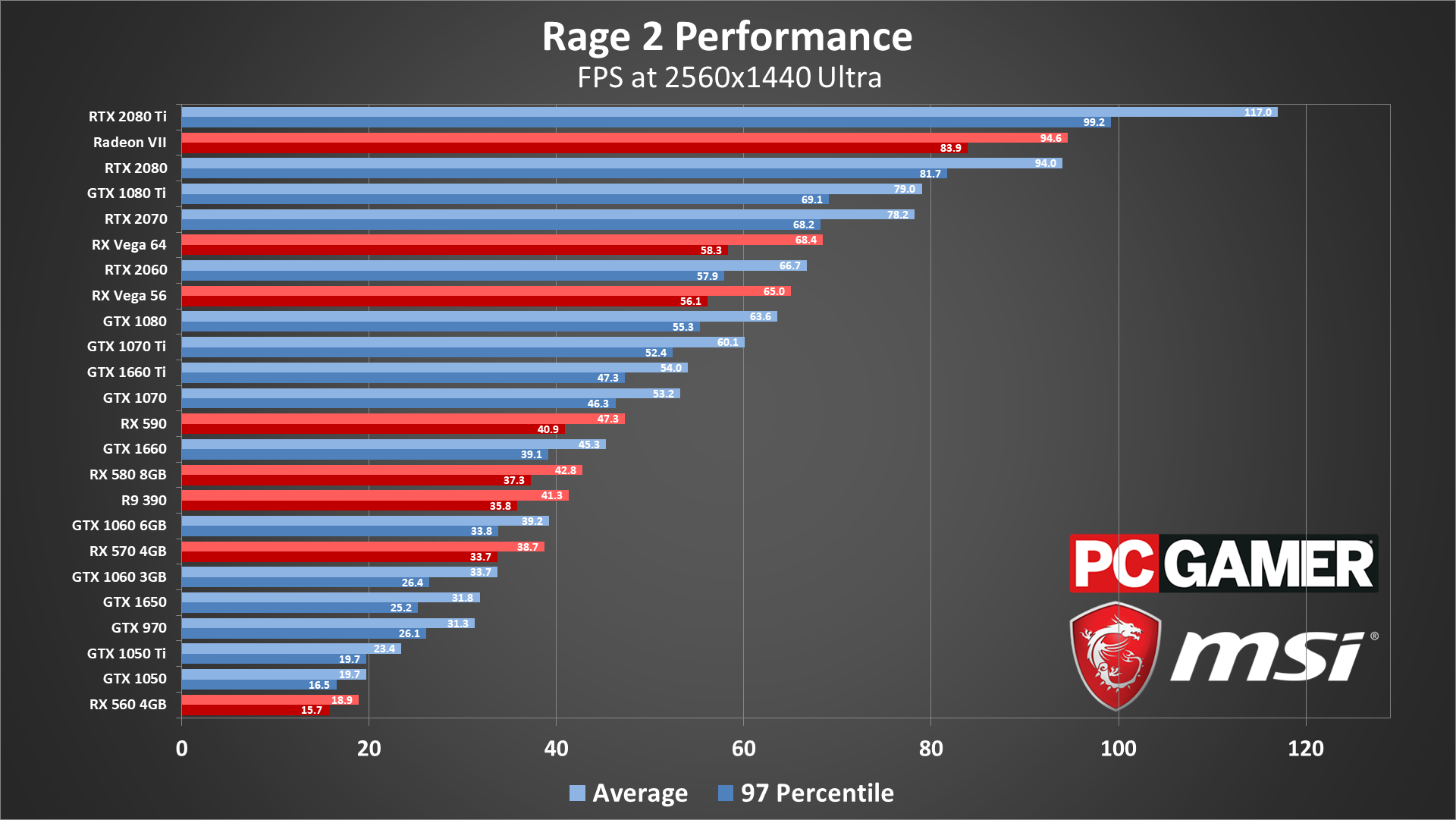
1440p ultra will require a fast graphics card for 60fps—at least a GTX 1070 Ti or RX Vega 56. If you want to keep minimums above 60 as well, only the RTX 2070 and above will suffice.
There's not much else to say, other than the number of cards that still break 30fps continues to shrink. The RX 570 and GTX 1060 6GB keep minimums above 30, and interestingly even the older R9 390 has a good showing. (Again, it's likely that memory bandwidth is the driving factor—the 390 has 384GB/s thanks to its 512-bit interface, compared to just 256GB/s for the RX 580/590.)
Even if you want to drop to medium or low quality, 1440p is going to be a bit of a stretch. GTX 1070 can do 1440p medium at 60fps, and R9 390 and above can probably do 1440p low at 60fps … but I wouldn't really want to run low quality if at all possible, because SSAO definitely makes Rage 2 look better.
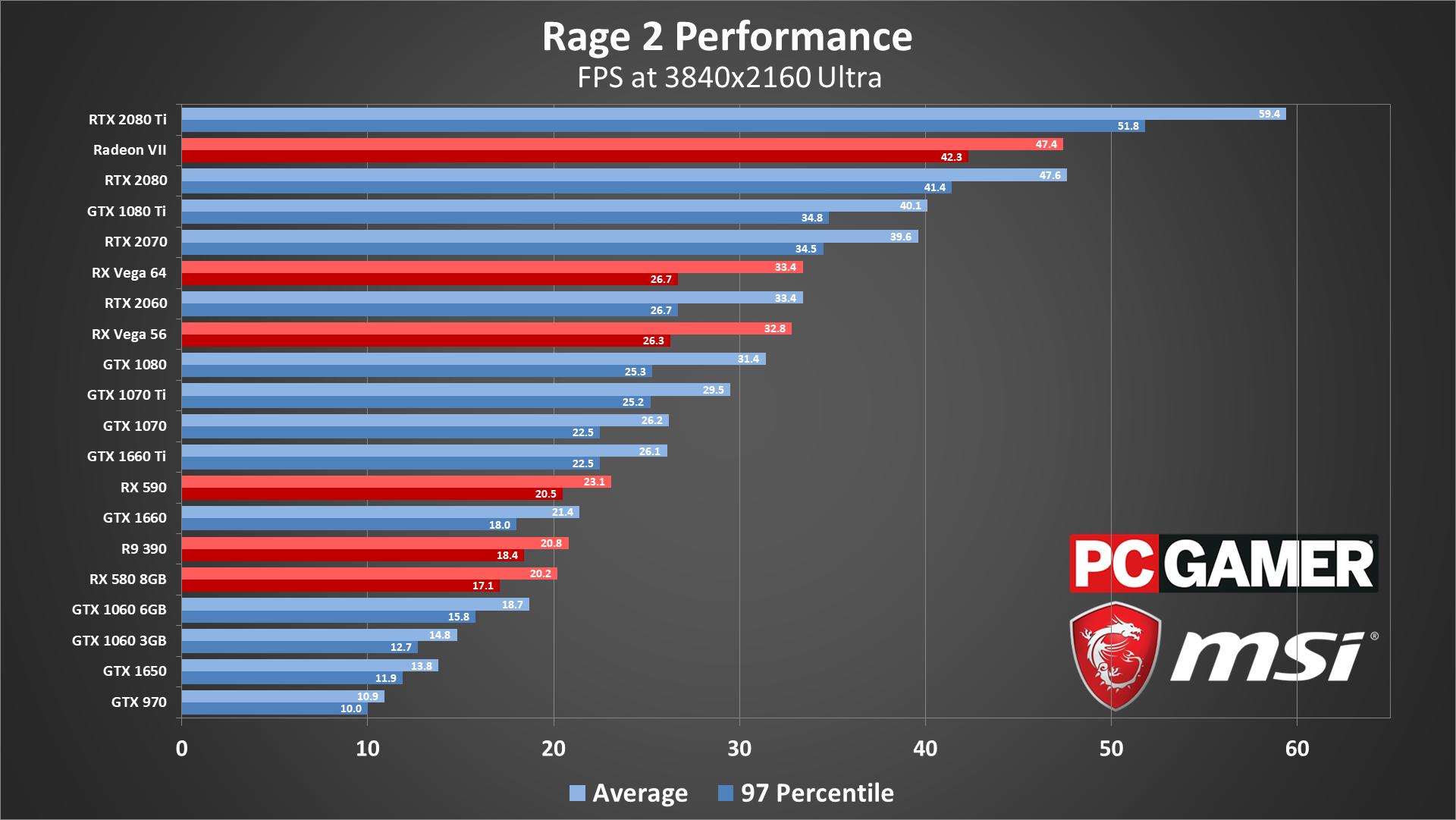
At least a few cards were still able to reach playable framerates at 1440p. 4K ultra is another matter, as usual. The RTX 2080 Ti almost manages to hit 60fps, and could probably do so by turning SSAO down a notch or two. Everything else will come up short, and in fact even 4K at low quality will still need RTX 2070 or GTX 1080 Ti or above to reach 60fps.
Alternatively, an ultrawide 3440x1440 monitor should still reach 60fps with an RTX 2070 or above, even at ultra quality. 4K can look very nice, but the GPU requirements in most games often put it out of reach.
Rage 2 CPU benchmarks
While Rage 2 is a bit of a beast when it comes to graphics cards, the CPU side is a completely different story. I've tested with an RTX 2080 to mostly eliminate any GPU bottlenecks—the RTX 2080 Ti is still faster, obviously, but not many people are willing to plunk down $1,000 or more for the privilege. I ran through the same benchmarks on eight different modern CPUs, and it's worth pointing out that the i3-8100 should be a pretty close match to something older like an i5-4670K.
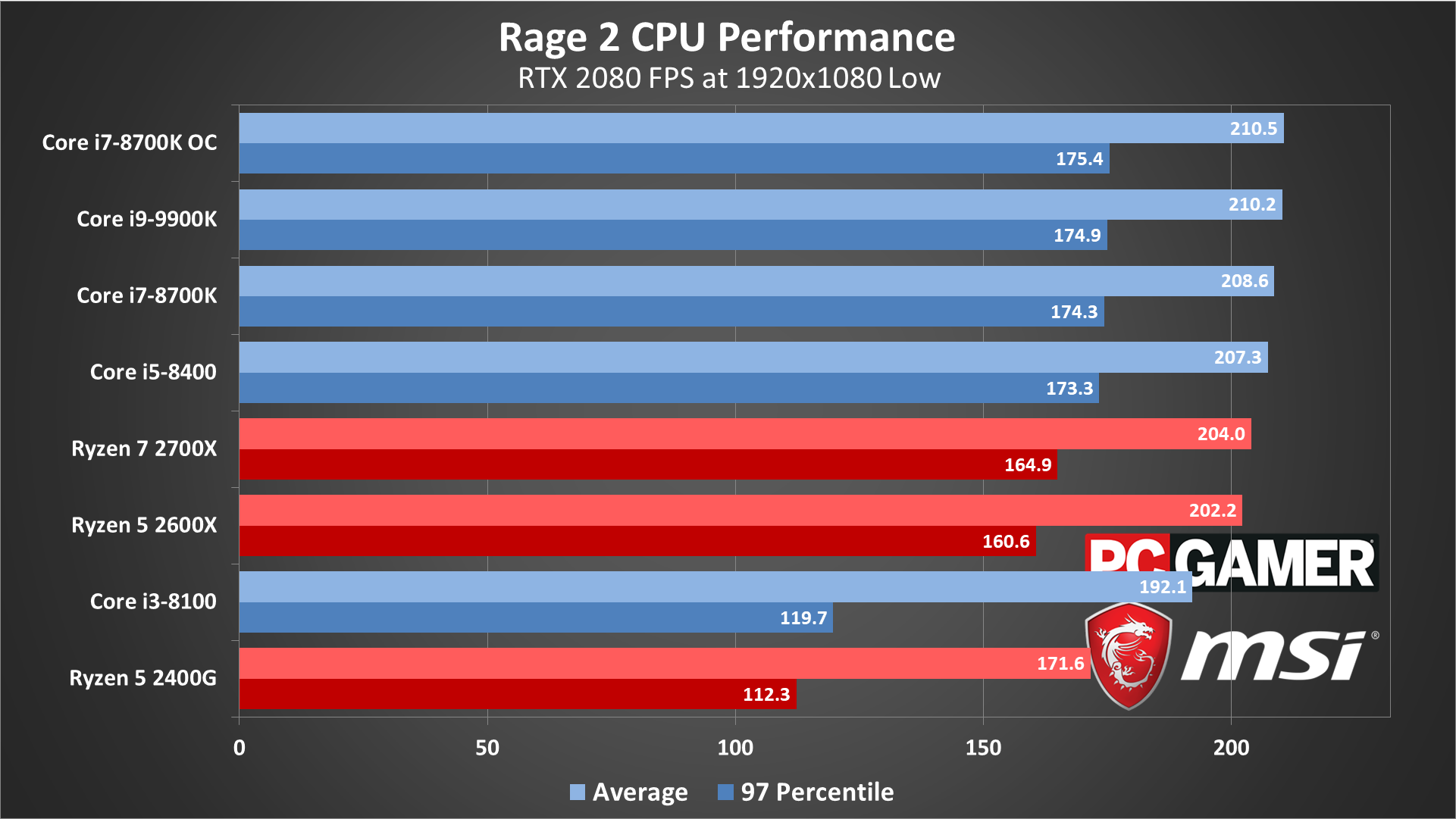
Swipe left/right for additional charts
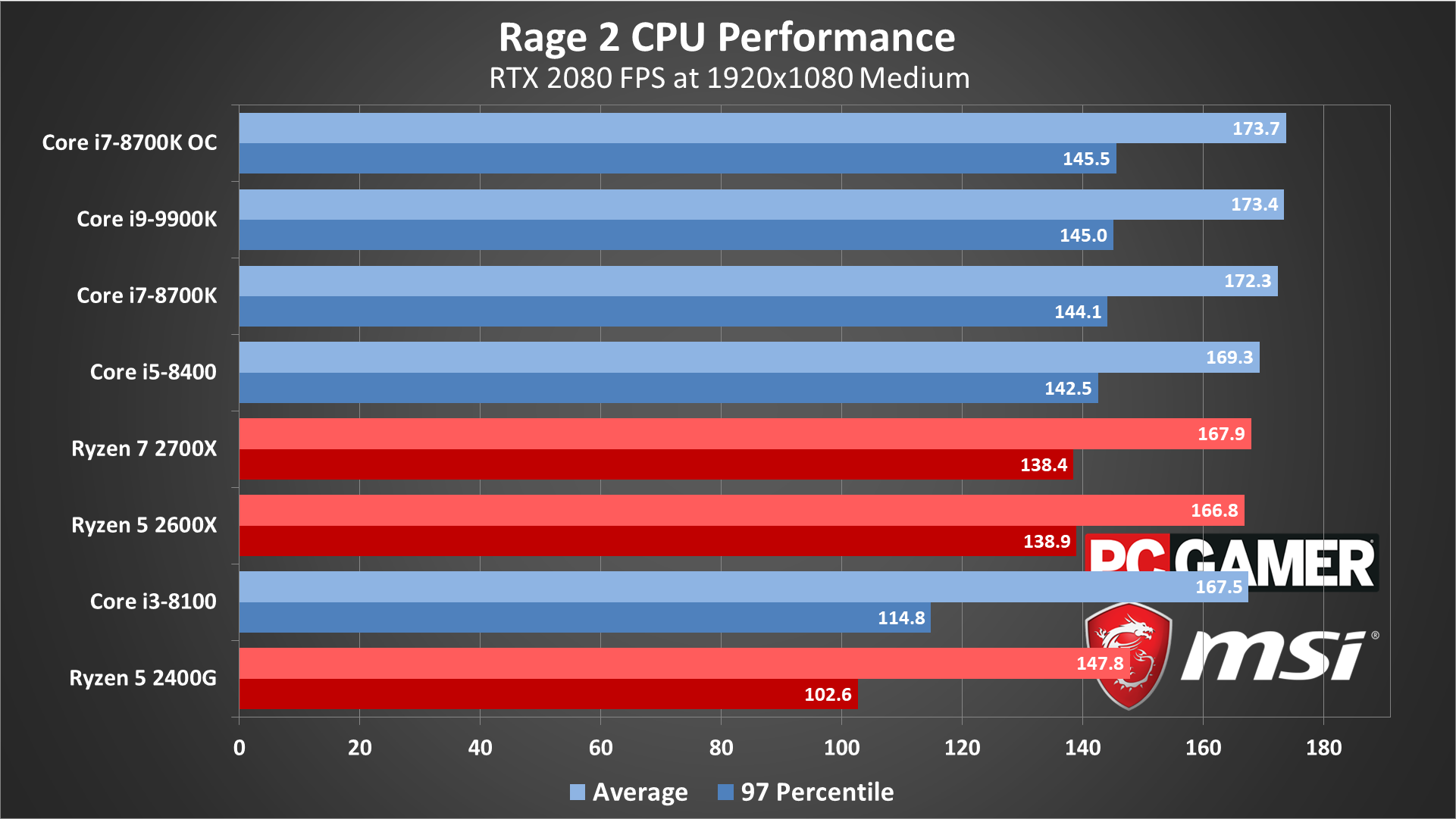
Swipe left/right for additional charts
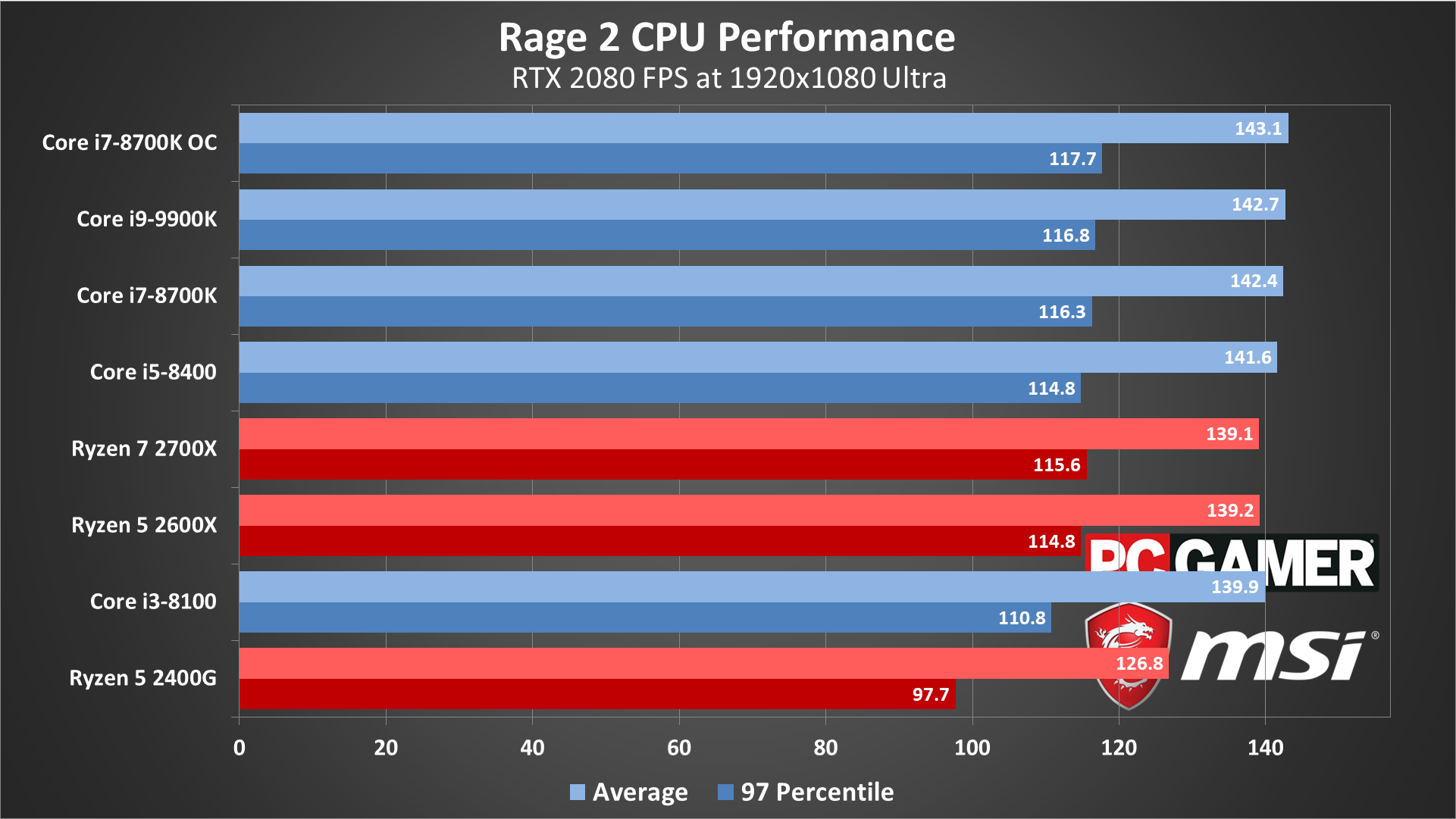
Swipe left/right for additional charts
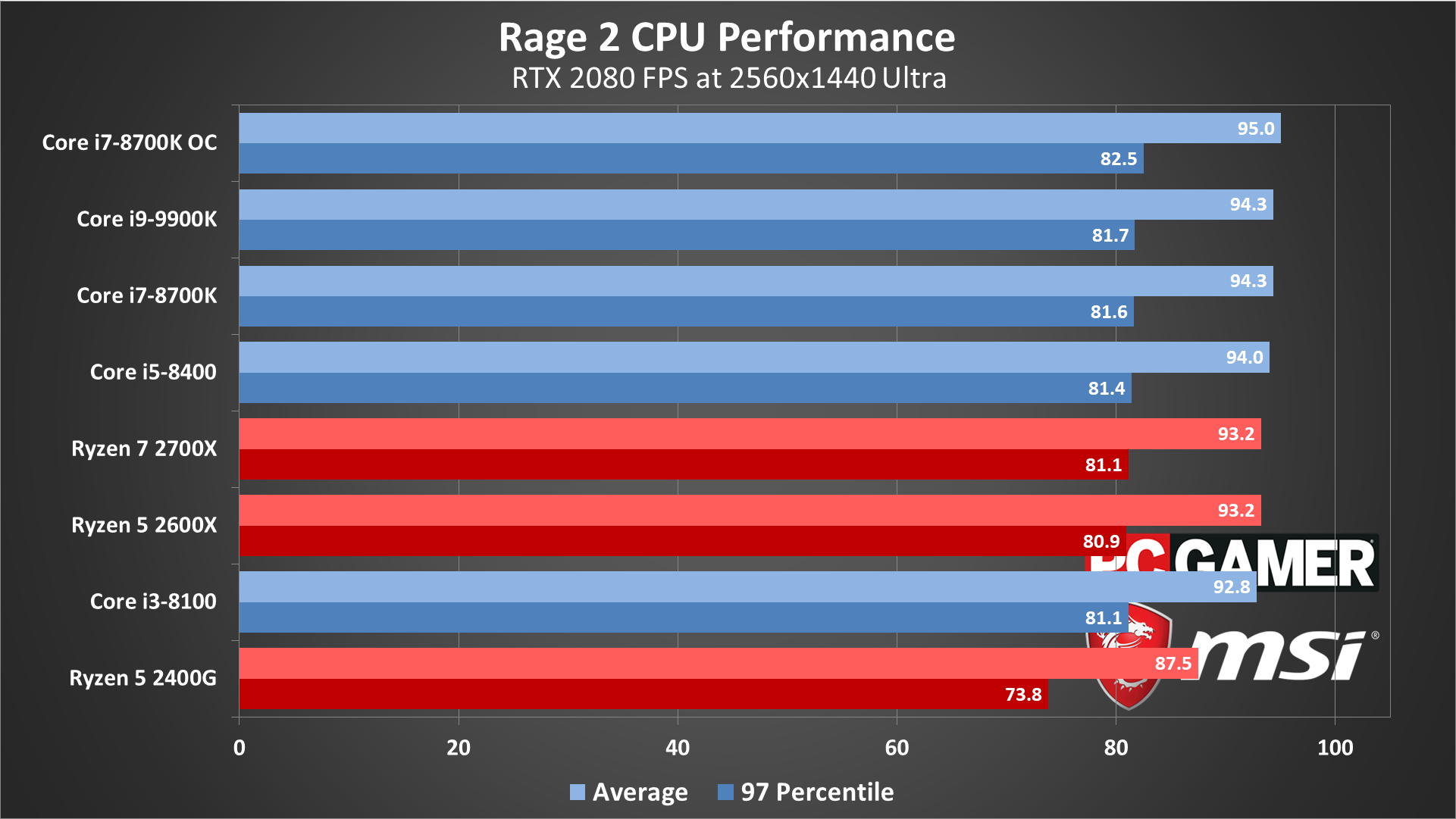
Swipe left/right for additional charts
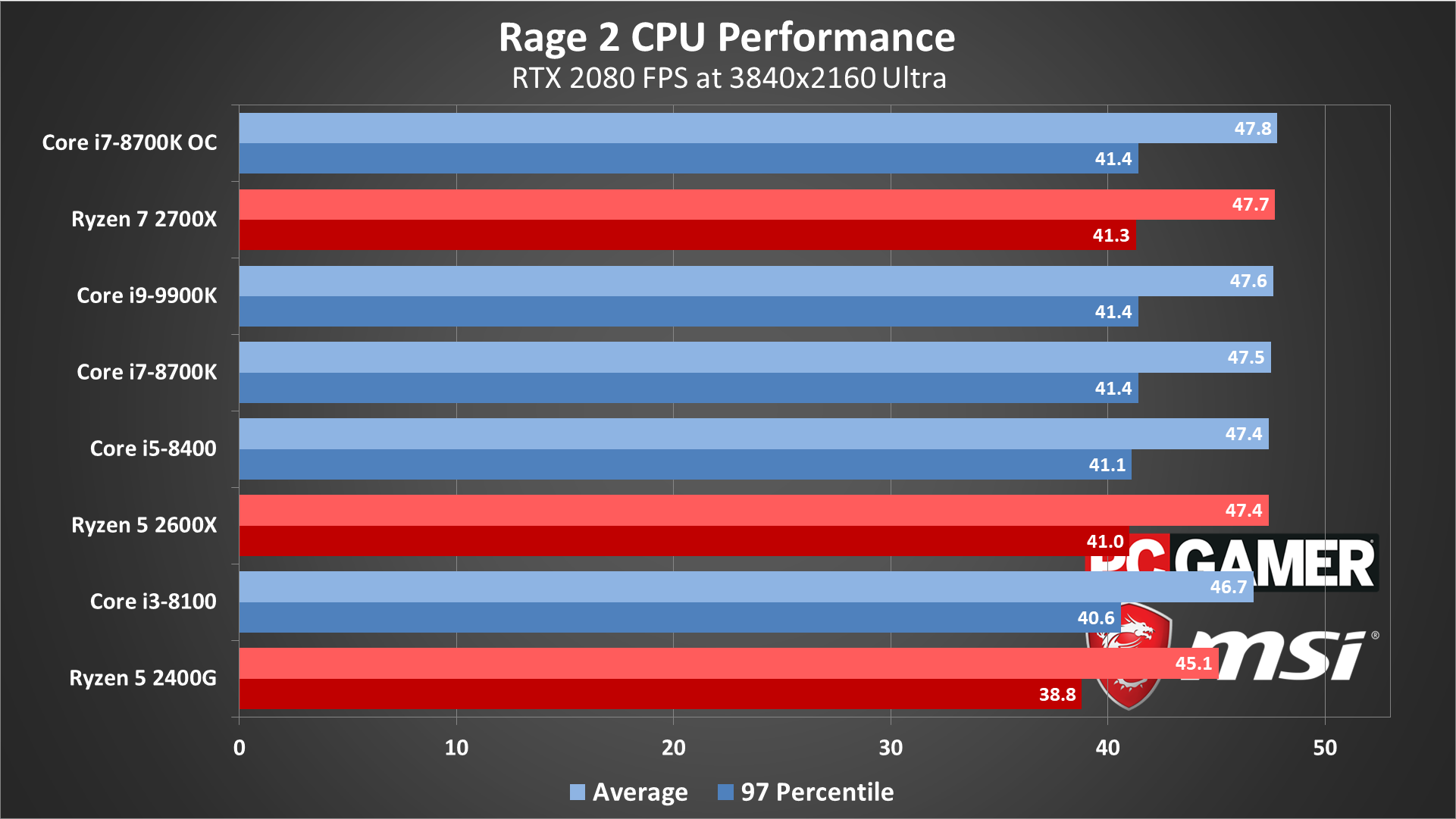
Swipe left/right for additional charts
Starting with Intel, the only CPU that even remotely falls off the pace is the i3-8100, and minimum fps is still far above 60. The Core i3 is still a bit low on minimum fps at 1080p medium, but by 1080p ultra the gap between the overclocked i7-8700K and the i3-8100 is down to just 2 percent on average fps, and 6 percent on minimum fps. 1440p and 4K are basically tied regardless of CPU.
The AMD story is similar, with the notable exception of the Ryzen 5 2400G that tends to trail by a larger gap even at higher resolutions. I'm not sure if that's the motherboard (entirely possible) or the drop to an x8 PCIe link (also possible), but minimum fps is still well above 60 regardless of resolution, until 4K where everything comes up short. More importantly than the 2400G is that the 2600X and 2700X, are basically indistinguishable from the various Intel CPUs. Yes, technically the fastest Intel chips are 4 percent faster than Ryzen at 1080p low/medium, but that's not really significant.
The good news is that your CPU should be up to snuff, pretty much regardless of what you're using (unless it's really old, like maybe Core 2 era hardware). The bad news is that more cores and even higher clockspeeds don't really seem to make much of a difference. That's probably in part thanks to the testing location used (Gunbarrel is more static than a battle at a Goon Squad base), but in general Rage 2 appears to go for 4-core/4-thread as the minimum for 60fps or more.
[A quick side note: AMD GPUs appear to show slightly better scaling with more CPU cores/threads and may benefit from a faster CPU. I didn't do extensive testing, but an i9-9900K was up to 5-10 percent faster than the i7-8700K with a Radeon VII. The CPU likely won't matter as much on lower tier AMD cards, however.]
Rage 2 laptop benchmarks
Last, let's talk about notebook performance. We've updated our notebook testing to use MSI's latest models, equipped with GeForce RTX cards. Rage 2 can stay above 60fps on all three of the notebooks, even at 1080p ultra. And since none of the laptops comes with a higher resolution display, that's all you'll really need.
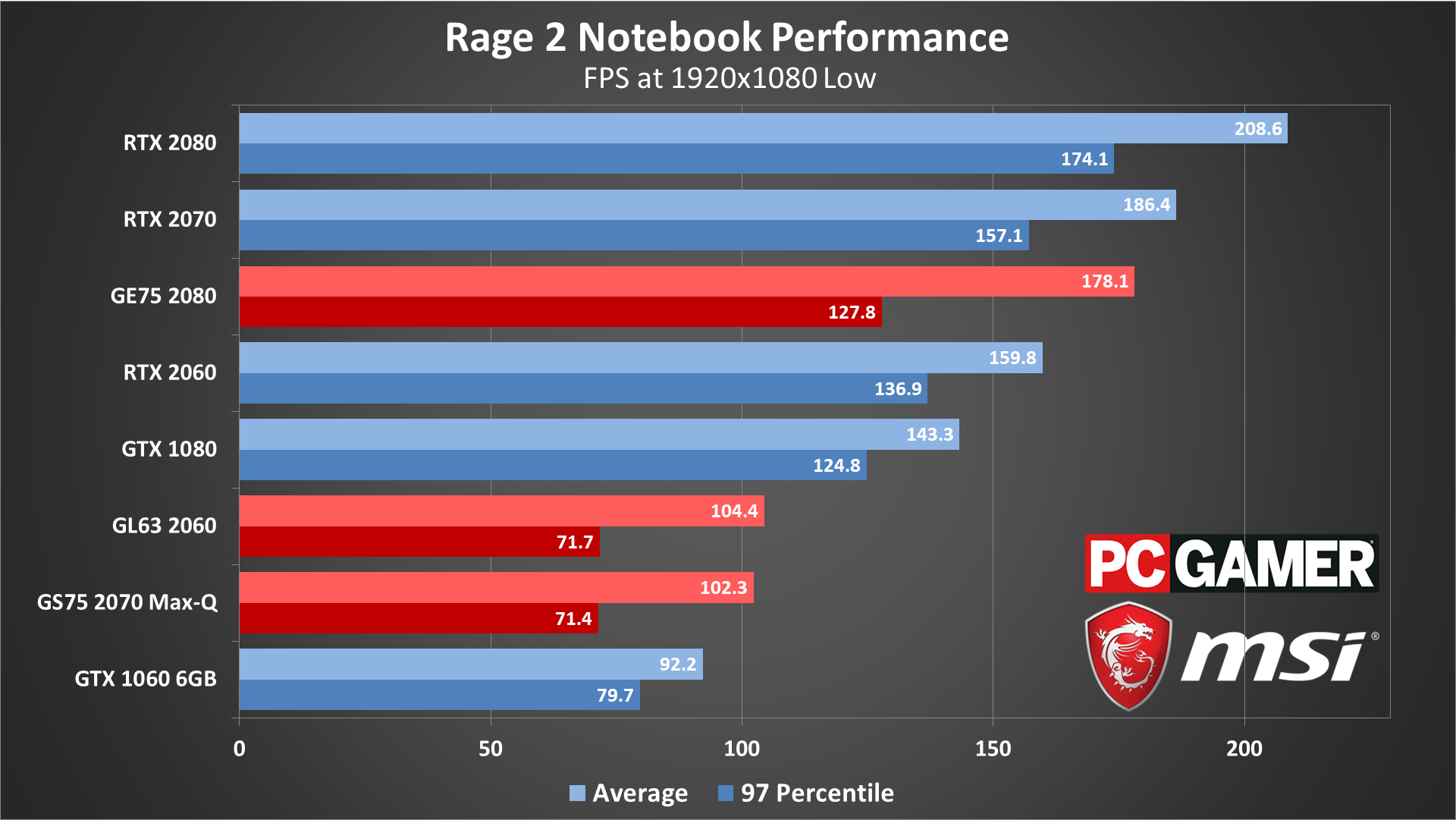
Swipe left/right for additional charts
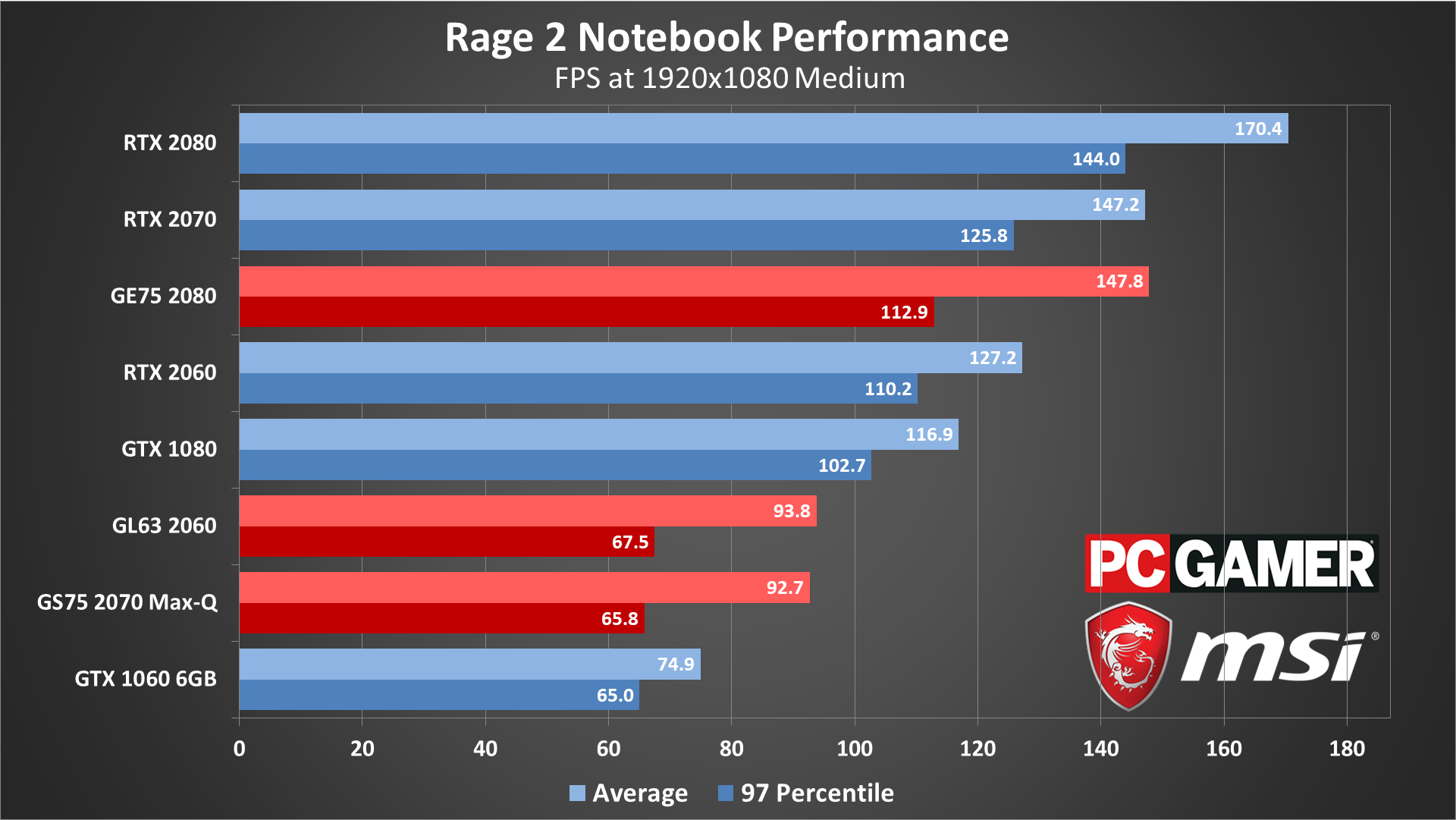
Swipe left/right for additional charts
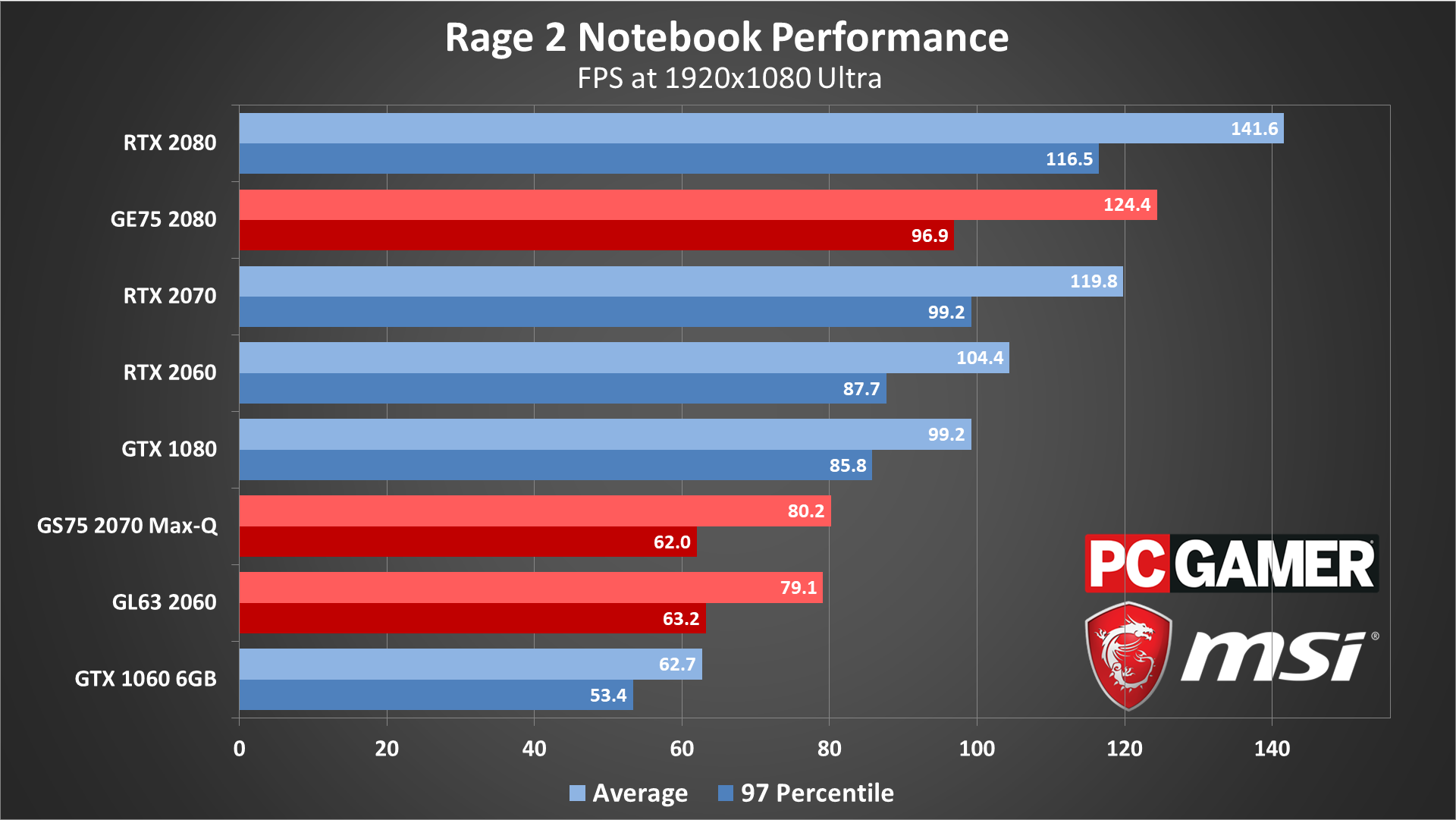
Swipe left/right for additional charts
With the move to RTX equipped laptops, I've also run into the interesting and somewhat annoying phenomenon with the RTX 2070 Max-Q basically matching the RTX 2060. In fact, the RTX 2060 actually comes out slightly ahead at the low and medium testing. That's probably because both GPUs are 80-90W parts, which ends up being the limiting factor. 1080p ultra meanwhile puts a bit more stress on memory bandwidth and the 2070 Max-Q squeaks ahead.
It's also worth pointing out that the three laptops all include high refresh rate panels (though not G-Sync). The GL63 has a 120Hz display, while the GS75 and GE75 both have 144Hz panels. Only the RTX 2080 laptop (GE75) is able to break 144fps, however, and it can't quite get there at 1080p ultra. The other two laptops meanwhile start at just above 100fps and then drop to 80fps at 1080p ultra. Even so, the higher refresh rates are appreciated—I find tearing is far less visible at 120Hz and 144Hz than at 60Hz.
CPU speed ends up being mostly a non-factor for Rage 2 on laptops. The GL63/GS75 might be held back a bit compared to the desktop cards, but only at 1080p low. By 1080p medium, the graphics card is the main determinant of performance.

Closing thoughts and recommendations
Desktop PC / motherboards / Notebooks
MSI Z390 MEG Godlike
MSI Z370 Gaming Pro Carbon AC
MSI X470 Gaming M7 AC
MSI Trident X 9SD-021US
MSI GE75 Raider 85G
MSI GS75 Stealth 203
MSI GL63 8SE-209
Nvidia GPUs
MSI RTX 2080 Ti Duke 11G OC
MSI RTX 2080 Duke 8G OC
MSI RTX 2070 Gaming Z 8G
MSI RTX 2060 Gaming Z 8G
MSI GTX 1660 Ti Gaming X 6G
MSI GTX 1660 Gaming X 6G
MSI GTX 1650 Gaming X 4G
MSI GTX 1050 Ti Gaming X 4G
MSI GTX 1050 Gaming X 2G
AMD GPUs
MSI Radeon VII Gaming 16G
MSI RX Vega 64 Air Boost 8G
MSI RX Vega 56 Air Boost 8G
MSI RX 590 Armor 8G OC
MSI RX 580 Gaming X 8G
MSI RX 570 Gaming X 4G
MSI RX 560 4G Aero ITX
So far, I'm enjoying Rage 2's open world environment, though to be honest I think Avalanche Studios' Mad Max from 2015 still has better vehicular combat (but worse on-foot combat). From a technical perspective, I'm a bit surprised at how demanding Rage 2 is, especially at lower quality settings. Part of it is that many higher quality effects appear to be fully baked into the engine—you can't turn off lighting and shadows completely, for example—but the lack of scaling in going from the ultra to high to medium to low presets means the base level of hardware ends up a bit higher. At least for the GPU—the CPU isn't really an issue.
It's possible some mods or config file hacking could further reduce system requirements, though with 10 percent resolution scaling as an option I'm sure just about any PC can get Rage 2 running. It might look awful (640x480 and 10 percent scaling FTW), but 1280x720 with 33 percent scaling might just be the faux low-res indie gaming experience you're craving. (Probably not, though 1080p with 33 percent is surprisingly tolerable.)
The linking of the game engine with physics and movement speed might seem like a big deal as well, but almost every game does that at some level. For many games (eg, Assassin's Creed Odyssey), serious problems appear below 20fps, but Rage 2 really wants 30fps or more.
As always, thanks to our sponsor MSI for providing the hardware and support to make these performance analysis articles happen. If you're interested in playing Rage 2 on PC, the above testing should tell you everything you need to know to get good performance. Tweak a few settings, aim for at least 40fps or more (preferably 60fps), and set about exploring the wasteland. Here are a few final complete PC build recommendations.
Some online stores give us a small cut if you buy something through one of our links. Read our affiliate policy for more info.
The biggest gaming news, reviews and hardware deals
Keep up to date with the most important stories and the best deals, as picked by the PC Gamer team.
Jarred's love of computers dates back to the dark ages when his dad brought home a DOS 2.3 PC and he left his C-64 behind. He eventually built his first custom PC in 1990 with a 286 12MHz, only to discover it was already woefully outdated when Wing Commander was released a few months later. He holds a BS in Computer Science from Brigham Young University and has been working as a tech journalist since 2004, writing for AnandTech, Maximum PC, and PC Gamer. From the first S3 Virge '3D decelerators' to today's GPUs, Jarred keeps up with all the latest graphics trends and is the one to ask about game performance.