Put a DJ in your Discord server with Rythm bot
A nifty music bot that plays some tunes as you game with pals.

One of my favourite pastimes right now is playing Phasmophobia with a group of pals, but our expeditions with ghosts have become a lot more fun since our discovery of the Discord bot Rythm. The handy music add-on is now a staple of our gaming sessions, adding some light-hearted fun to what is slowly turning into a terrifying horror game.
Rhythm bot is one of many Discord add-ons that let you pick and play tunes in the server. You enter the command '!play' followed by the song title you want and the bot will search either YouTube, Spotify, or Soundcloud (whichever one you set it to) and play the audio of the top result. For example, typing '!play bye bye bye' will play NSYNC's Bye Bye Bye, one of the many bangers I have subjected my group to.
There's a premium option that lets you add music to a queue and change the speed of songs, but my group and I have had a great time just using the free version. When used with Phasmophobia, dead players can act as a DJ, which is a lot more fun than floating around waiting for your friends to kick the bucket.
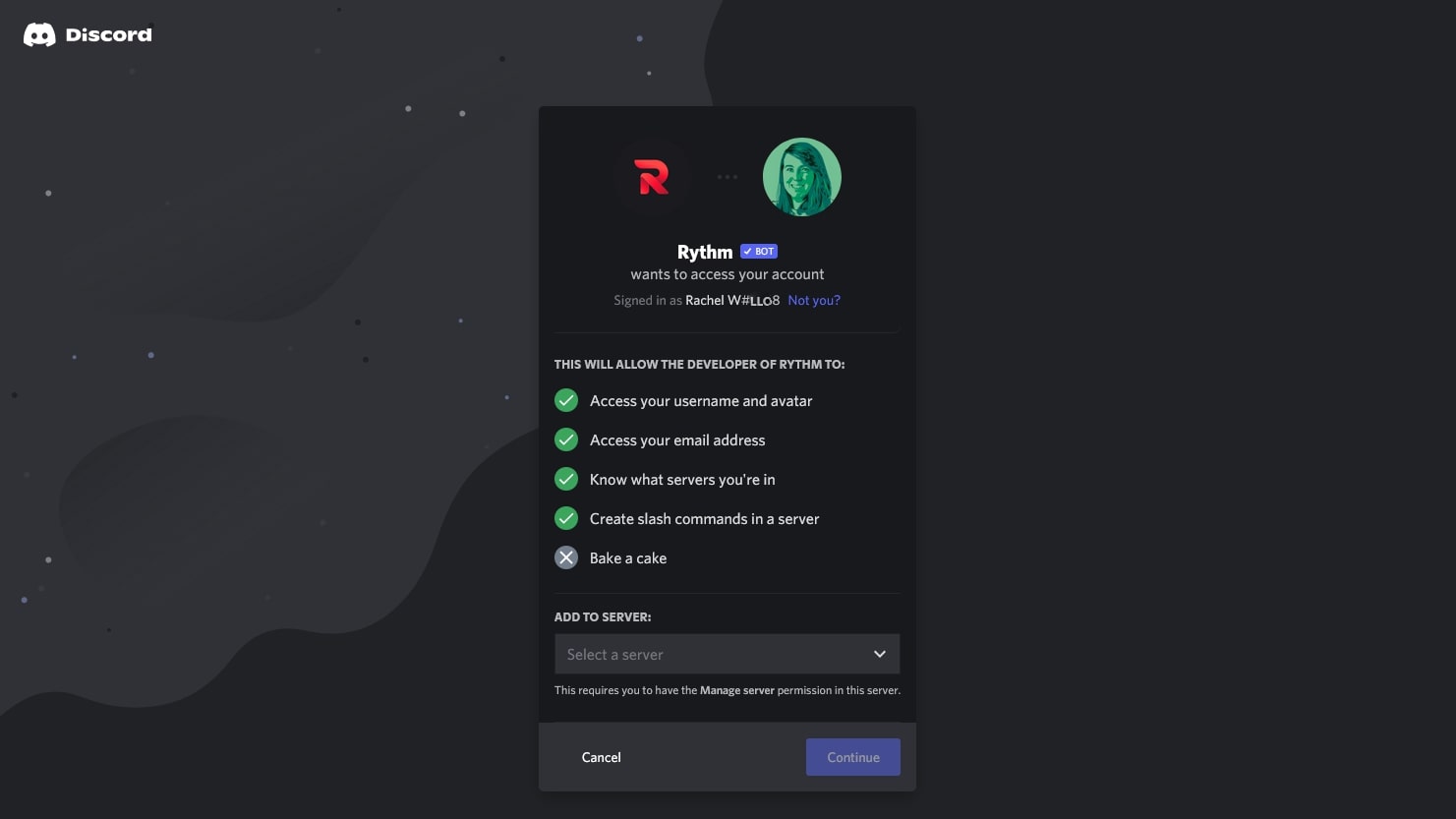
Rythm is one of many super useful Discord themes, plugins, and add-ons, and it's super easy to install too. When you head over to Rythm's official site and click 'invite the bot', the website will prompt you to sign in to Discord, and then lets you select what permissions you want to give the bot as well as what server you want to add it to. Once you close the browser window and open up Discord, the bot will be shown as Online under the server member list.
I've mainly used Rythm for Phasmophobia, but there are plenty of games you can use it with. I'm currently planning a road trip playlist for when my group explores the beauty of Forza Horizon 4's virtual Scottish Highlands. You don't even need to be playing a game, just sit back with some friends online and vibe.
The biggest gaming news, reviews and hardware deals
Keep up to date with the most important stories and the best deals, as picked by the PC Gamer team.
Rachel had been bouncing around different gaming websites as a freelancer and staff writer for three years before settling at PC Gamer back in 2019. She mainly writes reviews, previews, and features, but on rare occasions will switch it up with news and guides. When she's not taking hundreds of screenshots of the latest indie darling, you can find her nurturing her parsnip empire in Stardew Valley and planning an axolotl uprising in Minecraft. She loves 'stop and smell the roses' games—her proudest gaming moment being the one time she kept her virtual potted plants alive for over a year.


