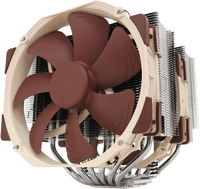Please, help me build an RGB-free PC
All that colour is just too much.

When I (Harry, PC Gamer's Guides Editor) built the PC I'm using right now to send this desperate plea, it was budget even then. And that was in 2016. In other words, I've been saving the pennies for a while now as my PC creaks and moans and whirrs as it's reluctantly subjected to the likes of Cyberpunk 2077, Assassin's Creed Valhalla, and most recently, The Medium. So now most of my free time—and a smidgeon of my work time, but that's our little secret—is spent dreaming up a new build with an Nvidia RTX 3080 and an AMD Ryzen 5000 chip.
But the fact that these components are so scarce I see them more as urban legends than physical hardware isn't my only issue: I can't stand RGB lighting. My mouse is technically RGB-ified, but I only set it to red to match my stubbornly crimson keyboard. The colour is just too bright and loud: I want minimalism to subtly disguise the raw power and graphical grunt my dream PC build will possess.
- But here's a great RGB PC build, if you're into that
Now, as you might've gathered already, I'm by no means an expert on PC hardware—not a pound will be spent before conferring with Jacob or Dave at length—but the best components seem to be lathered in lurid RGB. Our top pick for the best CPU cooler, for example, is coated in an explosion of colour that's going nowhere near my case, which, naturally, will be black only. Maybe white and black, if I'm feeling jazzy.
So, wise sages of PC Gamer, please help me in my monochrome quest. Or just add to the likely growing chorus of those on the internet telling me why my RGB-hating ways are wrong. That works, too.
Tyler: I'm with you. On my desk, you'll find a Das Keyboard Ultimate: all black, no lights except three tiny pin-sized holes with the typical indicators. In my PC, I use a giant Noctua NH-D15 cooler, our second CPU cooler pick, and I love the look of it. If you don't like brown and beige, they make black coolers, too. Be quiet! Is another pick for RGB-less computer objects. But I couldn't avoid RGB entirely. I like the Razer DeathAdder too much to mind its light-up logo and scroll wheel, my motherboard's got a rainbow strip (I'm sure I can turn it off in the BIOS somewhere), and my Zotac RTX 2070 Super has a white glowing logo. We're living in an LED world. There's only so much you can do.
Wes: As Tyler recommends, Noctua's coolers and case fans are the gold standard for non-RGB hardware. Pricey, but the performance is unmatched. What really annoys me in PC hardware, these days, is how many cases default to glass side panels now. I really don't want my PC emitting any light. Thankfully the Fractal Design Define series, some of my favorite obelisk-esque cases, still come with sound-dampening metal side panels. Fractal's guaranteed to make your new PC look dignified.
Graeme: Just build the highest spec PC you can, even if that means a little RGB, then chuck a blanket over it so you don’t have to worry about how it looks. A very thick black one will block the most light.
The biggest gaming news, reviews and hardware deals
Keep up to date with the most important stories and the best deals, as picked by the PC Gamer team.

Andy C: Several years ago I traded my Antec 900 case, kitted out with a fairly typical array of neon lights and iridescent cables, for a Fractal Define R4—no window—and I've never looked back. It's a big black monolith, nearly silent, with plenty of drive bays, slide-out dust filters, and channels for routing cables. A Cooler Master Hyper 212 on the CPU gives me rock-solid temperature control without undue noise or the hassles of liquid cooling (or lights) and up top I've got a basic black Logitech MX518 mouse and a beige-on-beige Unicomp Model M, the best goddamn keyboard ever made. It's rock solid all around. Not glamorous, not 'elite', but dependable as day following night, and virtually invisible when I switch off the lights.
Phil: Here's my advice, Harry: just let it go. Like you, I thought RGB was dumb. But that was because I am in my mid-30s, and it just feels like I should think it's dumb. Then I bought a Razer BlackWidow Chroma keyboard, and it's honestly just a joy. It's a good keyboard, sure, but its best trick is the custom profiles some developers take the time to create. There's an idiotic pleasure in playing Divinity: Original Sin 2 and having my keyboard spring to life every time a select a spell to cast. Despite that, the innards of my PC are relatively calm, mostly because of my be quiet! Dark Rock Pro 4 cooler. Even though I'm good with RGB now, I'll still take a quiet fan every day of the week.
Dave: My personal system is a thing of magenta-tinted beauty, so I guess I'm not necessarily on the same page as you when it comes to PC lighting. I'd say pick a colour scheme and embrace it. Though part of that is because no matter whether it's day or night, my PC lives in the darkest corner of my little home, and so if I didn't have some illumination from my PC I'd only ever be bathed in the harsh reflected light of Google Docs. But if you resolutely refuse to allow any lighting from your PC go for something designed to be silent—QuietPC will be your friend here. Silent chassis specifically are designed with sound dampening and no perspex peep holes. Something like a be quiet! Silent Base 601 will see you right, no light getting out of that beast. Though I still think you're missing out on some of the joy of PC building; my NZXT CPU cooler has a repeating gif of Holly from Red Dwarf mouthing something, and I'm getting ever closer to figuring out what he's saying.
Rich S: Sit back, crack open a cold one, and let a single tear roll down your cheek for the glory that was Philips’ AmBX setup. Yes it was over-priced, under-supported, and the peripheral doesn’t especially seem to be going anywhere (they’re easy enough to find second-hand), but it was alone in actually using lighting to add something new to the moment-to-moment gaming experience.
I feel a bit like the Centrist Dad of the PC setup: I don’t mind a little RGB lighting, but not too much. Any new devices, like my Razer Chroma keyboard, are immediately set on a low-light ‘breathe’ cycle, which I find a kind of pleasing background rhythm to my daily to-do list of typing, typing and more typing.
Mollie: Honestly, Harry, I don't know if I can help you here, I'm a self-proclaimed RGB nut. Every space I inhabit is an assault on the retinas—my keyboard, ceiling light, graphics card, fans, even my television—if there's a surface I can slap RGB on, I'll bloody well do it. I say just embrace it, because colour makes everything more fun. My entire build is centered about pink, purple and blue flashy lights. No red or green though, they're the worst colours.
Emma: I'm with Mollie. Having all those pretty lights lining your PC and desk can look pretty sweet, and it doesn't take much effort to make it look tasteful. Syncing everything to match is really satisfying, and I recommend choosing pastel colours if you're trying to avoid anything too harsh. I'm rocking a pale purple setup at the moment, and I've popped some Philips Hue Play light bars behind my monitors to bounce the light off the wall and create a nice glow around them. These are much nicer than using a regular lamp, and it saves some space on my desk, too. That said, I can't argue with Tyler's recommendations either. If you're not too bothered about seeing your PC's guts, Noctua is the way to go. The Das Keyboard 4 Ultimate is also a lovely keyboard. I'd say go for clicky Cherry MX blue switches, if you don't mind the noise.
Clean RGB-free components
Das Keyboard 4 Ultimate | $169 at Amazon
Das Keyboard has become known for its function-over-form approach. For those of us that choose to shun RGB lighting, however, its boards come as an olive branch in dire times. The Ultimate is the top expression of high-end, no-frill mechanical.
Noctua NH-D15 CPU cooler | $89.95 at Amazon
The NH-D15 is proof alone that air cooling is a valid option in 2021. With enough cooling capability to keep even the Core i9 10900K chilly, the NH-D15 is quiet, useful even with one, or none, of its fans installed, and, most importantly, RGB-free.
Be quiet! Silent Base 601 case | $139.99 at Amazon
A compact case that is as low-noise as it is low-profile. The Silent Base comes in either windowed or old-school opaque flair—the latter being perfect for our gaming PCs bereft of any lighting whatsoever.
Jacob: I flip back and fourth between whether I love RGB lighting or loathe it. My previous PC build had been built using a range of be quiet! parts, which is a component manufacturer I recommend to anyone looking for a quiet and RGB-free rig. The be quiet! Dark Base Pro 900 especially. It's a PC case that offers minimal fuss, soundproofing, and surprising flexibility for a range of drives and choice of cooling. The motherboard tray can even be inverted or even removed to act as a standalone test bench.
I paired that initially with a be quiet! Silent Loop CPU cooler, although I believe that's since been replaced like-for-like with the updated Pure Loop model. I also ended up replacing that with the Noctua DH-D15, a colossal air cooler with not a whiff of RGB about it—just cold, sharp metal.
That build satisfied my need for that industrial PC look—that thing meant serious business.

As others have mentioned, I'd recommend anyone looking for an RGB-free build look to the likes of be quiet! and Noctua. I'd further Tyler's recommendation for the Das Keyboard if you don't want your desktop lit up like it's bonfire night all year round, too. I had been using a Topre Realforce R2 for the most part with my sombre PC build, which looks an entirely fitting, no-frills keyboard for the job. It looks like something you'd find hiding in the rubble of an old office block not inhabited since the '80s—it's gorgeous. The true joy of a Topre is typing on the thing. It is a little on the pricey side at £260, I'll admit.
Fractal is another good shout for a pared-back PC case, or there's Lian Li for the ultimate industrial style. Although its cases can just as easily become overly RGB-ified—even the cables.
Case in point, I ripped my machine out of the be quiet! and installed it into this RGB monstrosity, built into the Lian Li PC-o11-dynamic. Tiny motherboard screens, pink liquid cooling fluid, RGB distribution plates… this machine is everything Harry hates, and I love it.
Harry: Thanks for all your help. Including you, Jacob, I think.
UK — After collecting and devouring piles of print gaming guides in his younger days, Harry has been creating 21st century versions for the past five years as Guides Writer at PCGamesN and Guides Editor at PC Gamer. He has also produced features, reviews, and even more guides for Trusted Reviews, TechRadar and Top Ten Reviews. He's been playing and picking apart PC games for over two decades, from hazy memories of what was probably a Snake knock-off on his first rig when he was seven to producing informative guides on football simulators, open-world role-playing games, and shooters today. So many by now he steadfastly refuses to convey information unless it’s in clickable online form.