How to run Unreal Tournament 2004 on Windows 7/8
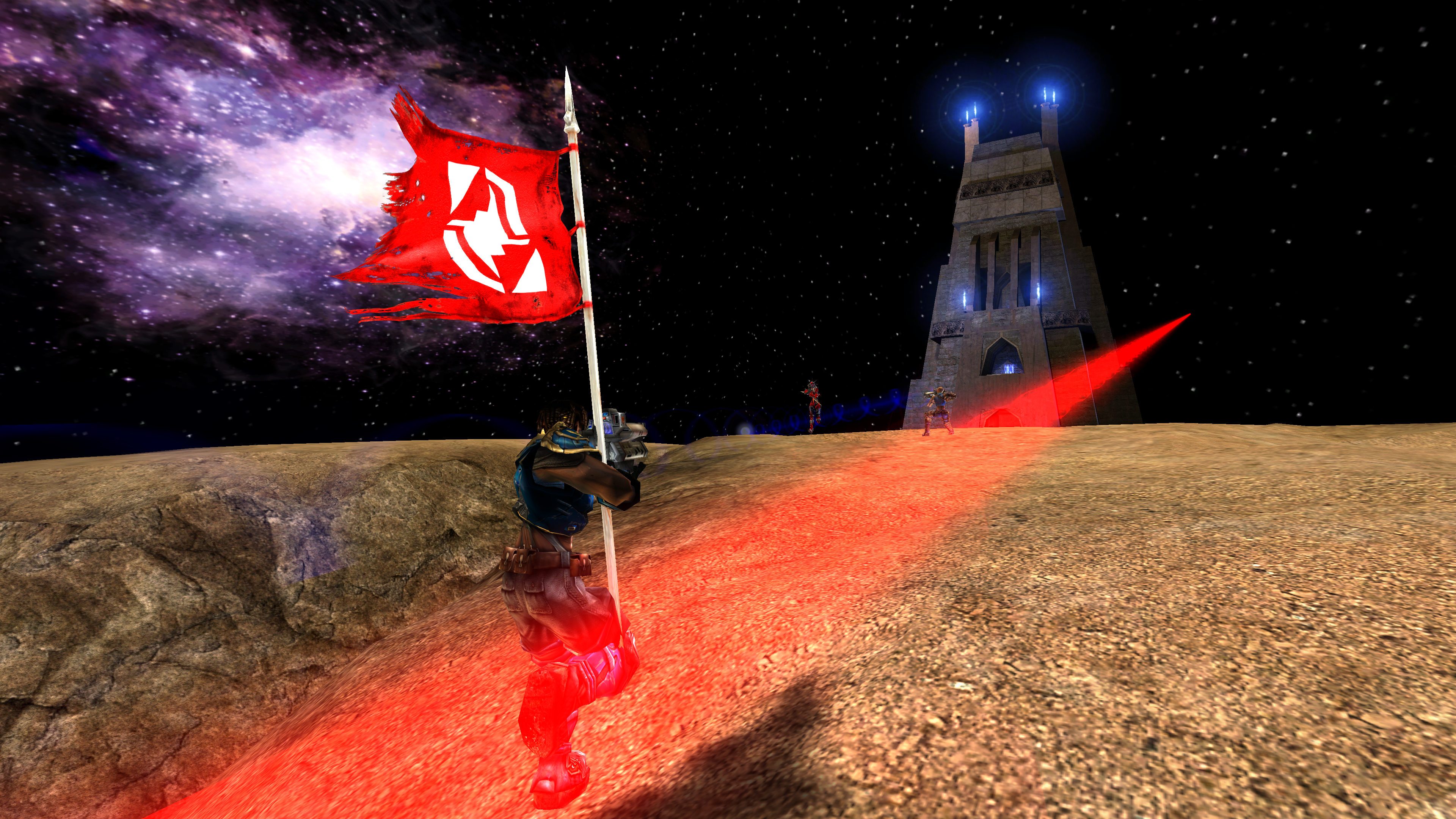
Twice a month Wes guides you through the hacks, tricks, and mods you'll need to run a classic PC game on Windows 7/8. Each Pixel Boost guide comes with a free side of 4K screenshots from the LPC celebrating the graphics of PC gaming's past. This week: Unreal Tournament 2004 turns 10.
Unreal Tournament 2004 turned a decade old in March. There's still nothing as thrillingly tense as an Instagib match on Facing Worlds, nothing as smooth and satisfying as snatching up a Flak Cannon and instantly turning someone into flying giblets with a spread of molten shrapnel. It's just as much fun as you remember, and the online scene still has active servers hosting fast-paced multiplayer matches today. Even better, Unreal Tournament 2004 installs and runs like a champion on modern Windows, and I've got 34 4K screenshots to prove it.

Install it
You can download Unreal Tournament 2004: Editor's Choice Edition for $10 on GOG or for $15 on Steam . Neither version includes a special installer or important custom patches—the game runs just fine on both Windows 7 and Windows 8.
Run it in high resolution
Want to play Unreal Tournament 2004 at 1080p? 1440p? Easy as pie. Your native resolution may show up in the game's graphics menu. If it does, choose it from the dropdown and you're good to go. Make sure to crank all of the graphics settings up as high as they go. Even with maxed out settings, modern graphics cards should run UT 2004 at more than 200 frames per second.
If your resolution doesn't show up, or if you plan to downsample the game and run it at a resolution like 3840x2160, high-res graphics are a simple .ini edit away.
- Run the game once so it will create a UT2004.ini file.
- Navigate to UT 2004's system directory (for GOG, that's Program Files (x86)\GOG.com\Unreal Tournament 2004\System) and open up UT2004.ini in notepad.
- Do a search for "FullscreenViewport" and set the X and Y values to your desired resolution. Save and close the file.
That's it. Start fragging! Want to adjust the FOV? Go into the game's Settings Menu and click the Player tab. The FOV is set to 90 by default.
Mod it
Unreal 2004 doesn't need any mods or patches to run well on modern Windows, and its environmental textures and lighting look remarkably good 10 years later. That may be why there are no standout high-res texture mods for the game, but there are plenty of mods and addons on ModDB . Voice packs, map packs, and character packs add more variety to the game.
The biggest gaming news, reviews and hardware deals
Keep up to date with the most important stories and the best deals, as picked by the PC Gamer team.
The mods section host new game modes (like the original Killing Floor ) and some total conversions. GOG's UT 2004 mod spotlight highlights some crazy total conversions, like Ashura Dark Reign, which turns the game into a Sonic the Hedgehog platformer. I have no idea why this mod exists, but it's still in active development.
Unreal Tournament 2004 at 3840x2160 on the LPC
These screenshots were captured by downsampling on the Large Pixel Collider . For more guides to running classic games on modern Windows and more classic game screenshots, check out Pixel Boost every other week.
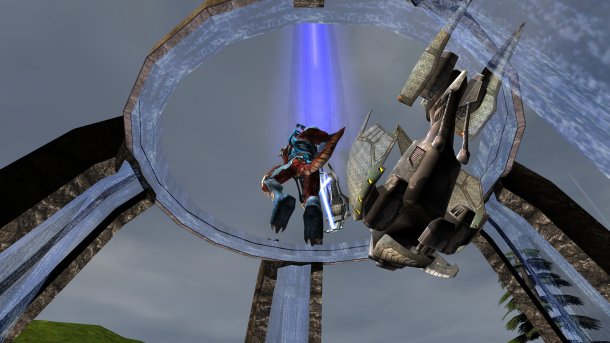





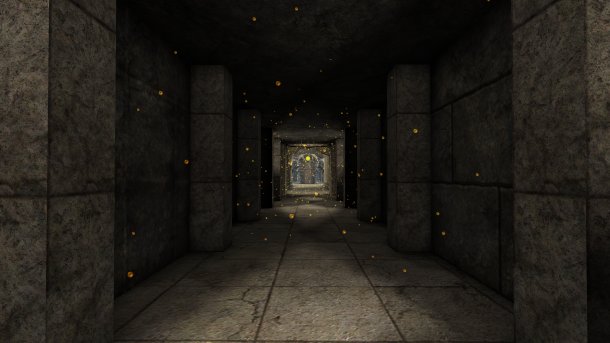





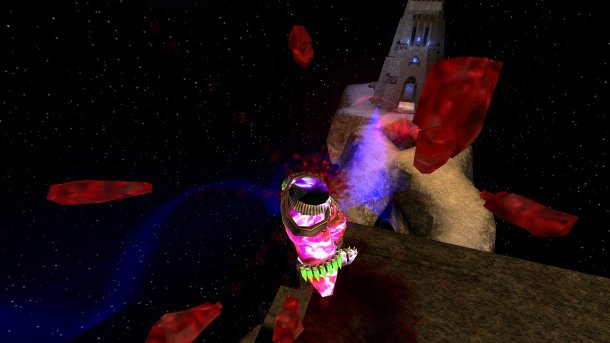




Wes has been covering games and hardware for more than 10 years, first at tech sites like The Wirecutter and Tested before joining the PC Gamer team in 2014. Wes plays a little bit of everything, but he'll always jump at the chance to cover emulation and Japanese games.
When he's not obsessively optimizing and re-optimizing a tangle of conveyor belts in Satisfactory (it's really becoming a problem), he's probably playing a 20-year-old Final Fantasy or some opaque ASCII roguelike. With a focus on writing and editing features, he seeks out personal stories and in-depth histories from the corners of PC gaming and its niche communities. 50% pizza by volume (deep dish, to be specific).

