Permanently disabling Windows 10’s built-in virus scanner is no longer an option
Microsoft removed a registry tweak that allowed users to permanently disable Windows Defender.
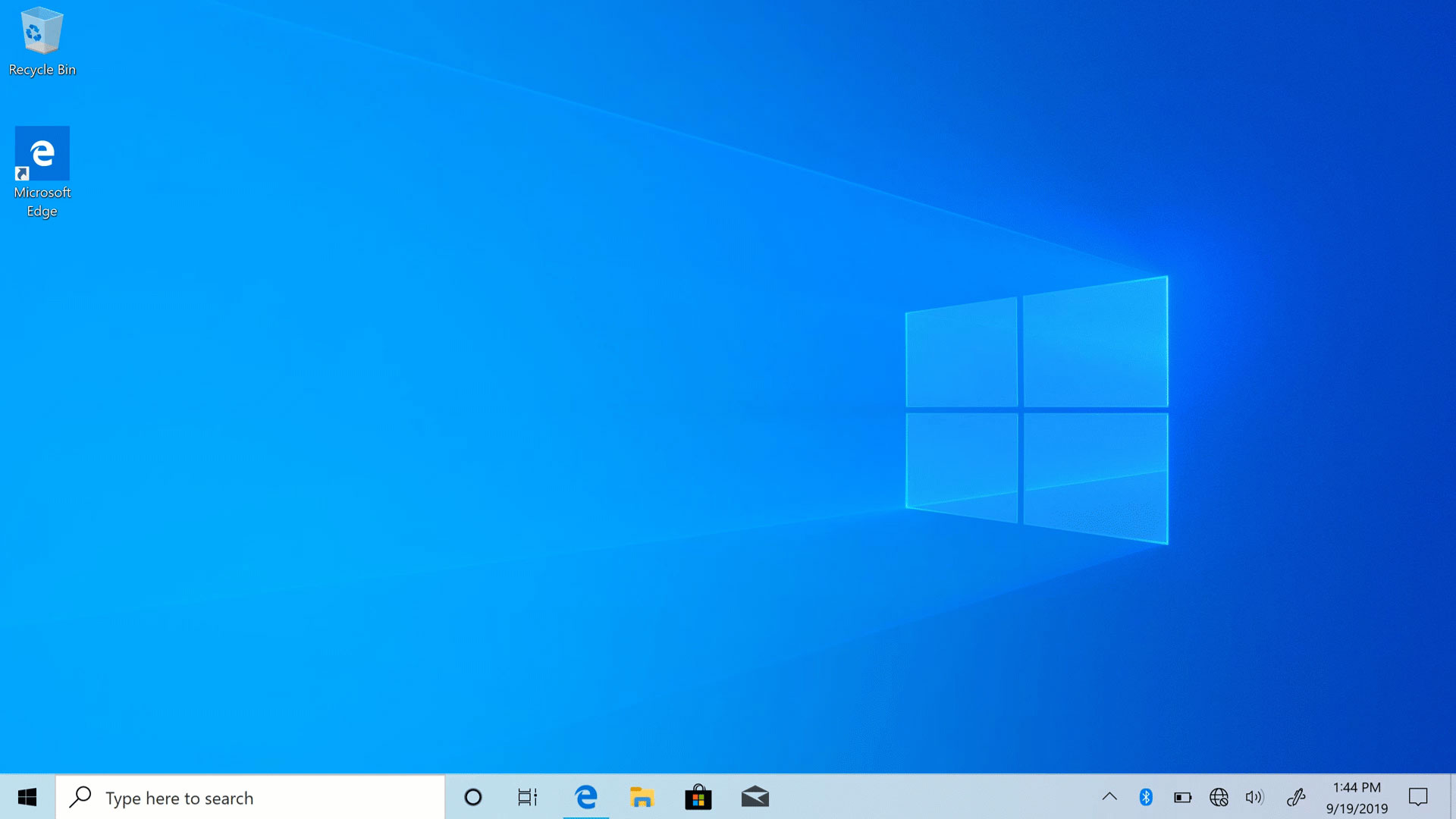
A recent update to Windows 10 took away the ability for consumers to permanently disable Defender, the built-in antivirus software, no matter what the reason. However, Defender should voluntarily step aside if it detects the installation of a third-party AV program (emphasis on should).
Before the update, if a user wanted to disable Defender on a permanent basis, they could edit a registry key called DisableAntiSpyware. That is no longer the case.
"DisableAntiSpyware is intended to be used by OEMs and IT Pros to disable Microsoft Defender Antivirus and deploy another antivirus product during deployment. This is a legacy setting that is no longer necessary as Microsoft Defender antivirus automatically turns itself off when it detects another antivirus program. This setting is not intended for consumer devices, and we’ve decided to remove this registry key," Microsoft explains in a support document (via Windows Latest).
I'm a bit torn on this decision. On the one hand, I see the logic in ensuring that consumers will not leave their Windows 10 PCs exposed to threats. The web can be a dangerous place, after all, and more recently, nefarious actors have tried spreading malware through phishing emails masquerading as legitimate COVID-19 links.

Best gaming mouse: the top rodents for gaming
Best gaming keyboard: your PC's best friend...
Best gaming headset: don't ignore in-game audio
But on the other hand, only experienced users are likely to dive into the registry to permanently disable Defender, for whatever reason—perhaps there is a conflict with a program they need to run. Now it's not an option.
If you are installing a third-party AV program, you'll just have to cross your fingers that Defender disables itself, as it is supposed to. It can sometimes be a bad idea to run multiple antivirus programs at the same time, because they can conflict with one another.
All that said, you can still temporarily disable Defender rather easily. There is a switch in the 'Virus & protection settings' page to disable real-time protection "for a short time before it turns back on automatically."
Keep up to date with the most important stories and the best deals, as picked by the PC Gamer team.
Paul has been playing PC games and raking his knuckles on computer hardware since the Commodore 64. He does not have any tattoos, but thinks it would be cool to get one that reads LOAD"*",8,1. In his off time, he rides motorcycles and wrestles alligators (only one of those is true).


