Assassin's Creed Odyssey performance guide: what you need for 60fps
A full suite of GPU and CPU benchmarks, settings overview, and port analysis.
Making a game that has steep hardware requirements isn't normally a good way to sell lots of copies, but with each release Ubisoft manages to make Assassin's Creed even more demanding. Assassin's Creed Odyssey is the latest in a long string dating back to 2007, and the eleventh 'primary' game in the series—and that's not counting numerous console-only releases and spinoffs for mobile platforms. The last couple of games have made some welcome improvements to the series, however, and easily rank as some of the better installments.
That's the good news. The bad news? Odyssey is easily one of the most demanding games to come out this year. You'll need a potent graphics card to have any hope of breaking 60fps at 1080p high or above, and if you're hoping to max out a 144Hz gaming panel, you can pretty much forget about that. Even at 1080p low, running on the fastest CPU and GPU currently available, I came up a bit short of that mark, with inconsistent framerates helping to mar the experience. Fire up the game on a modest midrange PC with a GTX 1060 or RX 580 and you'll be dropping down to medium/high settings just to get close to 60fps.
You also need a potent CPU this round if you're after high framerates, though many CPUs can hit 60fps. 1080p low typically needs more than a 4-core/8-thread CPU to hit triple digits, while only the i7-8700K and i9-9900K can break 100fps at 1080p high (and that's only with an RTX 2080 Ti).
But don't let those numbers scare you off, as 60fps certainly isn't required to enjoy embarking on this Odyssey, and even medium quality (or high with a few judicious tweaks) at 1080p gets pretty close to a stable 60fps on popular hardware like the GTX 970 and above. We've also got some results using extreme budget graphics solutions, like Intel's HD Graphics 630. You're not going to get pretty visuals out of Odyssey at anything close to reasonable framerates, but it's still sort of possible to play the game.

As our partner for these detailed performance analyses, MSI provided the hardware we needed to test Assassin's Creed Odyssey on a collection of different AMD and Nvidia GPUs, along with AMD and Intel platforms—see below for the full details. Thanks, MSI!
Let's talk features quickly. Assassin's Creed Odyssey offers up most of the things we like to see, and the only missing link is mod support. A few reshade mods exist, along with some other minor tweaks, but with no official mod support you shouldn't expect a wide variety of game-altering tweaks.
Besides that omission, the game runs fine in widescreen, ultrawide, and even doublewide aspect ratios—as well as everything else I tried. You can adjust the FOV, though the range is limited to 85-115 percent. Keymappings and buttons are fully customizable, controllers work fine (though I prefer mouse and keyboard), and if you want to run with a locked framerate, that's supported—along with fully unlocked framerates.
Why would you want to run with a locked framerate? Because unless you have a G-Sync or FreeSync setup, Assassin's Creed Odyssey has inconsistent framerates that can cause microstuttering. I noticed this at launch and hoped patches and updated drivers would smooth things out. So far, that hasn't happened, which means even though average framerates may be okay, minimum framerates can fluctuate quite a bit. If you're bothered by microstutter, consider locking the framerate to see if that helps.
The biggest gaming news, reviews and hardware deals
Keep up to date with the most important stories and the best deals, as picked by the PC Gamer team.

Assassin's Creed Odyssey system requirements
Need a new PC for Assassin's Creed Odyssey? Check out our build guides:
Budget gaming PC
(~$750/£750) - A good entry-level system.
Mid-range gaming PC
(~$1,250/£1,250) - Our recommended build for most gamers.
High-end gaming PC
(~$2,000/£2,000) - Everything a gamer could want.
Extreme gaming PC
(>$3,000/£3,000) - You won the lotto and are going all-in on gaming.
Prefer to buy a prebuilt than building it yourself? Check out our guide to the Best Gaming PCs.
Here's what Ubisoft lists as the minimum and recommended system requirements for Assassin's Creed Odyssey.
MINIMUM – 720p low 30fps
OS: Windows 7/8.1/10 (64-bit only)
Processor: Intel Core i5-2400 (4C/4T 3.1-3.4GHz) or AMD FX-6300 (6C/6T 3.5-3.8GHz)
Memory: 8GB RAM
Graphics card: Nvidia GeForce GTX 660 or AMD Radeon R9 285 (2GB VRAM)
DirectX: Version 11
Storage: 46GB available space
RECOMMENDED – 1080p high 30fps
OS: Windows 7/8.1/10 (64-bit only)
Processor: Intel Core i7-3770 (4C/8T 3.4-3.9GHz), AMD FX-8350 (8C/8T 4.0-4.2GHz), or AMD Ryzen 5 1400 (4C/8T 3.2-3.4GHz)
Memory: 8GB RAM
Graphics card: Nvidia GeForce GTX 970 or AMD Radeon R9 290 (4GB VRAM)
DirectX: Version 11
Storage: 46GB available space
RECOMMENDED 4K – 4k high 30fps
OS: Windows 10 (64-bit only)
Processor: Intel Core i7-7700 (4C/8T 4.2-4.5GHz) or AMD Ryzen 7 1700X (8C/16T 3.4-3.8GHz)
Memory: 16GB RAM
Graphics card: AMD Vega 64, NVIDIA GeForce GTX 1080 (8GB VRAM)
DirectX: Version 11
Storage: 46GB available space
It's telling—and honestly sad—that so many major publishers continue to push 30fps at "recommended" settings on PC. As a minimum threshold, sure, I get that, but I strongly recommend aiming for 60fps, or at least closer to 45fps, if you want an optimal gaming experience in Assassin's Creed Odyssey. I do appreciate that Ubisoft doesn't suggest the latest CPUs and GPUs are required for the minimum settings at least, and you can certainly go below the above recommendations if you want. But in general, you'll want a fairly capable gaming PC to handle Odyssey.
Assassin's Creed Odyssey settings overview
Assassin's Creed Odyssey offers up 14 graphics settings, along with five presets (low, low, medium, high, very high, and ultra), plus other display elements like resolution, FOV, and aspect ratio. The list seems pretty comprehensive, but as I've seen with many other games of late, many of the settings cause almost no change in performance, at least on the hardware I tested. In fact, there's only one setting that will boost performance about 20-25 percent relative to the ultra preset, and a few more that can give a 2-5 percent increase.
The game includes a built-in benchmark that provides a good idea of real-world performance based on my testing. I ran the full test for each setting using the ultra preset, but with the setting in question on minimum. Odyssey does carry AMD Radeon/Ryzen branding, but it doesn't appear to matter much, as Nvidia GPUs tend to hold a substantial lead over their AMD counterparts.
Here's the short summary of settings and how they affect performance, using two midrange GPUs, the AMD RX 580 8GB and the Nvidia GTX 1060 6GB. These are running on an otherwise high-end PC (Core i7-8700K—see boxout below), but the GPU is the primary bottleneck with these cards at 1080p.

Swipe for RX 580 8GB results

Swipe for GTX 1060 6GB results
It's worth noting that Assassin's Creed Odyssey will use up to around 6GB of VRAM at maximum quality (the ultra preset), and slightly more at higher resolutions. You can basically double performance on the 1060 6GB and RX 580 8GB by dropping from ultra to low quality, and cards with 4GB or less VRAM should stick with the high preset for textures, or performance takes a dive.
Let's quickly go through the individual settings. There's a caveat here, and it's that the combined settings (via the presets) apparently have a greater impact than any single setting change. If you run the 1060 6GB at the low preset as an example, it's twice as fast as the ultra preset. But benchmarking with the 14 individual settings at minimum and calculating their product only gives a theoretical 60 percent improvement.
The 580 is similar, with the low preset running nearly twice as fast, but the product of the individual settings suggests only a 35 percent potential improvement. It's probably a bug, but just be warned that fine tuning the settings may not work quite as expected.
Anti-Aliasing (<1 percent): There's no indication what form of AA is used, but based on the negligible performance hit it's safe to assume it's either FXAA or a lightweight form of TAA.
Shadows (5 percent): Affects the quality of shadow maps, including soft shadows and the distance at which shadows become visible.
Environment Details (3 percent): Improves the quality of the environment. Lowering this setting can make pop-in of higher quality models very apparent, so I recommend leaving this turned up if possible.
Environment Texture Detail (<2 percent): Uses higher resolution textures for the environment, which requires more VRAM, though 6GB is enough for ultra.
Terrain (1 percent): Adjusts terrain details, including LOD scaling. Doesn't appear to affect performance much if at all.
Clutter (2 percent): Increases the amount of 'clutter'—more grass clumps, small rocks, etc.
Fog (3 percent): Adjusts the amount of fog, which also affects things like god rays.
Water (-3 percent?): This is supposed to affect the detail of water, but turning it down consistently improved performance on both the test GPUs.
Screen Space Reflections (4 percent): Changes the quality of screen space reflections on wet surfaces and reflective objects.
Volumetric Clouds (20-25 percent): The single big setting that causes the biggest drop in performance, this only affects the quality of the sky and clouds. The clouds do look nice, but you can turn this down without missing out on too much.
Character Texture Detail (1 percent): Uses higher resolution textures for characters, which requires more VRAM. Not quite as demanding as increasing environment texture quality, however.
Character (<1 percent): Adjusts the detail level on characters, with a minimal impact on performance.
Ambient Occlusion (4 percent): Adjusts self-shadowing of objects, but there appears to be a bug with AMD as turning this down reduced performance (though the AO shadows did go away).
Depth of Field (1 percent): Enabling this causes distant areas to appear slightly blurry, while setting it to off makes all areas in focus. Another minimal drop in performance.
Assassin's Creed Odyssey requires a restart for most settings changes, and the dynamic weather makes it hard to capture meaningful comparison screenshots. The weather—specifically, the clouds and sunlight—can also impact performance quite a bit, even in the built-in benchmark.
One of the patches disabled the potential for rain during the benchmark sequence, which helped, but heavier cloud cover still causes a 5-10 percent dip in performance. For all of the benchmarks, I ran them multiple times (sometimes five or more!) just to get a sunny day where performance was 'optimal.' Also, because of the above oddities with tweaking individual settings—the RX 580 performance drops when turning down several options—I stuck with using the presets for the remainder of testing.
MSI provided all the hardware for this testing, including the latest GeForce RTX cards. All of the GPUs come with modest factory overclocks, which in most cases improve performance by around 5 percent over the reference models.
My primary testbed uses the MSI Z390 MEG Godlike motherboard with an overclocked Core i7-8700K processor, and 16GB of DDR4-3200 CL14 memory from G.Skill. I've also added results using other Intel CPUs (running stock clocks), like the Core i9-9900K and Core i5-8400. Ryzen processors use the MSI X470 Gaming M7 AC, also with DDR4-3200 CL14 RAM. The game is run from a Samsung 860 Evo 4TB SATA SSD on desktops, and from the NVMe OS drive on the laptops.
I’m using the latest Nvidia 417.22 and AMD 18.12.1.1 drivers. Considering the game has been out for over two months now, optimizations have had plenty of time to appear, though in general performance hasn't changed much since launch—including unreasonable amounts of microstutter. And despite being an AMD promoted game, Nvidia's cards generally take down their AMD equivalents.
I'm using an Acer Predator X27 display for testing, which includes support for 4k at 144Hz, G-Sync, and HDR output. I've disabled G-Sync for testing, and some older cards don't support all those features, in which case they're run in standard 4k 60Hz mode without HDR. Note that screenshots and videos are captured using the non-HDR mode, as HDR content looks muted on non-HDR displays.

Assassin's Creed Odyssey graphics card benchmarks
For the graphics card benchmarks, I'm using the fastest CPU I have—an overclocked Core i7-8700K running at 5.0GHz. This is to show the maximum possible performance of each GPU, whereas running with a slower CPU in some cases would reduce the gap. I've also run tests with a Core i9-9900K, which is basically the same level of performance. Look down to the CPU testing below and you can see how various CPUs stack up, but in general you'll want at least a 6-core processor to hit the sweet spot with Assassin's Creed Odyssey. Here's how the various graphics cards handle Assassin's Creed Odyssey.

Let's just skip straight to the big bad Hades of Athens, 4k ultra. Can anything hope to run the game at such settings? Well, yes, but not at 60fps. The RTX 2080 Ti takes top honors, naturally, with an average framerate of 54fps. Drop down to high quality and you'll get about a 50 percent boost to performance, which means breaking 60fps is certainly within reach. But even minimum quality won't quite double performance at 4k for most GPUs, which means only the RTX 2070 and above can hit 60fps at this resolution.
It's interesting to see that the GeForce RTX cards in general have a better showing here than in other games, with the 2070 in particular nearly matching the GTX 1080 Ti. 4k also places more of an emphasis on memory bandwidth, which certainly helps the RTX and Vega cards, and in general this is as close as AMD GPUs come to matching or beating their Nvidia counterparts.
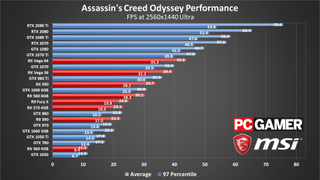
1440p ultra allows several cards to break 60fps averages, but we're still looking at only the top-tier $700 and above models, and even then you might want to tweak a few settings to smooth out the sub-60 dips. 1440p high quality generally allows the Vega 56 and above to break 60fps, but cards below that mark aren't likely to provide a stable 60+ fps even at 1440p low.

Even 1080p ultra remains too demanding for many GPUs, with the GTX 1080 being the minimum required to average 60fps in the benchmark sequence. And for the record, there are many areas in the game where performance will dip below these averages (and others where it will be substantially higher), so keep that in mind. Also notice that compared to 1440p ultra, a lot of GPUs don't seem to gain much, indicating geometry or other bottlenecks are present. Most GPUs see just 30-40 percent higher performance, whereas in other games 50 percent improvements are typical. In other words, Assassin's Creed Odyssey is good at pushing your hardware to its limits.
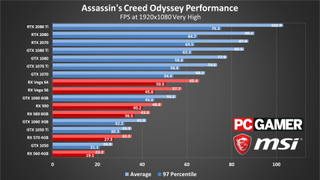
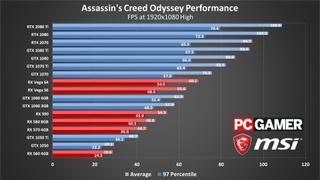
If you have a good but not extreme graphics card, like a GTX 1070 or similar, I'd suggest aiming for 1080p very high as a better target for smooth performance, or maybe even the high preset. Visually, there's not much difference between the very high and ultra presets, but very high runs about 20-30 percent faster (more on GPUs with less than 6GB VRAM). The drop from very high to high quality is a bit more noticeable, thanks mostly to the increased pop-in you'll see (set Environment Details to max quality if you want to keep pop-in to a minimum), but performance also improves another 10 percent on average.
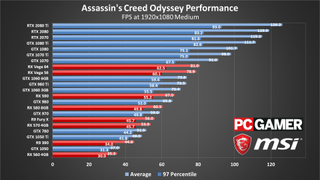

Even medium and low quality still look pretty good at 1080p, without any resolution modifier. The RX 570 and above break 60fps at last, but quite a few cards—including budget offerings like the GTX 1050 and RX 560—come up short. Assassin's Creed Odyssey can still be played at 20-30 fps in a pinch, but you really want at least 40fps in my opinion to keep things from bogging down.
But what about integrated graphics solutions like Intel's HD Graphics 630 and AMD's Vega 11? 1080p at low quality isn't really viable on either one, though AMD makes a better go at it with a 25fps average. Dropping to 720p gets the Ryzen 5 2400G / Vega 11 into 30fps territory (with periodic dips well below that mark), but Intel struggles to even break into the teens. But there's still hope!

Assassin's Creed Odyssey supports a resolution modifier, which can be set as low as 50 percent within the game. That's still not enough for the HD 630, but you can choose pretty much any fraction you want if you edit the ACOdyssey.ini file in the Documents\Assassin's Creed Odyssey folder and change the PixelDensity setting. I decided to try running with a 25 percent resolution modifier (0.2500), so rendering the game world at 360x180, and then scaling that up to 1280x720.
Thankfully the text and UI overlays still run at 720p, so you can read what's going on, but visuals are rough—really rough. And even at 25 percent, the Intel HD 630 plunks along at a still unacceptable 18fps. It's sort of cool to see it in action, though! (If you want to see the same test on the Vega 11, I did that as well and averaged 46fps.) And you can go even lower if you want, though figuring out what's happening at 10 percent scaling (128x72) is admittedly tough. Those jumbled pixels might be a doorway, a wall, or an enemy—only one way to find out! It's like playing Assassin's Creed Odyssey on some serious psychedelics. Or a crazy sort of reshade mod.
One final note is that while I was technically able to get the game running on Intel's HD Graphics 630 at nearly 20fps, doing so required using a very low rendering resolution, and even with the tweaked INI the game wasn't stable—I routinely crash to the desktop if I try to play using Intel's latest drivers. I'm not sure if it's just my testbed or the new drivers, or if such problems exist in general, but do yourself a favor and don't try playing it on a standard Intel GPU, at least not until the dedicated models arrive next year. Maybe the Iris models do better, or just about any other reasonable GPU should be able to handle 30fps 720p.

Assassin's Creed Odyssey CPU performance
For CPU testing, I've switched to the RTX 2080 Ti this round—it's extremely expensive, but I wanted to see the maximum difference between the various CPUs. Running with a slower graphics card will reduce the performance gap quite a bit—or if you prefer, look at the CPU 4k ultra chart to get an idea of how a midrange GPU like a GTX 1060 would perform at 1080p using the very high preset.

Swipe left/right for additional charts.

Swipe left/right for additional charts.

Swipe left/right for additional charts.

Swipe left/right for additional charts.

Swipe left/right for additional charts.

Swipe left/right for additional charts.

Swipe left/right for additional charts.
At 1080p, up through the very high preset, the Intel Core i7 and Core i9 results can be up to 20 percent faster than a high-end Ryzen 2700X or 2600X processor. They're also about 20 percent faster than the Core i5-8400. But that's only when we do our best to remove the GPU as a bottleneck.
Even with the 2080 Ti, 1080p ultra starts to hit GPU limitations, and by 1440p with just about any other graphics chip, the CPUs would look about the same. 4k ultra shows modest differences in minimum framerate, and the Ryzen 5 2400G still falls off the pace a bit—possibly the x8 PCIe link is limiting performance, or maybe something else. Anyway, the 2400G is faster than i3-8300 at the other settings but falls behind at 4k.
More critical than the average framerates are the minimum framerates, with the quad-core CPUs struggling to stay consistently above 60fps even at 1080p medium. If you're not hellbent on maintaining 60fps it's not much of an issue—Steven reviewed Odyssey using a GTX 970 running at 40-50 fps and still found plenty to love—but don't expect to run a lot of background tests if you're using an older and/or slower CPU. 6-core processors are definitely recommended for this game.

Assassin's Creed Odyssey notebook performance
Shifting over to laptops, the CPU bottlenecks show up once more—and this time we're looking at far more modest GPUs. We have the mobile non-Max-Q GTX 1060 6GB, 1070, and 1080, with the 1060 and 1070 using a previous gen i7-7700HQ while the 1080 notebook has an i7-7820HK. Power use ends up limiting CPU clocks on the 7700HQ quite a bit, leading to a larger performance gap. Our desktop results use the overclocked i7-8700K CPU, which at times can mean a 25-35 percent clockspeed advantage, plus two additional cores.

Swipe left/right for additional charts.

Swipe left/right for additional charts.

Swipe left/right for additional charts.

Swipe left/right for additional charts.

Swipe left/right for additional charts.
At 1080p low, the faster desktop CPU allows a GTX 1060 to outpace every single laptop I tested, even though the GT73VR sports a much beefier GTX 1080. The desktop CPU also allows delivers better performance with a 1060 than the mobile 1070, all the way through the very high preset—though at 1080p ultra the charts finally line up as we'd normally expect given the GPU clockspeeds.
All three laptops use 7th Gen 4-core/8-thread CPUs, and I'm curious if the newer 6-core 8th Gen mobile parts would do better. I don't currently have any of those available for testing, unfortunately.
Looking just at the laptops and their individual framerates, the GS63VR only gets a relatively consistent 60fps at minimum quality, still with dips well below that mark thanks to the CPU. The mobile 1070 can mostly handle 1080p medium at 60fps, while the mobile 1080 goes all the way to 1080p very high. Not surprisingly given the earlier desktop results, none of the laptops can do a steady 60fps at 1080p ultra.

Assassin's Creed Odyssey is a great game, but set your performance expectations appropriately low
Desktop PC / motherboards
MSI Z390 MEG Godlike
MSI Z370 Gaming Pro Carbon AC
MSI X299 Gaming Pro Carbon AC
MSI Z270 Gaming Pro Carbon
MSI X470 Gaming M7 AC
MSI X370 Gaming Pro Carbon
MSI B350 Tomahawk
MSI Aegis Ti3 VR7RE SLI-014US
The GPUs
MSI RTX 2080 Ti Duke 11G OC
MSI RTX 2080 Duke 8G OC
MSI RTX 2070 Gaming Z 8G
MSI GTX 1080 Ti Gaming X 11G
MSI GTX 1080 Gaming X 8G
MSI GTX 1070 Ti Gaming 8G
MSI GTX 1070 Gaming X 8G
MSI GTX 1060 Gaming X 6G
MSI GTX 1060 Gaming X 3G
MSI GTX 1050 Ti Gaming X 4G
MSI GTX 1050 Gaming X 2G
MSI RX Vega 64 8G
MSI RX Vega 56 8G
MSI RX 580 Gaming X 8G
MSI RX 570 Gaming X 4G
MSI RX 560 4G Aero ITX
Gaming Notebooks
MSI GT73VR Titan Pro (GTX 1080)
MSI GE63VR Raider (GTX 1070)
MSI GS63VR Stealth Pro (GTX 1060)
Thanks once again to MSI for providing the hardware for testing. These results were collected in early December 2018, with the latest graphics drivers available at the time (Nvidia 417.22 and AMD 18.12.1.1—the 18.12.2.1 Adrenalin 2019 drivers arrived after testing was complete). Assassin's Creed Odyssey is also running the latest 1.1.1 update, with the First Blade DLC installed. Each setting was tested at least three times, using the highest result, in an attempt to minimize variance caused by the dynamic weather system.
The level of detail in Assassin's Creed Odyssey is certainly impressive, but I do wonder if the modest improvements are worth the cost. Assassin's Creed Origins also looked very nice, and while 4k ultra was still asking a lot of any graphics card (the 1080 Ti only managed 50fps), in general performance of Origins is about 30-35 percent higher than Odyssey. And let's be clear: Origins was already tough to get running at 60fps, with a 1060 6GB averaging 56fps at 1080p ultra.
Assassin's Creed Odyssey ends up being one of the most demanding games of 2018, at least if you're trying to run it at maximum quality. However, it's still playable on far more modest rigs, provided you're willing to lower the resolution and graphics settings.
Jarred's love of computers dates back to the dark ages when his dad brought home a DOS 2.3 PC and he left his C-64 behind. He eventually built his first custom PC in 1990 with a 286 12MHz, only to discover it was already woefully outdated when Wing Commander was released a few months later. He holds a BS in Computer Science from Brigham Young University and has been working as a tech journalist since 2004, writing for AnandTech, Maximum PC, and PC Gamer. From the first S3 Virge '3D decelerators' to today's GPUs, Jarred keeps up with all the latest graphics trends and is the one to ask about game performance.












