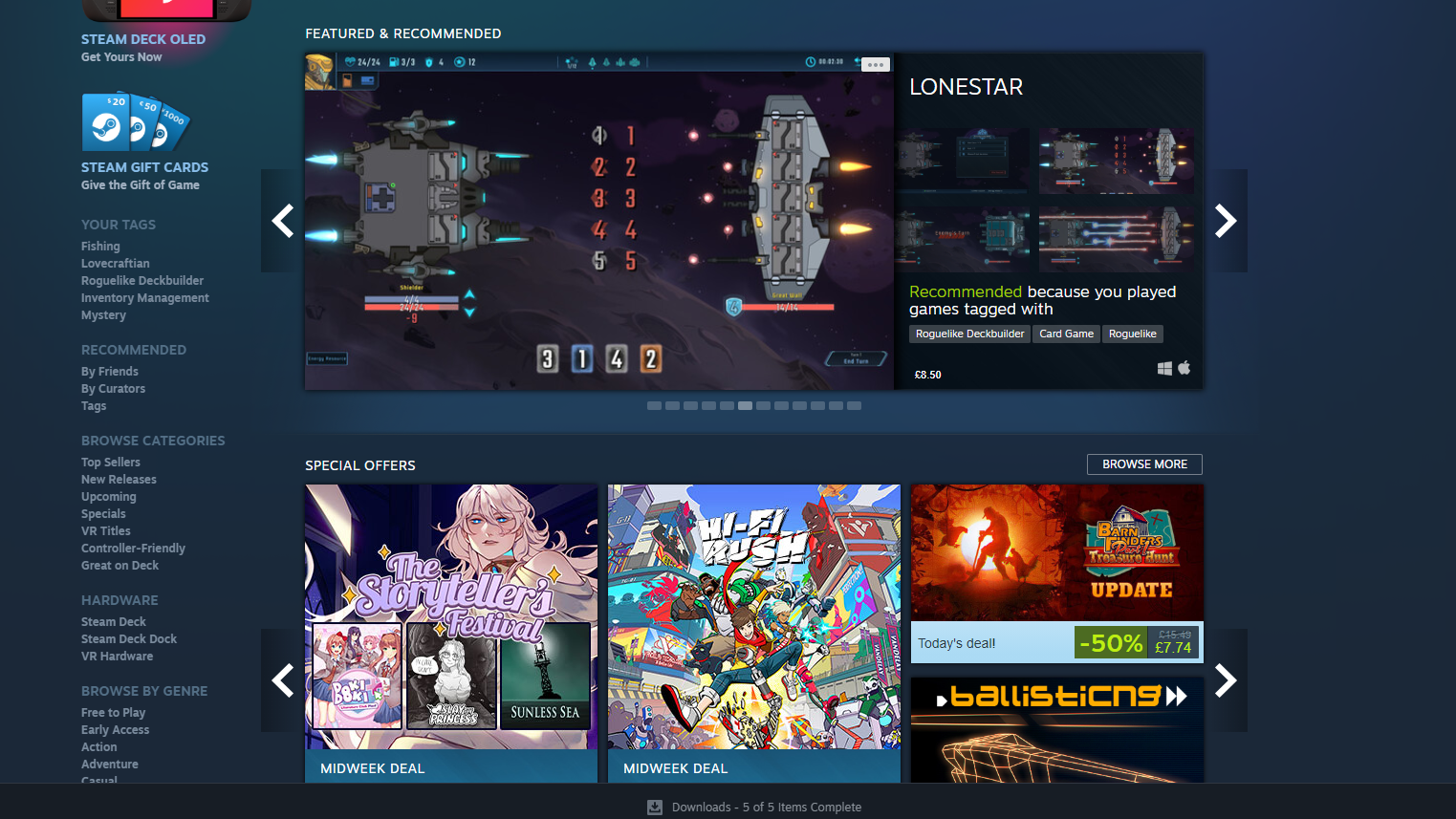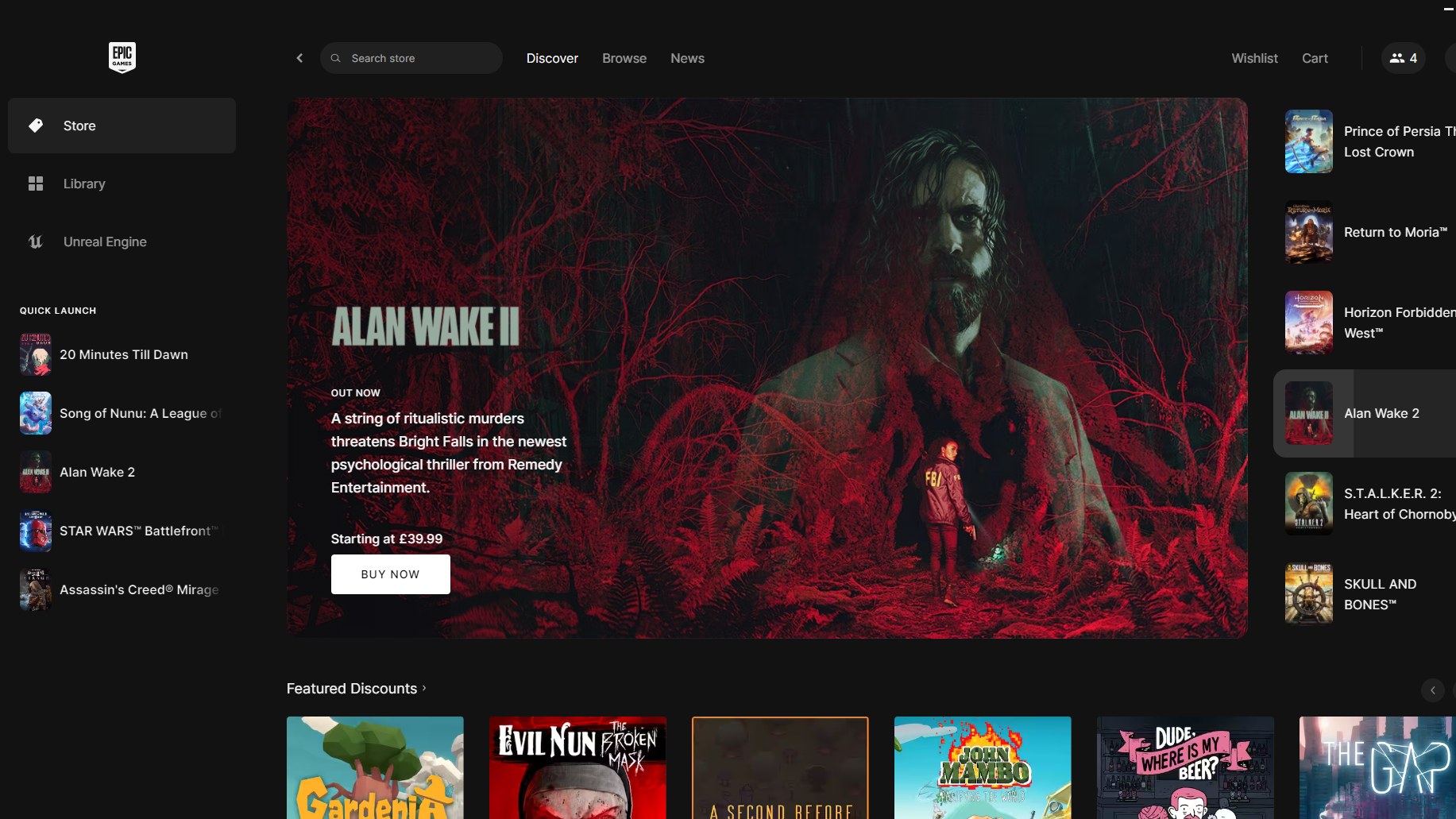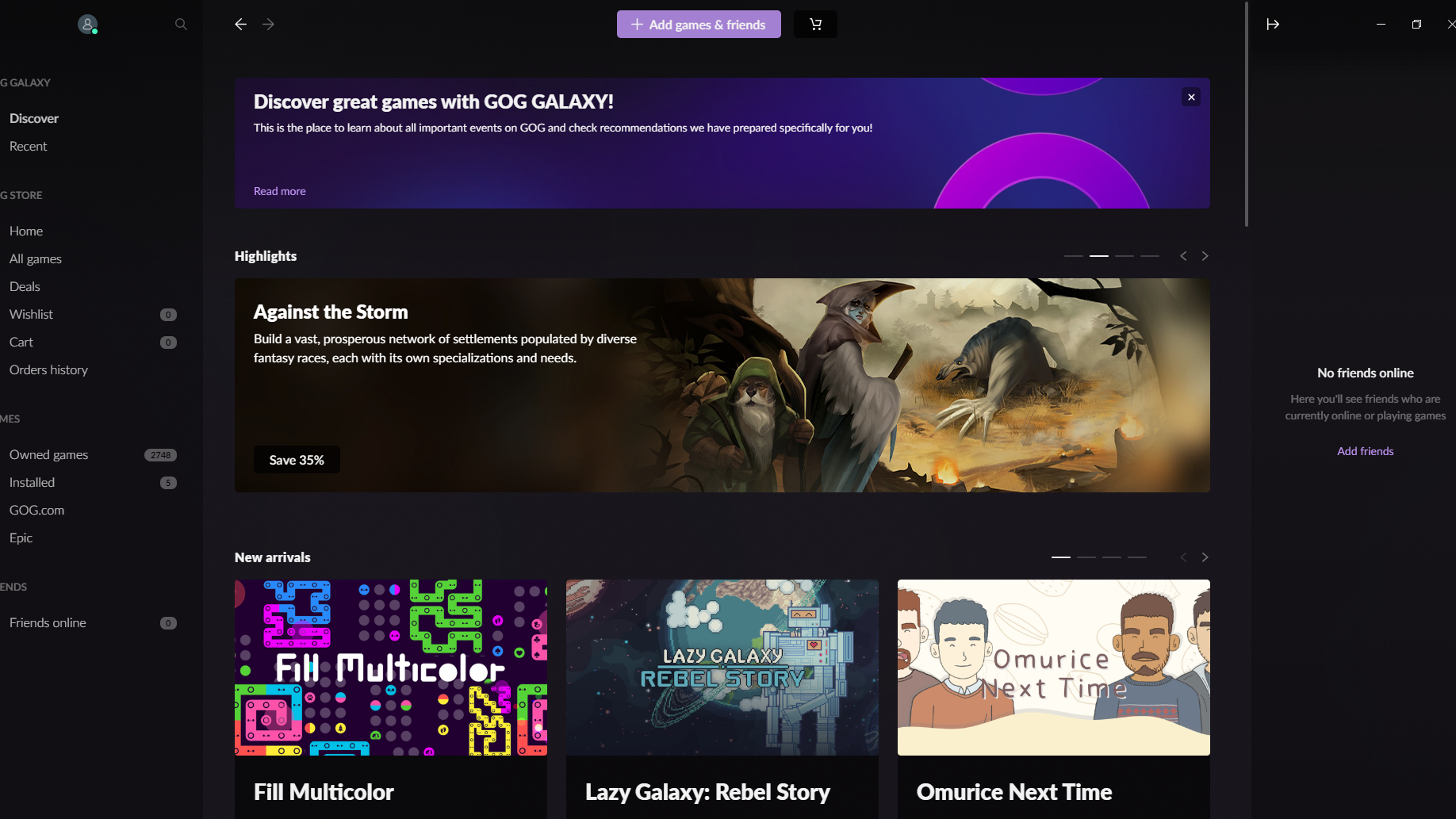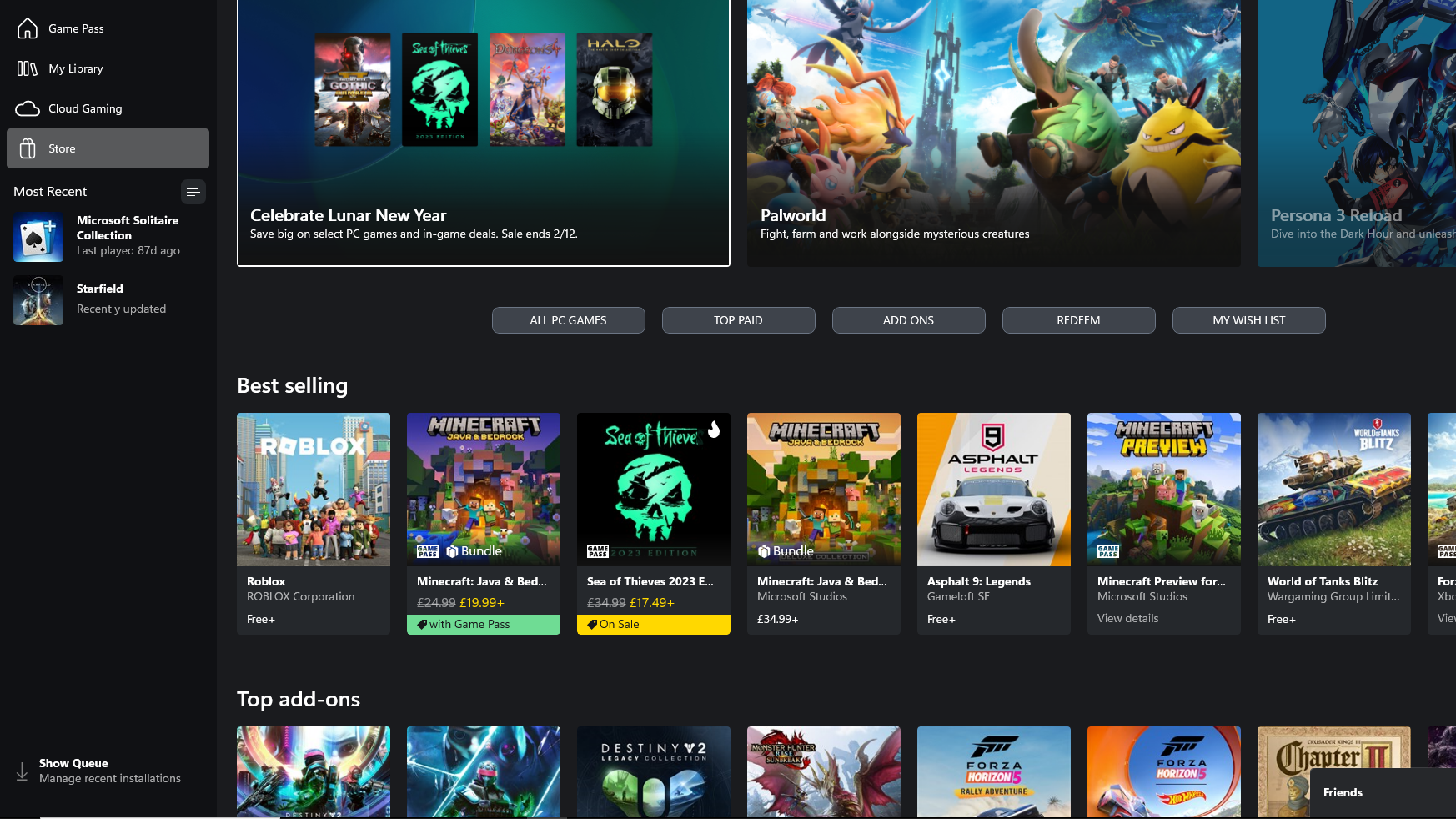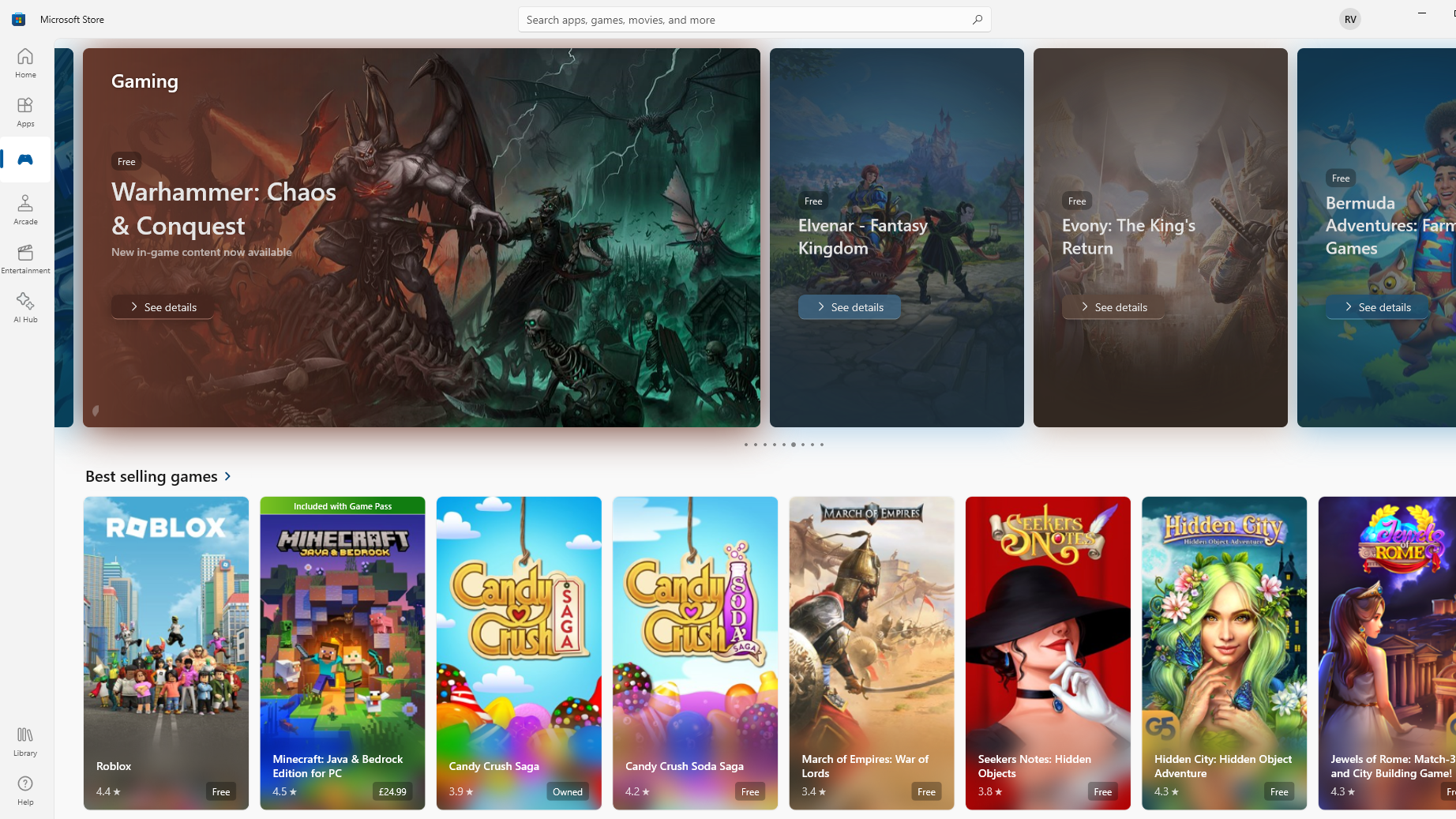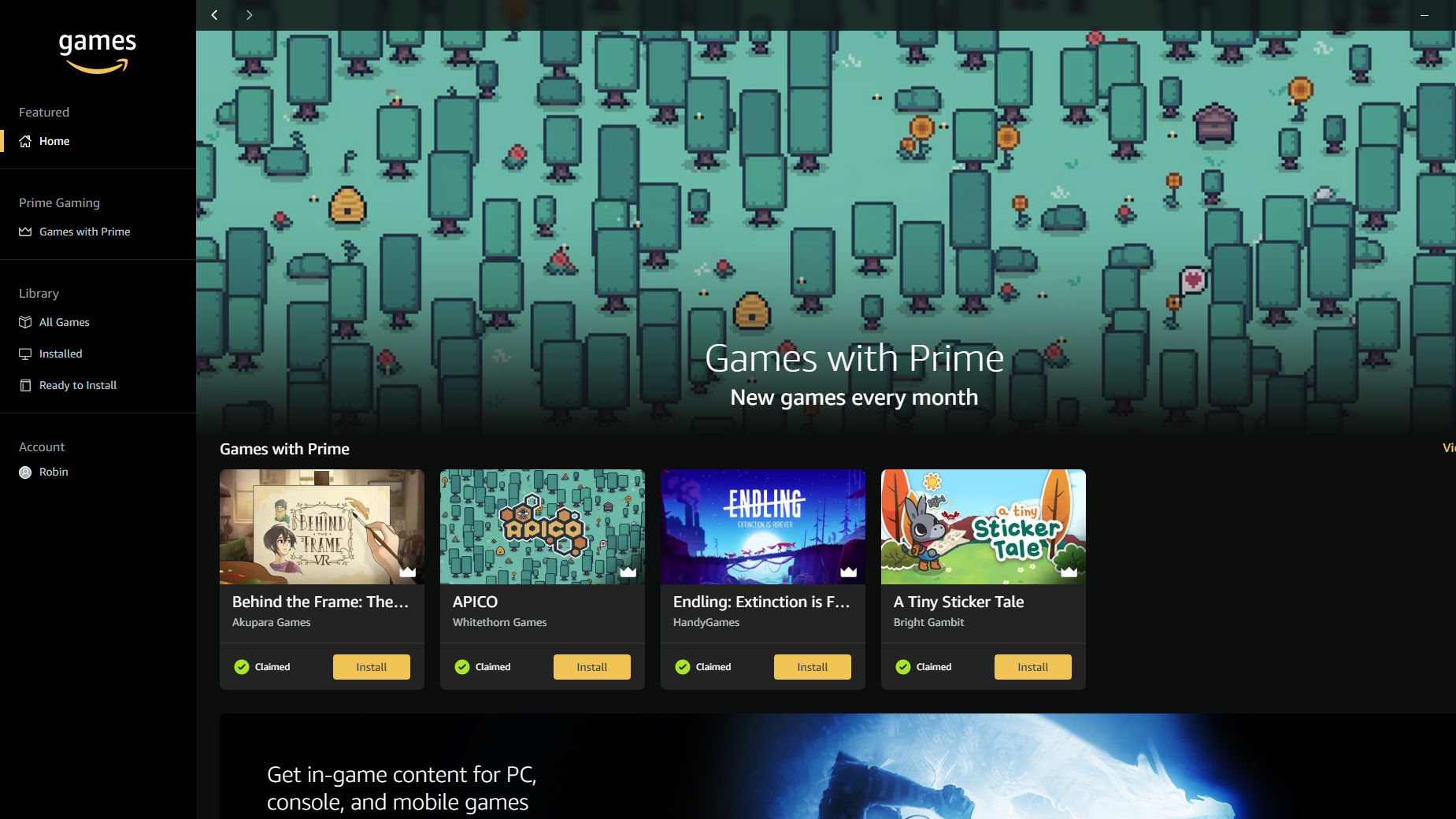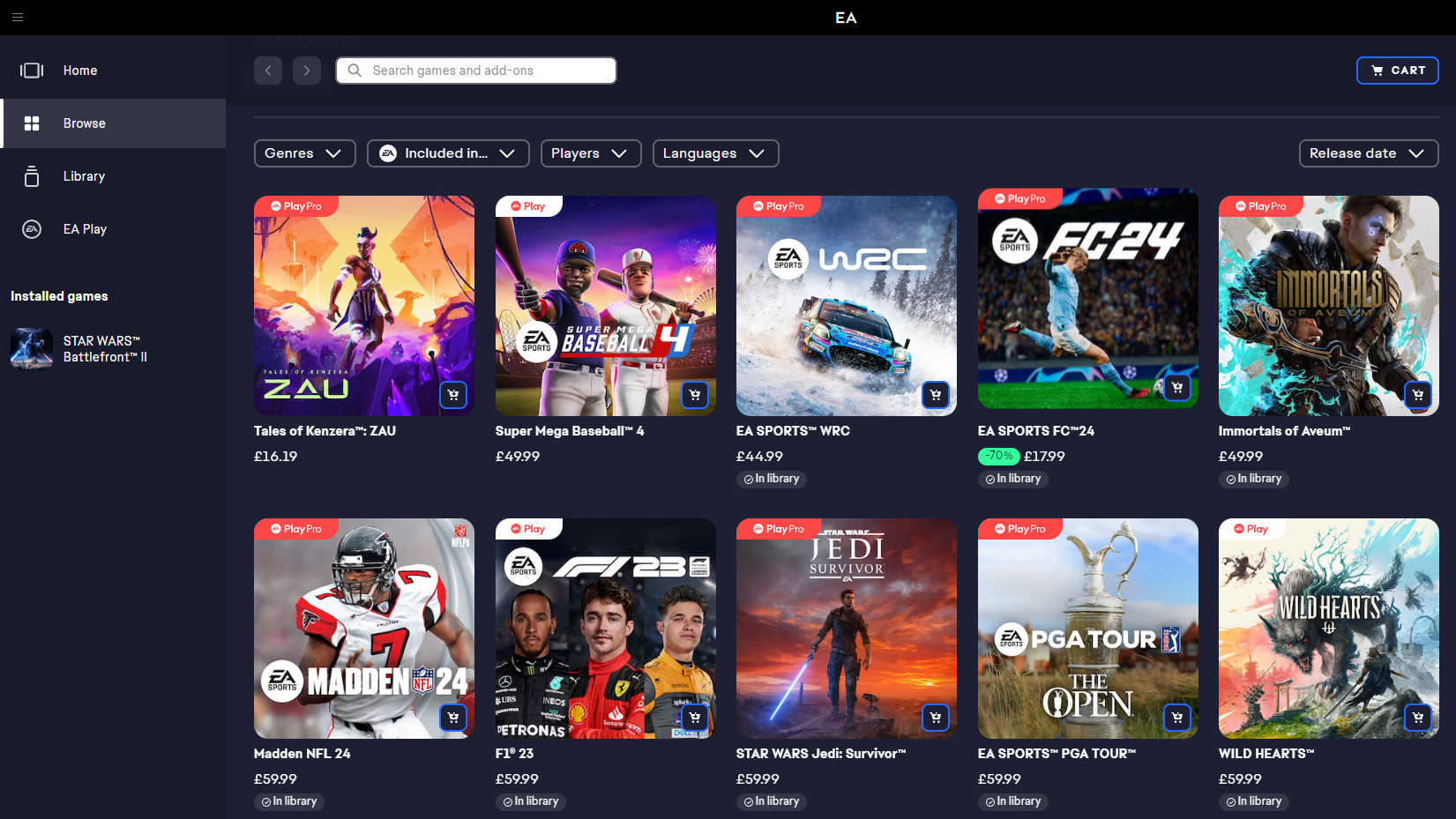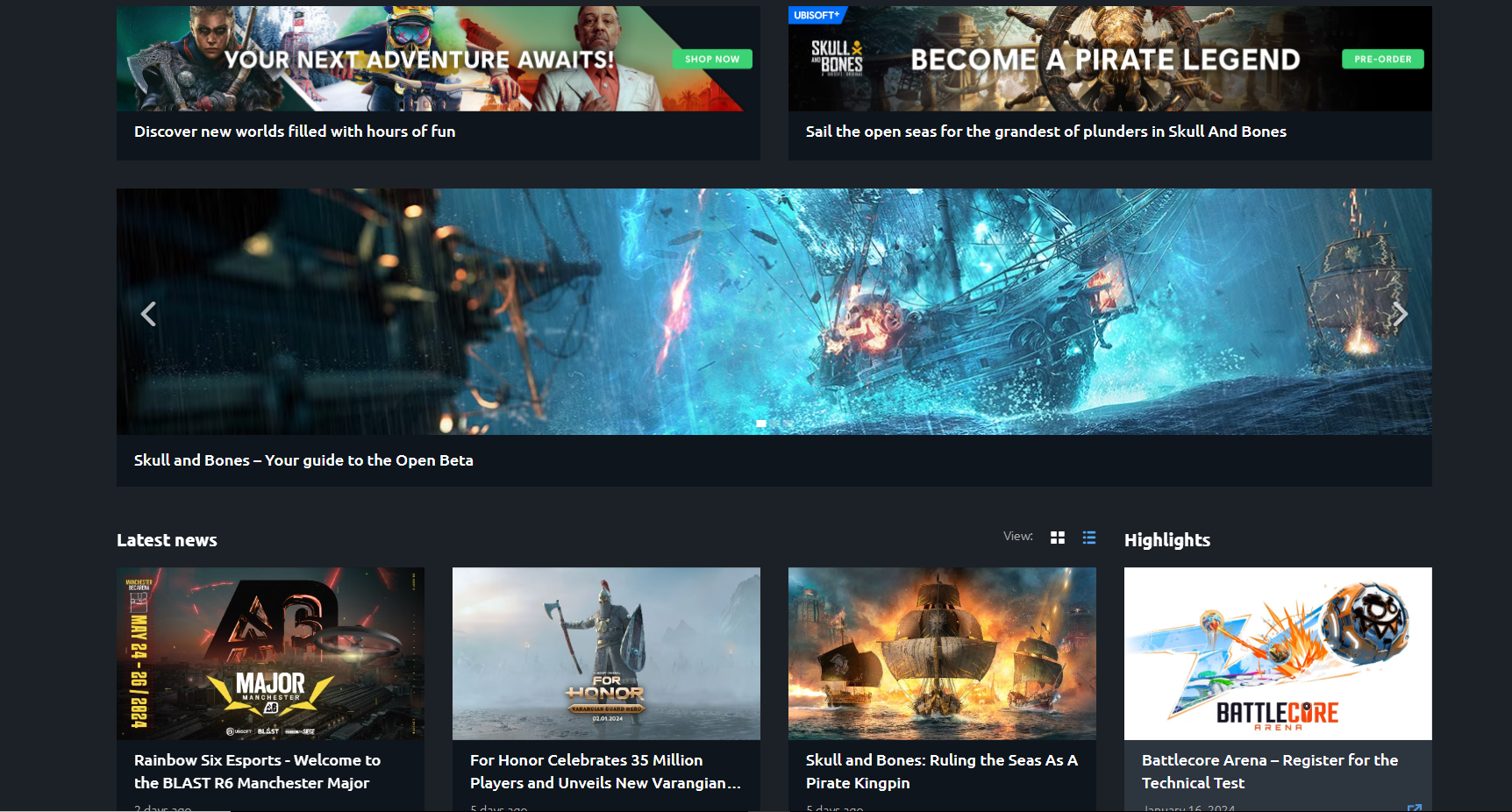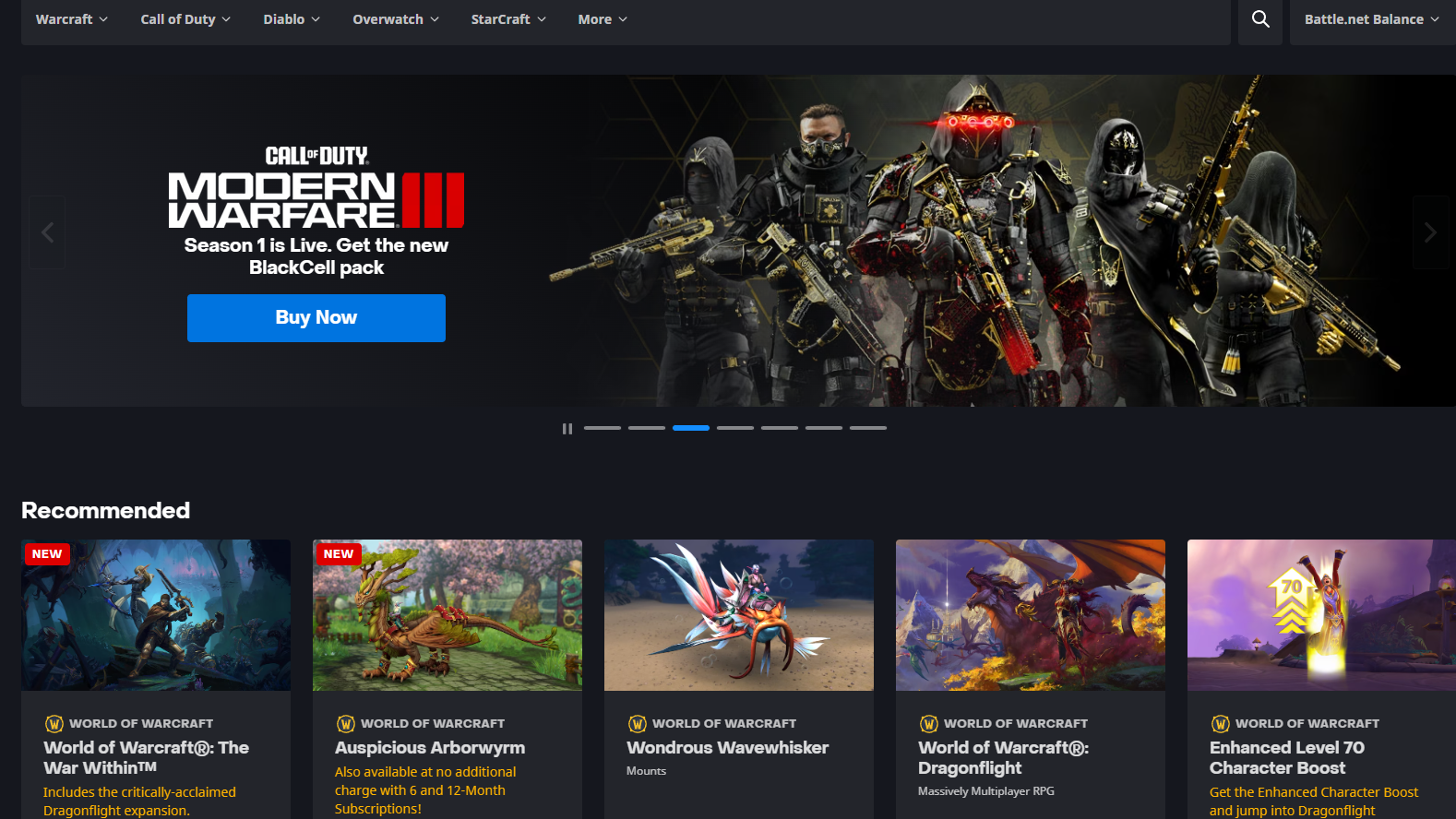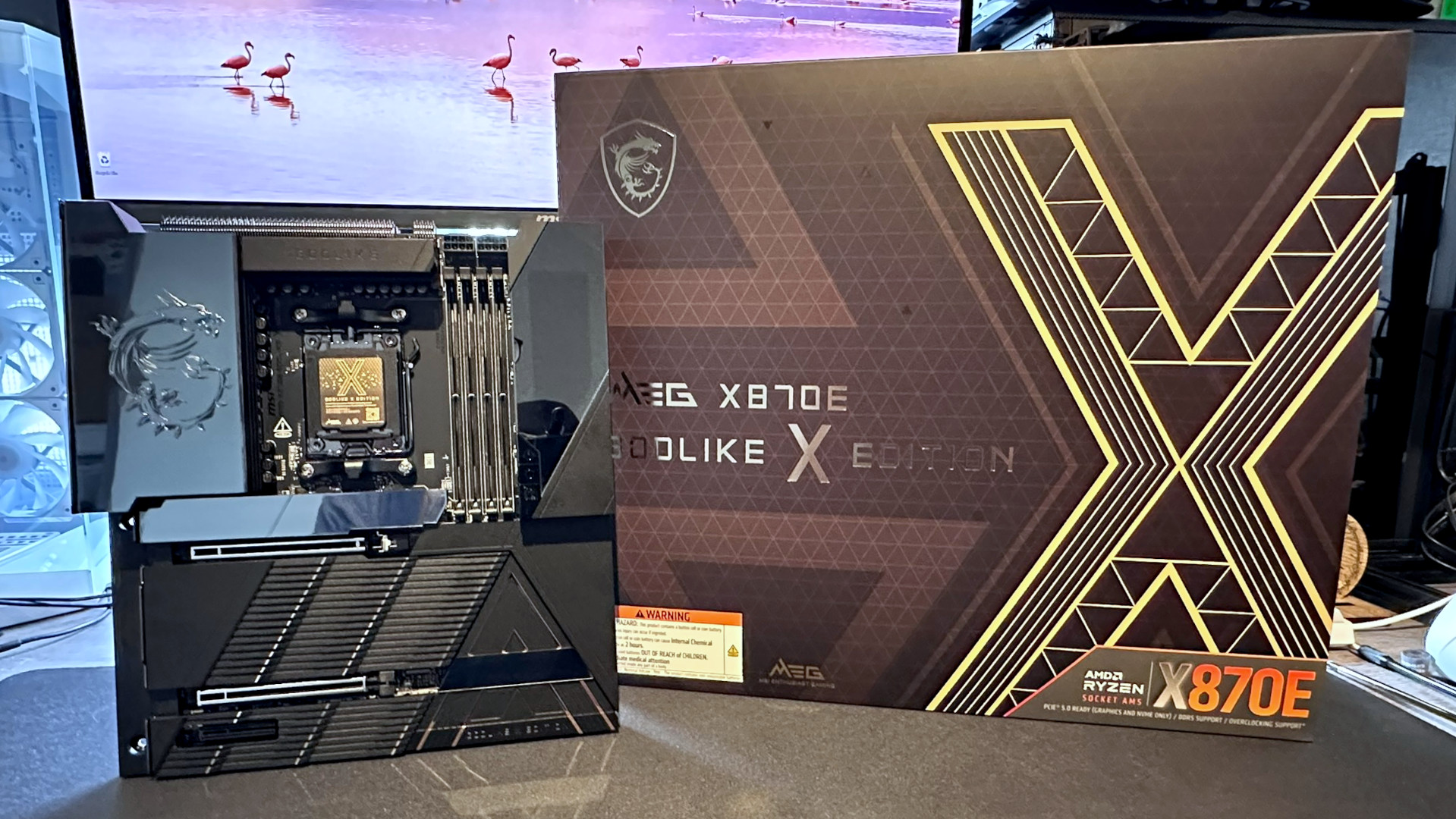PC gaming's many launchers, reviewed for 2024: Steam still puts the rest to shame
Let's put a score on them all—the good, the bad, and the GOGly.
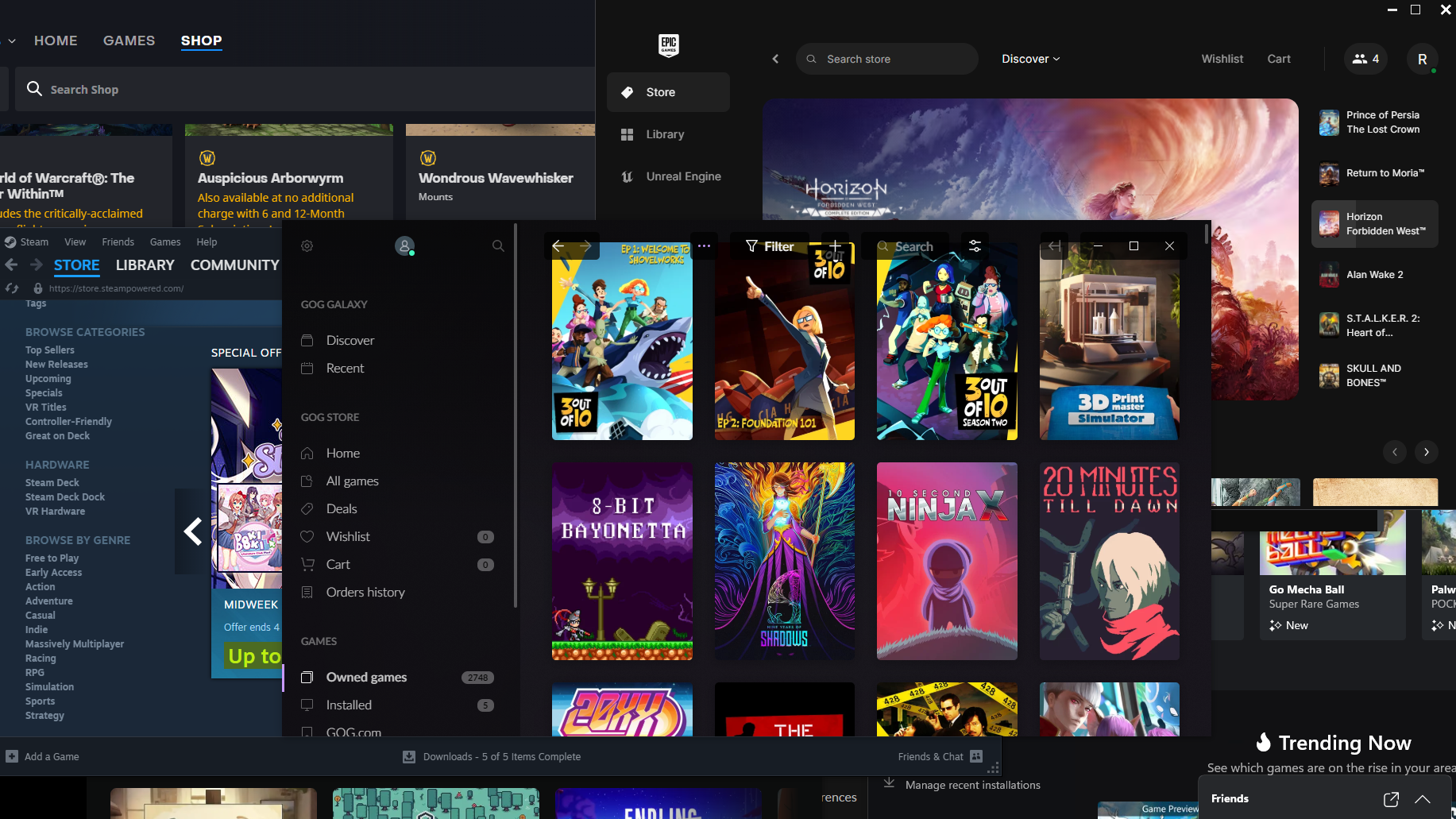
Whether you're a Steam devotee or have a taskbar overflowing with different logos, launchers are a staple (and unavoidable) part of modern PC gaming. And because they're so ubiquitous, it's hard not to have strong feelings about them, adding to your book of grudges every time one of them bugs out on you, changes a key feature you loved, or just commits the crime of making you stretch your game library across yet another app.
It's been about five years since we last made an accounting of the hobby's many launchers, and it's surprising how much has changed in that time. The publisher-specific launchers that briefly bloomed and spread have shrunk or been forced to change. Uplay is now Ubisoft Connect; Origin has become simply EA; and some, such as Bethesda's launcher, have disappeared entirely. Meanwhile, new players have thrown their hats in the ring, and the longstanding top dogs have changed and grown in new directions.
So how does the launcher landscape lie in 2024? Let's put some numbers to it.
Steam
Pros: User-friendly, feature rich, huge range of games
Cons: Inescapable gimmicks, discoverability issues
The biggest and still the best, Steam offers both the widest range of games and the best suite of features of any of the available launchers. Customisable tags and folders let you keep your collection organised and easily browsable; your wishlist is easily managed and automatically lets you know about the best discounts; and full social hubs for every game let players share opinions, guides, screenshots, and more.
That doesn't mean it doesn't have its flaws, of course. The sheer amount of games on the store, including enormous amounts of shovelware, can make discoverability a nightmare and opens the door to crypto-scams and offensive rubbish; Valve's obsession with virtual economies means you're constantly being notified about trading cards, sale minigames, and other weirdness whether you're interested or not; and its user review system, though often helpful for reading the mood on a game, too often becomes an outlet for players' often outsized grievances against developers via spiteful review bombs.
Keep up to date with the most important stories and the best deals, as picked by the PC Gamer team.
But many of its problems are as much issues of scale as they are issues of design, and seeing how much others struggle to match Steam's functionality and breadth of choice certainly brings home what a remarkable thing Valve has achieved. Steam is easily the most beloved launcher in the business, and that devotion is well-earned.
Score: 90%
Despite some flaws and frustrations, Steam is the best it's ever been. After all this time, still no other launcher comes close.
Epic Games Store
Pros: Free games, good discounts
Cons: Everything else
When the Epic Games Store first launched, I was rooting for it. Though I love Steam, consumers stood to benefit from it getting a bit of proper competition from a company with the funds to back it up, and the idea of developers getting a better cut of game sales was an appealing one. Sure, it launched in a pretty barebones state, but it deserved a chance to develop and grow.
Unfortunately, it really hasn't. Though people rail against Epic exclusivity deals, connections to Tencent, and being forced outside the Steam ecosystem, the true problem with the Epic Games Store is just that it is a rubbish, underbaked, buggy launcher. Countless basic features are missing, navigating the store or even your own library is a nightmare, and it's only recently that it even added a cart function.
The Trello board of upcoming features the company set up in 2019 these days just stands as an embarrassing testament to how many basic elements have been on the to-do list for years now. The launcher's only marginally better now than it was when they started, and they started bad—a company that rakes in billions each year and seems willing to throw a good chunk of it at this venture can surely do better?
The only feathers in Epic's cap are that it still regularly gives away great games for free, and offers great discounts during its sales—it's one of the cheapest platforms to amass a serious library on. Just don't expect to be able to find anything in that library.
Score: 41%
Over five years on from launch, the Epic Games Store still offers barebones features and a dreadful user experience.
GOG Galaxy
Pros: Unifies your game libraries, wide selection of older and retro games
Cons: Can be a bit fiddly, often desyncs
The GOG launcher was pretty good for what it was, but its evolution into GOG Galaxy has definitely made it a more impressive offering. In addition to housing the GOG store and your accompanying library, GOG Galaxy can hook in to all your other existing games libraries on other platforms and collate all of your games in one place. It's a great way to keep things organised in an increasingly fragmented digital world, and if you're anything like me, it regularly helps you not buy things you already own somewhere else.
In theory, that functionality should make it everyone's default go-to launcher—one launcher to rule them all. In practice, I think it's a bit too fiddly for that, and I spend too much time trying to resync its connections to other launchers to feel completely happy with it. I tend to just use it as an easy reference for my collection rather than a place I actually go to launch games from, but that's still a useful function, and it does have pretty robust tools for sorting and searching your games.
Score: 77%
An impressive, if quite fiddly, attempt to unify our game libraries under one launcher.
Xbox
Pros: Game Pass, simple but effective layout
Cons: Library doesn't distinguish well between owned games and Game Pass games
Xbox Game Pass remains one of the best deals on PC—a low monthly fee, often available heavily discounted, that gives you access to an enormous library of games, including every Microsoft-published game on day one ("early access" nonsense aside). The Xbox launcher's functional interface makes it nice and easy to browse what's available and download the stuff you want to try.
If you don't have Game Pass however, the Xbox launcher doesn't have much to recommend it. It's got a big range of games available, but for a PC player you're better off getting them on Steam. It's worse if you've used Game Pass in the past but stopped, as the library obfuscates what you actually own vs what you've played through Game Pass and therefore no longer have access to.
It doesn't seem too much to ask either that there be some better synchronicity between the Xbox launcher and the Microsoft Store (more on that below). It's the same company and even the same account used across the two, with loads of overlap in what they cover (especially with Game Pass). So why do they function totally differently? And why are only some purchases shared across the two?
Score: 65%
A nice platform for accessing Game Pass on PC, but if you aren't subscribed it has little to offer.
Microsoft Store
Pros: Er?
Cons: Slow, awkward, poor library functionality
The best thing I can say for the Microsoft Store is: at least it isn't Games for Windows Live. Windows' built-in launcher is clearly designed more for downloading Adobe Acrobat and Spotify than games, though it's not particularly good at that either.
The interface is clunky and frustratingly slow and managing your library is a pain—both because of its poor design, and also because it brings together everything you download from the store, including apps, films, and TV. Technically you can access Game Pass through this launcher, but it's nowhere near as usable as the Xbox app.
Not to keep harping on the strange relationship between these two launchers, but all the games functionality of the Microsoft Store seems redundant—why not either merge these two launchers, or separate all games content into the Xbox app?
Score: 21%
A dreadful launcher that's also totally redundant when it comes to gaming.
Amazon Games
Pros: Solid interface, free games through Prime Gaming
Cons: No store functionality means it has limited use
It's probably been a year since you last remembered to claim your free games on Prime Gaming, and you've probably never even heard of the Amazon Games launcher, but I'll tell you what: they both still exist.
It's a bit tragic how bad Amazon consistently is at promoting its perks, because actually the Amazon Games launcher is pretty decent for what it is. It's very limited—there's no store on it, so it's basically just an app for housing the few Prime Gaming freebies that aren't redeemed on other apps—but it's actually very snappy and functional, with a clean interface and some nice library search options.
If you've got Prime and have ever clicked a bunch of things on the Prime Gaming page, you'll probably be surprised how much stuff you actually own on this app, so it's worth having even if it would never be your main launcher.
Score: 61%
PC gaming's most easily overlooked launcher may be limited, but as a platform for free Prime Gaming games, it does the job.
EA
Pros: Marginally better than Origin
Cons: Limited selection of games, very slow, barebones library
Of the publisher-created launchers that have survived to 2024, most have had some kind of rebrand—perhaps to try and escape their dodgy reputations. So it is that Origin has become simply "EA". Is the new app an improvement? Well… I guess.
It's not quite as clunky as Origin, as garishly orange, or as buggy. But it's still dreadfully slow (almost stuttery for me) with a pitifully basic library. The store, of course, only has EA games on it, though that at least makes it easy to find what you want.
It's the kind of launcher you only use when you're forced to—which makes it particularly obnoxious that it comes bundled in with a lot of EA games on Steam, leading to the absurd but now all too common situation of having to launch a launcher out of a launcher.
Score: 33%
The textbook example of a launcher you only have installed because you have to, and resent every time you're forced to use it.
Ubisoft Connect
Pros: Marginally better than Uplay
Cons: Limited selection of games, barebones library, annoying meta-layer
Another rebrand—Ubisoft Connect is the successor to Uplay, and again though it's a little slicker than its predecessor, it's hard to find many more positive changes. It's fairly snappy at least, particularly the library, though a lack of sorting tools there will make you glad the launcher's limited to only Ubisoft's own games. Like EA, that's an inherent limitation of the store, but also at least makes discoverability a non-issue—and the shared design elements of Ubisoft's games ensure that if you enjoy one of their series, you'll probably enjoy their other offerings too.
The biggest frustration for me with Ubisoft Connect is the meta-layer it adds over every Ubisoft game. Through the launcher, you gain XP and level up based on certain in-game actions (which does… something?) and gain a currency that can be spent on in-game rewards like skins or extra resources. It's not terribly offensive in concept, but Ubisoft's games are already packed with a million little activities and rewards and currencies and things to level up; the addition of a load of pop-ups from the launcher trying to suck you in to yet another kind of weird grind is just a step too far, especially when actually engaging with it is more often confusing than rewarding. Oh, did I mention the currency arbitrarily expires if you don't use it fast enough?
This one gets a ding too for being a requirement to play Ubisoft's games even if you buy and launch them through Steam.
Score: 35%
Another launcher only used under duress, Ubisoft Connect's most notable feature is adding even more things to earn and buy to Ubisoft's already overstuffed games.
Battle.net
Pros: Snappy, all your Blizzard games in one place
Cons: Awful layout, confused identity, extremely limited selection of games
I have some lingering affection for Battle.net, thanks to its origins in the '90s and early 2000s as a platform for multiplayer and modded games in Blizzard classics like Warcraft 3 and StarCraft. Unfortunately, its current incarnation doesn't really deserve that nostalgia.
A short while ago, Blizzard was so beloved that it did make some sense having all its games grouped together in one place—there were lots of mega-fans who were happy in that ecosystem, jumping between World of Warcraft, Hearthstone, Diablo 3, and Overwatch. It feels like there's a lot less of that good will sloshing around these days, and the awkward integration of other Activision properties—including Call of Duty and Crash Bandicoot—gives the launcher a bit of an identity crisis, while still offering a much smaller selection of games than even Ubisoft Connect or EA do.
What really lets Battle.net down in 2024 though is its layout. The store is a disorganised jumble that haphazardly mixes expansions, microtransactions, and various versions of games, each in its own obnoxiously screen-filling square, while giant banner ads fight for your attention. The home tab essentially repeats the same layout and content, but throws a load of random blog entries in to make it all even more confusing. It feels like a whole load of padding to try and make a launcher with so few games on it feel bigger and more necessary than it is.
Score: 31%
One of the ugliest launchers, in service to a small selection of games muddled by the inclusion of other Activision properties.
itch.io
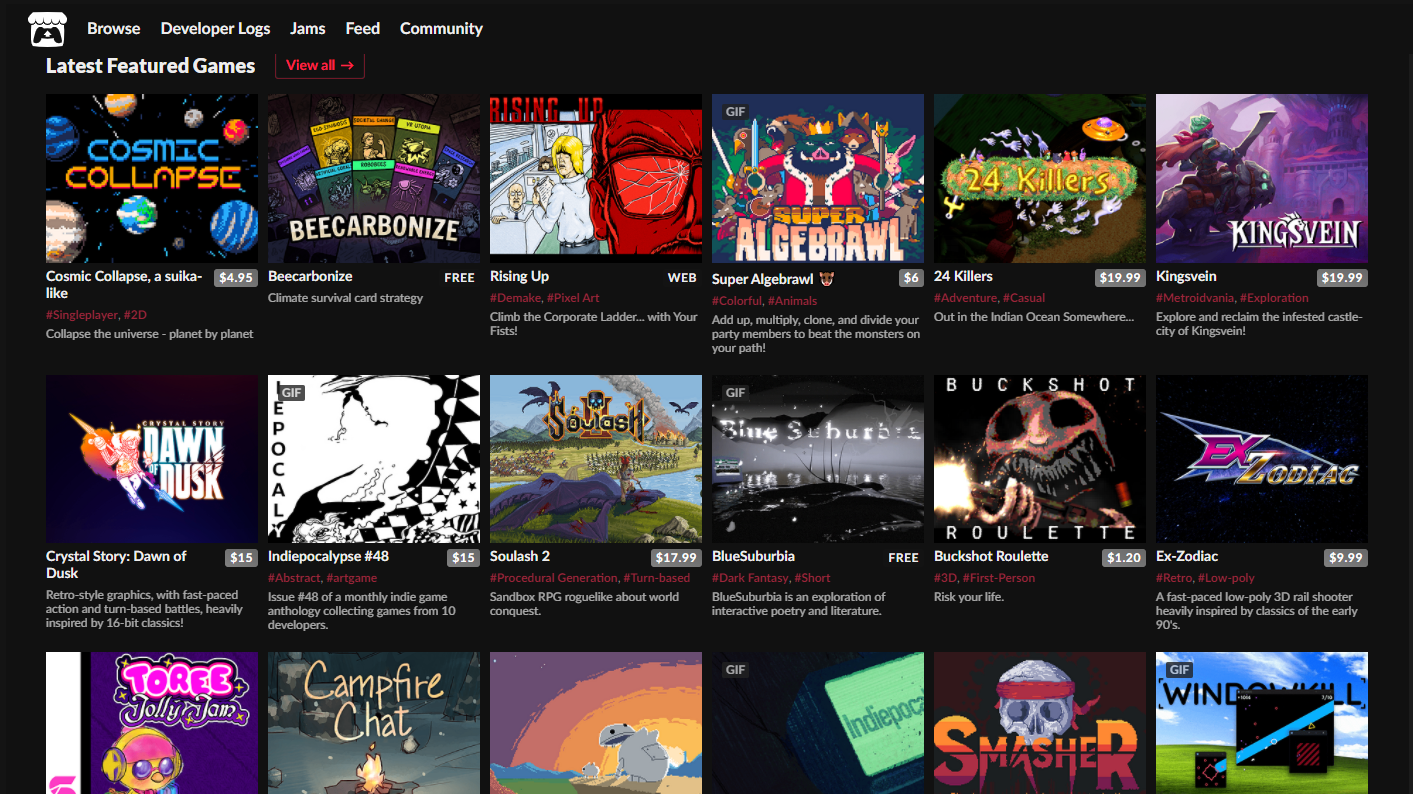
Pros: Quick, good user interface
Cons: Poor search and discoverability, struggles with big libraries
While I've always loved the philosophy of itch.io—a more open storefront where smaller developers and creators can congregate—the actual website has always been a nightmare to navigate, with finding things in the store and even your own library a chore. That problem was made 100 times worse by the many charity bundles that have been available for it in recent years—incredible deals and great efforts for good causes, but if you actually redeemed even a small percentage of the often 100s of games, you'd soon find itchi.io's rudimentary tools totally overwhelmed by the size of your collection.
The itch.io launcher definitely goes some way to helping. It's nice and quick, with a much more user-friendly interface than the site, and though a big library is still intimidating—it'd be nice to be able to view it in a less picture-heavy format—it's a lot more manageable. It does a good job too of letting you sort your videogames from your tabletop content, comics, and other categories also sold on the site.
The store tab is a mixed bag. Though it's a nicer interface for browsing, the search function is somehow worse, seeming to only let you choose from a dropdown list of games related to your search term instead of displaying all the results in one easy to read page.
So, work still to be done, but it does feel like a step in the right direction.
Score: 65%
A noble effort to make managing your itch.io games more feasible, even if it's not all the way there yet.

Formerly the editor of PC Gamer magazine (and the dearly departed GamesMaster), Robin combines years of experience in games journalism with a lifelong love of PC gaming. First hypnotised by the light of the monitor as he muddled through Simon the Sorcerer on his uncle’s machine, he’s been a devotee ever since, devouring any RPG or strategy game to stumble into his path. Now he's channelling that devotion into filling this lovely website with features, news, reviews, and all of his hottest takes.