How to reload old saves in Outward
The fantasy RPG saves your progress constantly, but if you need to rewind you'll have to dig into the game files.

Just a few days ago I was praising fantasy RPG Outward for constantly auto-saving your progress to make your choices meaningful. If there's no reloading a past save, it adds weight to the decisions you make and the situations you wind up in. There is a big downside, though, as I found yesterday when I got stuck somewhere. Not stuck on a quest or a puzzle—I mean my character got literally stuck in some world geometry. Being unable to reload a past save suddenly didn't seem so wonderful.
I was running around attempting to find a bandit hideout in the Marshlands—there are no quest markers in Outward, so often quest-givers will just tell you a general area to look and you have to go hunt around. After a lengthy trek across the map and a lot of exploring around some cliffs, I slid down the side of a small hill and got myself wedged behind a stone wall. And there I stayed. I was trapped in the sliding animation, which meant I couldn't run or roll myself out of the spot, and there's no jumping in Outward. I couldn't activate skills or spells or use items in my inventory. I was just wedged in place, only able to float a little to the right or left.
This uh... sucks. Big time. In a game with a traditional save system, at least you'd be able to reload if you wound up in a situation like this, but in Outward you can't. Quitting the game and relaunching just reloaded me in that exact same spot. I couldn't join a friend's game (Outward has co-op) and while he was able to join mine, he appeared right where I was, so we were both stuck there.
I decided to wait and just leave the game running until I died of thirst, hunger, or exhaustion, but as those meters gradually emptied (after about two real hours) I was still alive. Maybe it's because I was stuck in that sliding animation, but my health never dropped and I didn't collapse even with my hunger, thirst, and sleep all zeroed out. So don't even bother trying to just wait it out.
How to revert to an old save
Here's what you should do instead. There are separate saved games in Outward, and you can find them by navigating to the game's folder. On Steam, you'll find them here:
Steam > steamapps > common > Outward > Savegames
In that location, there should be a folder called... well, it's just a bunch of numbers. And in that numbered folder, you'll find a folder for each of your characters, unfortunately not listed by your character's name but instead by a bunch of letters and numbers.
The biggest gaming news, reviews and hardware deals
Keep up to date with the most important stories and the best deals, as picked by the PC Gamer team.
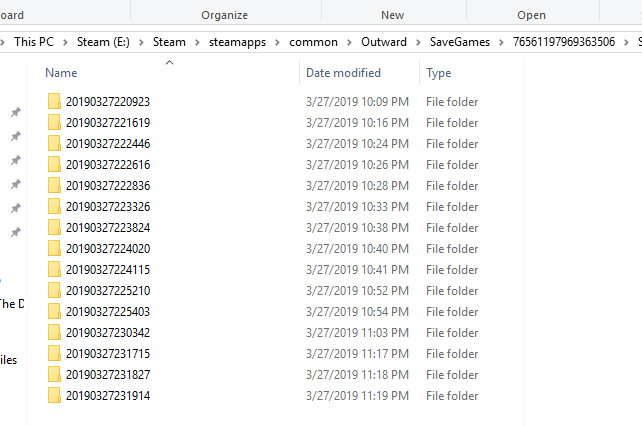
This made it a bit tricky since I'd played both of my characters the same day I got stuck. But by noting the times the folders were created, you should be able to tell which folder belongs to which character.
In any case, make a copy of all of your saves somewhere (like on your desktop). Then delete (or remove) your most recent saved game from the save folder in the game files. That will make your last save before you got stuck your most recent one, and when continuing your game you'll be moved back to a time in your game before you got stuck.
Annoying! Deeply annoying—both getting stuck in the game world and having to dig around in files just to fix the issue. It's a lot of work you shouldn't have to bother with, and hopefully there will be some patch in the future to address the issue of players becoming stuck. I know from searching the forums I'm not the only one this has happened to.

Chris started playing PC games in the 1980s, started writing about them in the early 2000s, and (finally) started getting paid to write about them in the late 2000s. Following a few years as a regular freelancer, PC Gamer hired him in 2014, probably so he'd stop emailing them asking for more work. Chris has a love-hate relationship with survival games and an unhealthy fascination with the inner lives of NPCs. He's also a fan of offbeat simulation games, mods, and ignoring storylines in RPGs so he can make up his own.

