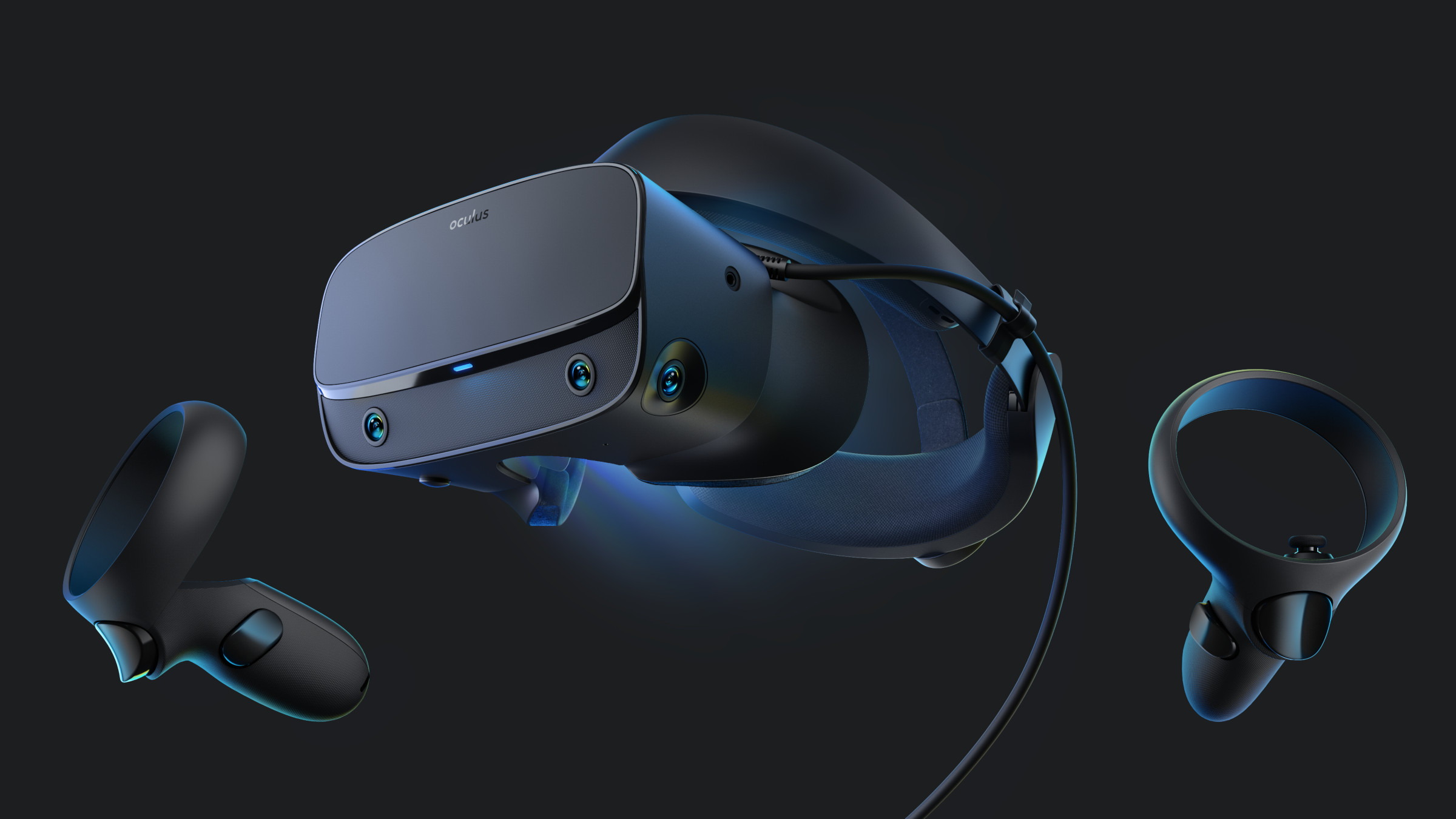Our Verdict
The Rift S improves on its predecessor, offering the easiest way to get into PC gaming in VR.
For
- Inside-out tracking
- Attractive price point
- Includes touch controllers
Against
- Lower fidelity than high-end headsets
PC Gamer's got your back
The Oculus Rift S sits at a crossroads. In one direction is the Oculus Quest, a standalone headset that doesn't require being tethered to a gaming PC, for the same price as the Rift S. In the other direction is the upcoming Valve Index, at more than double the price but with 144Hz screens and much more advanced sensors for things like finger tracking. In the middle is the Rift S, replacing the outgoing original Oculus Rift.
Let's start with what the Rift S does well. Visually, it offers a 1280x1440 display (per eye), an upgrade over the Rift's 1200x1080. After spending a few hours smashing bots in Robo Recall or fiddling around with the virtual desktop, it's clear that the new headset offers improved viewing experience, despite the modest resolution bump. I didn't notice the 'screen-door' effect at all while playing games, though it's slightly noticeable when reading text on menus or the virtual desktop. One downside is the display runs at 80Hz instead of the previous Rift's 90Hz.
Tracking: Six-DOF head and hand tracking via internal cameras
Resolution: 2560x1440 total (1280x1440 per eye)
Refresh Rate: 80Hz
Audio: Integrated speakers and microphone, 3.5mm jack
Cable Length: 5 meters
Cable outputs: DisplayPort 1.2, USB 3.0
Weight: 563g
The other highlight of the Rift S is its tracking system. Where previous room-scale VR efforts like the Oculus Touch controllers and the HTC Vive required base stations—sensors you place around your room to track the headset and controllers in 3D space—the Rift S uses an inside-out tracking system. Five cameras positioned on the headset itself track the controllers and headset, eliminating the need for external base station trackers.
Immediately this is a massive improvement for the VR experience. I was able to quickly get the Rift S set up, simply drawing a boundary area on the ground instead of relying on where the sensors are positioned to determine my safe-play zone (or having to place or mount sensors around my room in the first place). The lack of base stations also means fewer wires headed into your computer. The Rift S only requires a single DisplayPort and USB 3.0 connection, both of which are contained in a single tether from the headset.
The Rift S is comfortable to wear, with an adjustable velcro strap on top mixed with a dial-controlled headband that made it easy to put on, take off, and adjust as needed. It's also surprisingly light, weighing only 1.2 pounds. That's actually a touch heavier than the original Rift headset, but it's distributed better so that the weight is less noticeable—it didn't bother me even after hours of nonstop use.
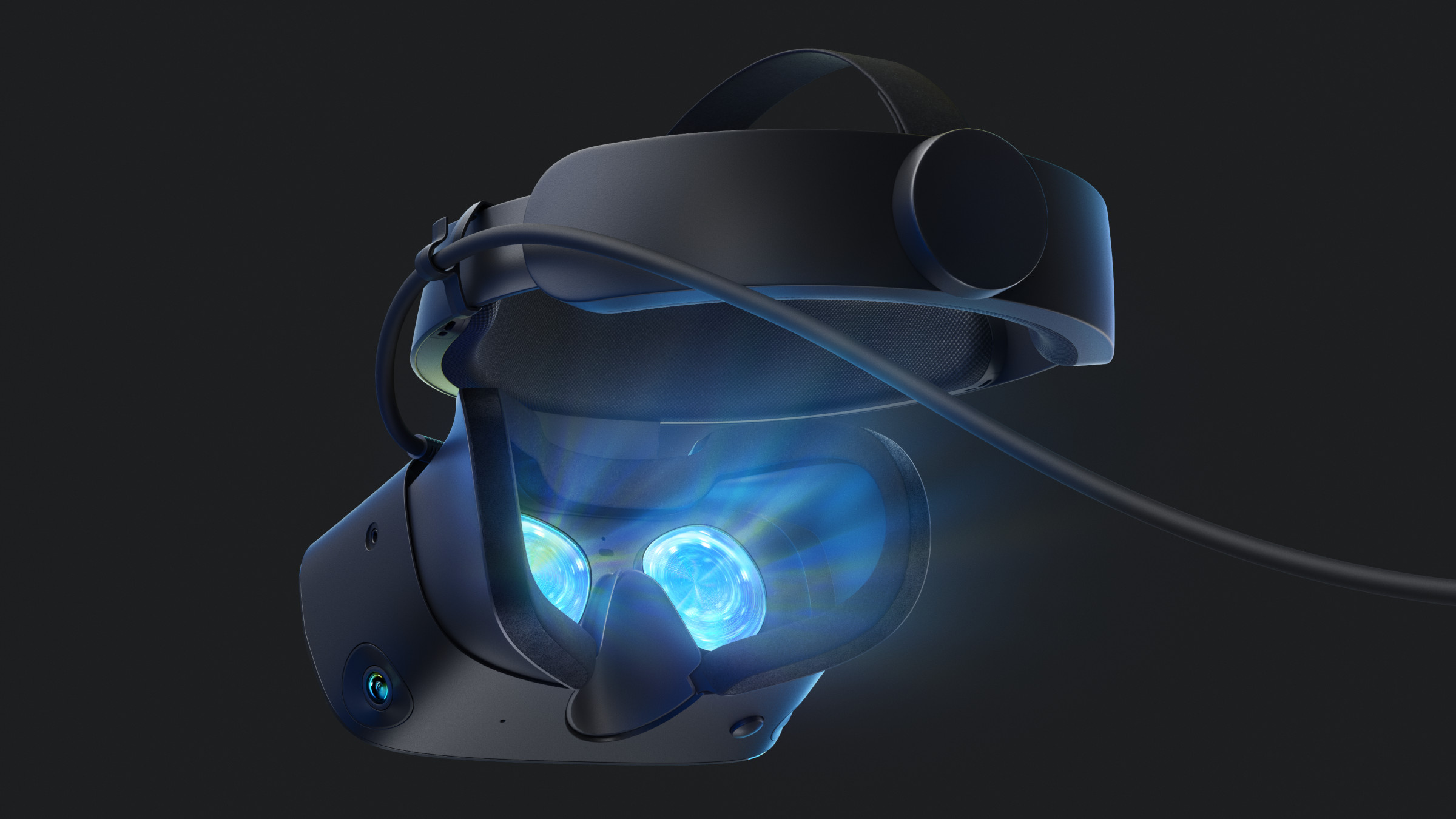
The headband has built-in speakers that provide spatial audio while still letting you hear the sounds of your surroundings. The sound quality was surprisingly solid considering the open-air nature of the speakers, and I appreciated being able to tell when my roommate walked into the living room where I was playing. The headset also has a 3.5mm jack if you want to use your own earbuds or headphones for a more isolated audio experience.
The Rift S is positioned to be Oculus's new "gold-standard" VR experience. In other words, it's the one meant for PC gaming, as the lower-priced Oculus Go and the aforementioned Oculus Quest are both standalone headsets—no PC tether required. As such, the Rift S is positioned to offer the best visual fidelity of the three Oculus offerings, though it's still a step down from the much more expensive Valve Index.
Which brings us back to that crossroads. The Rift S does offer a bit better visuals than the original Rift, but not really to the degree you'd expect from an offering coming three years after its predecessor. Part of that is due to the PC hardware requirements. To avoid fragmentation, the Rift S has the same required PC specs—a GTX 1060/RX 480 GPU, primarily—as the original Rift. This makes the new headset accessible for a wider swath of potential users, but means that folks with the best graphics cards won't get to take as much advantage of their high-end hardware. In other words, despite being Oculus's most high-end offering, the Rift S still feels very much like a mid-range VR headset.
The actual high-end space, meanwhile, is owned by the HTC Vive Pro and the new Valve Index. Those high-end headsets are going to offer a higher-fidelity experience, but they also come with high-end price tags. Are you missing out on so much with this mid-range option that it’s not worth it? I don't think so. Lots of people have gotten great use out of the now-aging original Rift headset, proving that you don't need to be on the absolute cutting edge to enjoy VR. In terms of both cost and ease of setup, the Rift S offers the easiest way to get into VR gaming on PC, especially if you don’t have a high-end PC that can handle 144Hz VR in the first place.
The Rift S improves on its predecessor, offering the easiest way to get into PC gaming in VR.
As the former head of PC Gamer's hardware coverage, Bo was in charge of helping readers better understand and use PC hardware. He also headed up the buying guides, picking the best peripherals and components to spend your hard-earned money on. He can usually be found playing Overwatch, Apex Legends, or more likely, with his cats. He is now IGN's resident tech editor and PC hardware expert.