Nvidia's RTX Video HDR uses AI to convert SDR video to HDR on the fly
Announced a couple of weeks ago, it's now live in the latest RTX graphics driver.
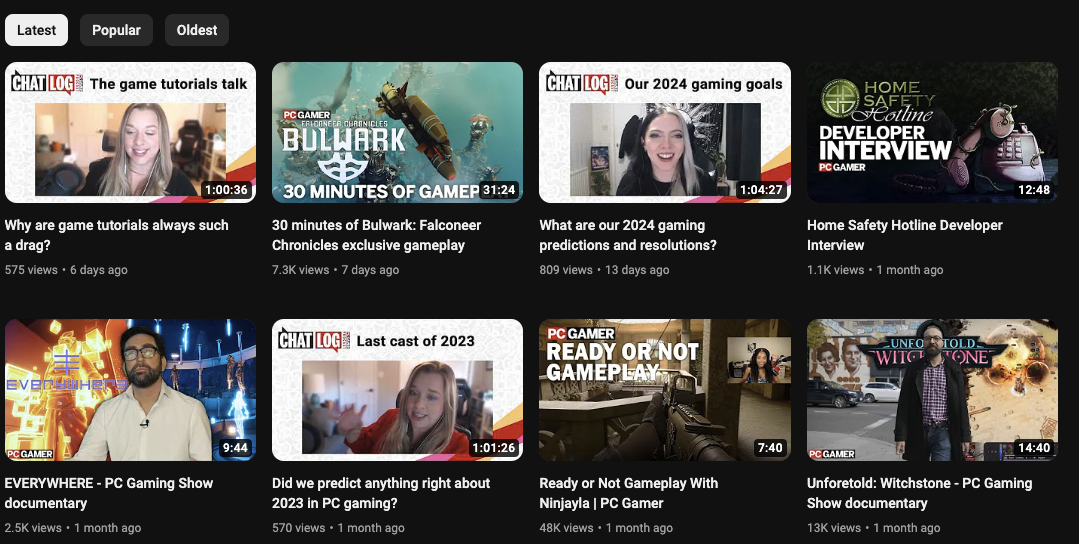
We mentioned a couple of weeks back that Nvidia had a new toy called RTX Video HDR coming. Well, it's here as part of Nvidia's latest driver release for the launch of the RTX 4070 TI Supercalifragilisticexpialidocious.
Long story short, RTX Video HDR uses AI algorithms to convert SDR video to HDR and it's part of driver release version 551.23, all 600-odd MB of it. The tool only works with Chromium based browser like Chrome itself and Edge, but should be compatible with any video being streamed.
You will, of course, still need an HDR capable display and an Nvidia RTX graphics card, so it's not quite free HDR for you and all your friends. But it's very easy to enable.
Once you've updated to the new driver simply pop into the Nvidia Control Panel, then under "Video" choose "Adjust video image settings" and then on the right hand side under "RTX video enhancement" you should a checkbox for "High dynamic range". Click that, then make sure HDR is enabled in Windows display settings and you're good to go.
We took it for a quick spin and the results weren't quite what we expected. Our quick test outputting to a Samsung Neo G9 mini-LED panel did have an effect on SDR video, but it was more a case of making SDR video when watched in HDR mode look more like SDR video does in SDR than suddenly making SDR video look like HDR video.

Best gaming monitor: Pixel-perfect panels for your PC.
Best high refresh rate monitor: Screaming quick.
Best 4K monitor for gaming: When only high-res will do.
Best 4K TV for gaming: Big-screen 4K gaming.
The caveat here is that SDR content looks particularly bad in HDR mode on the Neo G9. So, RTX Video HDR is useful in that regard. But it's hard to draw conclusions from a single HDR display and your mileage will likely vary depending on what monitor you have.
And this all rather underlines the broader issue of flakey HDR support across the Windows platform. It can be a bit of a minefield. We also wonder whether converting SDR games rather than mere video into HDR wouldn't be an even better fit.
The biggest gaming news, reviews and hardware deals
Keep up to date with the most important stories and the best deals, as picked by the PC Gamer team.
Anywho, give it a go and see what you think for yourself, again assuming you have a display with HDR support and an RTX GPU. For the record, driver release 551.23 also adds support for the Ultra Low Latency Mode with DirectX 12 games. Which is nice.

Jeremy has been writing about technology and PCs since the 90nm Netburst era (Google it!) and enjoys nothing more than a serious dissertation on the finer points of monitor input lag and overshoot followed by a forensic examination of advanced lithography. Or maybe he just likes machines that go “ping!” He also has a thing for tennis and cars.

