Nvidia's RTX HDR filter will soon be able to turn SDR games into HDR games for multi-monitor maniacs
Added visual sizzle for multi-monitor fans is coming in a future update.
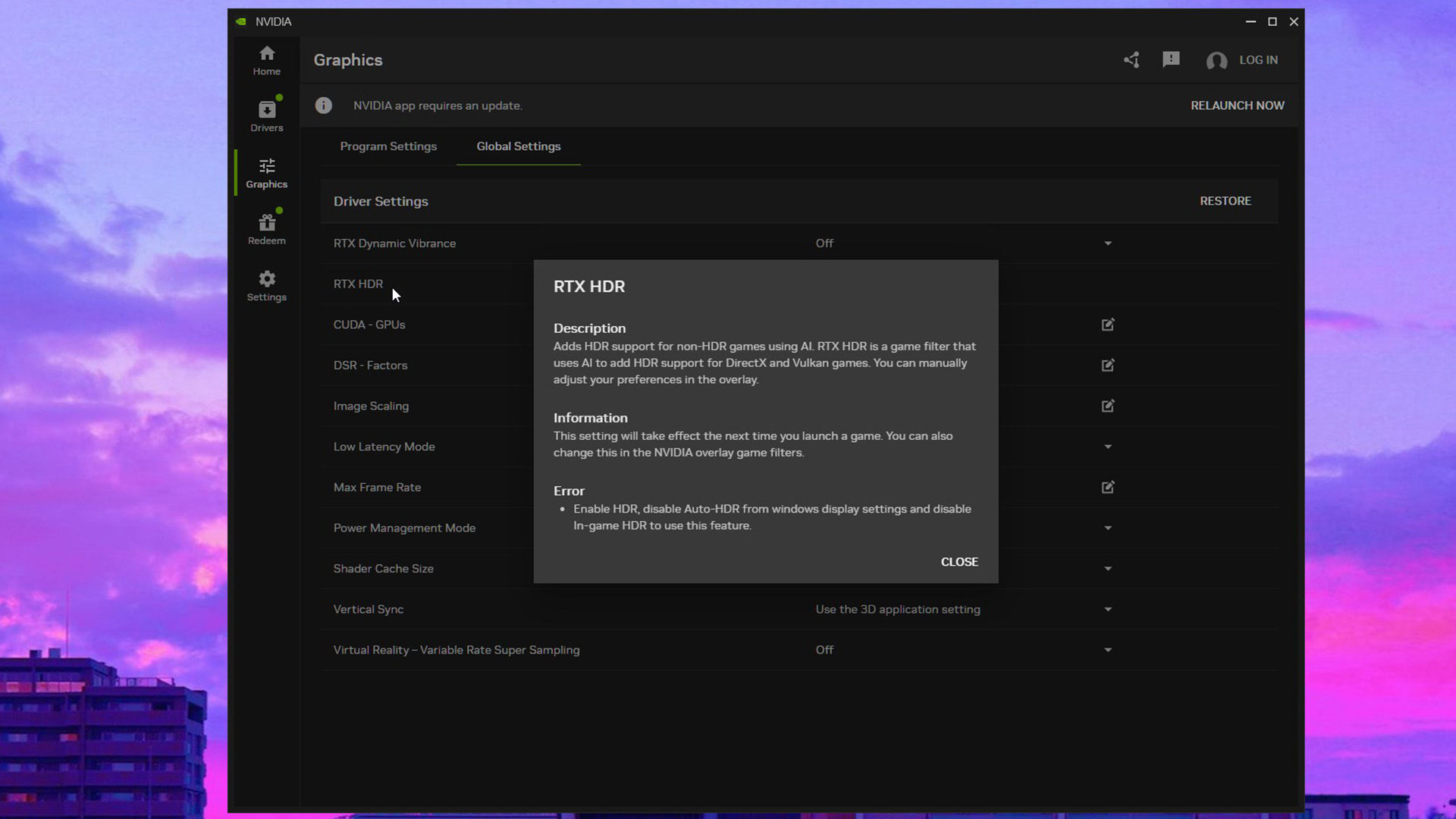
Multi-monitor support for RTX HDR is coming. And that, in a nutshell, is it, folks. Toodles.
Oh, wait, you want more? Well, RTX HDR, is of course a new image enhancement filter from Nvidia that converts SDR games into HDR games on the fly. It comes as part of the new Nvidia Appand, predictably, claims to use AI to generate HDR information out of SDR image data.
Currently, it does not support multi-monitor setups. But according to Jacob Freeman, "GeForce Evangelist" at NVIDIA, that functionality will be added in an upcoming driver update.
That's obviously handy for anyone who has more than one screen hooked up to their PC.
But why should you care about RTX HDR at all? Over to Jacob, who explained all this the other day:
"Games look better with High Dynamic Range (HDR) enabled. The technology allows for a greater range of colour and contrast to produce more glorious images on-screen."
As for what you'll need in order to benefit from RTX HDR, the list looks like this:
The biggest gaming news, reviews and hardware deals
Keep up to date with the most important stories and the best deals, as picked by the PC Gamer team.
- An HDR monitor
- The new Nvidia App
- The latest GeForce drivers (551.52)
- Windows 11
- An RTX 20-series or newer GeForce GPU
- To enable HDR in Windows and disable Auto HDR
If you can tick all those boxes, RTX HDR is enabled in the Nvidia App via the "Graphics" tab. You can either switch it on for every game or only for specific titles.
For anyone who lacks an HDR-capable monitor, don't be entirely despondent. You have the option of enabling the equally AI-enhanced "Dynamic Vibrance" filter in the Nvidia app to add a touch more visual pizazz and a little of that HDR vibe, albeit simulated.
Of course you will still need an Nvidia GPU. Add this to the list of Nvidia-only features that makes it annoyingly hard to resist their graphics cards and go for something from AMD, or even Intel.
The Nvidia App was released in beta form yesterday and comes with a range of benefits along with RTX HDR:
- Overhauled UI
- No login requirement
- New in-game overlay
- Shadowplay 120fps support
- Per-game profile settings from the Nvidia Control Panel
- RTX HDR support
- RTX Dynamic Vibrance filter
Nvidia GPU owners can download the app here. Just remember, it's only in beta form for now, so there may be some funk.
Best gaming PC: The top pre-built machines.
Best gaming laptop: Great devices for mobile gaming.

Jeremy has been writing about technology and PCs since the 90nm Netburst era (Google it!) and enjoys nothing more than a serious dissertation on the finer points of monitor input lag and overshoot followed by a forensic examination of advanced lithography. Or maybe he just likes machines that go “ping!” He also has a thing for tennis and cars.


