Nvidia's G-Sync Pulsar hopes to banish a form of motion blur that's plagued PC gaming for years
All the while maintaining fully variable refresh rates.
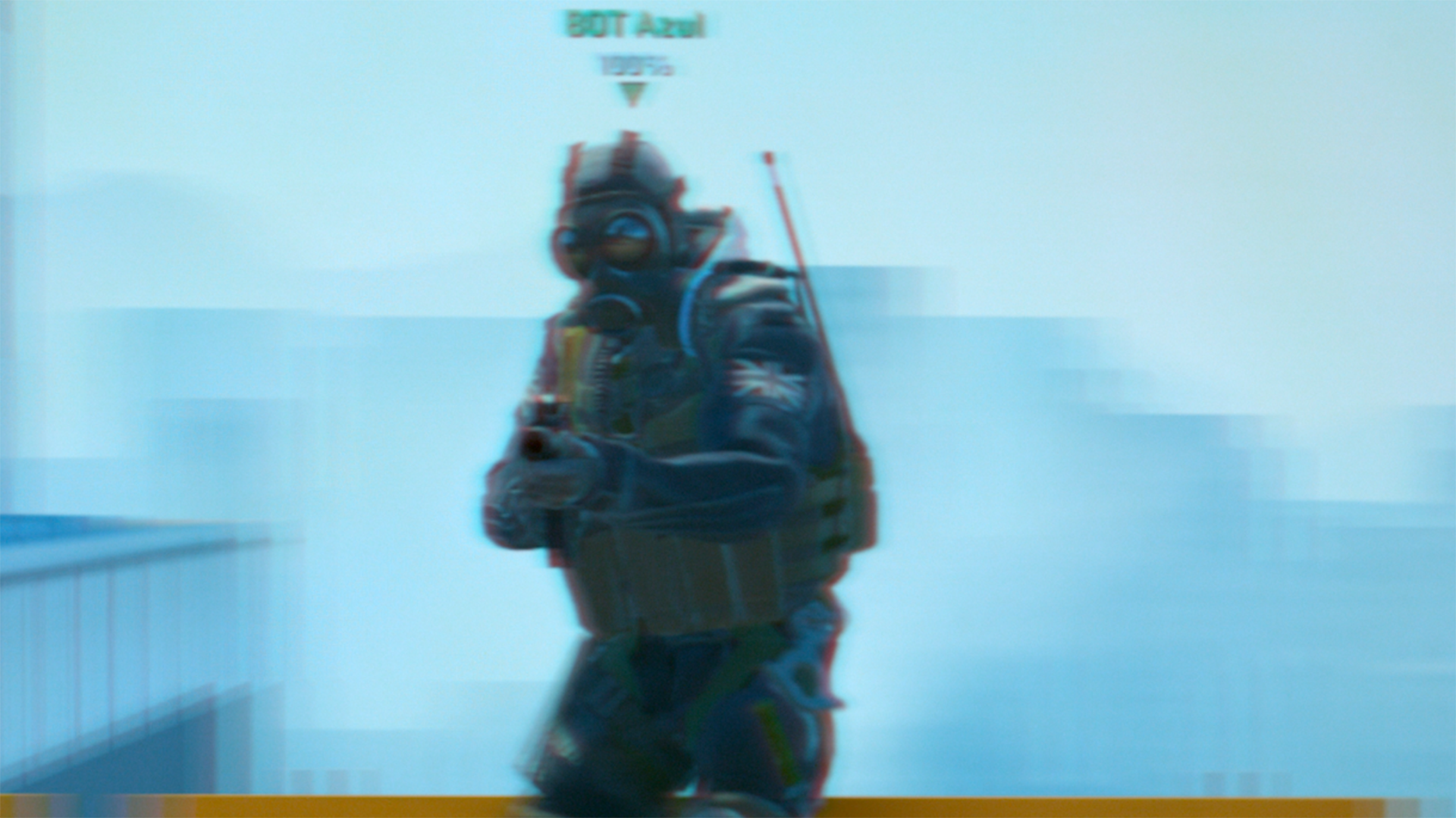
One way to prevent motion blur from occurring on a gaming monitor is to speed up how fast a pixel is able to transition to another value. Us PC gamers know that—we're always chasing lower response times and higher refresh rates. However, Nvidia tells me there's another important factor in causing motion blur in monitors: our eyes. They hold onto information as it flashes in front of our eyes, causing blur, and the only way to get rid of that is to strobe a monitor's backlight.
Remember Ultra Low Motion Blur? That's essentially what we're talking about here. Though Nvidia is bringing together a couple things to make for an all-round blur banishing tech with G-Sync Pulsar. Nvidia says it is designed specifically to provide a more advanced strobing technology that works in tandem with variable refresh rate technologies.
I've just watched G-Sync Pulsar over at its CES 2024 booth. The Nvidia employees demonstrating it for me had Counter-Strike 2 running on a high-refresh rate gaming monitor. First up, Pulsar disabled. They noted to pay particular attention to the display name above the player character, which was pretty much indecipherable as they moved the character back and forth across the screen.
With a flick of a switch, Pulsar came on and the name tag was clearly pretty visible. Similarly, more details on the player character were clear as they ran back and forth.
Apparently that Nvidia employee had been hitting A and D all day—good luck doing that for the rest of the show.
So, what's actually going on? Nvidia told me there's a lot to it, but essentially it comes down to two things: Adaptive Overdrive and Pulse Modulation. Luckily, I don't have to remember all the details verbatim from our conversation, and they point me to a blog post that helps sum everything up. But here are the basics.
Adaptive Overdrive "dynamically adjusts the rate at which pixels transition from one color to another." This needs to be adaptive to match the range of speeds that a monitor/PC could be running at.
The biggest gaming news, reviews and hardware deals
Keep up to date with the most important stories and the best deals, as picked by the PC Gamer team.
The second part is Pulse Modulation. This is effectively controlling the duration and brightness of the strobing backlight to keep flickering at bay, essentially matching the strobing to match the variable refresh rate.
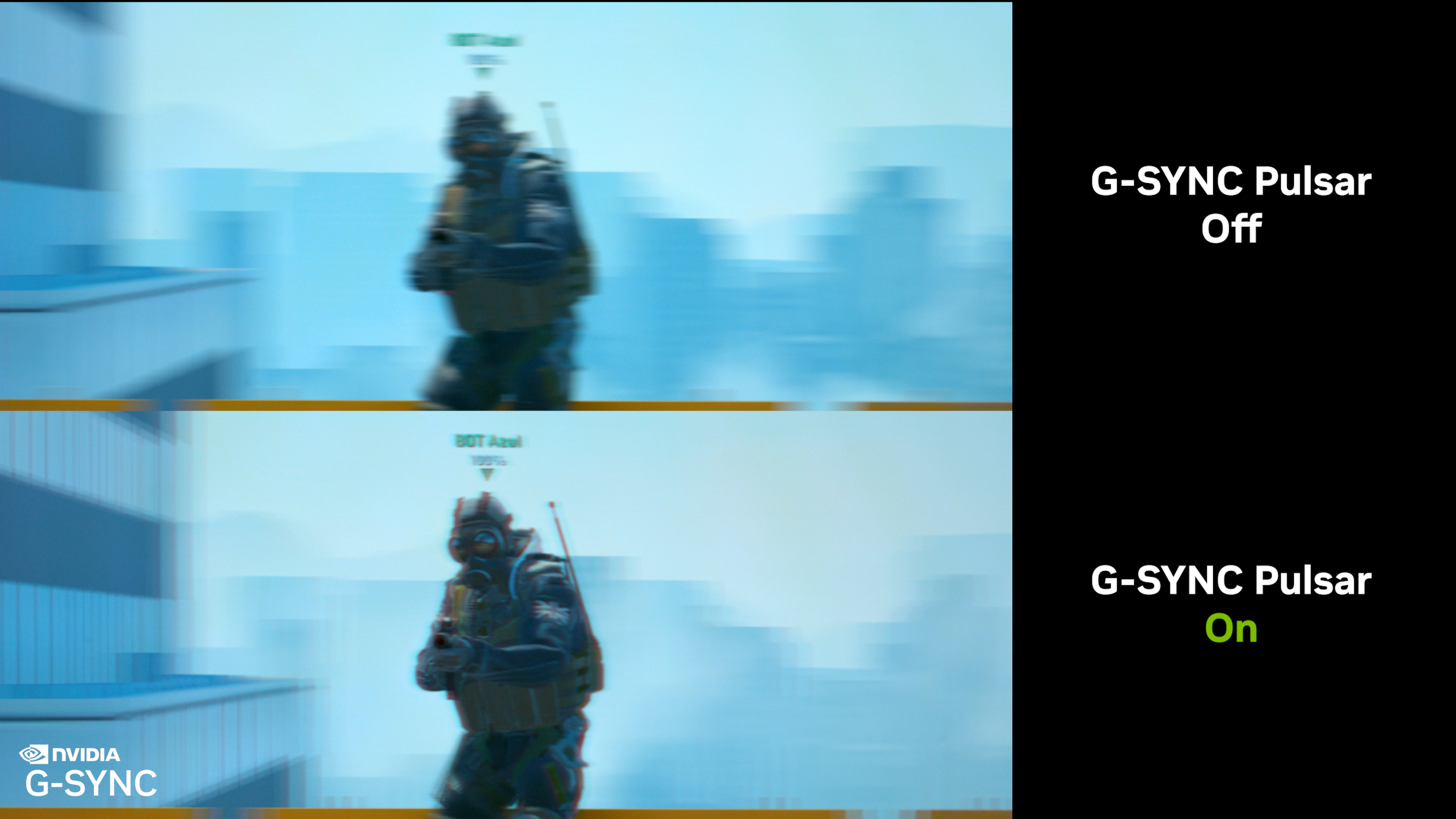

Best gaming PC: The top pre-built machines.
Best gaming laptop: Great devices for mobile gaming.
You can see Pulsar in action in the video in the blog post. I did take my own video with my phone, but since it can't capture the high frame rate or detail, it's pretty much useless. You sort of have to see it in person.
Nvidia says Pulsar delivers "motion clarity that is effectively the quadruple of its baseline refresh rate." That's a big claim, though in my experience it certainly helps resolve a clearer image. While I saw a tailor-made demo to show off this technology, I'm definitely keen to see how this translates across more games.
Just one thing to note, this requires a G-Sync chip in the monitor. That means you'll need a G-Sync Ultimate monitor to enable it. It also looks like the monitor will have to specifically support Pulsar. The Asus ROG Swift PG27 Series G-Sync is the first monitor mentioned with Pulsar support, coming later this year.
_____________________________________
PC Gamer's CES 2024 coverage is being published in association with Asus Republic of Gamers.

Jacob earned his first byline writing for his own tech blog. From there, he graduated to professionally breaking things as hardware writer at PCGamesN, and would go on to run the team as hardware editor. He joined PC Gamer's top staff as senior hardware editor before becoming managing editor of the hardware team, and you'll now find him reporting on the latest developments in the technology and gaming industries and testing the newest PC components.

