Nvidia's cloud gaming service has potential, but your connection has to be great
We tested Nvidia GeForce Now, and found it usable, but only under ideal network conditions.

Nvidia’s GeForce Now is a cloud streaming service that allows you to play virtually any game on virtually any PC, and it could make our hobby more accessible for those who don't own high-end systems. By running your games on a powerful remote server and streaming them to your local device, you can play Metro Exodus, for instance, without owning the sort of PC that can run it. Just make sure you have a very fast and reliable internet connection. I tested GeForce Now over multiple connections, and while it has great potential, the experience wasn't consistently good.
Currently in beta (free beta, though you have to join a waiting list), GeForce Now has its quirks, but overall it’s easy to install and navigate. Once you are given access to the beta, all you need to do is download the software and log into your Nvidia account, which gives you access to your library—the games you own and have recently played, organized by what platform they are originally available on. The home screen on the launcher displays a seemingly endless list of supported games, organized into different categories. If scrolling is too laborious, there's a search feature to find out quickly if GeForce Now hosts the game you’re looking for.
Setting it up
Other than making sure you're on a minimum 5GHz wireless internet connection (or are hardlined into your router), there are a few crucial differences between playing a game locally on your desktop or laptop and playing it on GeForce Now.
Launching a game through Nvidia’s platform requires that you log into the platform from which you bought the game. If you are playing a Steam game, you’ll need to log into Steam, and if you are playing an Origin game, you’ll need to log into Origin, and so on, and you have to do this regardless of whether you're logged in to the platform locally. And if you already have the game installed locally, GeForce Now still needs to download and install it. It will usually download and install quickly, at least, since you’re downloading and installing it on Nvidia’s servers.
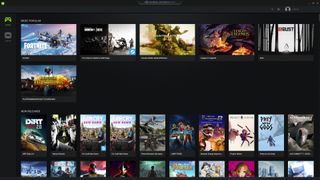
One minor issue there is that the keymap is set up for PC users, not Mac users. Hitting the volume button on a MacBook takes a screenshot when playing a game through Steam, for example, as the system thinks the player is hitting F12.
In addition, screen capture software will not recognize that you are playing a game. That's because, on your end, GeForce Now is effectively a video decoding service, so using the 'desktop' or 'monitor capture' scene setting is the only way you'll be able to get around that.
There are also some obvious perks to streaming, such as all the space you can save on your SSD or HDD by not installing games locally. Another plus goes to Mac users who would otherwise not have the ability to play many of the games in the GeForce Now library. Since Nvidia has you download, install, and run the games you own on its servers, they don't have to be Mac compatible to be played through one.
The biggest gaming news, reviews and hardware deals
Keep up to date with the most important stories and the best deals, as picked by the PC Gamer team.

Note that, when it comes to in-game settings, the game detects the specs of Nvidia’s server. For example, when playing Overwatch through GeForce Now, it finds an Nvidia Tesla P40. The P40 is similar hardware to a GTX 1080 Ti, with 3,840 CUDA cores and 346GB/s of bandwidth—which allows you to adjust the resolution all the way up to 3840x2160 with a 60Hz refresh rate.
At the moment, though, that does not mean you can play a game at 4K resolution if you’re only rocking a 1080p monitor. If you select a higher resolution than what your display can handle, you will not be able to click on anything in the game, even if you exit GeForce Now and restart it. You’ll have to exit the game from Geforce Now, restart the game from your local machine, exit the game again, and then go back into GeForce Now for the issue to fix itself. This is likely a bug that will be corrected in the future, as the service ought to be able to downscale to your display's resolution.


Network testing
While Nvidia recommends using an Ethernet cable or connecting via a 5GHz wireless connection, playing on a 2.4GHz connection is possible, and depending on how many people are using the same connection, can work smoothly at 60 fps. (Good news for those with older wireless adapters.)
There is a caveat to that, however. When GeForce Now runs into packet loss, increased latency, or low bandwidth, the resolution will adjust to a lower setting to keep your game running at 60 fps, even if that means going as low as 720p (if you have this setting enabled in GeForce Now). For graphically intensive games like Metro Exodus, sometimes the fps will drop from 60 to 30 along with a drop in resolution, even lower than 720p. The game runs, but it’s blurry, and sometimes even slightly pixelated for a few seconds, but depending on how strong your connection is at the time, you can experience a seamless transition to a lower resolution.
On my old desktop rig with an AMD FX-6300, GTX 1050 Ti, and 16GB of RAM on a 5GHz wireless network, I got 60 fps at 1080p on every game if network conditions were optimal for streaming. But when the server connection weakened, stuttering and latency issues came up, and I was playing at a much lower resolution than if I were playing directly on my local machine. Playing on the MSI Trident X via Ethernet, I experienced high packet loss, and encountered the issue more often with multiplayer online games like Overwatch. During peak hours when latency spikes are common they can cause massive lag, as you'll see happening in the video below.
Oddly enough, testing GeForce Now on five different laptops at the same time on a school’s 2.4GHz wireless connection (after school hours) produced some of the best results. Out of the configurations on the list at the bottom of this article, a MacBook, Microsoft Surface, Lenovo Legion, and Razer Blade Stealth were the ones tested on the school wireless connection, first with a single player game, The Awesome Adventures of Captain Spirit, and then two multiplayer games, Team Fortress 2 and PUBG. (These games were chosen because they are both free to play and also games that Nvidia has listed on their GeForce Now service. PUBG I was only able to test on the Lenovo Legion and the Razer Blade Stealth.)
I also tested the same games on a generic HP laptop on my home 2.4GHz wireless connection. The GeForce Now network crashed about 30 minutes after I booted up PUBG, but not before dropping the resolution from 1600x900 to 1066x600 and the framerate from 60 fps to 30 fps.
Macbook Air
High Sierra 10.13.6
Intel Core i5 1.3GHz
4GB 1600 DDR3 RAM
Intel HD 5000 1536 MB
Microsoft Surface
Intel Core i5-7300 2.6GHz
8GB RAM
Win 10 Pro
Intel HD 620
Razer Blade Stealth
Intel Core i7-7500 2.70GHz
16GB DDR3 RAM
Intel HD 620
Macbook Air
Mojave 10.14.3
Intel i5 1.8Ghz
8GB 1600 DDR3 RAM
Intel HD 6000
Budget Custom Rig
Windows 7 Enterprise 64 bit
AMD FX-6300
GTX 1050Ti
16GB 1666 DDR3 RAM
Lenovo Legion
Windows 10 Home
Intel Core i7-7700HQ 2.80GHz
GTX 1050Ti
16GB RAM
HP Laptop
Windows 10 Home
Intel Core i5-5200U 2.20GHz
8GB RAM
Intel HD 5500
MSI Trident X
Windows 10 Home
Intel Core i9-9900K
RTX 2080
16GB RAM
What's next for cloud gaming?
From the small sample of systems I tested, it's clear that Nvidia is on its way to making game streaming as accessible as video and music streaming. The quality isn't nearly as consistent, but it does make modern gaming with a reasonable 30 to 60 fps possible to anyone with just an average PC.
At the moment, GeForce Now is targeted at PC gamers who want to 'game on the go,' and Mac users can now get a bigger piece of the action, but the implications of the technology, which many others are experimenting with, go well beyond that. Will future game streaming services be subscription services like Netflix? Will we even purchase digital copies of games in the future?
If internet speeds and streaming quality continue to advance, playing a new, graphically-demanding game on a Microsoft Surface might not be terribly different than playing on a high-end rig. How streaming services develop over the coming years could cause a drastic shift in PC gaming culture in the long term—but that's a question for another day. For now, maintaining a consistent stream over a 5GHz wireless or Ethernet connection is the first priority.


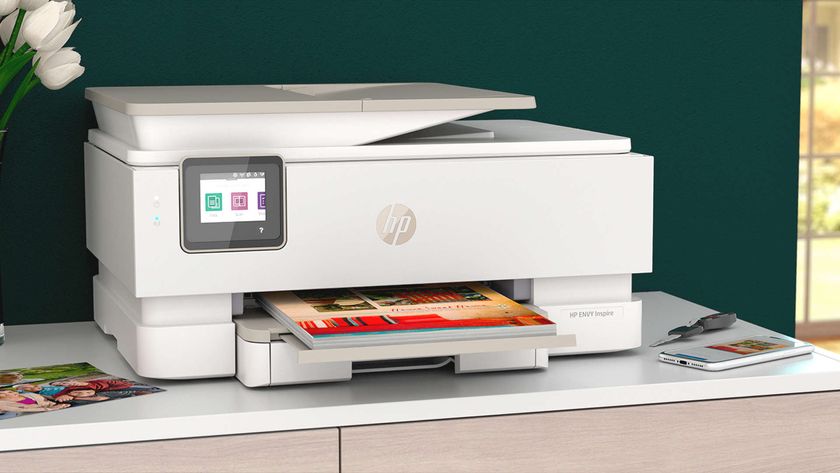


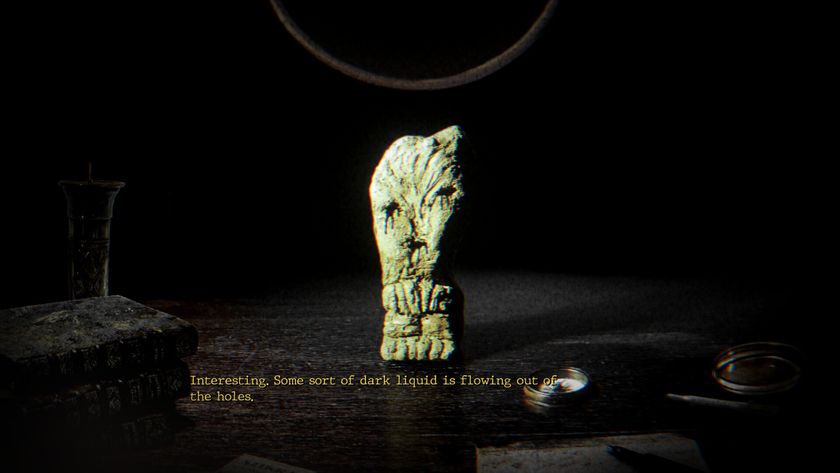





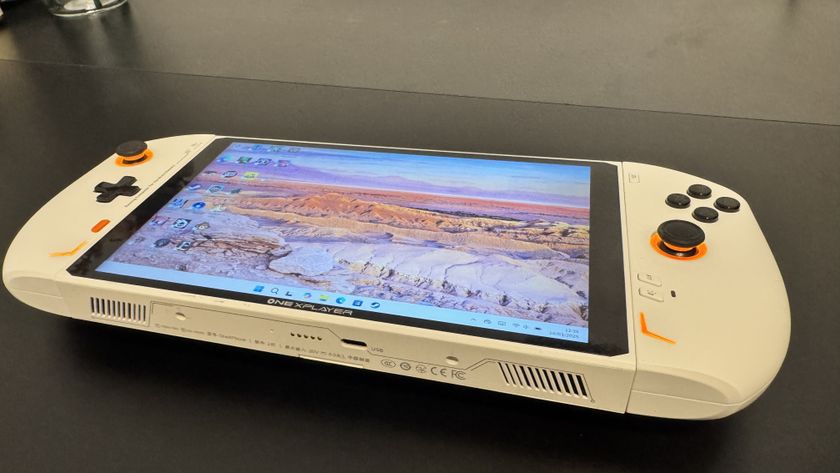

8 months into their strike, videogame voice actors say the industry's latest proposal is 'filled with alarming loopholes that will leave our members vulnerable to AI abuse'

LocalThunk forbids AI-generated art on the Balatro subreddit: 'I think it does real harm to artists of all kinds'





