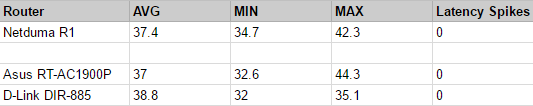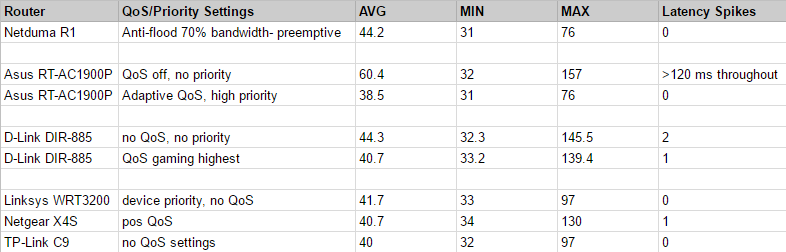Our Verdict
The Netduma is a niche router, with a specialized feature set for serious gamers.
For
- Does actually "Dominate lag" and eliminate congestion
- Device prioritization that should be a model for other routers
- Well designed software interface
Against
- No 5 GHz support
- Vanilla ice cream external case design
PC Gamer's got your back
There are now computers and peripherals in every category targeted at gamers. Too often, this specialty branding only means a glossy finish, or flashy LEDs, but aside from aesthetics, there is really nothing to enhance the gaming experience. Serious gamers want the gear that gets the results, and looks are secondary.
Many routers today claim to prioritize traffic, with some doing it by the client, others via QoS (Quality of Service), and the third possibility via both mechanisms. With all of this variability in prioritization of data, it is hard to know what the best approach to prioritize game traffic is, and finally there is a lack of information on what this data shaping is actually doing to enhance the gaming performance.
Launched in December of 2014, the Netduma R1 router seeks to address many of the issues that gamers experience. In fact, when we heard the claim of “The Ultimate Gaming Router,” which the company boldly emblazons on the box, we just had to get our hands on one. The company’s website is well done, with videos showcasing the features, and a whole section of user reviews extolling the virtues of this device, of how it increased their kill ratio in their favorite FPS- which is anecdotal, and hardly scientific. Looking online found plenty of opinions on the Netduma R1, but a lack of metrics that could quantitate the performance.

Things only got more curious when the smallest router box we have seen arrived at the lab. We had been cautioned that the hardware was nothing impressive, and the performance boost was really based upon the router’s software. Hardware wise, the Netduma R1 is based on the RB951G-2HnD, an 802.11n router which has modest specs including a single core 600 MHz processor and 128 MB of RAM. Given that this router is not capable of 5 GHz Wi-Fi, and the 2.4 GHz is N300 speed, it is encouraging that there are five Ethernet ports (1- WAN, 4- LAN), which are all Gigabit speed, which should push users towards a wired connection. The compact dimensions of the router, and its off white exterior, are fairly generic in our current times of LED emblazoned gaming gear with metallic paint jobs, to say the least.
Setup was simple, and the Netduma software is entirely on the router, with no download required to the PC, and the device shipped with the latest firmware. It has several strategies to optimize the gaming experience. The first strategy is Geo-filtering, which is designed for a multiplayer game, and is designed to limit geographically which server you will join. The theory is that by joining a closer server the experience will be improved with less distance for your signal to travel. Another strategy is Prioritization, where more important client devices will get priority for the traffic. While some routers have this type of feature, with a few clients being able to be designated to the top for traffic, or even among multiple tiers, Netduma’s solution was particularly impressive with each client able to be designated by a slider to a specific percentage of the bandwidth allowing for extremely granular control of the network.
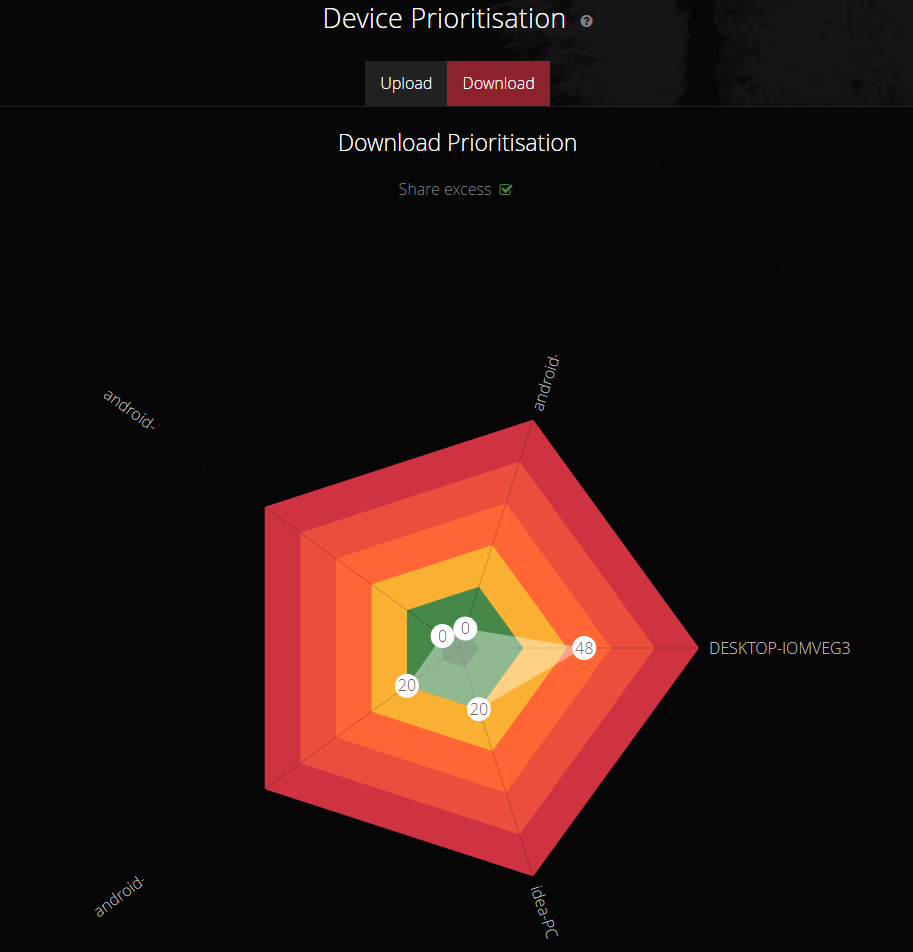
What really separates a general router from a gaming router are the QoS settings, better known as Quality of Service. This is a software algorithm that, when multiple clients are all using bandwidth, the router will give gaming traffic priority over the other traffic to ensure smooth gameplay. Recall that gaming generally requires only a small amount of bandwidth, but a consistent steady stream of data on both the download and upload, versus the typical video stream that needs a relatively large amount of download bandwidth (with higher quality video needing more). Put another way, this is why your gaming grinds to a screeching halt when other family members fire up that 4K Netflix stream.
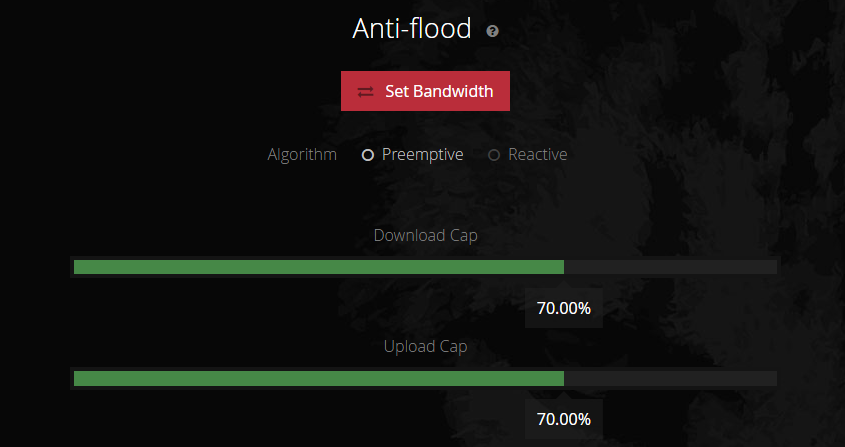
What makes Netduma’s solution to prioritization of gaming traffic different? The Netduma R1—through reverse engineered game protocols and via a real-time packet processor—is able to give game data priority over other data. Through Preemptive Anti-flood, the Netduma R1 attempts to shape the traffic to eliminate congestion.
Keep up to date with the most important stories and the best deals, as picked by the PC Gamer team.
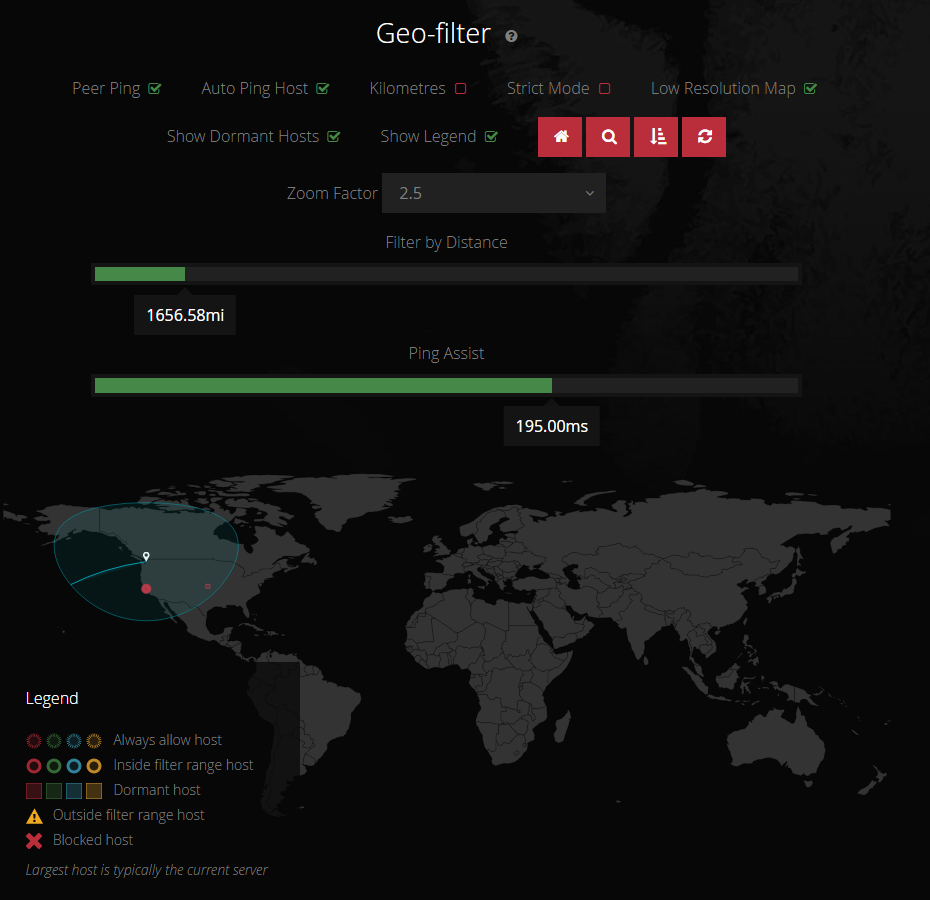
The Netduma router has a preferred list of games, including Call of Duty, Destiny, Halo 3, and FIFA 15. There are additional games being added, however the standard features of Anti-flood, Device Prioritization and Ping Stats reportedly work on any PC game. In addition, the Netduma R1 has Hyper-Traffic, which is similar to traditional QoS, but this only works on the upload side, as the download comes from the ISP’s end, which cannot be controlled via traditional QoS.
We decided to take a different approach to testing this Netduma R1 router. Keep in mind that computer gaming requires minimal bandwidth of < 1 Mbps, but the continuous stream of data, free of lag, is critical for an excellent experience. Knowing from experience that a great way to kill a computer game is to try and play it in the middle of simultaneous video streams, we ran the Netduma router in a model of a congested environment. For the game, we played Medal of Honor, Pacific Assault at 720p, which is not on the preferred list, but we wanted to see how a game other than a preferred one would perform on this router. To standardize things, the game was played from the same point for each measurement. The congestion was provided by running five YouTube videos in the background, all at 1080p. The same video was used throughout, chosen for lack of commercial interruption, and plenty long so it did not run out during the gaming session. As the Netduma R1 only has the 2.4 GHz frequency, that was the only frequency used for connections across all tested hardware.
PingPlotter software was used to measure the latency on our network connection. It is able to quantitate the minimum, average, and maximum latency, and this was done during our gaming session; out of these, pay the most attention to the maximum latency as increases correlates best with a poor gaming experience and the lowering of the FPS. In addition, we also measured the number of latency spikes of > 100 ms, as these correlate with gaming slowdowns due to network congestion.
In addition to the Netduma R1, we chose several other routers to put through our network congestion test. We were sure to include our best routers from our Best Gaming Router Guide, and to assess how robust their QoS was. For good measure, we threw in some other router gear to get a clearer picture how the Netduma R1 really compares.
Let’s start with some baseline performance testing, as shown in the graph above. The AVG= average, MIN = minimum, and MAX = maximum latency, as measured by PingPlotter in millisecs. This test was done with only one PC connected to the router wirelessly over a 2.4 GHz connection, and only the game running. The Netduma R1 performed similarly to the competition of our best routers, with no latency spikes of > 100 msec’s from any of the gear. The gaming experience on Medal of Honor: Pacific Assault was the same between all three routers with a smooth frame rate, and no stutter.
Next, we fired up the congestion, five 1080p YouTube videos strong (all on the same gaming client), and played the same game—with some routers tripping over themselves to transmit so much data. First, just to validate this model, look at the Asus RT-AC1900P results, with the QoS off, and with no priority—the average latency increased to 60.4 millisecs, the latency was > 120 millisecs throughout the test and the max latency at the highest measured, the game dragged to an unplayable single digit frame rate. When we turned on the Asus’ QoS setting to designate gaming traffic as high priority, and prioritized the client, the average latency returned to the baseline measurement, and while the maximum latency measured was higher, there were no latency spikes seen. This shows the value of robust QoS, and the hazard of buying a router to game on without it!
This was all done to really see how good the Netduma R1 was. Through trial and error, as well at the suggestion of the Netduma’s Lead Test Engineer, we settled on the anti-flood to 70 percent and using the preemptive setting (as opposed to reactive which did not work as well in our tests). When this was done, the Netduma R1 performed similarly to the Asus RT-AC1900P, with the same minimum and maximum latency, although with a higher average, but equally important with no latency spikes.
Obviously traffic can be shaped, and this left us wondering how other gear would handle our network congestion test—in short, not as well. For example, the D-Link DIR-885 had latency spikes and a much higher maximum latency, whether the QoS was on or off, and the gameplay certainly suffered. The Linksys WRT3200—while it had no latency spikes > 100 millisecs, the max latency of 97 skirted it throughout; this because this model has no QoS, only device priority. The Netgear X4S has QoS, but it did not help as it had a latency spike of > 100 millisecs and a high max latency. The TP-Link, with absolutely no QoS feature, actually did better than we would have predicted, but still had a higher max latency. In each case, gameplay suffered as the FPS dragged down to the stuttering game that we all dread.

In summary, the Netduma R1 delivered on the promise to eliminate lag. There was only one other router in the test that performed on par with it, the Asus RT-AC1900P, with a similar minimum and maximum latency, no spikes, and an even lower average latency score. However, the Netduma folks are hardly resting on their laurels, and are working on the next generation of their software interface- DumaOS.
In communication with Iain Fraser, Netduma’s CTO, he let us know the following about the upcoming new software:
"After growing so quickly and delivering 17 feedback-driven upgrades, we realised we could go one better by creating a brand new router operating system. So we have spent the past year developing our new firmware, called 'DumaOS,' which contains all of our existing features, including an even more powerful Anti-flood, on a beautiful user interface.
"The key to DumaOS is the ability to extend functionality via R-Apps ('router-apps'). Akin to Apps on a phone, users can download new isolated features onto their router that are powerful, intuitive and easy to use…. We are currently running a closed beta of DumaOS with an open beta to follow soon, so we expect to launch it in Spring 2017. It will be a free upgrade for all Netduma users and once launched will come pre-installed on our hardware."
After seeing what the current Netduma R1 can do, and hearing what the next generation is working on, we look forward to seeing where this goes- and testing it out. Stay tuned for the next chapter in the saga to eliminate lag.
The Netduma is a niche router, with a specialized feature set for serious gamers.