Our Verdict
A vibrant and colourful option for zhuzhing up your gaming PC setup, though slightly held back by mediocre software.
For
- Very bright and vibrant colours
- Flexible set up options
- Good prices for name brand
Against
- The software is sluggish
PC Gamer's got your back
RGB lighting has been the bright beacon of the PC gaming gaming world—illuminating everything from our PCs, keyboards, mice, even headsets. It's easy to spot that gamer aesthetic from that bright and colourful aurora. But one of the issues with this is it can become a bit of a mess with a myriad of devices all pulsing along to their own hue.
A good desk lighting set up should ideally have a few strong focal points outside of the accessories to create a uniformed and light blanketed feeling. But good quality RGB lighting solutions can be pretty expensive, and it's hard to know how much you need.
One of the more well known brands out there is Nanoleaf, which has recently released its Smarter Essentials range of globes and lightstrips. These are staples of the RGB lighting world and are great flexible choices. Globes are around $20 USD and can go in lamps you already have making them much cheaper than standalone light accessories. While the strips are also fairly reasonable, currently going for $50 USD. But how much can these simple offerings really improve a PC gaming desk.
The answer is a surprising amount. I already talked about the great versatility of globes in general as a coloured light solution, and these Nanoleaf bulbs look like a great choice. They're really bright and vibrant and paired with a funky polygon design helps suit a gaming set up to a tee. Plus it being a normal lamp I can move it around pretty freely to change my look. For example, setting one up behind my PC gave me an instant backsplash of colour.
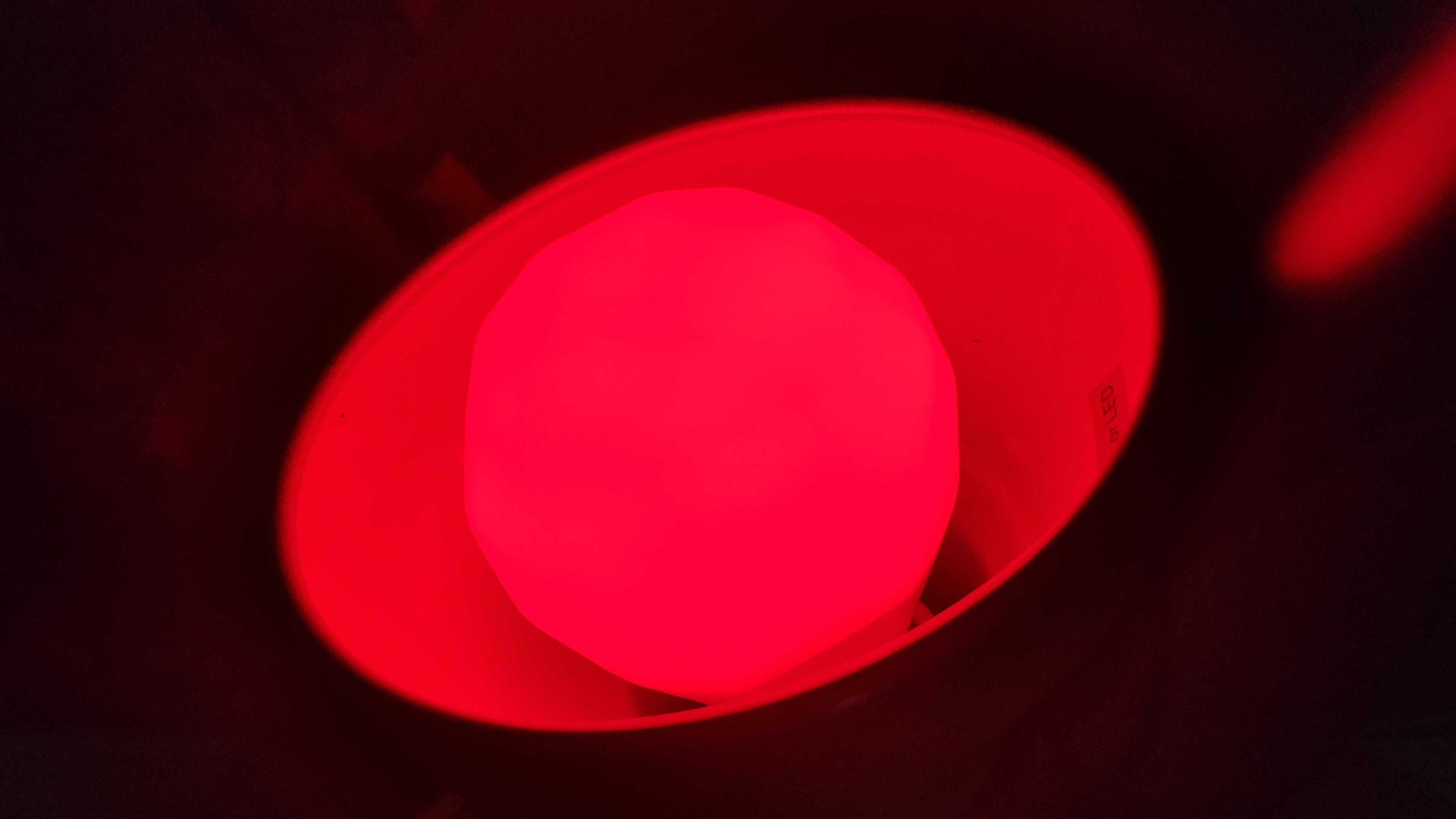
Size: 2.4 in x 4.4 in | 6.1 cm x 11.1 cm
Max brightness: 1100 lumens
Colours: 2700 - 6500K
Connections: Bluetooth, Thread
Price: $20
If I had a thread router I could even set it to mimic the colours of my screen through the Nanoleaf desktop app. I don't, but this would be a great way to create that immersive feeling of bringing the game screen all around you to paint your walls with light.
The desk lighting strip is equally much better than I expected when it comes to brightness and colour. It does have clear LED points shining through, so it looks best used when you can't see the strip directly. Under a desk it provides an excellent amount of under glow which gives an eerily cool feel to your workstation, and makes it much easier to see the old stains on your carpet.
Due to it being a strip, it's a bit harder to set up. This one has an adhesive to stick to surfaces which so far works great, but it's just tricky if you don't want to stick with straight lines. To go around the corners of my desk I've awkwardly bent the lightstrip. You can't see it from above so it looks fine, but it was tricky to do and I'm not sure how well I trust it. Joiners and accessories are available to make this easier, but it's worth keeping in mind if you're after a similar use case. Still, the 2M strip was more than enough to cover the front and parts of the sides of my desk, which gives a surprisingly complete look, especially in conjunction with a globe that can really set the scene.




There is also the option of a 1M extension for the strip if you want a bit more length. Adding this I found it went all the way around my desk nicely giving me a nice back glow onto the wall behind. Unfortunately my wall behind is curtains so it gets a little lost. I wouldn't say it's necessary as my desk was lit up fairly well with the single strip, but if you really want the all encompassing strips or have a large desk, it's pretty easy to achieve with one of these added on.
A second globe on the other hand is a bit more of a game changer. Having two of these lets me set them up and move them about easily, creating different focus points and looks on my desk. This is especially helpful for streaming setups. Or I can leave them behind to backlight my curtained wall better for that immersive monitor feel—but again that would require a bit extra with the Nanoleaf software which is probably my biggest bugbear.

Size: 80 in | 2 m Starter Kit / 40 in | 1 m Expansion
Max brightness: 2200 lumens
Colours: 2700 - 6500K
Connections: Bluetooth, Thread
Price: $50
I've set up most of this on my phone, given that I don't have a thread router or compatible device to do it any other way. It's not a frustration free experience, and took several goes to add them and also get the firmware updated. It can be very slow to start up and connect to devices too, but once running everything seems to be ok. I have a few older Nanoleaf devices like the Hexagon Shapes that might allow me thread control but they've had their own issues with the app and falling off the system since day one. Thankfully I haven't found that yet with this essential line, yet, but I am still limited to using this software and only on my phone rather than my PC.
Adding a few other touches like your RGB lit mouse, keyboard, speaker or whatever else helps you add focal points to the desk itself. This looks cool and is helpful for playing in the dark, but also gives you little accent points you can use with your lighting setup. Have it all match or taste the rainbow for that final spark.
As far as nice RGB lighting setups go, the Nanoleaf Essentials bulbs and lightstrips are great choices in a lot of respects. They offer bright, beautiful colours that should match up to each light along the collection for a very conclusive feel. The hardware for the bulbs and strips are both super easy to install, even if you do wind up with some curves in your strips, though it's let down by the software component of the experience. Still, these are very fair prices for brand name products that really do look mint in a room and add a lot of flexible RGB light options.
A vibrant and colourful option for zhuzhing up your gaming PC setup, though slightly held back by mediocre software.

Hope’s been writing about games for about a decade, starting out way back when on the Australian Nintendo fan site Vooks.net. Since then, she’s talked far too much about games and tech for publications such as Techlife, Byteside, IGN, and GameSpot. Of course there’s also here at PC Gamer, where she gets to indulge her inner hardware nerd with news and reviews. You can usually find Hope fawning over some art, tech, or likely a wonderful combination of them both and where relevant she’ll share them with you here. When she’s not writing about the amazing creations of others, she’s working on what she hopes will one day be her own. You can find her fictional chill out ambient far future sci-fi radio show/album/listening experience podcast right here. No, she’s not kidding.


