Our Verdict
The MSI MPG Z690 Carbon packs in a lot of storage potential along with the core set of features that you’d expect at its price point. But there are more compelling options at similar prices though.
For
- Five M.2 slots
- Decent value, relatively speaking
Against
- Perhaps a BIOS or two away from its best
- Basic onboard audio
PC Gamer's got your back
Let’s get this part out of the way. Z690 boards are simply too expensive. The MSI MPG Z690 Carbon is less so but still an upper mid-range board with a high-end price. The Z690 Carbon is a part of MSI’s MPG range. It sits below the high-end MEG segment—where boards like the Godlike and Unify sit—and above the MAG segment which is made up of more affordable and highly popular models such as the Tomahawk.
As such, the MSI Z690 Carbon Wi-Fi should appeal to users who are turned off by the prices of boards such as MSI Ace, Aorus Master and Asus Maximus Hero while not giving up a lot in the way of core features. If you want things like Thunderbolt 4, faster LAN or a mega VRM, then you’ll have to spend big, but for a user looking to run a high end CPU, GPU and some fast SSDs, you’ll find the MSI Z690 Carbon ticks most of the boxes with its core feature set.
The board continues the theme introduced by its Z590 Carbon predecessor. It reminds us of an '80s spectrum analyzer, though we’re happy to see it's been toned down to something much less garish this time around. It's certainly a busy look, but not overwhelming. There are splashes of RGB consisting of the Carbon logo next to the SATA ports, plus a few spots in the central heatsink area (though they’re likely to be obscured by a GPU). Finally, MSI's longtime dragon mascot is proudly lit up above the I/O area which also features a carbon fiber look, as the name of the board would suggest.
A tour of the board doesn't reveal any major surprises. You get dual PCIe 5.0 slots that operate at either x16/0 or x8/x8. There’s a PCIe 3.0 x16 physical slot that operates at x4 electrically. Perhaps an extra x1 slot would be welcome, but we can’ t be too nitpicky; many more expensive boards come similarly equipped. We get six SATA ports, seven fan headers, plus one for a water pump and a debug LED.
Socket: Intel LGA 1700
CPU compatibility: Intel 12th Gen
Form factor: ATX
Storage: 5x M.2; 6x SATA
USB: Up to 1x USB 3.2 Gen2x2, 6x USB 3.2 Gen 2, 2x USB 3.1 Gen 1, 8x USB 2.0
Video out: 1x HDMI 2.1, 1x DP 1.4
Networking: Intel Wi-Fi 6E; Intel i225V 2.5G LAN
Audio: Realtek ALC4080 7.1 Channel HD Audio
Price: $399 | £410
A major strength of the board is its M.2 complement. You get no less than five M.2 slots that all have heatsinks. At $400 the Carbon appears to be one of the cheaper five slot boards. That alone may entice some buyers who plan to run a whole bunch of M.2 drives, and the presence of five slots is also a good example of the way the Z690 chipset is a big step up over Z590. The extra CPU to chipset bandwidth combined with more chipset lanes means Z690 boards can run more drives with far fewer compromises. Add those five slots to the six SATA ports and it's a board for the storage hoarders for sure.
Many users interested in the MSI Z690 Carbon are likely interested in 12th Gen K-series CPUs as well. Take a look at our Core i9-12900K review. You'll note that it draws a serious amount of power that can really stress the VRM and cooling of cheap boards. Like most well-designed Z690 boards, the MSI has a capable VRM solution that can handle the demands of an overclocked 12900K. Its 18+2-phase design with 75A stages will handle anything you can throw at it. Though not quite as powerful in raw current capability as some of the 105A boards, they really are overkill for most users. Even if you run AVX-512 loads, the board won’t run into problems.
The MSI's heatsinks are large and chunky, though some boards in its price range, such as the Aorus, use finned designs while others use active cooling. It works well for the most part, though it must be said, of the six Z690 boards I've tested, the MSI's VRM torture test resulted in a temperature of 59°C. That’s absolutely fine, but it's the highest of all the ATX boards I've tested. If you're running an overclocked 12900K, good airflow is a must anyway.

The rear I/O is solid, though about what we'd expect at this price point. There's a good USB complement with four USB 2.0 ports, five 3.1 Gen 2 ports and a Type-C 3.2 Gen 2x2 port. The single 2.5G Ethernet port and WiFi antenna ports are joined by HDMI 2.1 and DP 1.4 ports. The latter will suit users with a dual monitor setup or those who wish to ride out the current GPU squeeze by using the onboard Xe graphics in the meantime. A BIOS flashback button rounds out the rear I/O panel which is a godsend for a user that will add a yet to be released CPU in the future.
Networking duties are handled by Intel i225-V and AX210 Wi-Fi 6E controllers. We do like to see 5G or 10G Lan these days but that seems to be something that's not available in the Carbon's price range. Still, 2.5G is a lot better than the Gigabit we were stuck with all those years. Audio capabilities are provided by a Realtek ALC4080 codec with five analogue ports and S/PDIF. The audio solution is adequate, with a 600 ohm headphone amp, but it's somewhat generic compared to some competing boards.
System performance
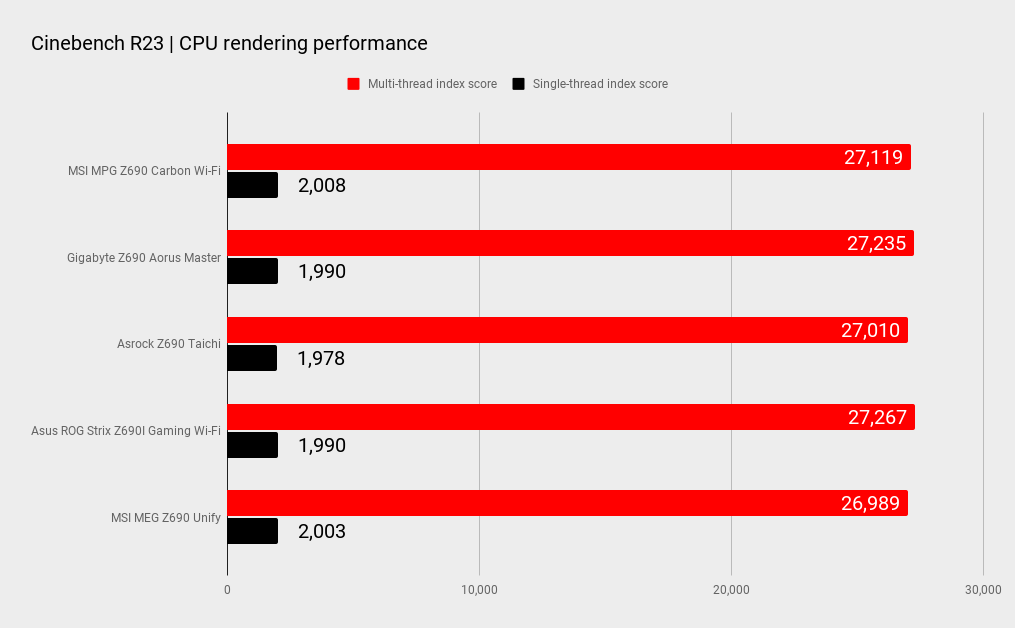
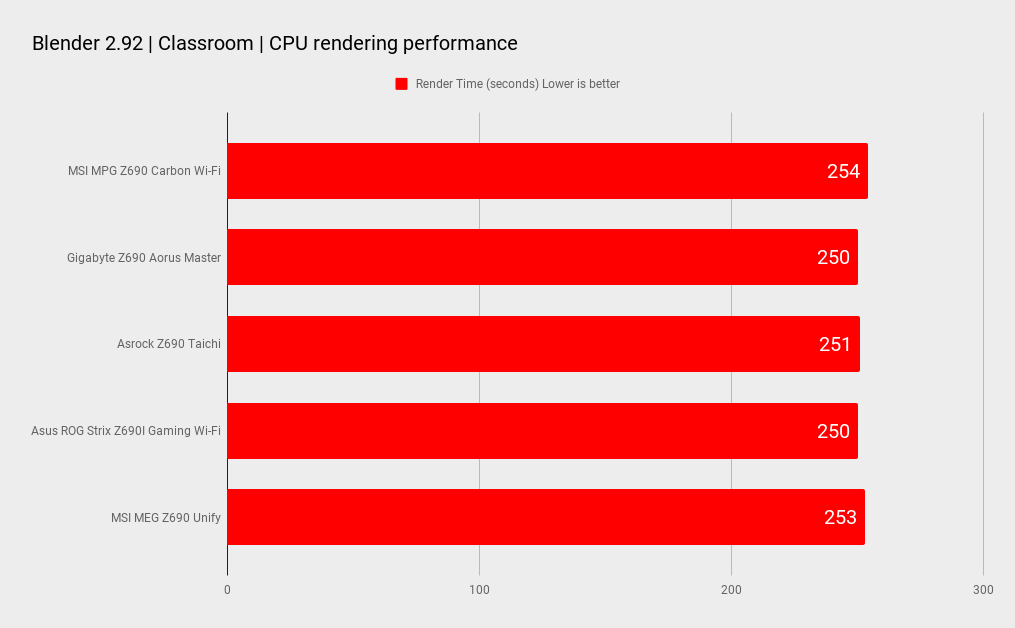
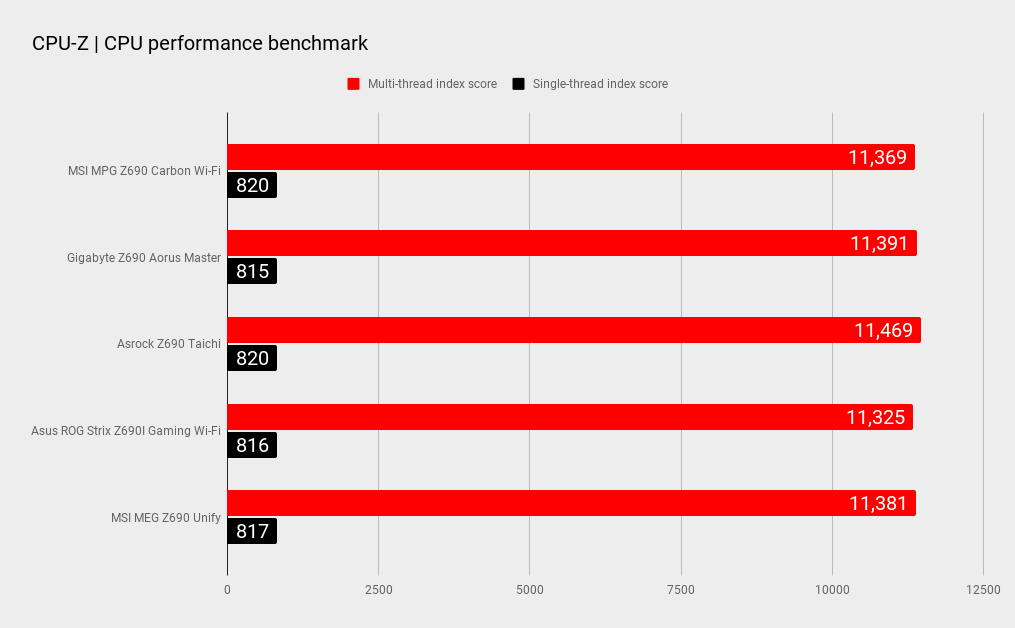
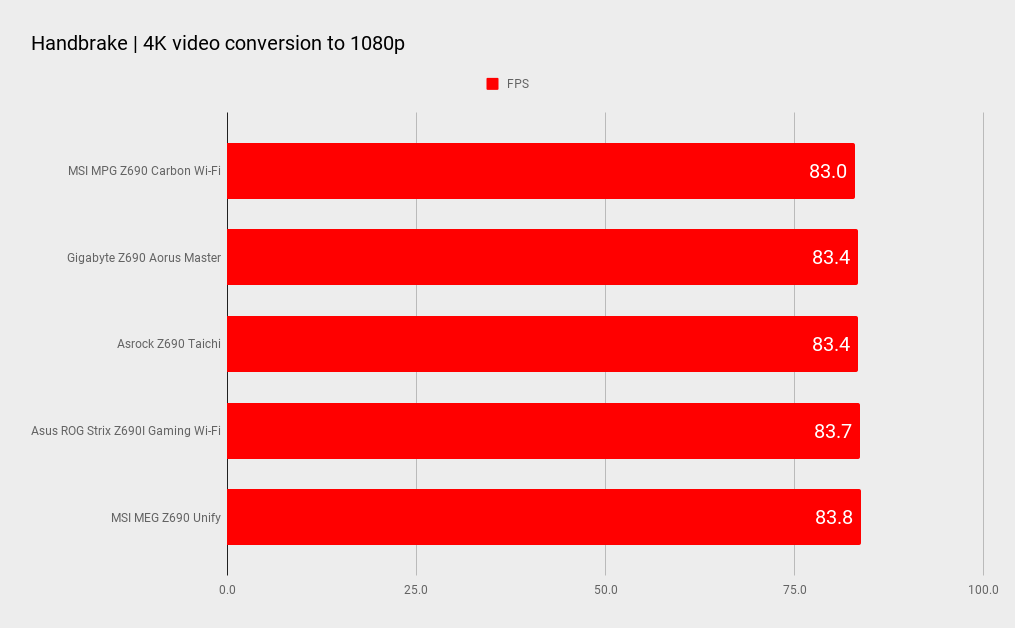
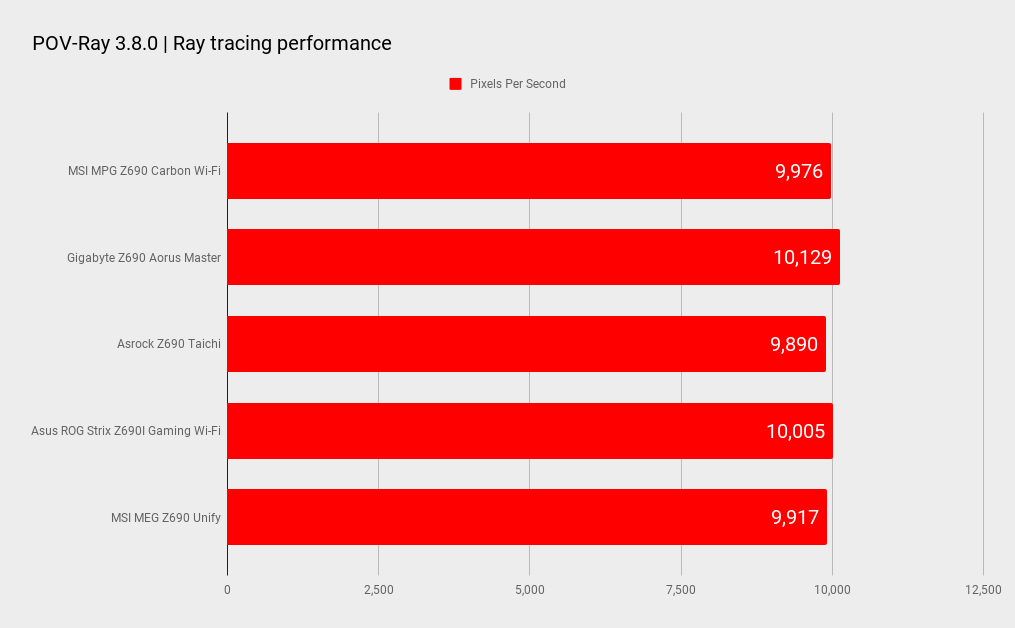
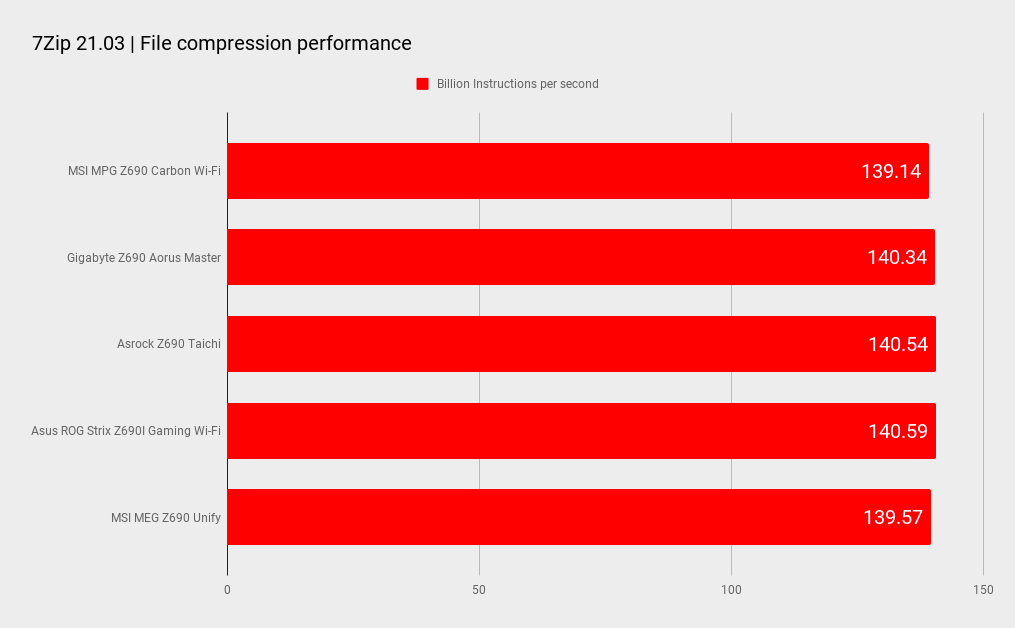
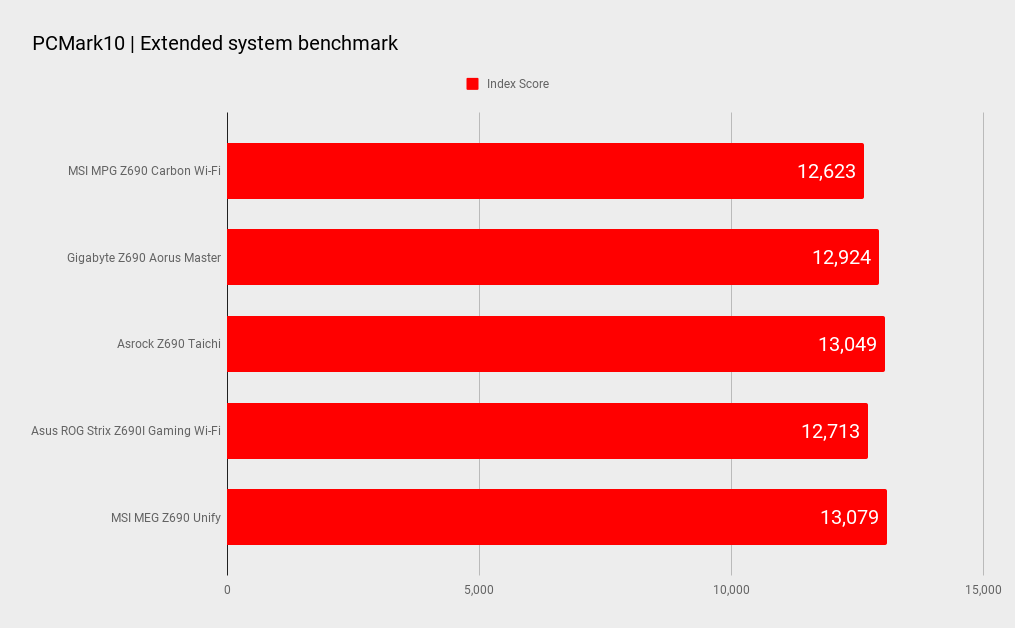
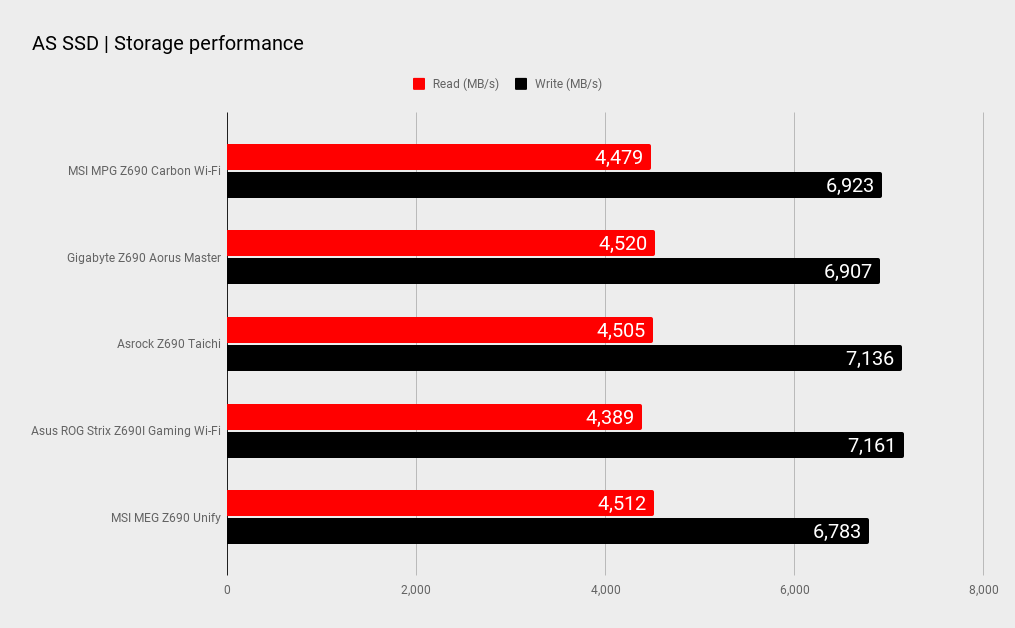
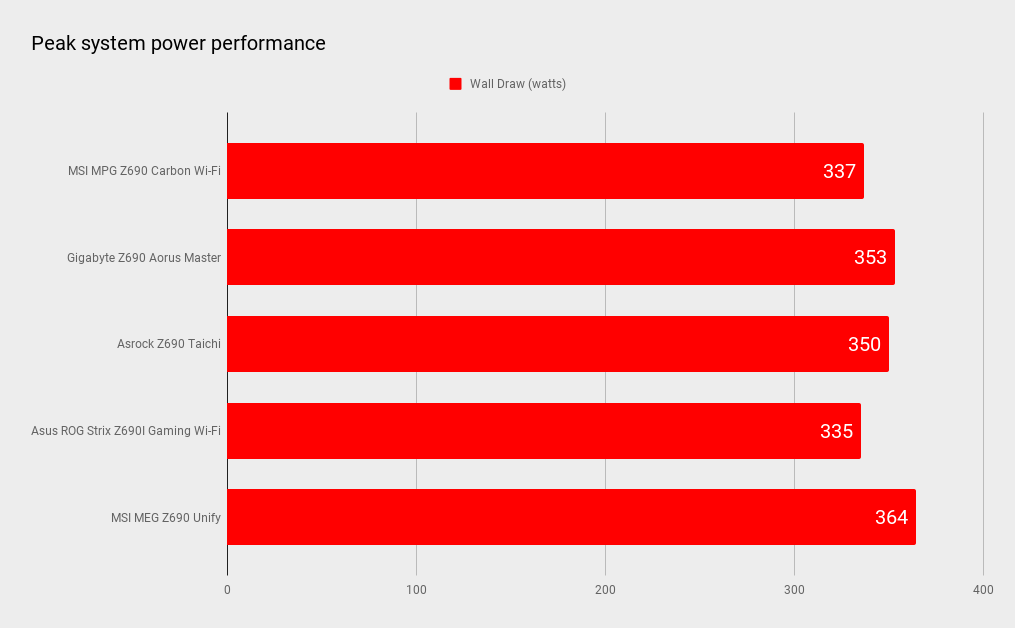
Gaming performance
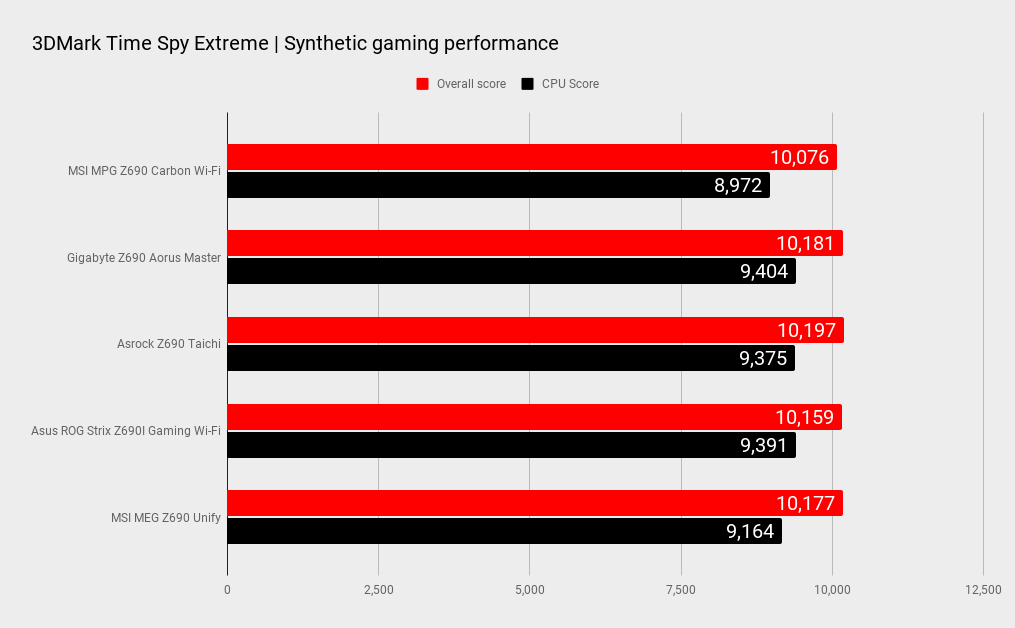
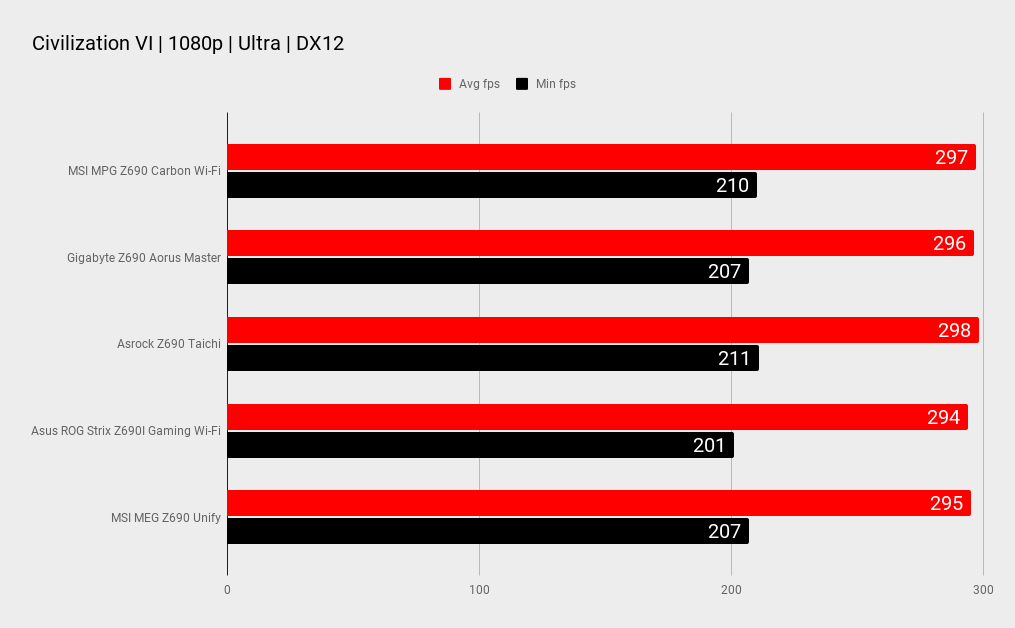
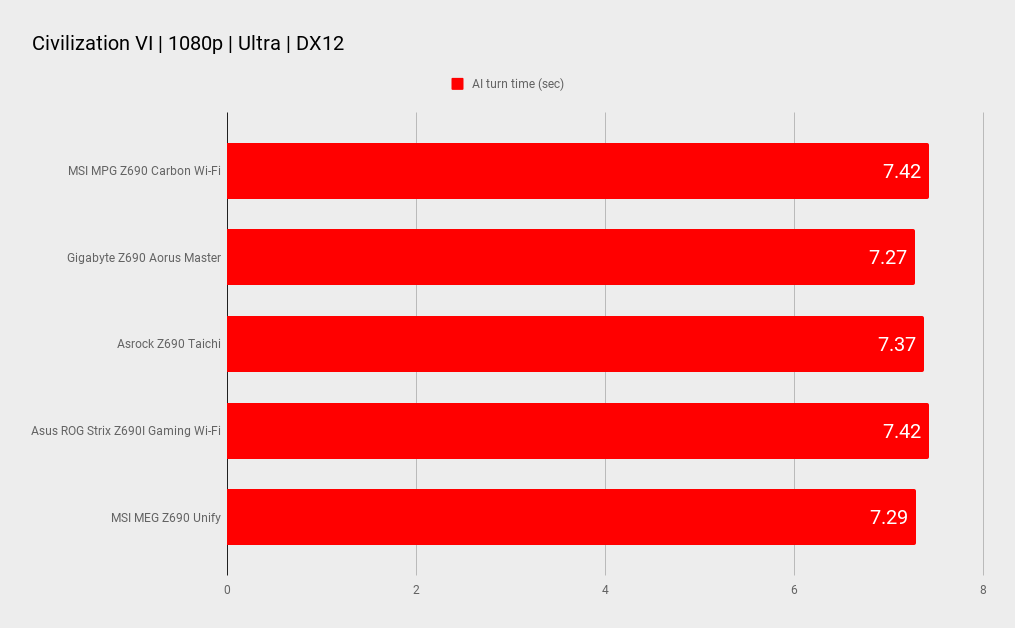
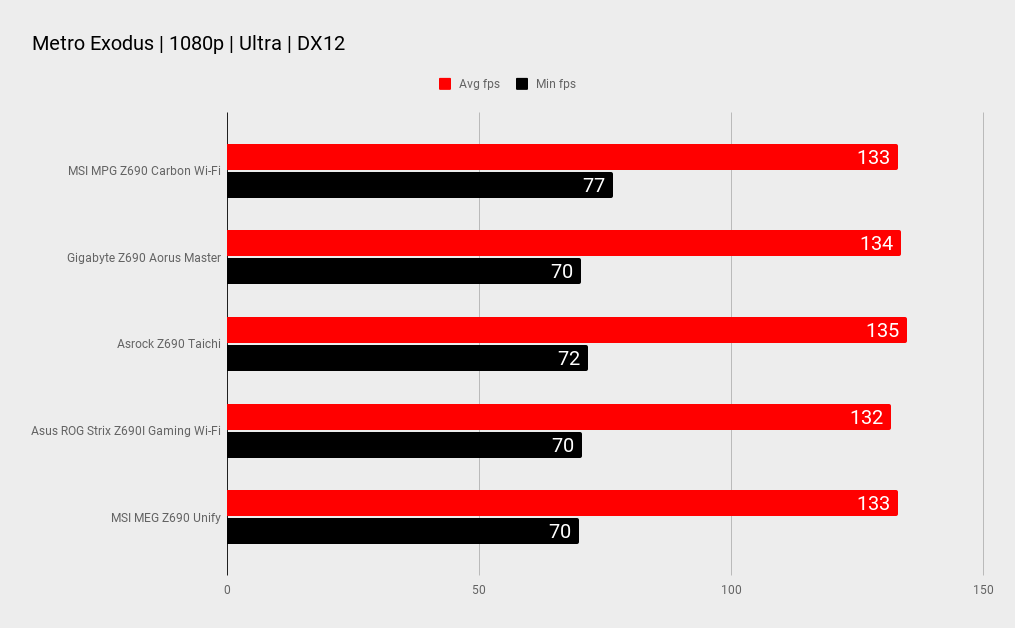
CPU: Intel Core i9 12900K
GPU: Zotac RTX 3080 Ti Amp Extreme Holo
Memory: G.Skill Trident Z5 DDR5-6000 C36
Storage: Adata XPG Gammix S70 2TB
Power Supply: Corsair AX1000
Case: Thermaltake Core P8
Cooling: MSI MEG CoreLiquid S360
OS: Windows 11 Pro
As we noted in our ASRock Z690 Taichi review, most Z690 DDR5 boards are performing surprisingly closely to one another, likely due to the Intel 12th Gen’s more consistent turbo power application and clocking. The MSI Z690 Carbon threw up no strange results, though it seemed to ever so slightly lag a bit in some multi-threaded tests, while doing very well in single threaded tests. Its gaming results were low to mid pack, though nothing concerning given the natural variances that occur from one run to the next.
Given that a Core i9 12900K will hit cooling limits before it hits the limits of a board, we've been running a little test on our Z690 boards to see how they handle DDR5-6400 memory. Our G.Skill DDR5-6000 test kit can run at that speed, but its something that not all boards are capable of, particularly at this early stage as many boards lack validation for high-speed, Samsung-based memory. The MSI board couldn’t quite reach stability without a memory controller voltage bump, though to be fair its not yet validated for any Samsung based kit beyond 6000 MHz. In time, that will change. We're still at the dawn of the DDR5 era, and perhaps the Carbon is still a BIOS or two away from its best.



The MSI MPG Z690 Gaming Carbon does exactly what we expect it to, which is fine but certainly not particularly exciting. But that's motherboards for you. It offers a solid, if unsurprising feature set at a relatively good price. At $399, it sits just on the threshold of heavily diminishing returns, where the more feature-rich boards start to get a lot more expensive.
The real strength of the board is its storage capability, with five M.2 slots and six SATA, you can run a lot of drives at the same time. But in order to win our highest scores, the Z690 Carbon needs to stand out and, while solid, it most definitely isn’t an exceptional board.
Competition in this price range is fierce from above as well as below. However, with its easy to navigate BIOS, good looks, decent USB and networking complement and strong VRM on top of its storage capabilities, it will win admirers. We'd recommend it if you run a lot of drives and you don't want to spend the big dollars on a high-end board. The MSI MPG Z690 Gaming Carbon is a solid entry, but that's at its launch price. If it trends downwards in price over the next few months relative to its competitors, however, it might begin to really stand out.
The MSI MPG Z690 Carbon packs in a lot of storage potential along with the core set of features that you’d expect at its price point. But there are more compelling options at similar prices though.

Chris' gaming experiences go back to the mid-nineties when he conned his parents into buying an 'educational PC' that was conveniently overpowered to play Doom and Tie Fighter. He developed a love of extreme overclocking that destroyed his savings despite the cheaper hardware on offer via his job at a PC store. To afford more LN2 he began moonlighting as a reviewer for VR-Zone before jumping the fence to work for MSI Australia. Since then, he's gone back to journalism, enthusiastically reviewing the latest and greatest components for PC & Tech Authority, PC Powerplay and currently Australian Personal Computer magazine and PC Gamer. Chris still puts far too many hours into Borderlands 3, always striving to become a more efficient killer.


