Our Verdict
A great all-round work and high refresh gaming monitor for mid to high end PC builds.
For
- Tight curve
- Solid VA panel
- 165Hz
Against
- A lot of competition at this price
- Pros will want 240Hz+
PC Gamer's got your back
There’s no shortage of competition in the 27-inch high refresh rate gaming monitor space and the MSI Optix MAG272CQR is neither the highest specced or the best for your budget. It's gotta have some redeeming features though, right? Sitting somewhere in the middle of the pack, the most distinguishing feature is its curve.
It’s not a small curve either, with MSI opting for the tighter 1500R rather than the more common 1.8m radial arc. This may be a little divisive for hardcore gamers that want the highest uniformity possible for competitive gaming, but if you’re that way inclined you’ll probably be opting for a 240Hz monitor and don't give a wet slap about anything else.
The Optix MAG272CQR seems to have been designed to accommodate both high level gaming, but importantly isn’t a compromise when doing anything else PC-related. This balance makes a lot of sense since most people don’t have a spare $400 (£400/$700AUS) to drop on a second gaming monitor and will need to use their display of choice for all that home office work we're now coming to terms with.
Panel size - 27-inch
Panel type - VA
Native resolution - 2560 x 1440
Refresh rate - 165Hz
Response time - 1ms
Curve - 1500R
Peak luminance - 300nits
Colour - 8-bit
To achieve this the MAG272CQR has been given a 2560 x 1440 resolution to give you more clarity than a basic 1080p panel when looking at web pages and working on documents. There are still legitimate question marks about stretching into the expensive (and demanding) 4K territory for games, so we don't count that against it. Complementing the VA panel's WQHD res is a reasonable 300nit peak brightness and a HDR ready specification that allows you to use Windows’ baked-in HDR game and video settings.
This Optix screen only technically offers 8-bit colour reproduction. It does include dithering, which essentially tries to replicate a deeper colour palate by using software to break blocks into multiple shades of the available colours. This offers an amalgamated effect closer to a 10 or 12-bit image. There will be a noticeable difference between this and something offering true HDR, but it will be dramatically less noticeable than a screen that doesn’t utilise dithering.
With all the noise about 300Hz and 360Hz gaming monitors this year you might be forgiven for thinking 165Hz looks a little last-gen. It kinda is, but if you plan to play games at 1440p there is no real need for anything faster than 165Hz.
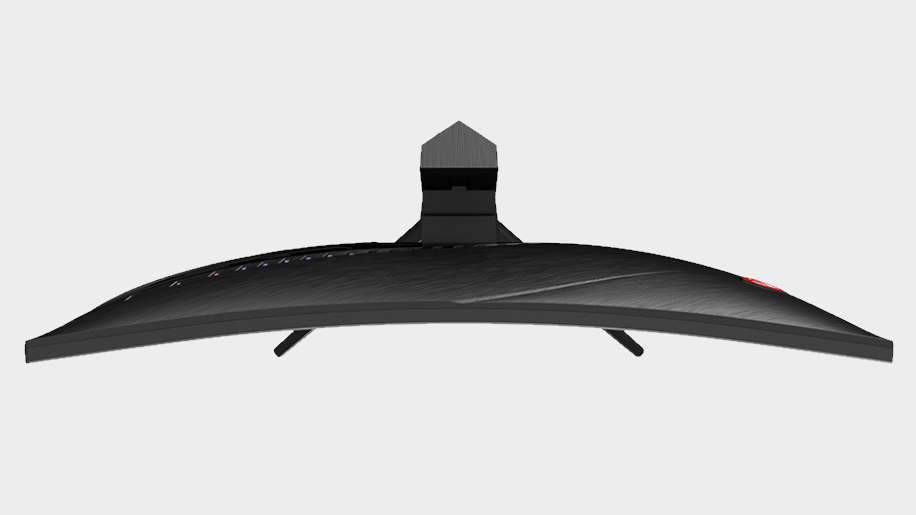



We were only able to manage averages of 100fps on Total War Warhammer II using 1440p ‘low’ settings using a PC with an Nvidia RTX 2080, so you’ll need to turn down the resolution if you’re using a more affordable GPU in order to get the most out of the high frame rate screen. That said, less demanding shooters will be able to hit the upper limits of this framerate pretty easily for those with a high-end GPU, and here it’ll give you a solid competitive advantage.
There have been some concerns about the speed of this VA panel not being quite up to the sub 1ms response time, but since it’s not really designed for the most elite competitive gamers, we can’t see this being a big issue.
If you want to save a bit of money and you’re ok to lose a few milliseconds in response time you can get similarly specced monitors from Samsung and ViewSonic for $150 - $200 less, but if you really want to cut down on your pixel lag for better online gaming performance then there’s no reason why you wouldn’t go with this monitor. It's good-looking, got a tight curve, a solid, colourful panel, and isn't a bad price.
A great all-round work and high refresh gaming monitor for mid to high end PC builds.


