Our Verdict
This little MSI B560 ITX is a solid offering if you’re exclusively in the market for a mini ITX motherboard, but be aware that at this price it can’t match superior ATX boards.
For
- Wi-Fi 6E included
- No more memory restriction!
Against
- Lacklustre VRM
- Barebones rear I/O
- Pricey
PC Gamer's got your back
Yes, it's official, Intel’s B560 boards are absolutely worth a look. The last-gen B460 boards were mostly bland, particularly with regards to being forced to run limited memory speeds. But no more! While CPU overclocking is still locked, we are thrilled to finally get proper 2021-era memory support.
If you were to pair something like a Core i5-11400F, some DDR4-3600 and a mid-range GPU with a B560 board, you’ll have the makings of a very capable gaming system. Add to that PCIe 4.0 support and improved VRMs on the higher end B560s and there are reasons for enthusiasts to consider an Intel B series board.
The MSI MPG B560i Gaming Edge Wi-Fi is a mini-ITX motherboard that shares the spectrum analyser design aesthetic with the Gaming Carbon. Here it looks a lot simpler and classier. Small form factor systems have their own charm and, although you must unavoidably give up a few features, like a third M.2 slot or the ability to add expansion cards, you could genuinely run an Nvidia RTX 3090 and Core i9 11900K with 64GB of fast memory in this wee thing.
The VRM of the B560i Gaming Edge, however, is on the average side. It incorporates a 6+2+1 phase design powered by a single 8-pin power connector. While it is capable of driving an 11900K, you’d want to make sure you have adequate airflow over the rather petite heatsinks if you went with that combination for a long term mini build.
Form factor: Mini-ITX
Socket: LGA 1200
CPU support: Intel 10th & 11th Gen processors
Storage: 2x M.2; 4x SATA
USB: 2x USB 3.2 Gen 2, up to 3x USB 3.2 Gen 1, up to 6x USB 2.0
Video outputs: 1x HDMI, 1x DP 1.4
Network: Intel Wi-Fi 6E; Realtek 8215B 2.5G LAN
Audio: Realtek ALC897 7.1 Channel HD Audio
Price: $160
A short stress test resulted in a VRM temperature reading of 73°C with a stock 11900K, which is the highest we’ve seen out of the 500-series motherboards we've tested to date. Though it still well within spec, If Adaptive Boost were to be enabled, the VRM would likely struggle. Having said all that, an 11900K paired with a B560 board is an unlikely combo and because it handled it with zero issue, it will handle more worldly 11th Gen processors with ease.
Storage functionality is often limited compared to ATX boards, but with 4x SATA and 2x M.2, most gamers shouldn’t have a problem. The slot on the front of the board is the solitary PCIe 4.0 slot. It’s even got its own beefy heatsink. The rear M.2 slot is connected to the chipset and runs at PCIe 3.0 speeds. It doesn’t have a heatsink and, given the lack of airflow at the rear of most systems, you’ll want to keep an eye on drive temperatures, especially if you’re using a high-performance PCIe 4.0 SSD.
The rear I/O is weak point of the board and sadly that's becoming a trend with many ITX boards. You get Type-A and Type-C USB 3.2 Gen 2 ports and four USB 2.0 ports, but that’s it for the rear USB. There’s no Gen 2x2 port. It’s simply not enough. If you have a keyboard and mouse, a USB headset, a printer, an external hard drive and a cable for your phone, then that’s it, at least without a hub.
OK, you’ll get some more via internal headers, but we guess they’re more likely to be used with removable devices like flash drives.
Other ports include HDMI 2.0b and DP1.4 and the budget ALC897 controlled three audio ports, though there’s no S/PDIF. Networking duties are provided by a Realtek 2.5G controller and we’re happy to see the inclusion of Wi-Fi 6E.
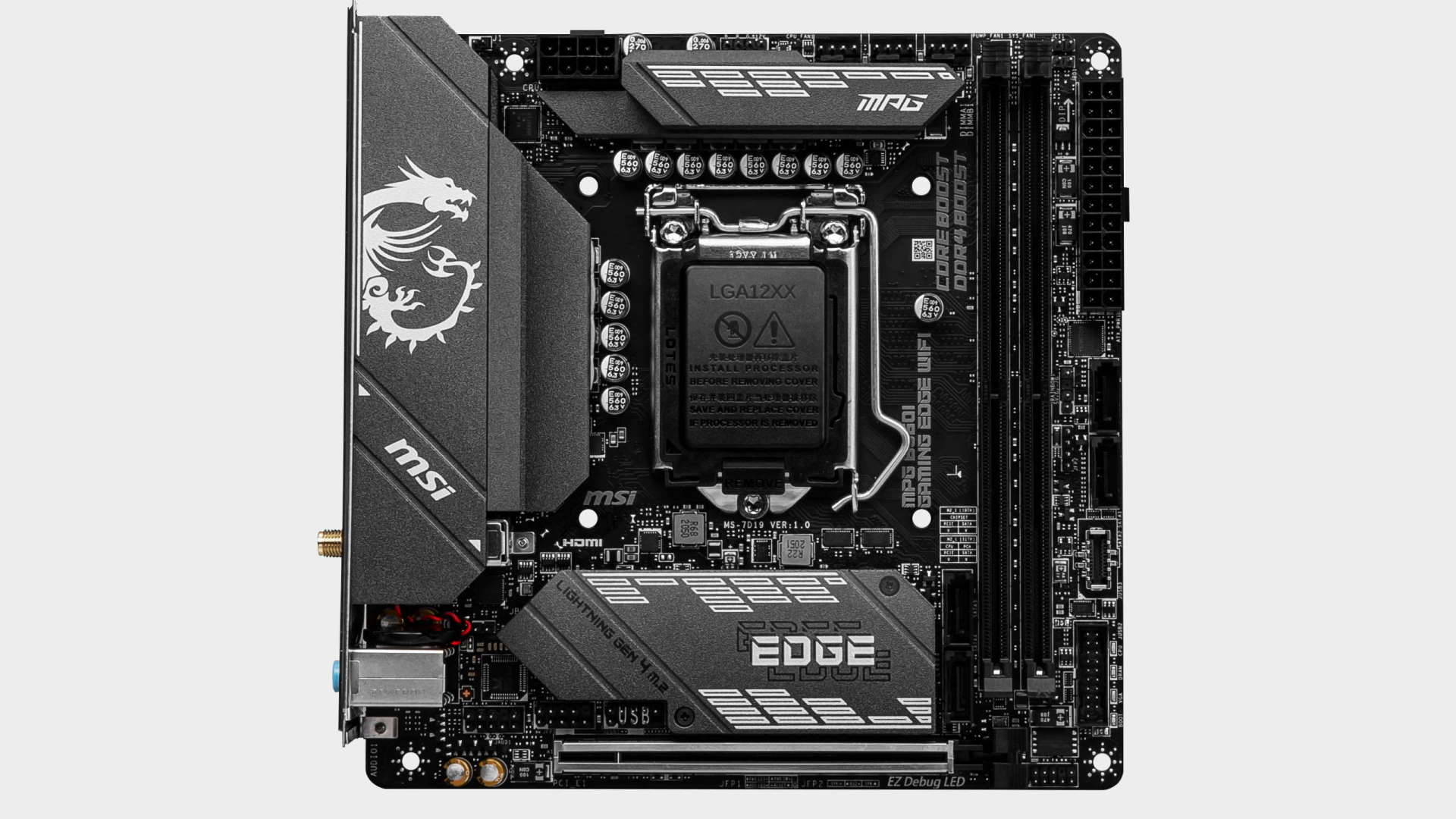
System performance
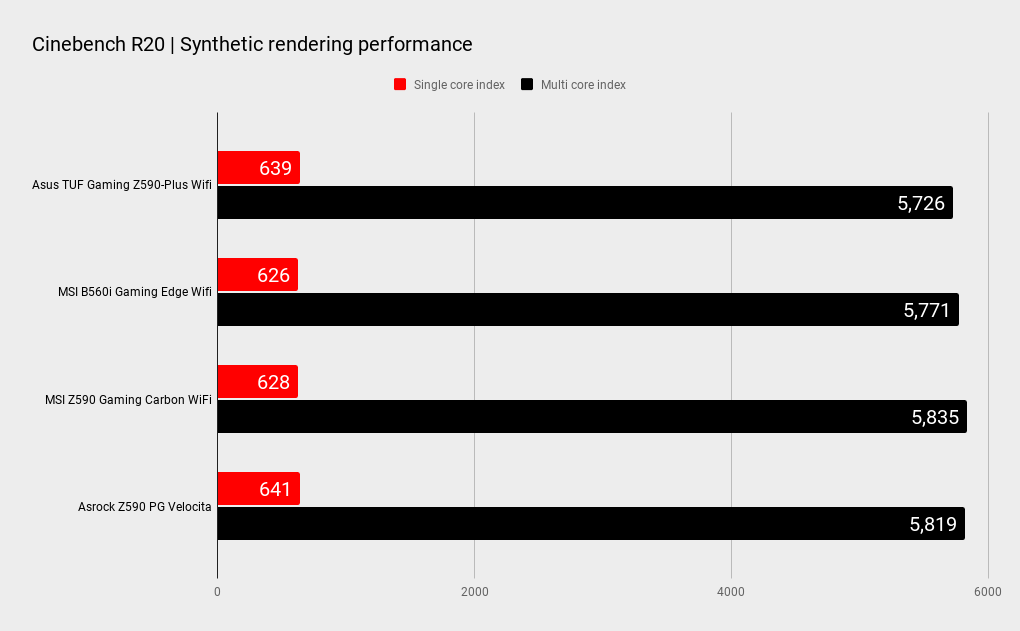
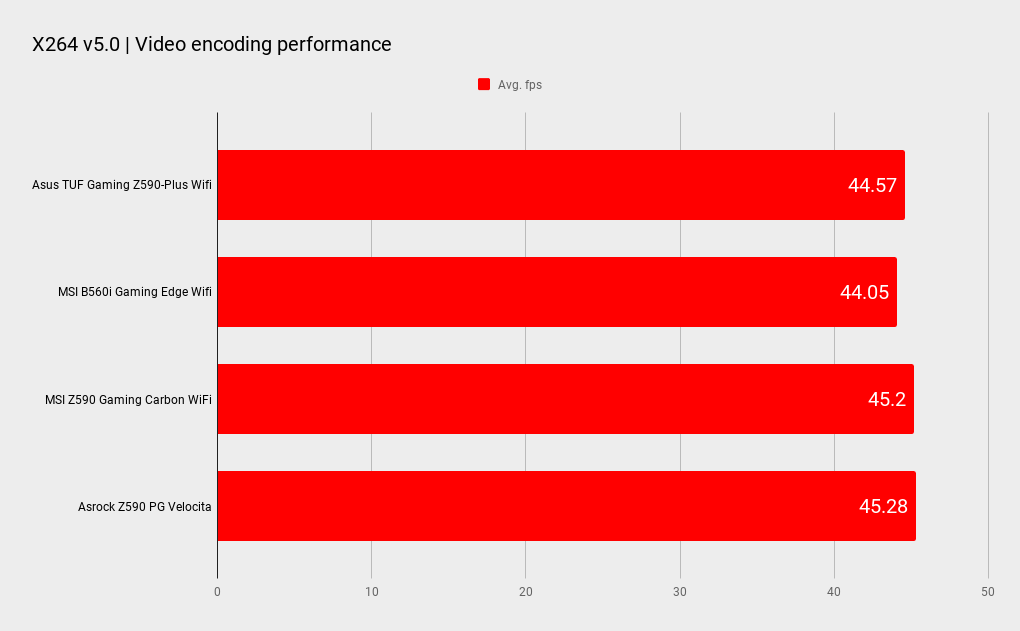
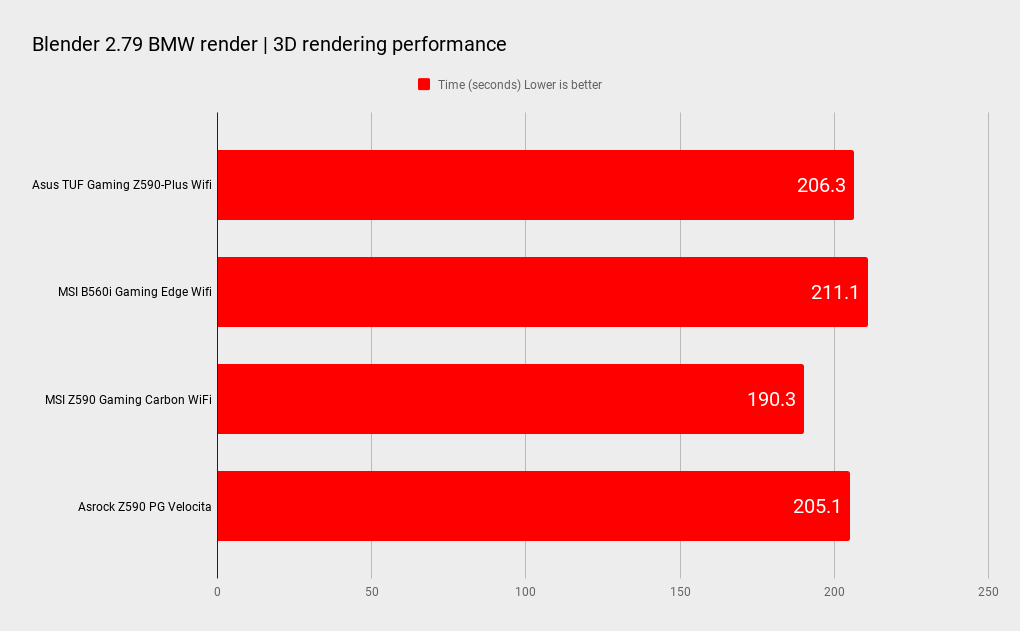
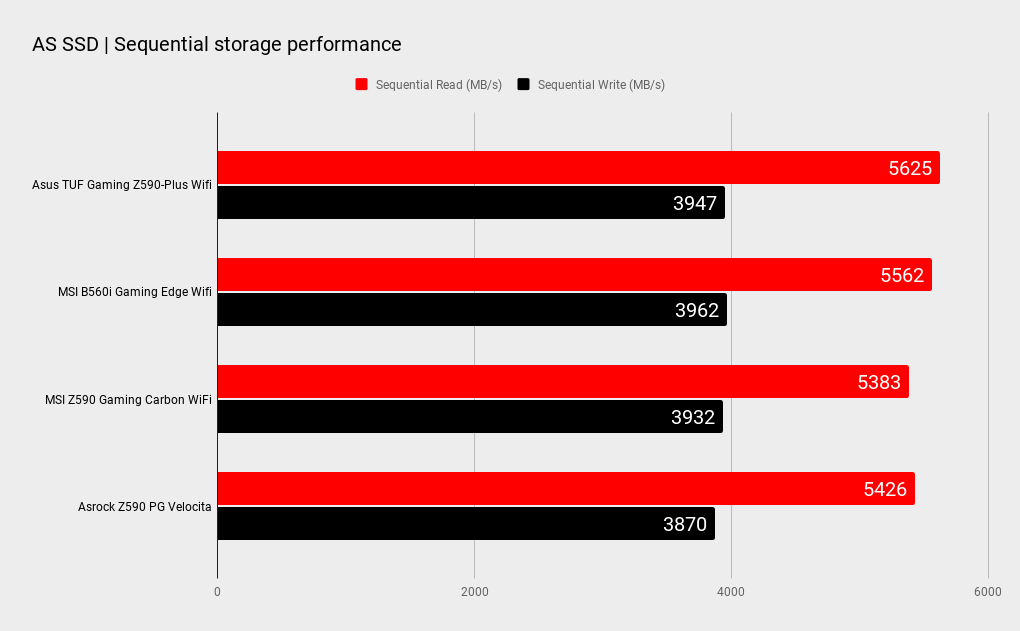
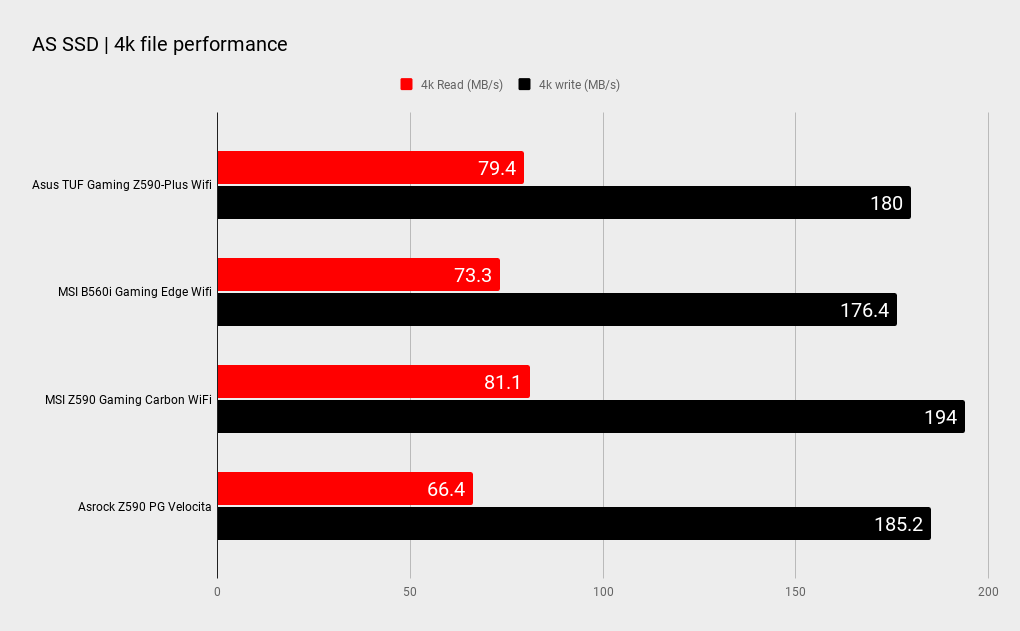
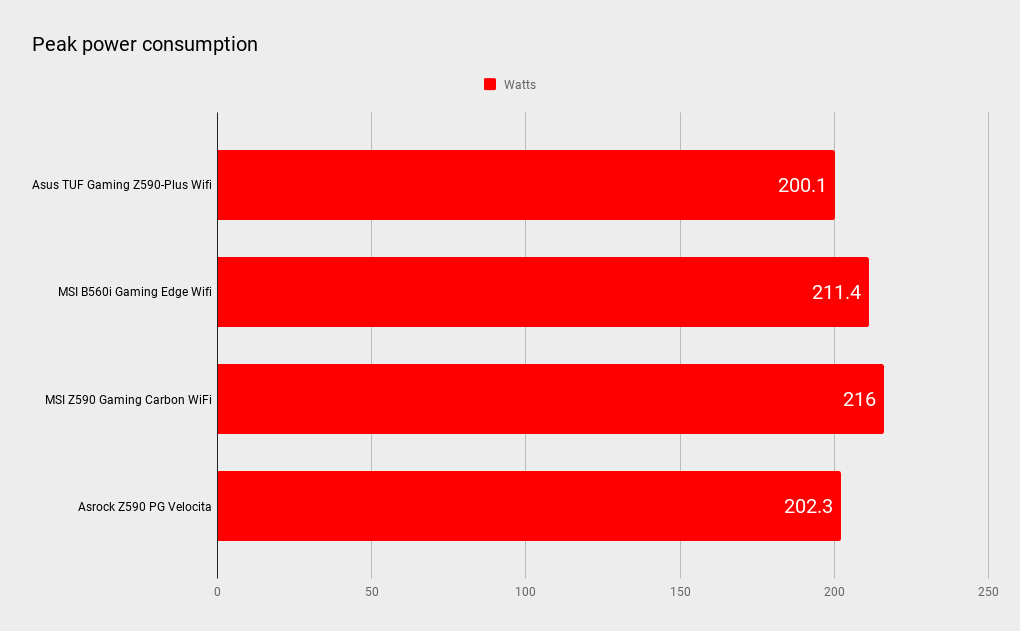
Gaming performance
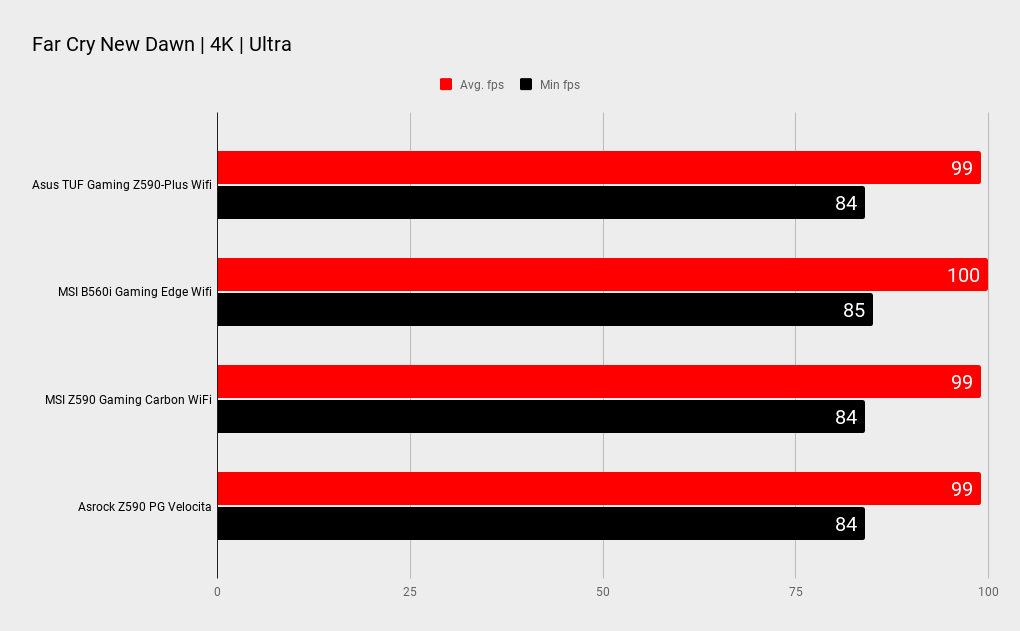
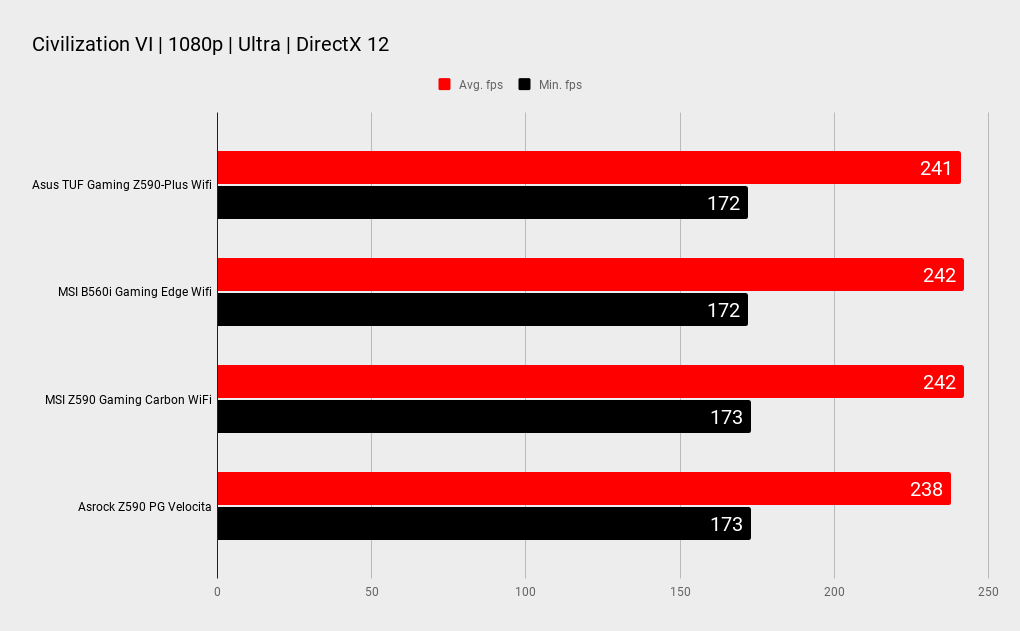
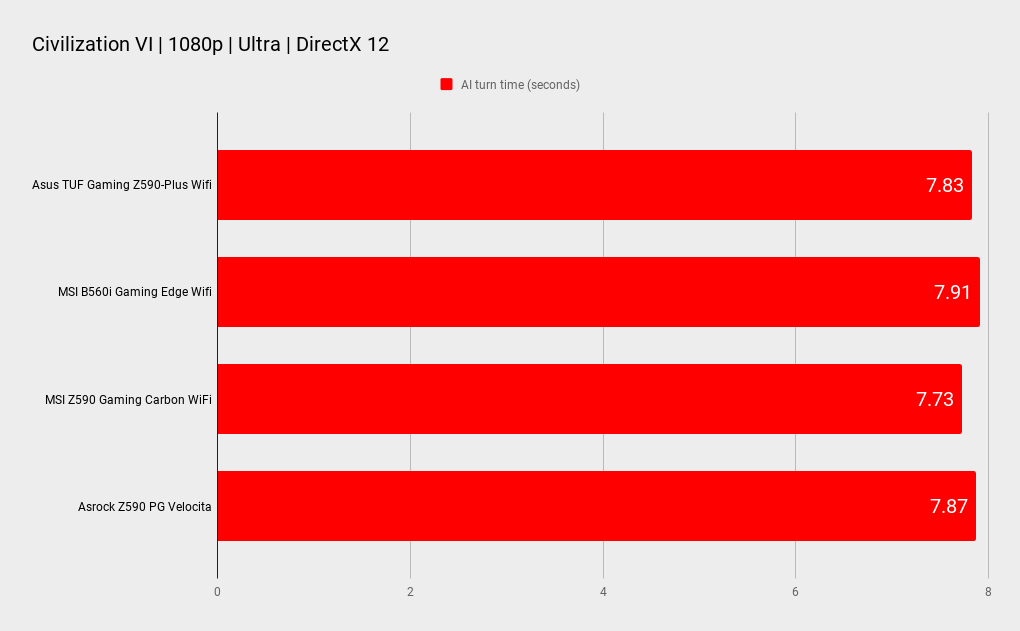
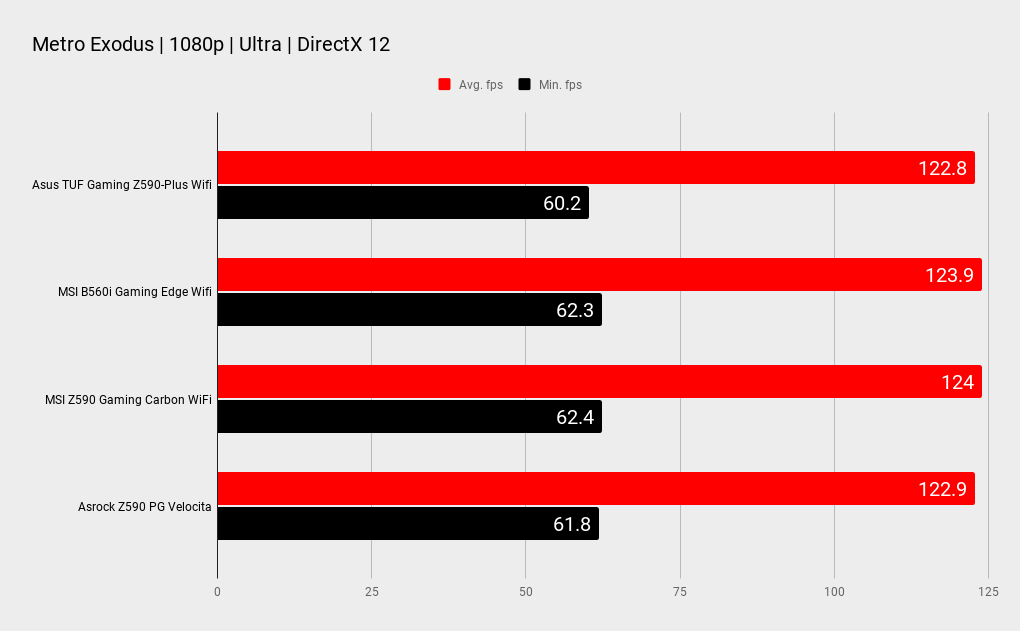
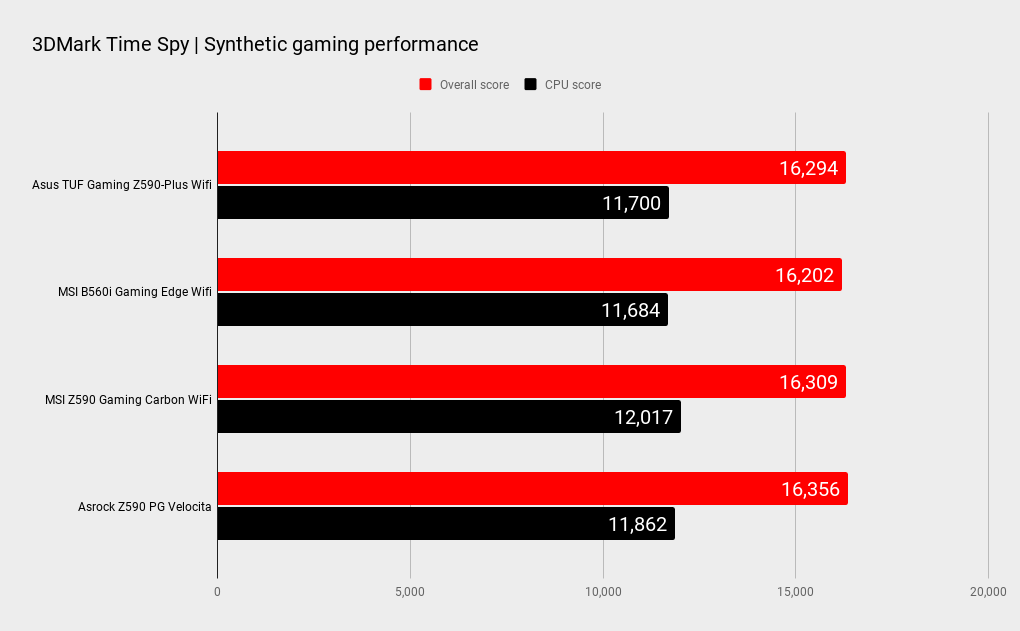
We tested the B560I Gaming Edge with a Core i9 11900K, as we have with the other 500-series boards. Admittedly, it’s unlikely that many users will pair an 11900K with a B560 board, but if it can handle the most demanding CPU, then it surely gets a tick from us.
Performance wise the little MSI performed as expected. It tended to trail a little bit on multithreaded benchmarks but that’s likely a function of power management rather than any inherent weakness. At the other end of the spectrum the Gaming Edge was competitive in the gaming tests.
CPU overclocking isn’t allowed on B560 boards, though Adaptive Boost with a Core i9 processor present in the BIOS. Nevertheless, we elected not to run it as we feel this isn’t a board you should be using to thrash out 300W AVX loads. For our testing we ran our Team memory at DDR4-3600 which is good sweet spot with the Gear 1 ratio. 4000MHz also worked well, but we this means setting the board to Gear 2.


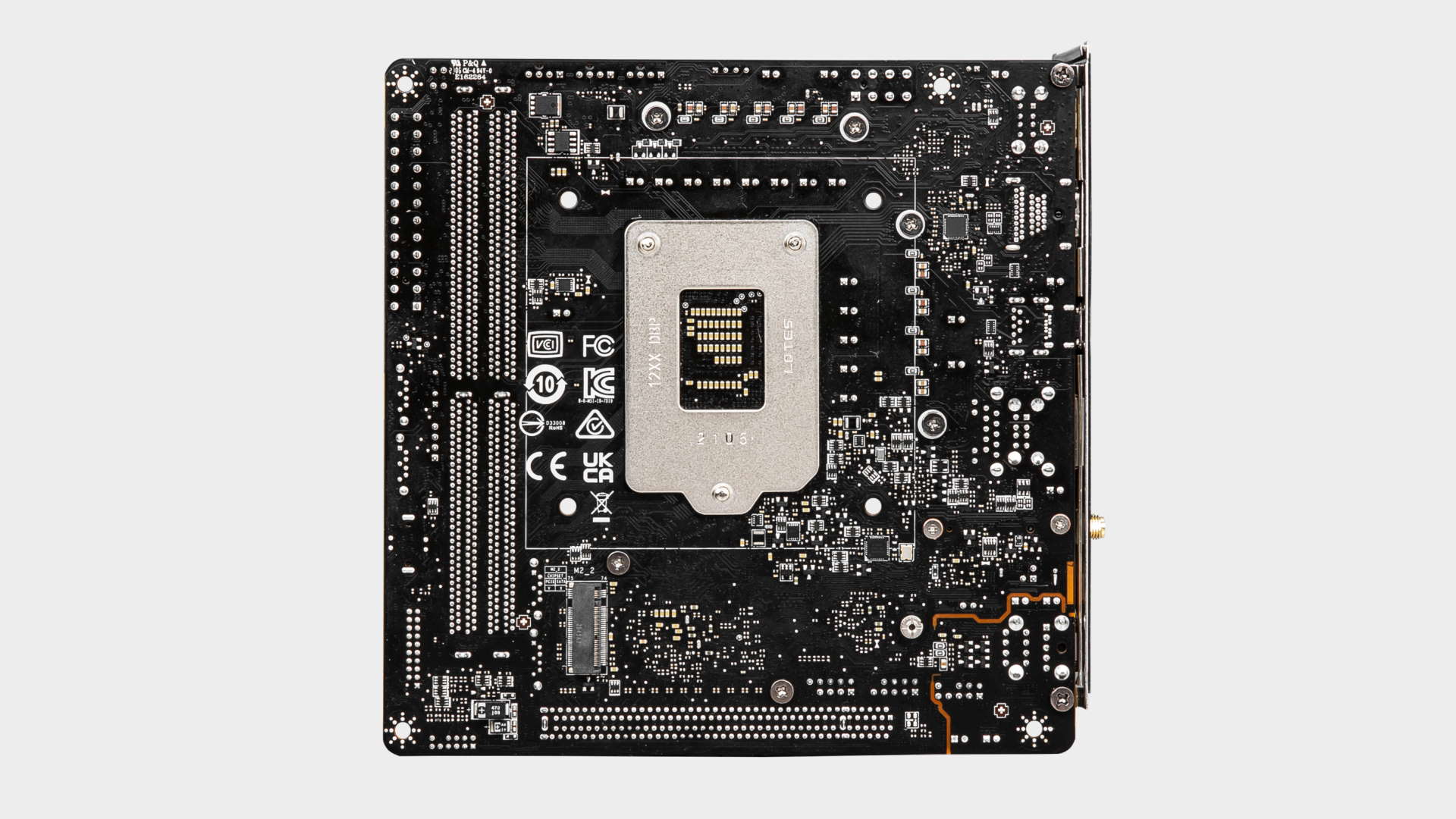
The MSI B560i Gaming Edge sits somewhere in between being a budget and a premium board. It’s US pricing at the time of writing was TBD, though we have seen prices around $160, but in Australia, at $309 it feels overpriced compared to the likes of MSI’s own highly regarded Tomahawk, which is just ten dollars more.
It’s usually slim pickings when it comes to ITX options, however, so it’s not unusual to see a relative price premium.
I still feel that the board doesn’t offer enough at this price though. Other than the networking side, the I/O is weak and it’s best suited to an i3 or i5 CPU due to its basic VRM. The VRM is still better than some of the heatsink-less rubbish found on entry level boards, but its not at the level we’d expect of a top tier ATX B560 board. If you must go down the ITX path it’s certainly a solid choice, but this particular little MSI still leaves us wanting more.
This little MSI B560 ITX is a solid offering if you’re exclusively in the market for a mini ITX motherboard, but be aware that at this price it can’t match superior ATX boards.

Chris' gaming experiences go back to the mid-nineties when he conned his parents into buying an 'educational PC' that was conveniently overpowered to play Doom and Tie Fighter. He developed a love of extreme overclocking that destroyed his savings despite the cheaper hardware on offer via his job at a PC store. To afford more LN2 he began moonlighting as a reviewer for VR-Zone before jumping the fence to work for MSI Australia. Since then, he's gone back to journalism, enthusiastically reviewing the latest and greatest components for PC & Tech Authority, PC Powerplay and currently Australian Personal Computer magazine and PC Gamer. Chris still puts far too many hours into Borderlands 3, always striving to become a more efficient killer.


