Our Verdict
The MSI X670E Ace is packed full of smart features, including plenty of M.2 support, but you’ll have to shell out big bucks for it.
For
- Up to six M.2 slots
- Strong VRM
- 10G LAN
- Excellent audio
Against
- Very expensive
- Lacks USB 4
PC Gamer's got your back
If you’ve been thinking about a new build, you’ve probably noticed that high end motherboard pricing has taken yet another upward step. Though not the most expensive X670E motherboard in terms of cost, there are only a handful with a higher price than the MSI MEG X670E Ace. At $699 / £849 / AU$1399, it’s eyebrow raising no matter how you look at it. In fairness to MSI, other manufacturers’ boards are expensive too, and you really do get a lot of motherboard for your money. But, is it worth the asking price?
The MEG series is MSI’s high-end product tier. The MEG X670E Ace is second only to the much more expensive MEG X670E Godlike in MSI’s motherboard range. At a ludicrous $1,299 for the Godlike, the $699 Ace looks cheap in comparison. But it still needs to set itself apart if it's to justify its cost, and thankfully, the Ace includes some excellent features, and some nice little touches that help to justify that hefty price.
The first thing I noticed when taking the board out of its box was just how heavy it is. It’s covered in solid heavy metal including a full cover backplate. It’s an E-ATX board, so you’ll need to make sure your case supports it. MSI retained the gold highlights that are common to previous Ace boards. Key highlights include up to six M.2 slots, with four slots on the board and another two PCIe 5.0 slots on an add-in card.
Add to that extensive connectivity options, a strong VRM with excellent cooling capacity and high spec audio and you’ve got a board that should see you through Zen 5, Zen 6 and maybe even Zen 7 upgrades. You can be sure that the Ace will have years of BIOS updates ahead of it.

Socket: AMD Socket AM5
CPU compatibility: AMD Ryzen 7000 desktop processors
Form factor: E-ATX
Memory support: Up to DDR5-6666 (OC), Up to 128GB
Storage: 4+2 M.2, 6x SATA
USB: Up to 3x USB 3.2 Gen2x2, 10x USB 3.2 Gen 2, 4x USB 3.1 Gen 1, 4x USB 2.0
Display: 1x Type-C DP
Networking: AMD RZ616 Wi-Fi 6E; Aquantia 10G LAN
Audio: Realtek ALC4082 7.1 Channel HD Audio
Price: $699/ £849 / AU$1399
Looking around the board, MSI has clearly gone with a less is more theme. The era of peak RGB is clearly behind us. I for one am happy with that, though if you do love RGB, the dragon adjacent to the I/O area along with the Ace and triangle logos at the bottom of the board have RGB lighting. The overall design has a kind of understated class and subtlety, though if you want to go all out on RGB, there are three ARGB headers and one RGB header on board.
The board comes with four onboard M.2 slots and six SATA ports, but there’s an additional PCIe 5.0 add-in card that gives you a total of six M.2 slots, with three of them supporting PCIe 5.0. The Xpander-Z card features a solid heatsink and cooling fan. If this thing doesn’t keep next gen NVMe drives cool, nothing will. It’s even got a six pin PCIe power input. A sign of things to come?
The onboard primary M.2 slot sits adjacent to the memory slots. It’s a great idea to place it there. It sits in the path of air incoming from the front of the case and away from a heat blasting graphics card. Furthermore - admittedly it’s a relatively small thing - but MSI deserves credit for the masterful M.2 cooling mechanism for this slot. It relies on a simple latch mechanism, while still providing quality cooling for a next gen drive. It’s the best M.2 mounting configuration I’ve seen on any motherboard.
The board has eight fan headers, a front USB 3.2 Gen 2x2 type-C header and another type-C header that can deliver 60W of power. To use this capability, a 6-pin PCIe power connector needs to be connected to the adjacent port.
Things like dual BIOS, power and reset buttons and debug LED are present, though very much expected in this price range.


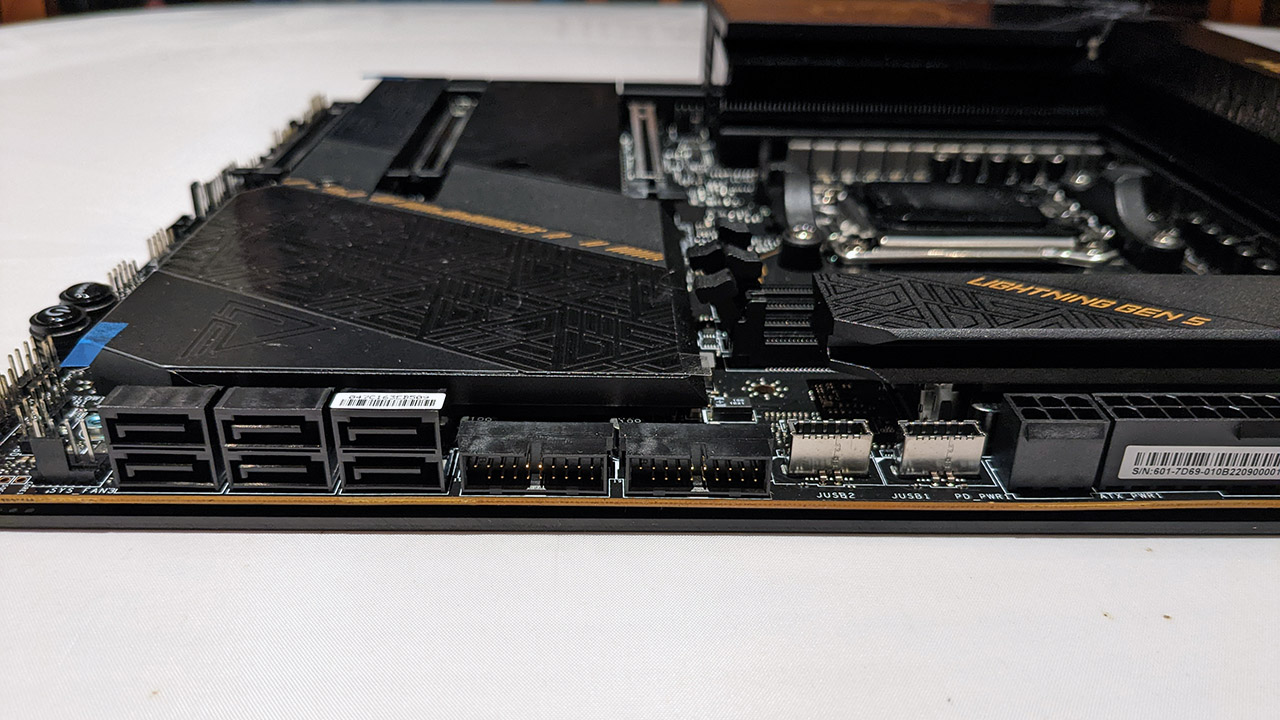



The Ace includes a 22+2+1 phase VRM with 90A power stages. Some other boards have 110A stages, but make no mistake, the power delivery capabilities of high-end X670E boards are more than enough to power a liquid nitrogen cooled Ryzen 9 7950X CPU. Even if future Zen 5 or Zen 6 processors somehow end up drinking double the power, the Ace won’t even break a sweat.
I’ve often praised Gigabyte for its finned heatsink designs. They’re proof that form and function can blend together. MSI built the Ace with a finned heatsink design. It gives it a much larger surface area meaning cooling is far less of an issue. In our testing, when looping a fully loaded 7950X, it was barely warm, with a reading of only 45c. That’s excellent.
The rear I/O is impressive, though notably it does lack USB4, which the Asus Crosshair X670E Hero and cheaper Asrock X670E Taichi both have. You do get a pair of Type-C 3.2 Gen 2x2 ports though, one of which supports DP 1.4 with HBR3. There are no less than nine 3.2 Gen 2 ports, which is good to see. The Ace comes with 10G LAN. Though perhaps high-speed LAN is losing some desirability with the advent of faster Wi-Fi 6E, it’s a godsend for users with things like NAS or pre-wired homes.
There’s also an interesting button that MSI calls the Smart Button. It can be programmed in the BIOS to reset the system, turn the Mystic Light RGB on or off, boot into safe mode or set all the fans to run at full or default speed. Pretty handy that, though it might be of limited use for many unless you have easy accessibility to the rear I/O.
System Performance
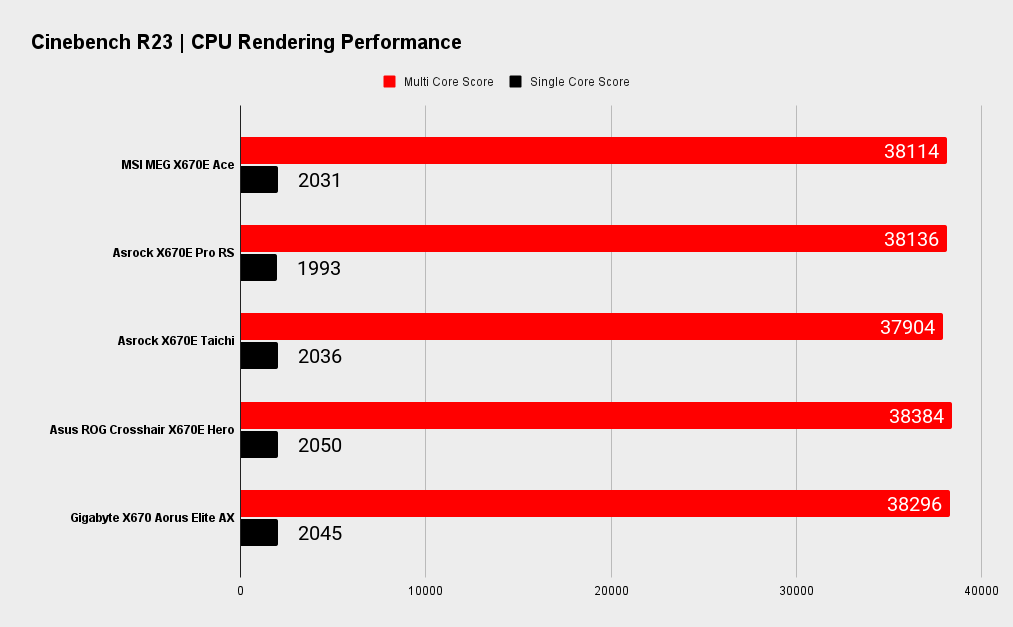
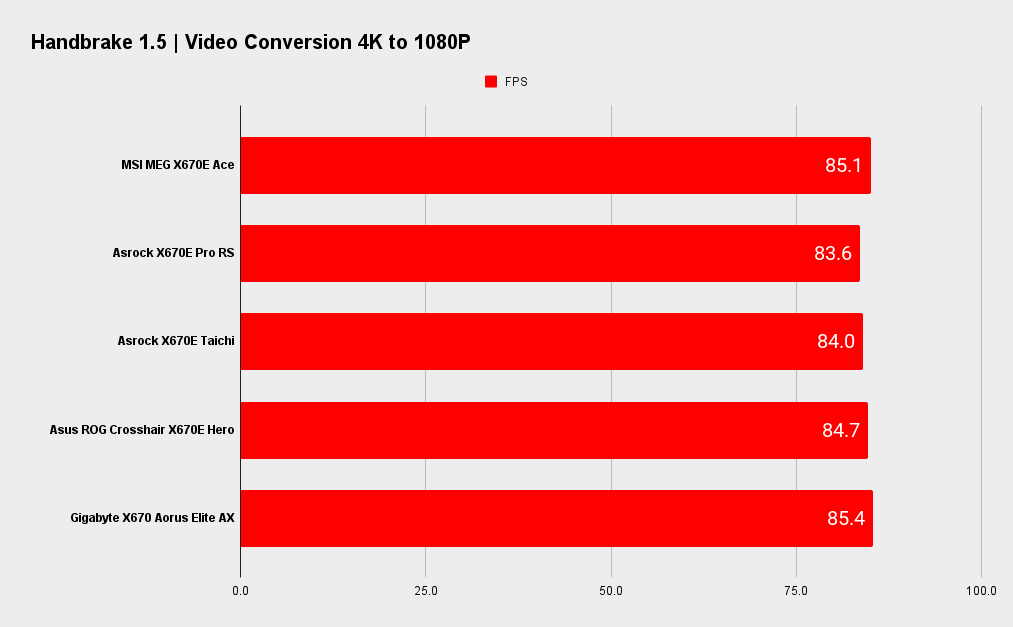
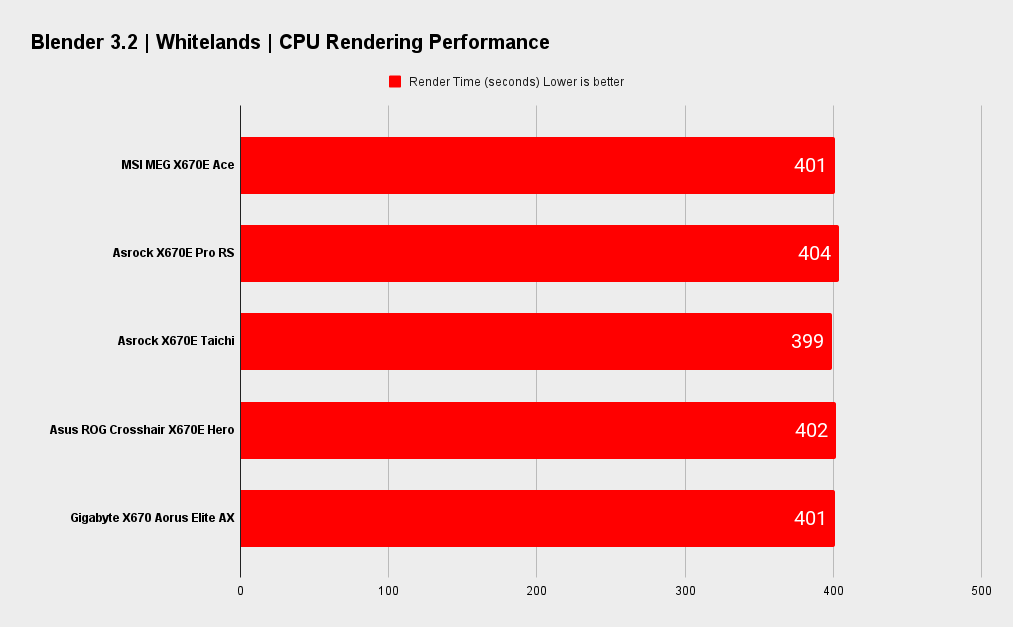
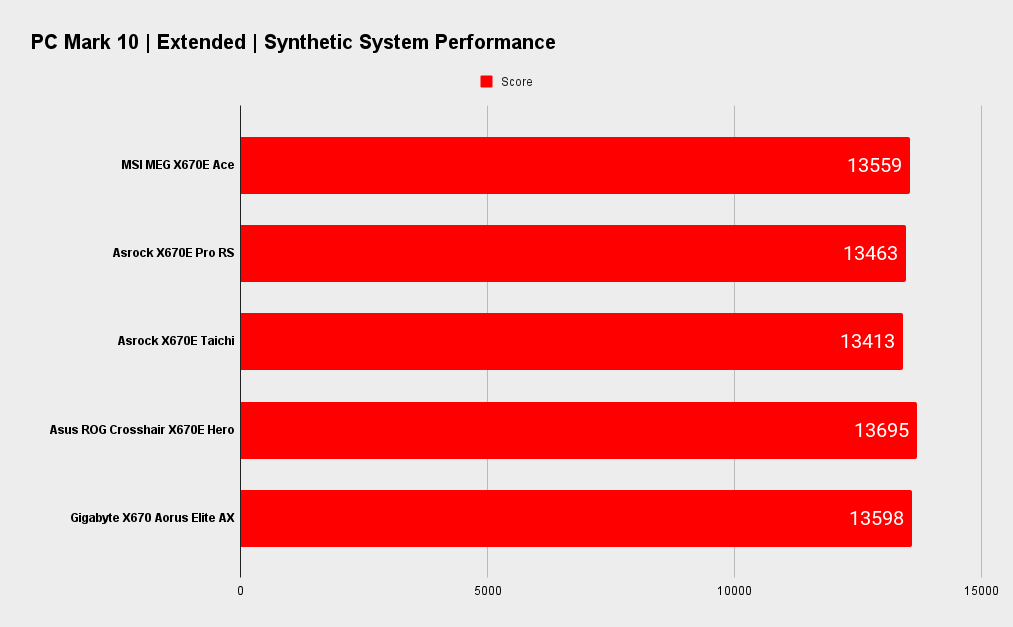
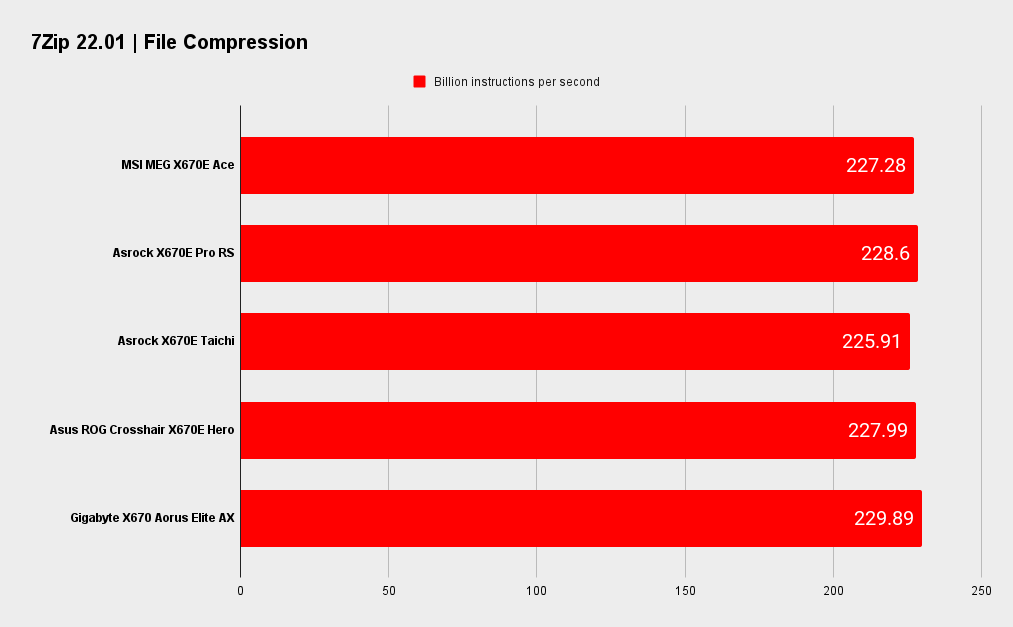
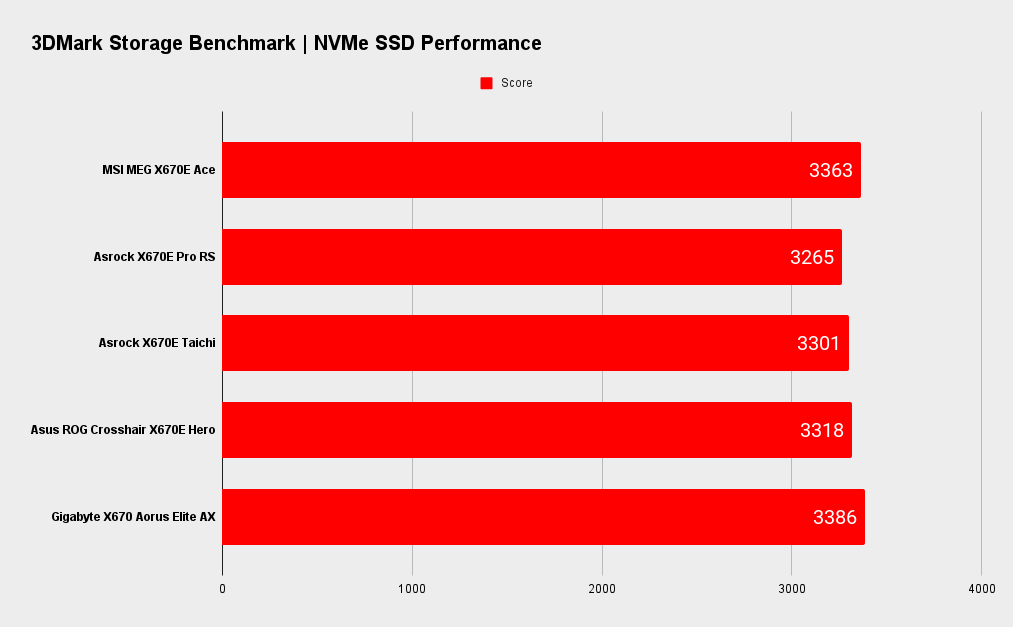
Gaming Performance
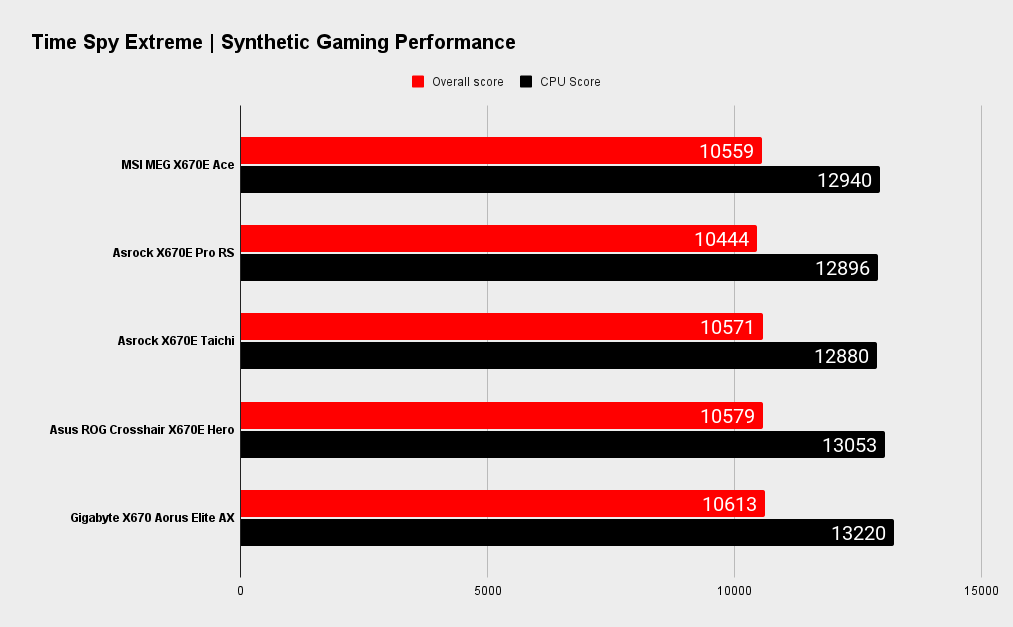
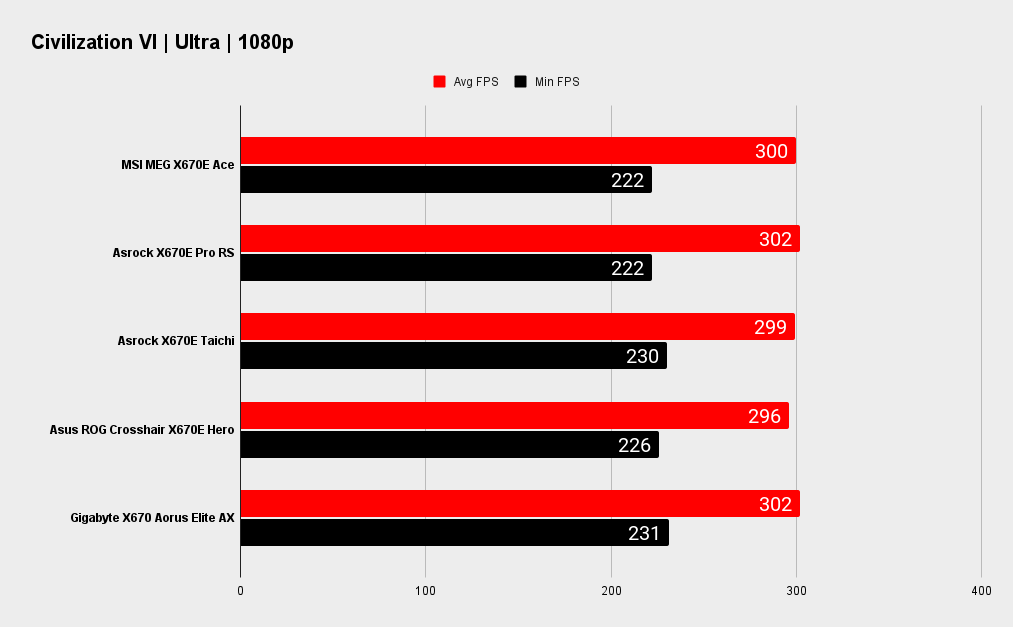
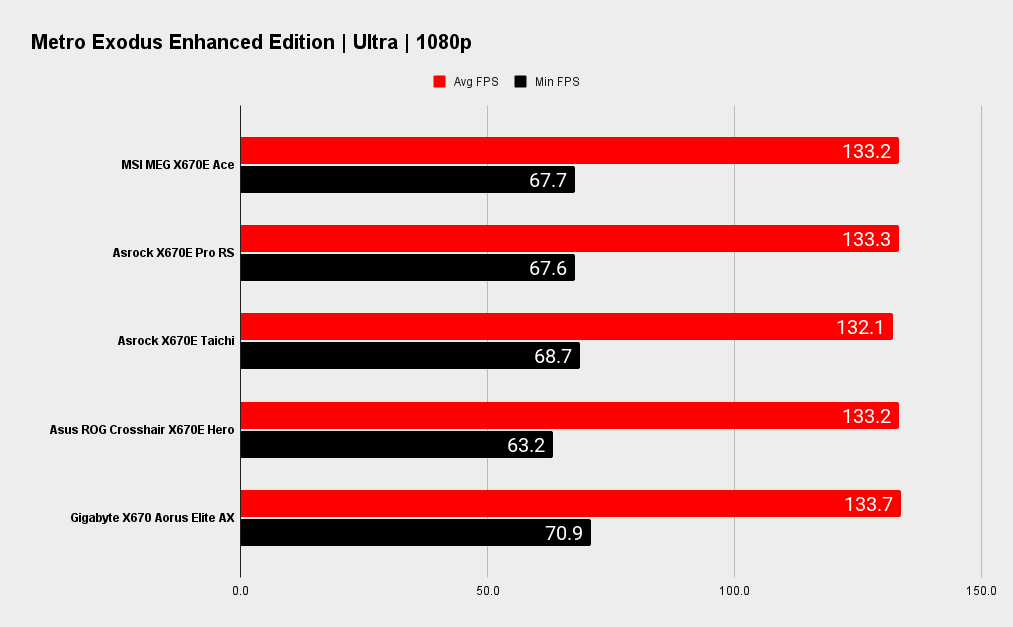
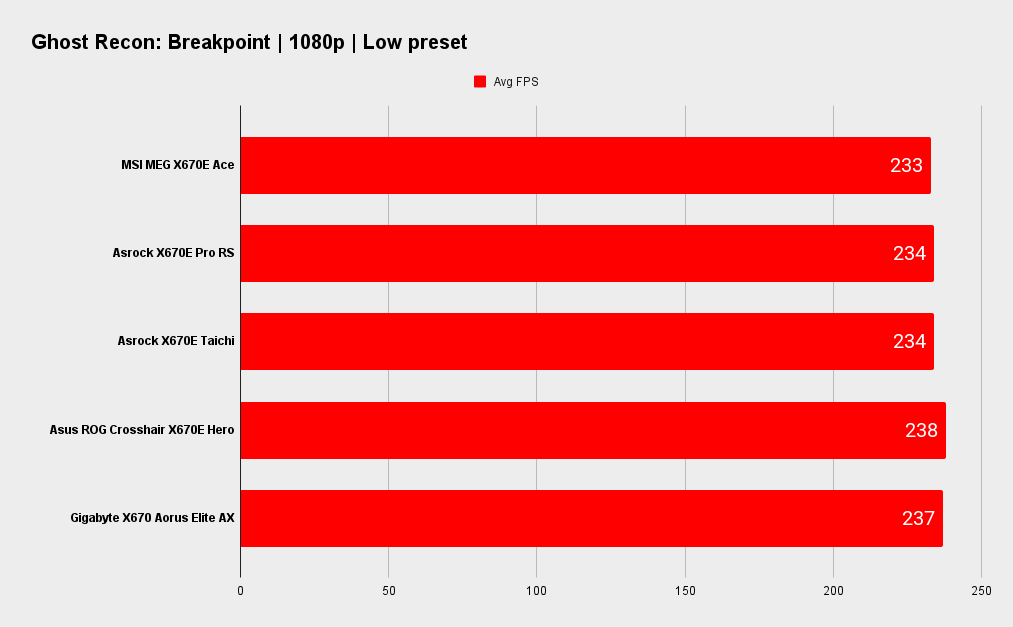
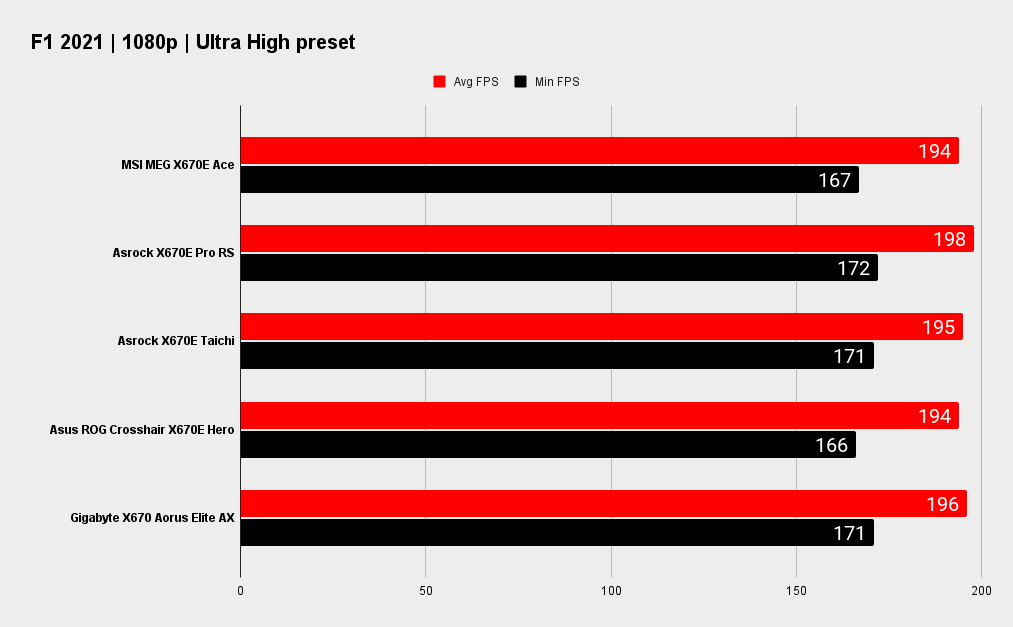
As is almost always the case, unless there's a major problem, most boards with the same CPU and chipset will perform very similarly to one another, most of the time within a margin of error, and that's again the case here.
CPU: AMD Ryzen 9 7950X
Graphics: Zotac GeForce RTX 3080 Ti AMP Holo
RAM: 2x 16GB G.Skill Trident Z5 DDR5-6000 C30
Storage: 2TB Seagate FireCuda 530
Cooling: Cooler Master PL360 Flux 360mm AIO
PSU: Corsair AX1000
MSI’s BIOS has changed little in recent years, and why would it? Its layout is traditionally user friendly while remaining fully featured.
Rather than spend time on overclocking, which is 100% CPU cooling limited, I tested ECO mode, which works well on the X670E Ace. If you don’t like the idea of a 7950X pulling over 200W, you can set it much lower. Heck you can set it to 65W if you want.
For all the talk of increasing power consumption and TDPs, experimenting with these tools can significantly reduce cooling requirements and power consumption.

A few years ago, a $500 motherboard was considered ridiculous, but now it’s no laughing matter. In fairness to MSI though, it's not alone.
I like the X670E Ace a lot. It’s got everything you’d realistically need apart from USB4. It runs cool, it’s got some clever, innovative design features and it's got 10G LAN, but it’s also $699/ £849 / AU$1399 and that’s going to stop most buyers from even considering it when decent non -E boards, Including MSI's own X670-P can be had for half the price.
Even though the electrical complexities of PCIe 5.0 and DDR5 add expense to new motherboards, it's still pricey. A few years ago, a $500 motherboard was considered ridiculous, but now it’s no laughing matter. In fairness to MSI though, it's not alone. Every other manufacturer has boards in this price range, give or take.
But I have the feeling that high pricing won't be around forever. Economic and supply chain issues will subside (hopefully) and a board like the X670E Ace can be expected to last for many years though several CPU upgrades.
The Ace is Ace. It's a classy and feature rich product, but it's not for everyone. If you have similarly high end parts to match with it, and you can make use of its storage capabilities, 10G LAN and lots of fast non USB4 ports, you'll be happy, even if your wallet isn't so much.
The MSI X670E Ace is packed full of smart features, including plenty of M.2 support, but you’ll have to shell out big bucks for it.

Chris' gaming experiences go back to the mid-nineties when he conned his parents into buying an 'educational PC' that was conveniently overpowered to play Doom and Tie Fighter. He developed a love of extreme overclocking that destroyed his savings despite the cheaper hardware on offer via his job at a PC store. To afford more LN2 he began moonlighting as a reviewer for VR-Zone before jumping the fence to work for MSI Australia. Since then, he's gone back to journalism, enthusiastically reviewing the latest and greatest components for PC & Tech Authority, PC Powerplay and currently Australian Personal Computer magazine and PC Gamer. Chris still puts far too many hours into Borderlands 3, always striving to become a more efficient killer.


