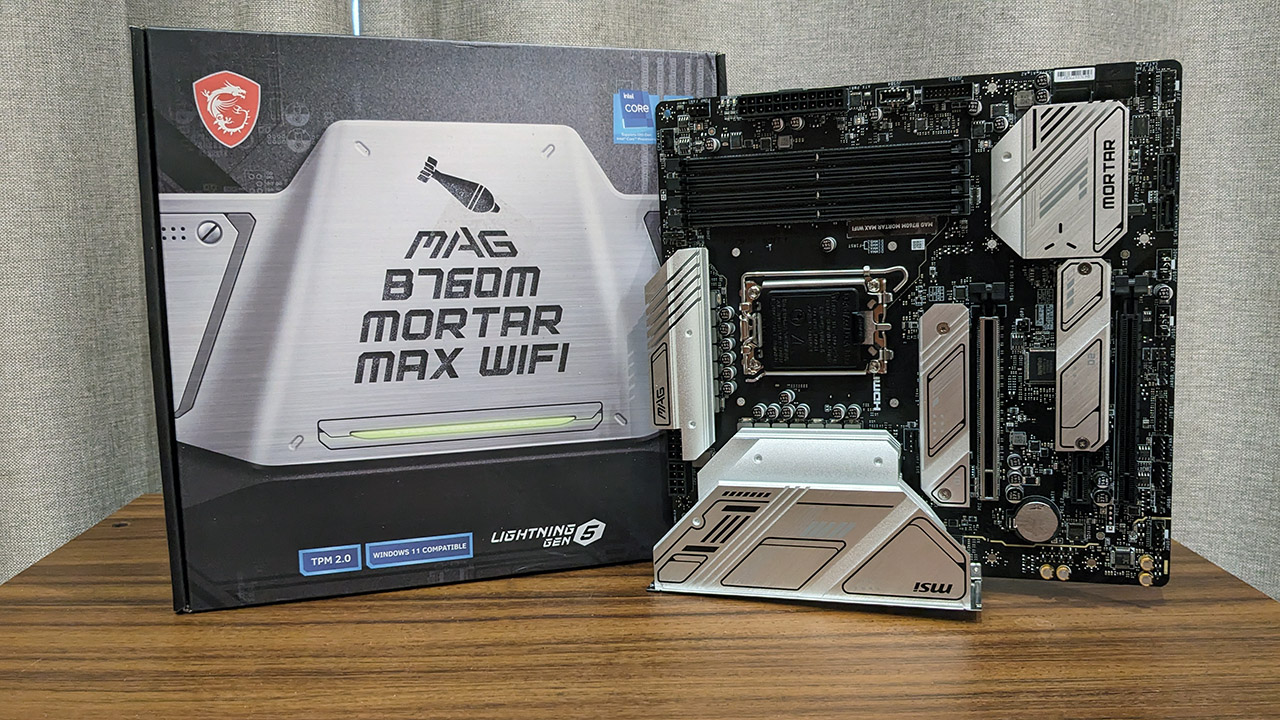Our Verdict
The MSI MAG B760M Mortar Max WiFi is a classy all round and feature rich motherboard built to a standard that justifies its price. The 12th Gen OC capability - while a lot of fun, is best considered a bonus. If you do want it, you'll love it, as I do.
For
- 12th Gen non-K overclock support
- Excellent VRM and heatsinks
- Good USB complement including 3.2 Gen 2x2
- Attractive design
Against
- Expensive for a B760 board
- Sadly, 13th Gen non-K chips remain locked
PC Gamer's got your back
Ahh, overclocking! Our - shall I say, more mature readers might remember the days when you could take a budget processor and overclock it to get flagship level performance. This could be done via increasing the Front Side Bus or base clock. In some cases, a 100% overclock was possible. The Core 2 Duo E6300 (circa 2006) springs to mind.
The MSI MAG B760M Mortar Max WiFi retains the ability to overclock non-K 12th Gen CPUs.
Budget overclocking has mostly fallen by the wayside in favor of dynamic turbo modes and near instantaneous variable power delivery. OC hasn’t totally gone the way of the dodo though. Both CPU makers sell chips that retain the ability to OC via a multiplier. AMD is certainly the OC friendlier of the two big chip makers, but Intel too has its K SKUs which can be overclocked when paired with Z series motherboards.
After 12th Gen CPUs launched, there was a lot of chatter among enthusiast circles as news spread of the possibility to overclock locked 12th Gen CPUs by increasing their base clock. Several high-end boards supported bclk OC thanks to the inclusion of an external clock generator, though pairing AU$1,000 motherboards with budget CPUs didn't make much sense. The exciting news was that a handful of B660 boards had the ability too. Cheap as chips overclocking was back! Sadly, Intel wasn't feeling too altruistic and it closed this OC loophole, but only for 13th Gen CPUs.
So, despite the loss of 13th Gen bclk OC, the MSI MAG B760M Mortar Max WiFi retains the ability to overclock non-K 12th Gen locked CPUs. It's a feature we took advantage of to see how far we could push an i5 12400 CPU.
The B760M Mortar Max WiFi isn’t a one trick pony though. At over AU$400 it’s one of the most expensive B760 boards, but luckily its feature set goes a long way to justifying its relatively steep price. Note that there's a DDR4 version too for a few dollars less.
Curiously, I assumed the Mortar Max was to be released globally, but after a round of back and forth emails, it seems as though the Mortar Max will not be released in the UK or US. Aussie 12th Gen owners are in luck though!
MSI MAG B760M Mortar Max WiFi overview and specs

I'm a fan of the brushed metal on black look. It should look good in a wide variety of different builds. The board lacks RGB though there are three headers, two of which are addressable. Other noteworthy headers include six fan connectors and connectors for four USB 2.0 ports, a pair of 3.2 Gen 1 ports and a single 3.2 Gen 2 Type-C port.
Socket: Intel LGA 1700
CPU compatibility: Intel 12th & 13th Gen desktop processors
Form factor: Micro ATX
Memory support: DDR5-7000+(OC), Up to 192GB
Storage: 2x M.2, 6x SATA
USB: Up to 1x USB 3.2 Gen2x2, 4x USB 3.2 Gen 2, 2x USB 3.1 Gen 1, 8x USB 2.0
Display: 1x HDMI 2.1, 1x DP 1.4
Networking: Realtek 2.5G LAN, Intel Wi-Fi 6E
Audio: Realtek ALC897
Price: AU$429
Non-binary DDR5 is coming to market, and the Mortar Max supports up to 192GB of memory. Officially the board supports 7000MHz+ speeds, but you won't get that with higher density modules. MSI does list support for DDR5-5600 with four dual rank modules though. Raptor Lake memory controllers are much better than Alder Lake ones.
The Mortar Max is a Micro-ATX board, so it's not packed to the brim with M.2 or PCIe slots. But for a B760 mATX, it's about as good as it gets. The primary PCIe slot supports PCIe 5.0 x16, while the second x16 slot supports PCIe 4.0 electrically. They are joined by a solitary PCIe 3.0 x1 slot.
The dual M.2 slots support PCIe 4.0 drives and both have thick heatsinks. The topmost one is connected to the CPU, with the second running off the chipset. You get six SATA ports too. More than a few expensive Z790 boards only include four in this day and age.



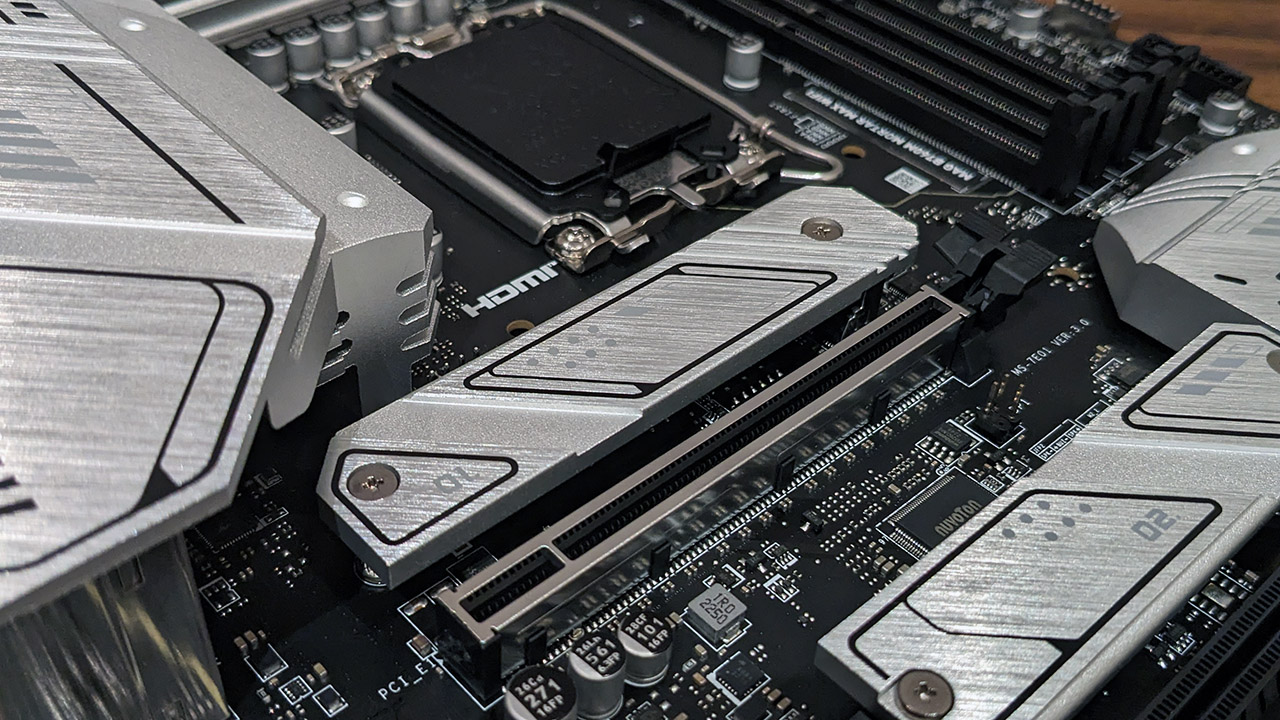
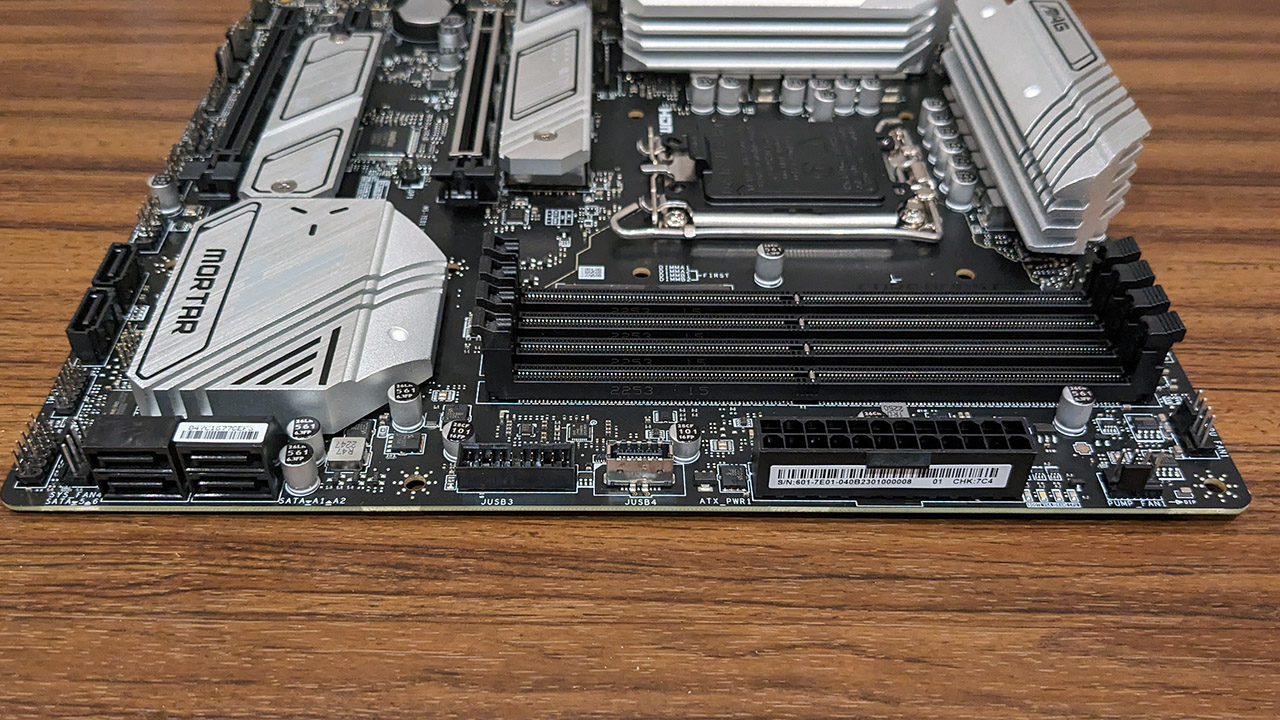

You'd expect a board designed for overclocking to have a VRM that's a step above that of your garden variety B760 board, and it does. A 12+1+1 phase design with 75a stages is enough to power an unlimited power i9 13900K, let alone a less demanding overclocked 12th Gen model. 8+8-pin power connectors deliver enough juice for any scenario.
The heatsinks are as good as any I've seen on a B760 board and with a 13900K, the VRM stayed under 50 degrees. That's very good indeed and indicates the board could handle an overclocked K CPU if Intel decided to allow it on B760 boards.
The I/O of the board is good. There are four USB 2.0 ports and three 10GB/s Gen 2 ports. These are joined by a 20GB/s USB 3.2 Gen 2x2 port. These are somewhat rare on B760 boards and its one of those features that elevate a good B760 board into Z790 territory.
Intel WiFi 6E and Realtek 2.5G LAN controllers take care of networking duties, while Realtek ALC897 provides audio. It would have been nice to see a better codec but you can't have everything a $1,000 board has. It is nice to see a full set of analogue outputs and S/PDIF.
I also like to see HDMI 2.1 and DP 1.4a ports. These add a bit of flexibility for use with onboard graphics.
MSI MAG B760M Mortar Max WiFi performance
System Performance
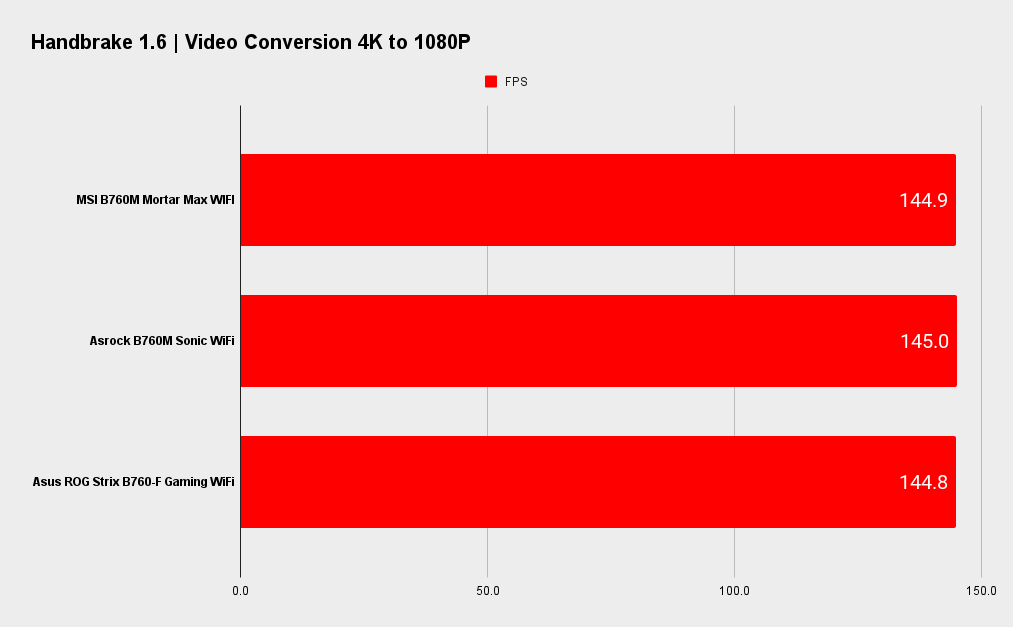
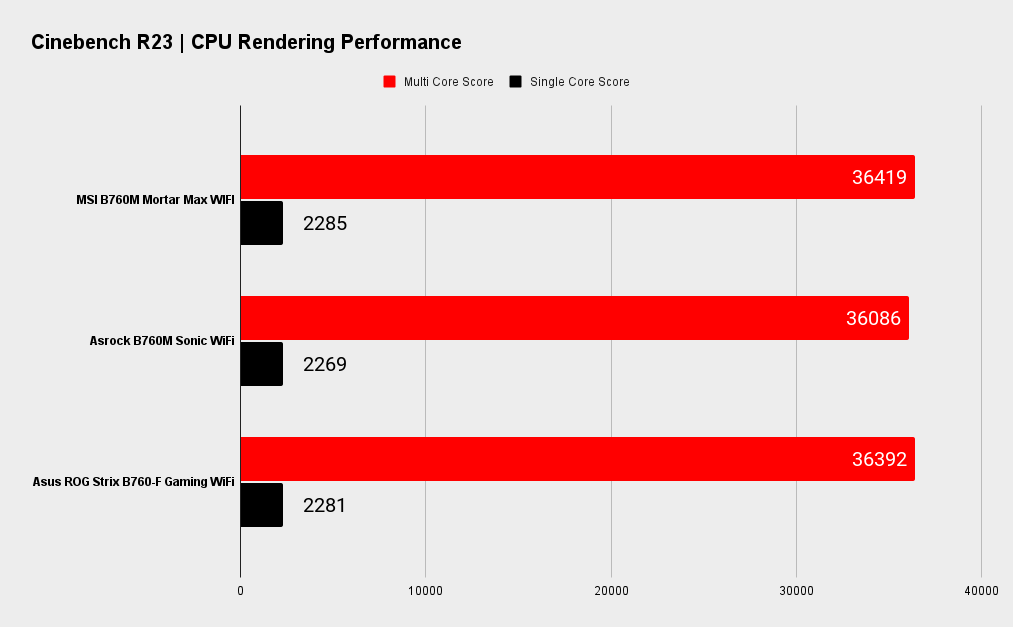
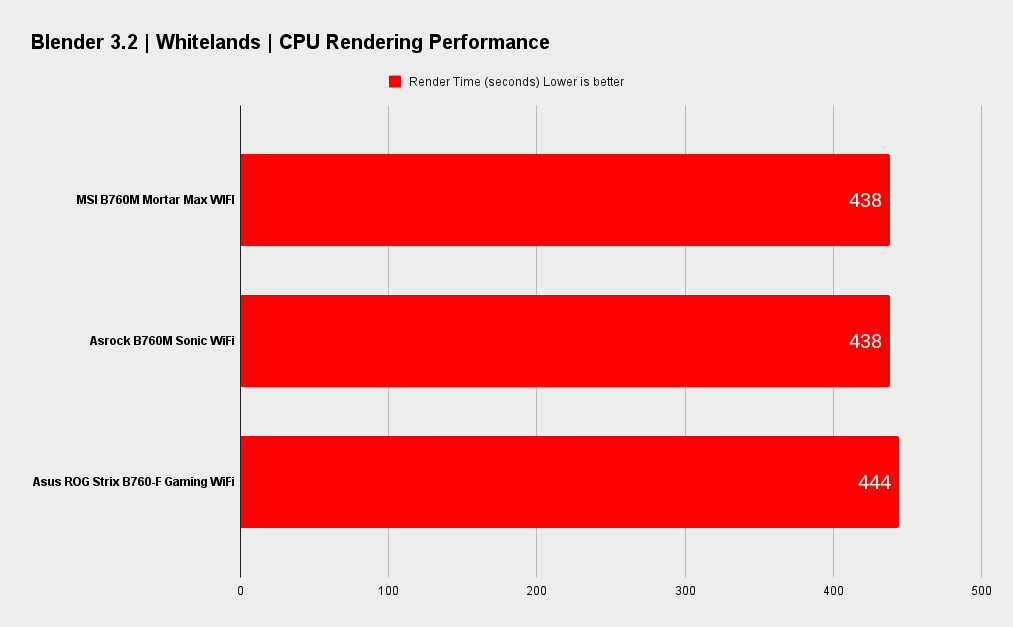
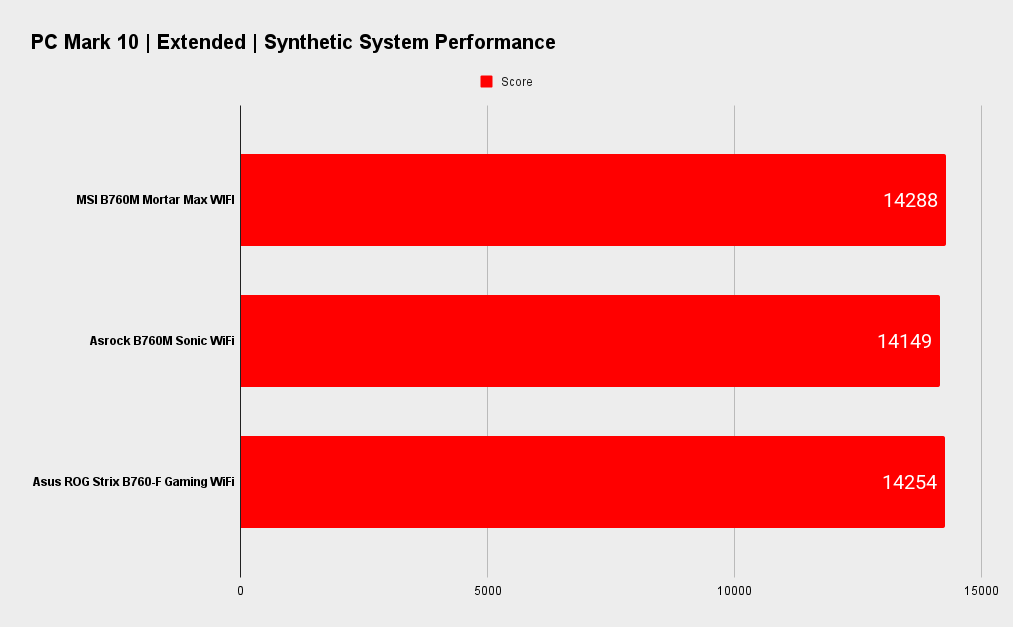
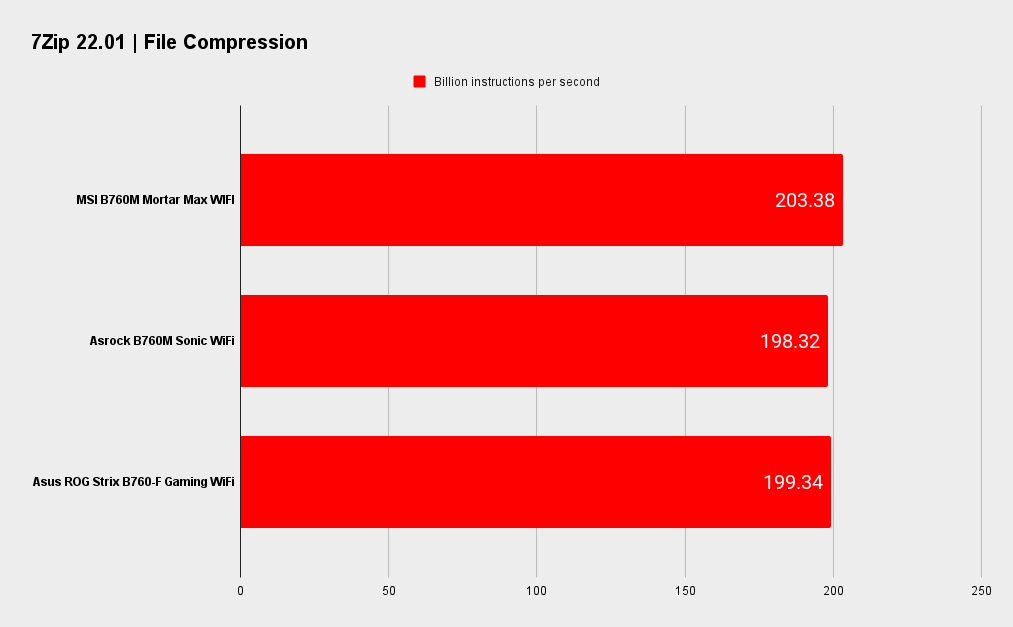
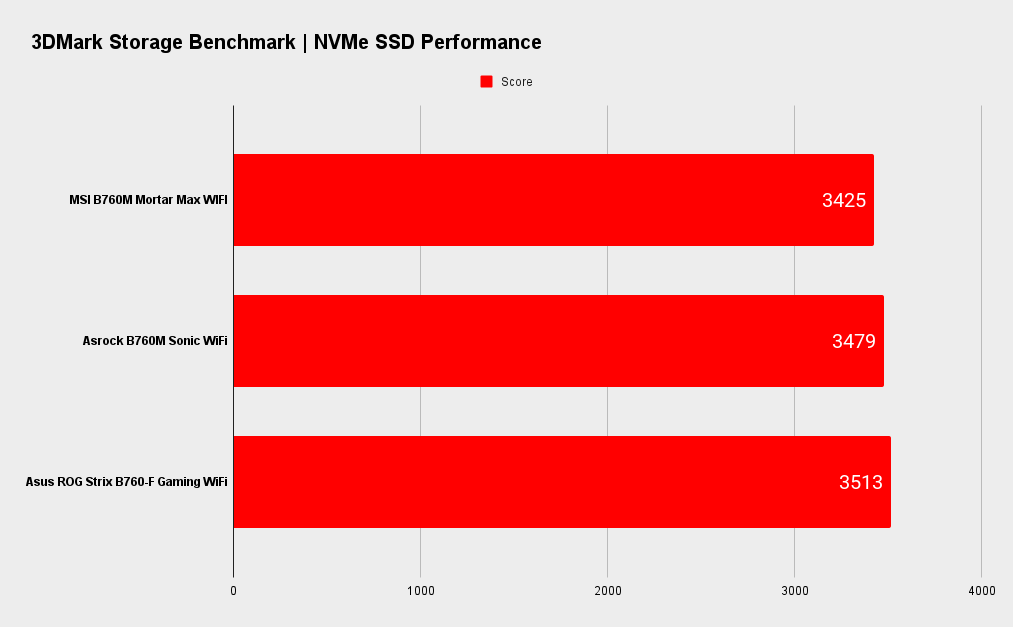
Gaming Performance
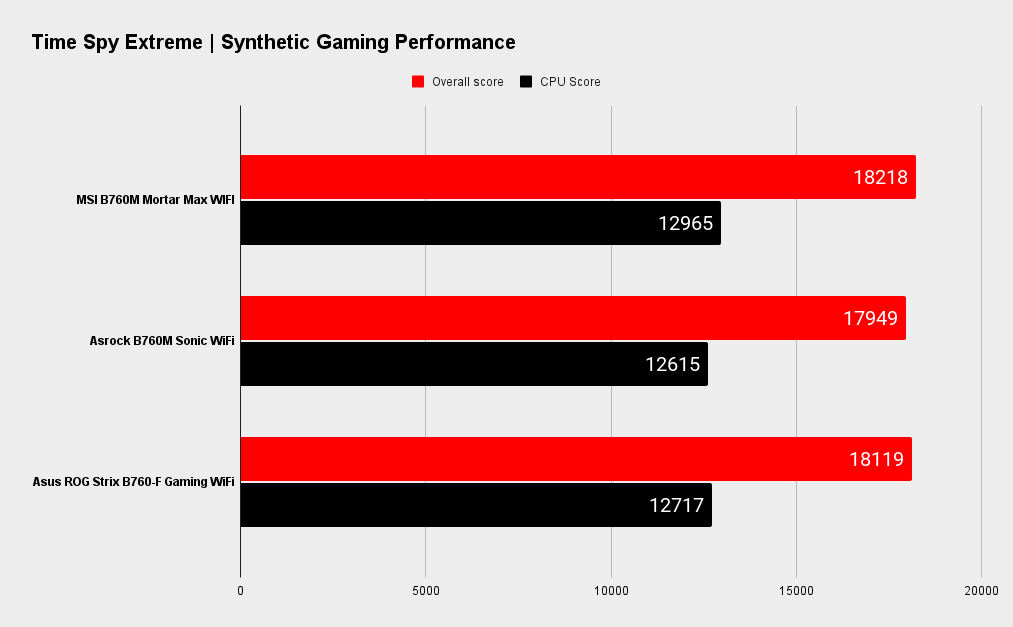
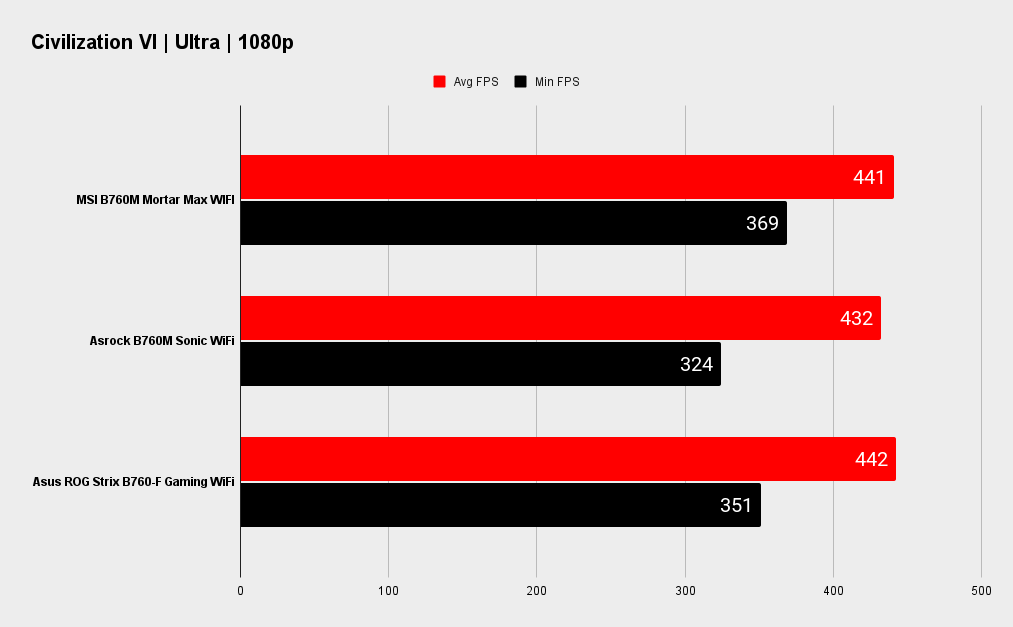
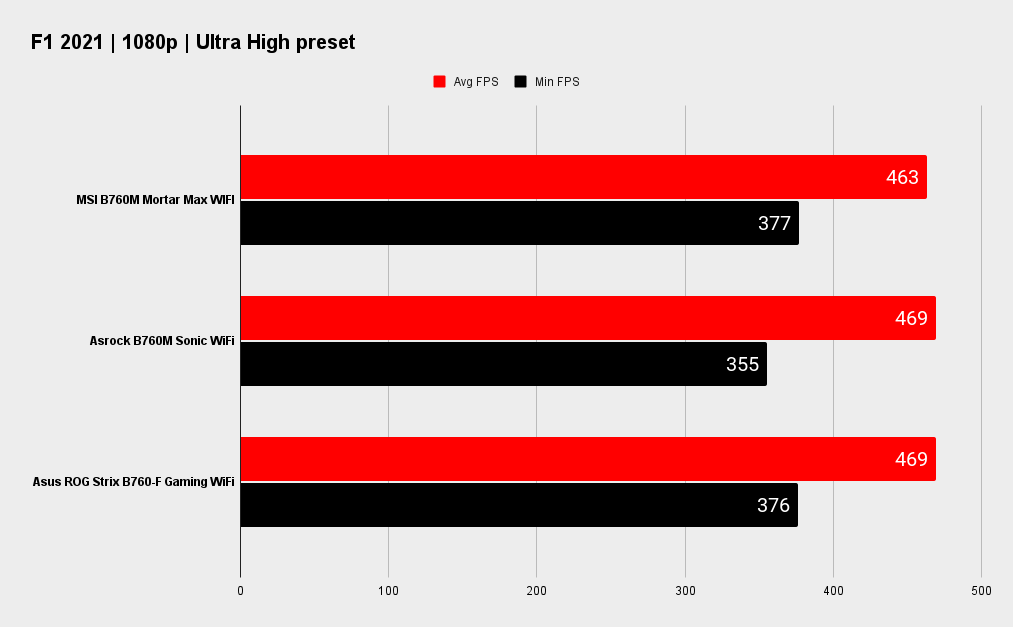
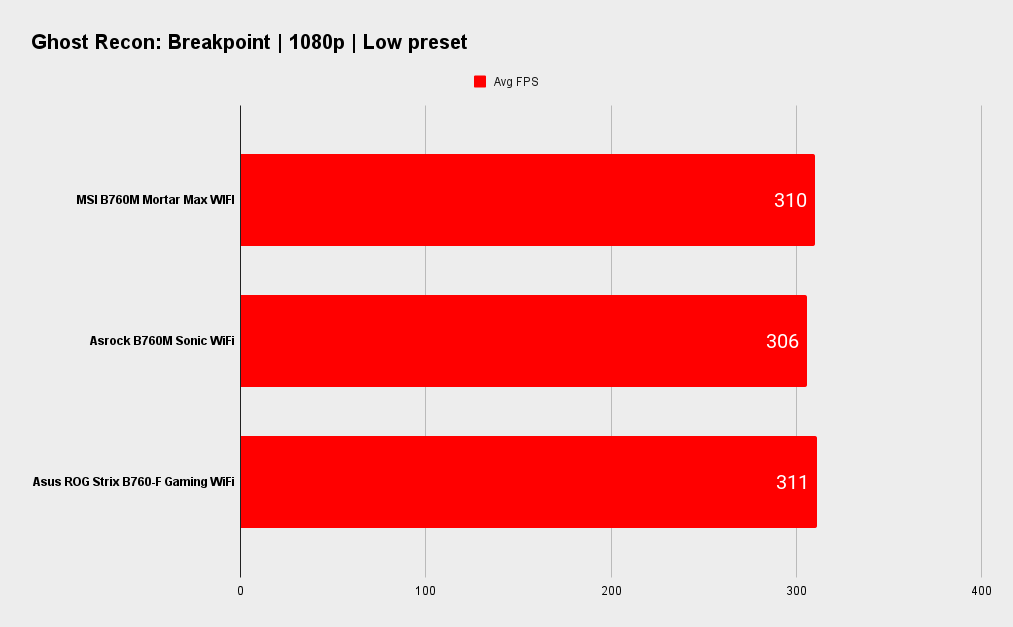
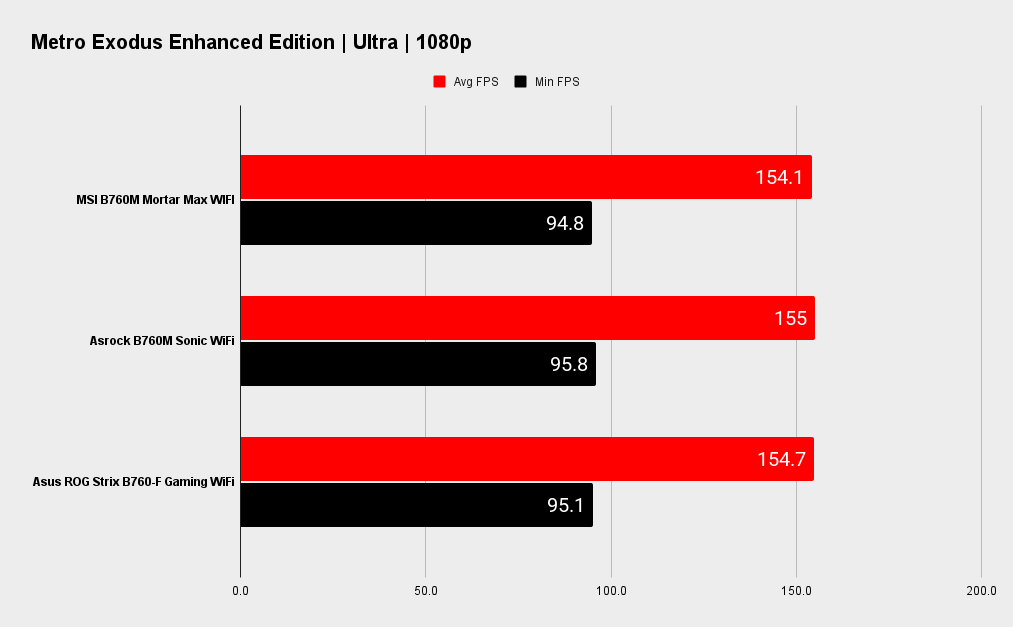
MSI MAG B760M Mortar Max WiFi analysis

As is often the case, motherboards built around a mature platform typically perform within a margin of error of one another. I disable unlimited power to prevent shenanigans and unrealistic 'overclocked' results. A fully unlocked 13900K can score over 40,000 in Cinebench R23, but such a CPU and setting is unrealistic in the real world on any B760 board, even a top tier one like the Mortar Max.
But what sets the B760M Mortar apart is its ability to overclock a locked 12th Gen processor. It features an external clock generator which allows decoupling of the CPU clock from the other clocks derived from the base clock. I didn't run through a whole suite of benchmarks, but I can say that a 5.2GHz 12400 beats an 8-core i9 11900K in multithreading while being miles ahead in light loads thanks to its architectural advantage.
CPU: Intel Core i9 13900K
Graphics: Nvidia GeForce RTX 4090 Founders Edition
RAM: 2x 16GB G.Skill Trident Z5 DDR5-6000 C30
Storage: 2TB Seagate FireCuda 530
Cooling: Cooler Master PL360 Flux 360mm AIO
PSU: Corsair AX1000
A 5.2GHz i5 12400 gives you a solid boost in gaming performance over a stock 12400, but given the higher boost clocks of i7 or i9 13th Gen processors, they will still offer better performance at stock, largely negating the advantage of a 12th Gen OC. However, if you have something like a 12600 or 12700 non-K, you should be able to overclock it as high as your cooling will allow. Sounds like fun.
In all honesty though, there aren't likely to be too many users taking advantage of the Mortar Max's OC ability. A 12th Gen user probably has a Z690 or B660 board already, while a B760 buyer is more likely to buy something like an i5 13400, which unlike the 12400, includes e-cores, giving it a multi threading advantage.
Even if locked non-K 12th Gen OC never saw wide adoption, the B760M Mortar Max is a heckuva lot of fun to play with. It gives us a nostalgic reminder of what used to be possible. It also reveals the overhead hidden inside lower tier CPUs. We know that Intel is unlikely to allow non-K OC in the future, as if word got out, a good chunk of enthusiasts wouldn't buy the higher margin K processors. Intel is out to make money, not benevolently cater to the wishes of overclockers and gamers. Sad but not unexpected. Capitalism! Yay.
MSI MAG B760M Mortar Max WiFi verdict
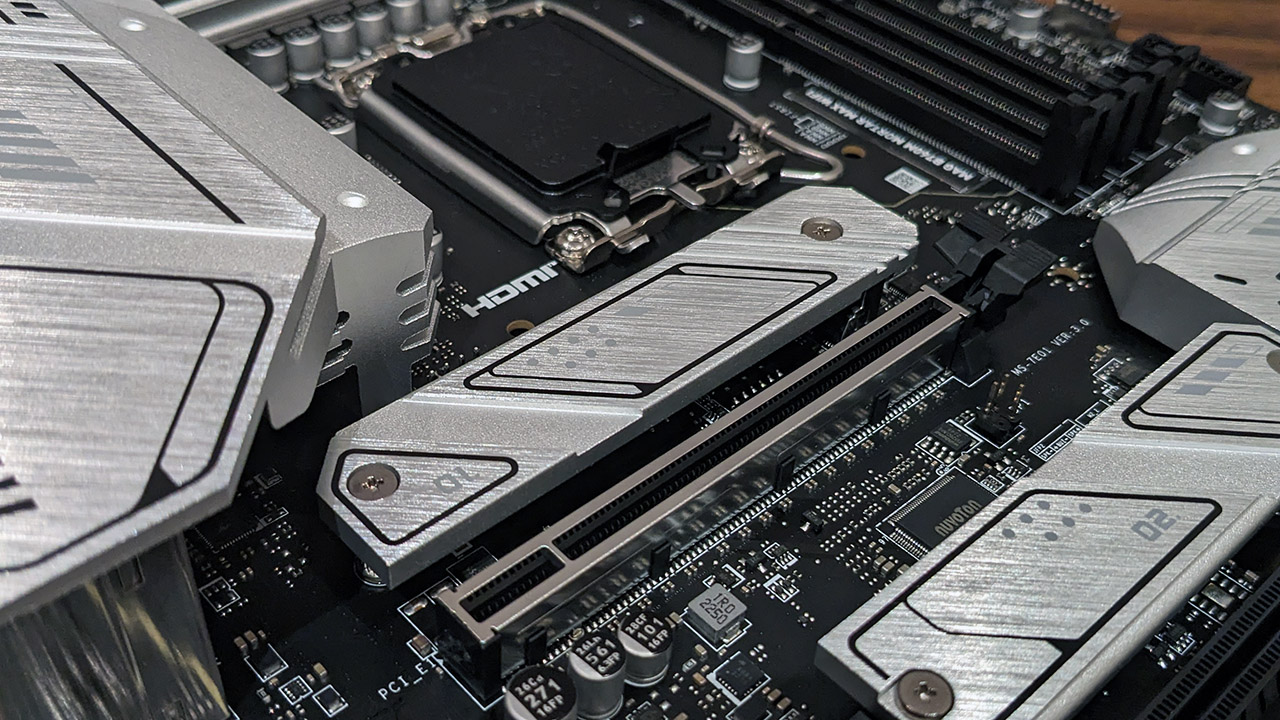
The B760M Mortar Max is an excellent all round motherboard with a quality feature set. Sadly, not too many people will take advantage of its key feature but even if you don’t, you'll be getting a board that gives some more expensive Z790 boards a run for their money.
It's a bit on the expensive side but its features go a long way to justifying the price. It's got a VRM capable of running a 13900K, quality heatsinks, USB 3.2 Gen 2x2, a PCIe 5.0 slot for a GPU and a solid networking and connectivity set. You can run overclocked memory too, so unless you need a specific high end feature or more M.2 and PCIe slots, most people will be happy with the Mortar Max over an similarly priced Z790 board.
Of all the B760 boards I have tested to date, the MSI B760M Mortar Max WiFi is my pick of the bunch.
I really like the Mortar Max. It will come into its own in the years ahead. If you have an i5 12400 or 12600 on hand, adding an extra Gigahertz of frequency will certainly prolong the life of a system, essentially giving you a 'free' generational upgrade. A six or eight core 12th Gen chip running at over 5GHz isn't going to run out of steam for a few years yet.
Of all the B760 boards I have tested to date, the MSI B760M Mortar Max WiFi is my pick of the bunch.
The MSI MAG B760M Mortar Max WiFi is a classy all round and feature rich motherboard built to a standard that justifies its price. The 12th Gen OC capability - while a lot of fun, is best considered a bonus. If you do want it, you'll love it, as I do.

Chris' gaming experiences go back to the mid-nineties when he conned his parents into buying an 'educational PC' that was conveniently overpowered to play Doom and Tie Fighter. He developed a love of extreme overclocking that destroyed his savings despite the cheaper hardware on offer via his job at a PC store. To afford more LN2 he began moonlighting as a reviewer for VR-Zone before jumping the fence to work for MSI Australia. Since then, he's gone back to journalism, enthusiastically reviewing the latest and greatest components for PC & Tech Authority, PC Powerplay and currently Australian Personal Computer magazine and PC Gamer. Chris still puts far too many hours into Borderlands 3, always striving to become a more efficient killer.