Our Verdict
The gorgeous thin and light chassis ultimately prevents the top-end components realising their full potential.
For
- Great looking thin and light laptop
- Top components and 300Hz screen
- Whisper quiet silent mode
Against
- Compromised performance
- Loud when pushed
- Expensive for 1080p gaming
PC Gamer's got your back
MSI has made a good name for itself in the laptop arena, and is getting the latest gaming laptops to resellers earlier than others. The MSI GS66 Stealth is the first of the next-gen gaming laptops announced at the start of April, and it represents the maiden outing for Intel's top-tier Core i9 10980HK and for Nvidia's RTX 2080 Super Max-Q, two of the fastest mobile components around right now. Does it have what it takes to join the ranks of the best gaming laptops? Time to find out...
Processor: Intel Core i9 10980HK
Graphics: Nvidia RTX 2080 Super Max-Q
Memory: 16GB DDR4-2666
Display: 15.6-inch IPS-level, 300Hz
Resolution: 1920 x 1080
Storage: 1TB SSD NVMe PCIe 3.0
Battery: 99.9Whr
Connectivity: 1x USB 3.2 Gen2 Type-C/Thunderbolt 3/DisplayPort, 1x USB 3.2 Gen2 Type-C, 3x USB 3.2 Gen2 Type-A, 1x HDMI 2.0, 1x Headphone/Mic
OS: Windows 10 Home 64 Bit
Dimensions: 14.2 x 9.7 x 0.7 inch
Weight: 4.6lbs (2.1Kg)
Warranty: One year
Price: $2,999 (£3,299)
There's more to building an awesome laptop than throwing the fastest hardware at it though, and MSI has added complexity by packing the GS66 Stealth into a thin and light chassis. The upside of this is that it looks great, especially the toned down styling here, with its 'Core Black' finish making for a machine that you'd happily take to the most serious of meetings, without betraying its gaming capabilities. The downside is that there isn't a lot of room when it comes to keeping those high-end components cool.
MSI has named the cooling in the GS66 Stealth Cooler Boost Trinity+, with the last part hinting at the fact that it employs three fans to keep everything cool. There's a network of heatpipes to shift the heat away from the main components, with grills at the back and the sides to vent the hot air. The laptop does get warm in use, but generally the cooling works well, if a little noisily depending on the thermal settings you have selected (more on this shortly).
This is the top end version of the GS66, and costs a good chunk of cash, so it shouldn't come as much of a surprise to find out that the rest of the specification is as impressive as the headline CPU and GPU. The 1TB Samsung PM981 M.2 PCIe SSD is speedy, and you get a vibrant 300Hz screen to torture your graphics card with as well. In light of that list of hardware, the decision to stick with just 16GB of DDR4-2666 RAM seems a little tight, but that's workable for the vast majority of normal tasks.
MSI has worked with Steelseries on the keyboard, and it does make for a comfortable typing experience, although the function key nudging up against the right control key is a bit fiddly. There is of course RGB lighting hidden underneath each chiclet style key, and a wealth of coloring and pulsing options are available if you're so inclined.
The touchpad is a little unwieldy, as it's quite large and right-clicking feels more challenging than it should be. It's workable though, and you should by rights have a mouse to hand with a serious gaming laptop anyway. The webcam is functional, and supports Windows Hello, but streamers will want something with a bit more punch from our best webcam roundup.
There's a lot to like on the connectivity front, including support for Wi-Fi 6, which comes as standard with Intel's latest chips, and there's just enough room to squeeze an RJ45 port in the right-hand side if you prefer to physically plug your laptop into the network. Thunderbolt 3 is present as well, and there's a healthy amount of USB ports scattered around the sides too.

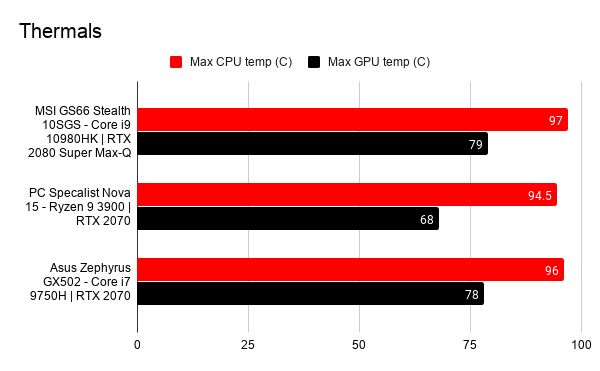
How the GS66 Stealth ($2,999) compares to the PC Specialist Nova 15 ($2,427) and the Asus Zephyrus GX502 ($2,199).
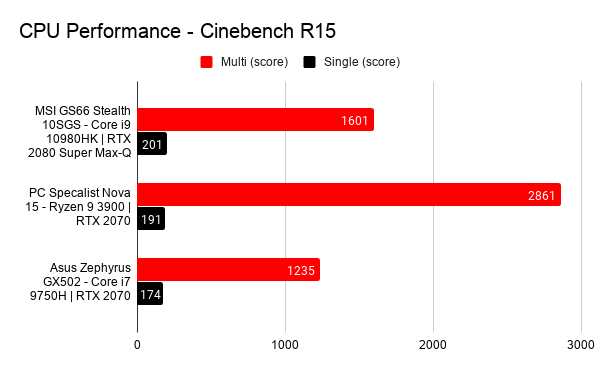
How the GS66 Stealth ($2,999) compares to the PC Specialist Nova 15 ($2,427) and the Asus Zephyrus GX502 ($2,199).
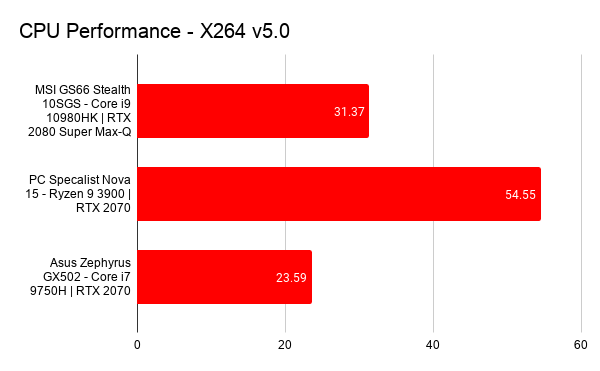
How the GS66 Stealth ($2,999) compares to the PC Specialist Nova 15 ($2,427) and the Asus Zephyrus GX502 ($2,199).
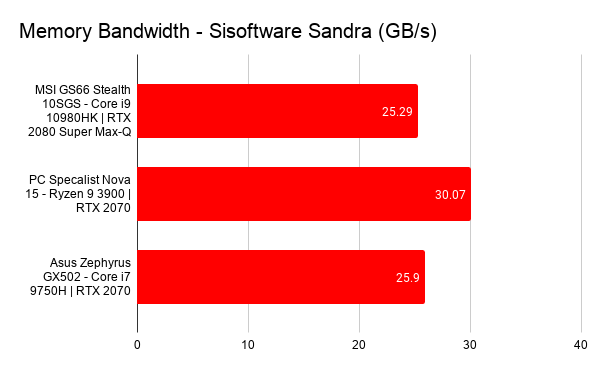
How the GS66 Stealth ($2,999) compares to the PC Specialist Nova 15 ($2,427) and the Asus Zephyrus GX502 ($2,199).
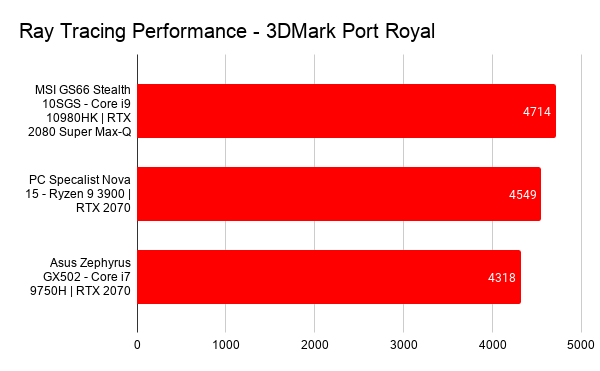
How the GS66 Stealth ($2,999) compares to the PC Specialist Nova 15 ($2,427) and the Asus Zephyrus GX502 ($2,199).
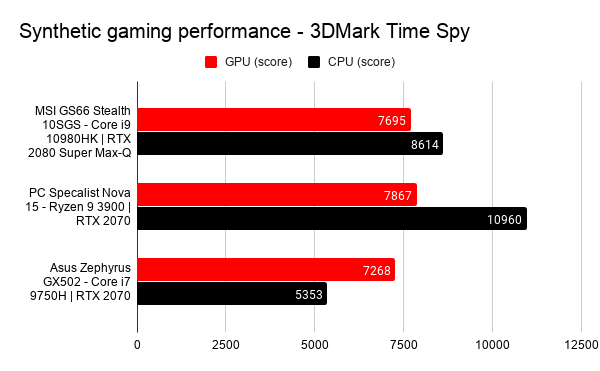
How the GS66 Stealth ($2,999) compares to the PC Specialist Nova 15 ($2,427) and the Asus Zephyrus GX502 ($2,199).
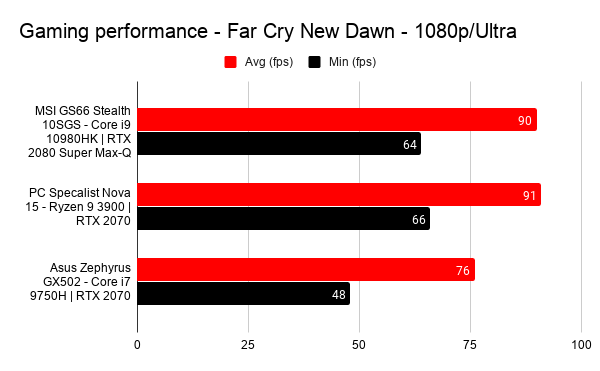
How the GS66 Stealth ($2,999) compares to the PC Specialist Nova 15 ($2,427) and the Asus Zephyrus GX502 ($2,199).
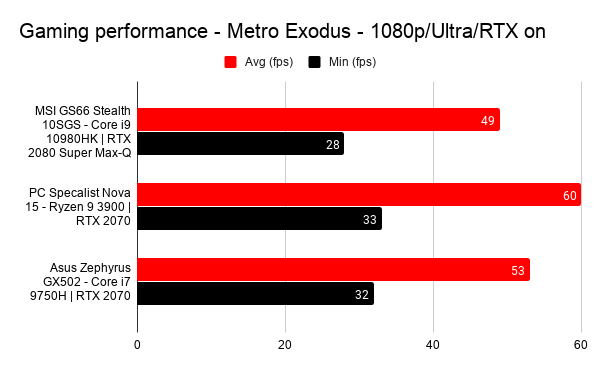
How the GS66 Stealth ($2,999) compares to the PC Specialist Nova 15 ($2,427) and the Asus Zephyrus GX502 ($2,199).
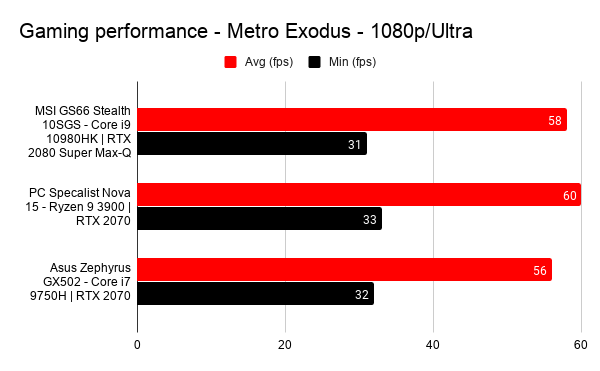
How the GS66 Stealth ($2,999) compares to the PC Specialist Nova 15 ($2,427) and the Asus Zephyrus GX502 ($2,199).
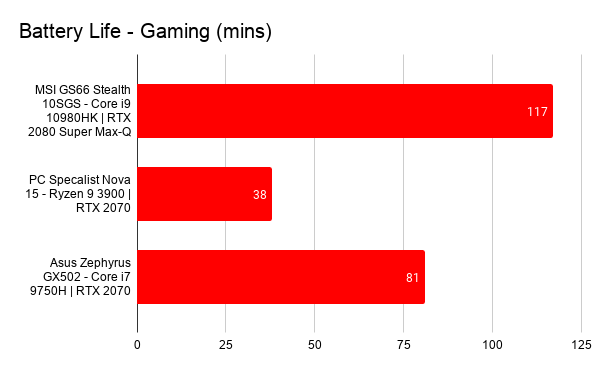
How the GS66 Stealth ($2,999) compares to the PC Specialist Nova 15 ($2,427) and the Asus Zephyrus GX502 ($2,199).
On paper at least the 8-core, 16-thread Core i9 10980HK is a formidable chip, capable of a Max Turbo Frequency of 5.3GHz, although in testing I never saw anything like that. In fact in our testing it topped out at 4.9GHz (very briefly) and generally sat at 4.8GHz for single-core work. When all cores were being pushed, performance would drop down over the length of the test—starting at 4.6GHz but quickly dropping to 3.6GHz or lower, for punishing tasks like rendering and video encoding.
Single core performance of 477 pts in Cinebench R20 puts the new 10980HK on par with the desktop Core i7 7700K, which is no mean feat for a laptop CPU. The multi-core results of 3,723 pts would be fine as well, if it weren't for AMD's Renoir Ryzen 4000 chips sitting in the corner heckling the blue team and everything it's done of late (for reference the 4900HS in the Asus ROG Zephyrus G14 managed a score of 4,183 pts, and that machine costs half this). Given this is Intel's top end chip, it doesn't really do enough to warrant the price premium over the likes of the i7 10750H that is also available in the same svelte chassis.
Cinebench R20: 477 cb (Single)
Cinebench R20: 3,723 cb (Multi)
CrystalDiskMark Q32 Sequential (Read): 2,917MB/s
CrystalDiskMark Q32 Sequential (Write): 2,244MB/s
PCMark 10 Express: 5092 points
Shadow of the Tomb Raider (RTX): 56fps
Total War: Warhammer II: 96fps
Tom Clancy's The Division 2: 72fps
Metro Exodus (RTX): 49fps
3DMark Fire Strike: 17,972 points
Battery Life (PCMark 10 Gaming): 1 hour and 58 minutes
The GS66, like pretty much all modern laptops, supports a variety of different noise-to-performance settings that enable you to try and keep the machine silent, or conversely forego a quiet life in favor of all out speed. In the MSI Dragon Center you'll find the options to do this under the 'User Scenario' settings, where the main options are Extreme Performance, Balanced, SIlent, and Super Battery. There's also the option of creating your own 'User' settings, although this just gives you two dropdown lists for the Performance Level (Turbo, High, Medium, or Low) and Fan Speed (Auto, Advanced, and CoolerBoost), so not as useful as you might think.
Switching to balanced produced a score of 3,704 pts in Cinebench R20, which is within the margin of error of the 'Extreme Performance' score of 3,723. Indeed the fans kicked in just as loud on 'Balanced' as they did on 'Extreme Performance', which is one of the reasons we tested the machine using the 'Balanced' user scenario for the most part, with a couple runs just to check there weren't any significant differences.
If you're looking for numbers on this we hit 45dB for the fans during Cinebench (measured at head height in a normal sitting position). That may not seem very loud, but it's high pitch is annoying. Throw the fans on full blast (you can do this at any time by hitting Fn+F8) and this rises to 55dB which really is grating. If you want all out performance, you'll want a decent gaming headset.
The 'Silent' setting doesn't quite hit the portable nirvana of completely silent gaming, but it is genuinely quiet (32dB at the same distance). This does have an impact on the performance though, with the Cinebench score dropping to 3,102 (equating to a 17% drop in performance). Metro Exodus showed a similar drop, going from 49 fps down to 42 fps after three runs at the top settings with RTX on (that's 14% slower).

I want a quiet gaming machine, but that performance hit is a bit too much given the price of the system and the performance you're actually seeing. In fact, in terms of gaming, if you compare this machine to a bulkier laptop running a standard RTX 2070, it's this system that often walks away with a black eye. Not exactly what you'd expect from your $3,000 (£3,000) investment. Max-Q is a great concept, but when you're limiting the frequency so much to keep thermals down (the RTX 2080 Super Max-Q here has a boost clock limit of 1080 MHz), it doesn't always compare well to other members of the same family.
Having said that, most games will run just fine on RTX 2080 Super Max-Q (with it's 3,072 CUDA Cores), and 60fps should be within reach of all of them. The usual caveat of RTX titles being a bit too punishing still holds true, and you will need to dial back the settings a little if you do want those rays tracing—56fps and 49fps in Shadow of the Tomb Raider and Metro Exodus are both galling for a high-end laptop. Alternatively turning the pretties down to make the most of the 300Hz screen is an option for esports as well (I hit just under 200fps in Fortnite simply to prove an ugly point).
The overall look of the GS66 is great, and there's a lot of positives in its favor, but at the same time, and somewhat frustratingly, it's thinness ultimately holds it back and feels like a compromise too far. The Core i9 10980HK doesn't have enough room to really hit its full potential, and the RTX 2080 Super Max-Q feels too constrained as well. That ultimately leaves you feeling like your money could be better spent elsewhere.
Having said that, while the GS66 in this guise doesn't quite hit the mark, lesser SKUs will perform nearly as well, look great, and save you a good chunk of cash in the process.
The gorgeous thin and light chassis ultimately prevents the top-end components realising their full potential.
Alan has been writing about PC tech since before 3D graphics cards existed, and still vividly recalls having to fight with MS-DOS just to get games to load. He fondly remembers the killer combo of a Matrox Millenium and 3dfx Voodoo, and seeing Lara Croft in 3D for the first time. He's very glad hardware has advanced as much as it has though, and is particularly happy when putting the latest M.2 NVMe SSDs, AMD processors, and laptops through their paces. He has a long-lasting Magic: The Gathering obsession but limits this to MTG Arena these days.



