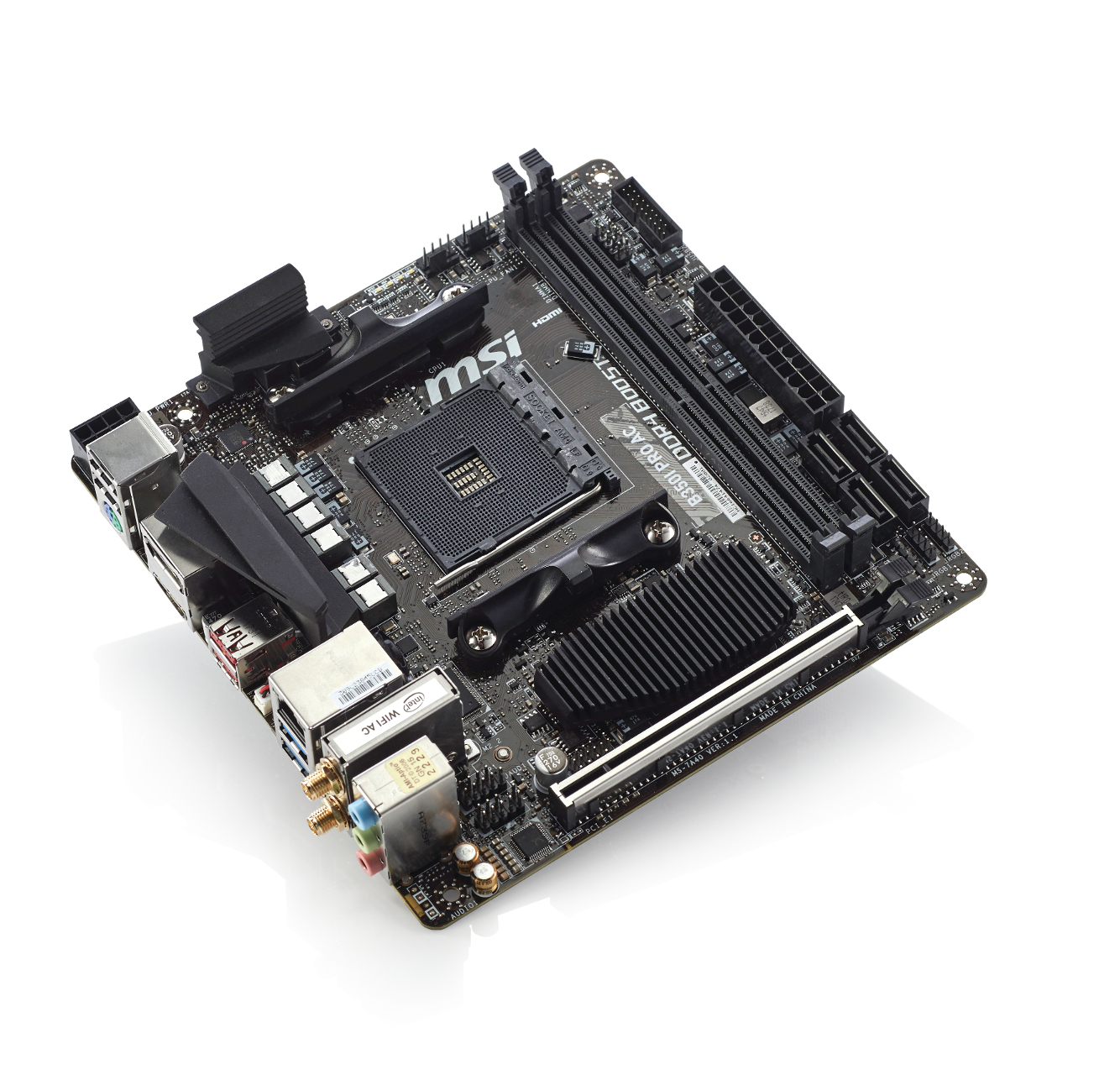Our Verdict
There’s nothing not to like about the B350i Pro, except perhaps the brown PCB.
For
- Fantastic power solution
- Solid connectivity
- Good stock performance
- Price
Against
- Brown PCB
PC Gamer's got your back
Price $100
Chipset/Socket B350/AM4
Form Factor ITX
Memory Support 32GB DDR4 @ 3,200MT/s
M.2/U.2 Support 1x M.2
SATA Support 4x SATA 6Gb/s
Max PCIe Support 1x PCIe 3.0 x16
Rear I/O Wireless A/C, 2x USB 2.0, 2x USB 3.0, 2x USB 3.1 Type A, 1x DisplayPort, 1x HDMI, 1x Gigabit Ethernet, 2.0 audio out
An ITX Ryzen mobo, with a fantastic overclocking solution, and a kick-ass feature set, all on the B350 chipset. Wait, what? Yep, that last part throws a curve ball. The understated brown PCB, the sub-high-end chipset, the simple, unsophisticated black heatsinks—it all mars an otherwise fantastic assembly of prime components designed to push the Ryzen ITX form factor to new heights.
What’s so good about the B350i Pro AC? It all comes down to the power-phase design. There are nine phases in total here (with the closest competing ITX board housing a meager six in contrast), which helps provide the additional grunt needed to balance the power from that Ryzen core. As soon as you start to take a look at those performance numbers, it’s obvious how big a difference this has made. At stock, the MSI B350i Pro topped our X265, Cinebench R15 Multi, Fry Render, and AIDA64 memory latency scores across every Ryzen board we’ve ever tested by quite a margin. So much so, in fact, that we had to double-check our testing methodologies to make sure nothing was awry.
We’ve never seen anything quite like it. Generally, when you get these kind of scores in motherboard testing, the dead giveaway about what’s going on is shown in the power draw figures. And, sure enough, peak draw testing puts the B350i Pro second highest, coming second only to the Gigabyte AX370-Gaming 5, drawing a hefty 172W from the wall, compared to the AX370’s 197W. There’s not a huge difference between this and the other boards below it (about 4W at most), but it’s enough to identify what’s causing these higher figures at stock. And that’s the stock Turbo performance.
Traditionally, Turbo clocks only kick in when a processor is under load. It’s a smart way of saving power when the core’s workload is nonexistent. No tasks under way? Then drop the frequency, and reduce the power drawn from the wall. Under load, the processor then ramps up the core frequency across all of its cores to the max safe operating parameters set out by the manufacturer.
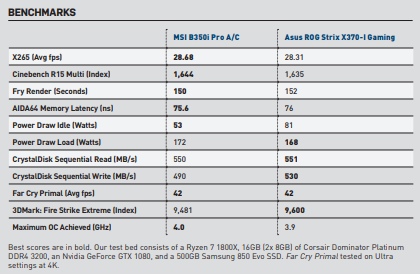
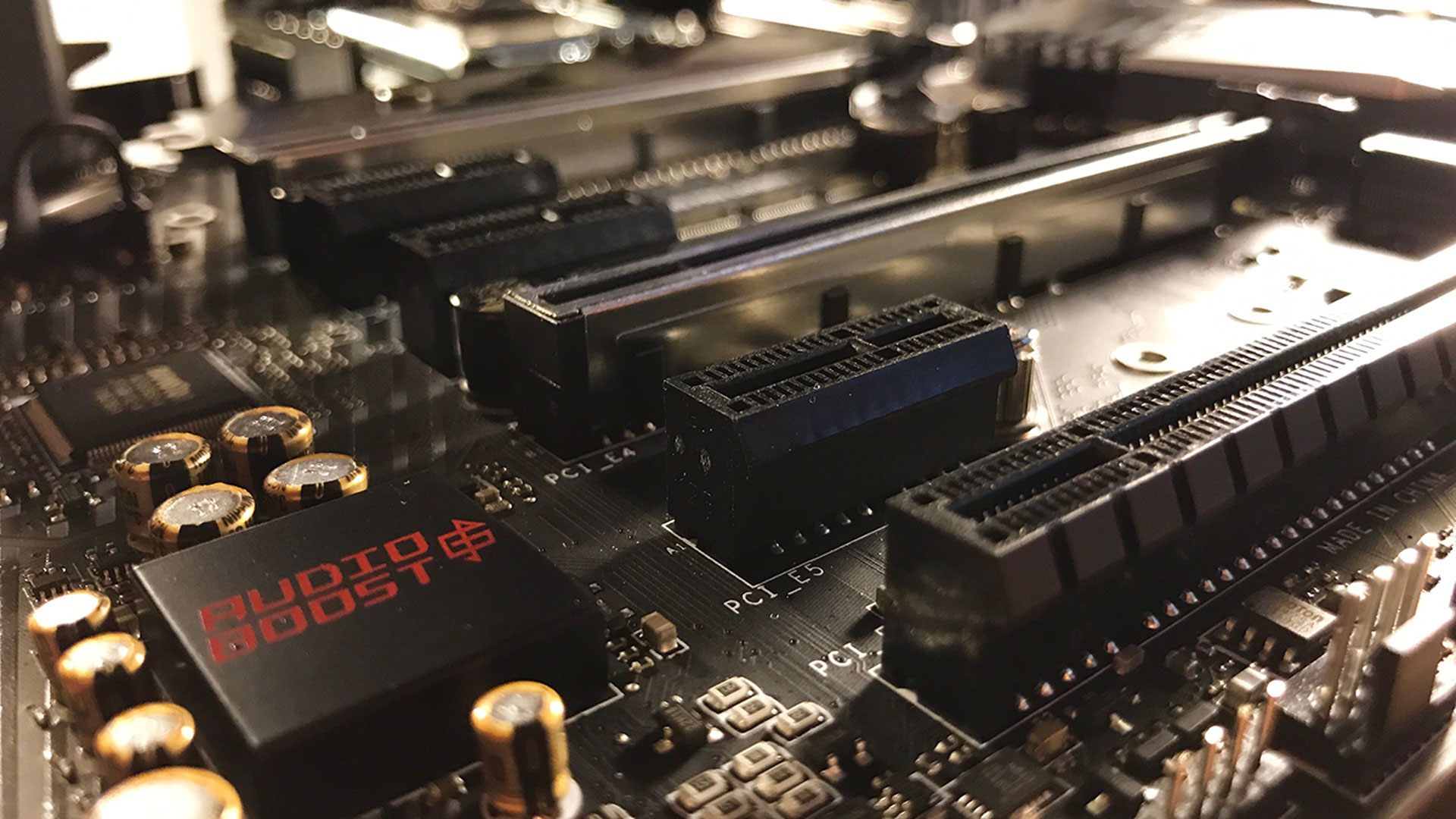
Looking for motherboard buying advice? Check out our guide to the best gaming motherboards.
With Ryzen, AMD introduced a new form of Turbo tech known as XFR. In short, depending on the task at hand, and if temperatures are within the correct boundaries, it auto-overclocks and pushes as many cores as is needed to a higher frequency for better performance. So, you can end up with one core at 4.05GHz in demanding single-threaded applications, or eight cores at 3.9GHz in more challenging multithreaded programs.
So, if a motherboard provides scores meaningfully higher than its competitors in our testing suite, it almost certainly means power draw is up (and it is, in this case), implying the mobo is leveraging temperatures and overclocks better than most. More often than not, because of that increased voltage, temps increase as well. But MSI has seemingly balanced this just right, to get more performance out of the processor without necessarily increasing temperatures by any great degree, with our figures reading, at maximum, around the 65 C mark under load.
Unfortunately, all this VRM wizardry still doesn’t translate to a higher maximum overclock (as the architecture is still fairly maxed out as it is), but it does mean that the B350i Pro is a fantastic, almost budget, ITX offering for those looking to get the most out of any Ryzen CPU without tinkering. Power draw is higher than we’d like to see, but not enough to worry us, as those temps are still within reasonable parameters. Connectivity is solid, too. There’s nothing not to like about the B350i Pro, except perhaps the brown PCB.
This article was originally published in Maximum PC issue 151. For more quality articles about all things PC hardware, you can subscribe to Maximum PC now.
There’s nothing not to like about the B350i Pro, except perhaps the brown PCB.
After graduating from the University of Derby in 2014, Zak joined the PC Format and Maximum PC team as its resident staff writer. Specializing in PC building, and all forms of hardware and componentry, he soon worked his way up to editor-in-chief, leading the publication through the covid dark times. Since then, he’s dabbled in PR, working for Corsair for a while as its UK PR specialist, before returning to the fold as a tech journalist once again.
He now operates as a freelance tech editor, writing for all manner of publications, including PC Gamer, Maximum PC, Techradar, Gamesradar, PCGamesN, and Trusted Reviews as well. If there’s something happening in the tech industry it’s highly likely Zak has a strong opinion on it.