Mortal Kombat 1 players discover that crash logs are eating up massive amounts of drive space: More than 1GB per crash in some cases
You might say it's a "crashtality."

Are you playing Mortal Kombat 1 on Steam? Have you noticed that your free drive space has been disappearing without obvious cause and at a potentially alarming pace? If so, there's good news, or at least an explanation that will help you deal with it: It turns out that Mortal Kombat 1's crash logs are really big.
A crash log is a file generated when a game craps out that provides a record of data like when it happened, what you were doing, and what else your PC was running when it happened. Developers use crash logs to figure out why a game isn't working like it's supposed to, so they can track down and fix whatever problem ails it. These files are typically very small, because in most cases they're just a dump of raw text, largely indecipherable to non-programmers.
In the case of Mortal Kombat 1, though, it seems that something has gone wrong. Back in September, a Steam user by the name of LouRagou reported that the automatically generated crash logs were sucking up about 1GB of drive space each, an absolutely astonishing (and inexcusable) amount of storage for such a thing.
The claim went almost entirely unremarked, though, until earlier this week, when LouRagou posted about another, separate crashdumps folder that's also eating up a huge amount of data, pushing the lost storage per crash total even higher. That was noticed and shared on Twitter by X_Azeez, and quickly sparked replies from other MK1 owners who were shocked to discover the same thing.
Everytime MK1 crashes on PC, it creates a report automatically, and stores 1GB of space for each report LOL.Images provided by @divine_hat pic.twitter.com/VjGC0a5lZ6October 17, 2023
Naturally, the amount of space lost to crash logs is dependent entirely on how often your game crashes. If you're enjoying a nice, stable experience, you may not notice anything is wrong at all. If, on the other hand, you might end up like this guy:
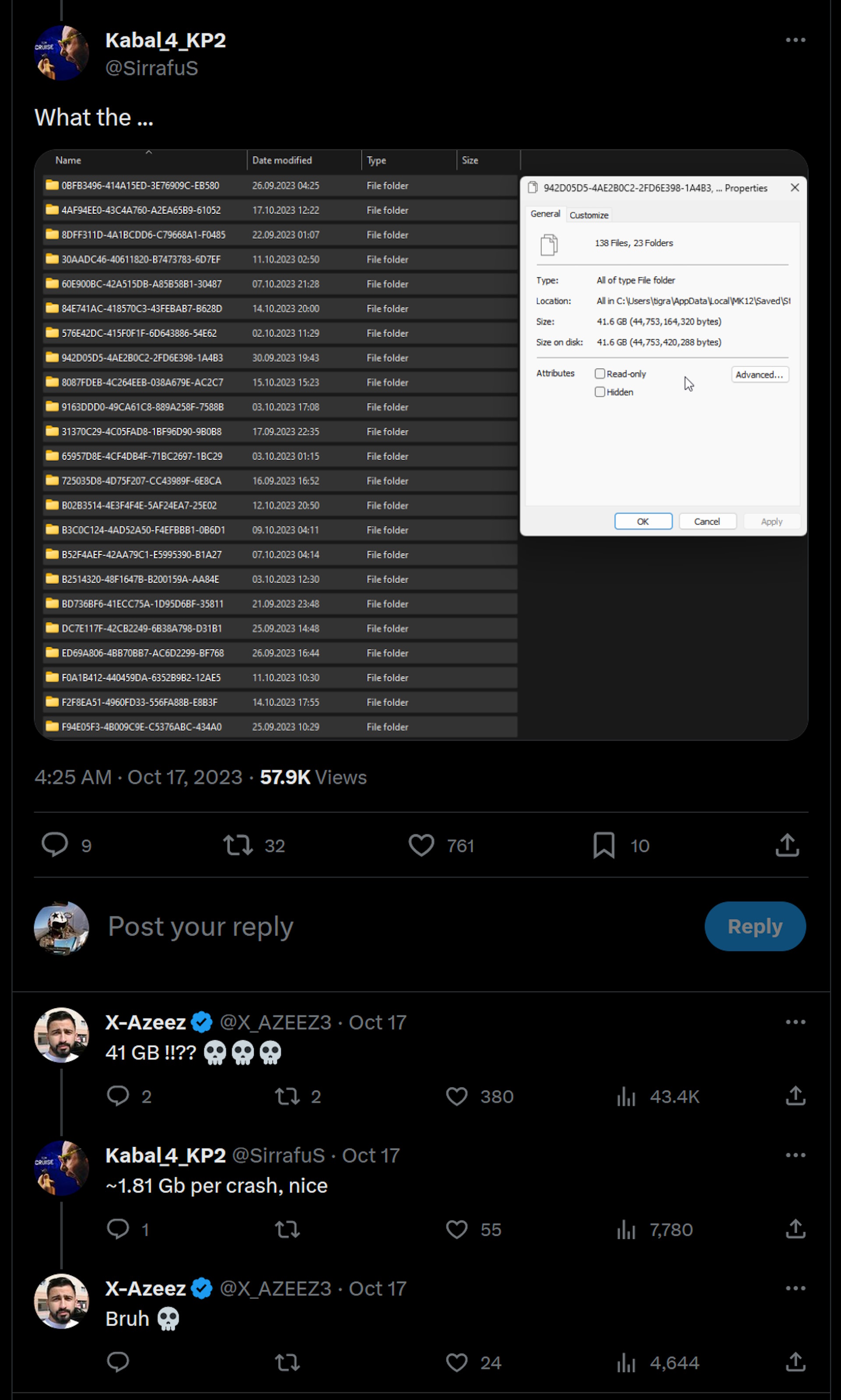
The good news is that these crash logs aren't essential to the game, so you can just pop into the appropriate folder and delete them en masse. (Although I would recommend moving rather than deleting them, just in case. I don't want to be responsible for destroying your MK1 install.) Those folders are:
- C:\Users\[UserName]\AppData\Local\MK12\Saved\Steam\Crashes
- C:\Users\[UserName]\AppData\Local\CrashDumps
The bad news is that anyone not aware of this particular issue is stuck wondering where the hell all their hard drive space is going—not necessarily the trickiest troubleshooting problem in the world to sort out, but a headache and time-waster that nobody needs. (Especially since, seriously, why are the crash logs so big?)
The biggest gaming news, reviews and hardware deals
Keep up to date with the most important stories and the best deals, as picked by the PC Gamer team.
Warner Bros. community manager Cory Taylor said in response to X_Azeez's tweet that he's "reported this to our team and they're looking into it ASAP." There's been no further word on the problem, so for now, consider yourself cautioned, and keep an eye on those crash logs.

Andy has been gaming on PCs from the very beginning, starting as a youngster with text adventures and primitive action games on a cassette-based TRS80. From there he graduated to the glory days of Sierra Online adventures and Microprose sims, ran a local BBS, learned how to build PCs, and developed a longstanding love of RPGs, immersive sims, and shooters. He began writing videogame news in 2007 for The Escapist and somehow managed to avoid getting fired until 2014, when he joined the storied ranks of PC Gamer. He covers all aspects of the industry, from new game announcements and patch notes to legal disputes, Twitch beefs, esports, and Henry Cavill. Lots of Henry Cavill.

