How to make pixel art in Minecraft
Plus a rundown of the best Minecraft pixel art around.


Minecraft update: What's new?
Minecraft skins: New looks
Minecraft mods: Beyond vanilla
Minecraft shaders: Spotlight
Minecraft seeds: Fresh new worlds
Minecraft texture packs: Pixelated
Minecraft servers: Online worlds
Minecraft commands: All cheats
Minecraft build ideas: What to build next
Want to make your very own Minecraft pixel art? Minecraft's creative potential is the main reason so many people still play it. Building a new house, constructing a subterranean fortress, creating spectacular lavafalls that cascade from the side of your obsidian mansion. It's a hugely fulfilling game.
But perhaps you've grown tired of architecture, and want to stretch your creativity further. One way you could do this is to create Minecraft pixel art. If that's you, I'm here to help.
What is Minecraft pixel art?
Pixel art is, quite simply, artwork made out of individual pixels. It was the mainstay of videogame art through the eighties and early nineties, due to the low rendering power of most systems at the time. Nowadays, many games use pixel art to create a retro style, but pixel artistry is also practiced by players of games like Minecraft and Terraria. You can use the blocks that comprise their worlds to create stunning artworks within a game you love.
How to make pixel art in Minecraft
The easiest way to learn is to find some pixel art online and then copy it. Keep a copy of the image to hand (either digitally or physically) and if possible place a grid over it so you can see how many blocks you’ll need, what colour they need to be, and where to put them.
Start with a simple project, like a fire flower from Mario, or maybe a Poké Ball. Once you’ve mastered the basics, you can move onto more complex artwork like characters, places, or even replications of classic works of art. If you’re struggling for inspiration, you can find a surprisingly large amount of pictures on Pinterest that already have a grid superimposed.
What's most important is that you practice and take your time. Rushing will lead to mistakes. Work hard enough, and you could even be featured on a list of the best Minecraft pixel art creations. Wouldn’t that be something? Speaking of which…
The best Minecraft pixel art creations
Well, isn't this convenient? Here are a few examples of Minecraft-based pixel artistry. Not all of them are massively complicated, but they nonetheless demonstrate the wide range of artwork you can create using Minecraft.
The biggest gaming news, reviews and hardware deals
Keep up to date with the most important stories and the best deals, as picked by the PC Gamer team.

Set against the backdrop of what is clearly a bustling world of pixel art, the main focus of the image here is the Mario Bros. Rendered in the classic NES style, it’s hard not to feel a pang of nostalgia looking at them. Bonus for Bowser glaring menacingly in the background.
Catwoman and Benedict Cucumber Sherlock

This one shows off the artist's prowess with portraits and is an excellent example of what can be accomplished even with more realistic artwork. You can also get a sense of the scale of the project by the relative size of individual blocks. This must have taken the artist a while.

Just look at it. The artist has signed their name at the bottom of the piece, and rightly so. It’s an incredible effort and simply thinking about the scale of it hurts my brain.
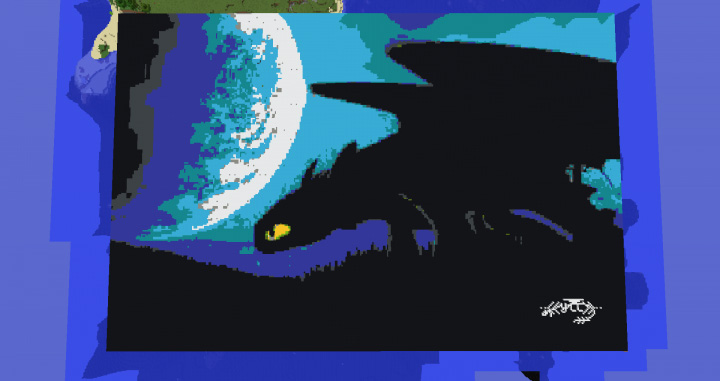
This one looks like a canvas you’d find in a bespoke pop-art gallery down an alley in some European city, like Prague or Barcelona. It’s huge as well, barely fitting on the map in which it has been built.
Cyber Pop Zoe (League of Legends)

Another massive piece, this one lovingly made in the form of a Cyber Pop Zoe from League of Legends. The artist has actually created Minecraft artworks of all the LoL characters, but this one is my favourite. Just look at the detail. You can barely tell it's made of blocks at all.

