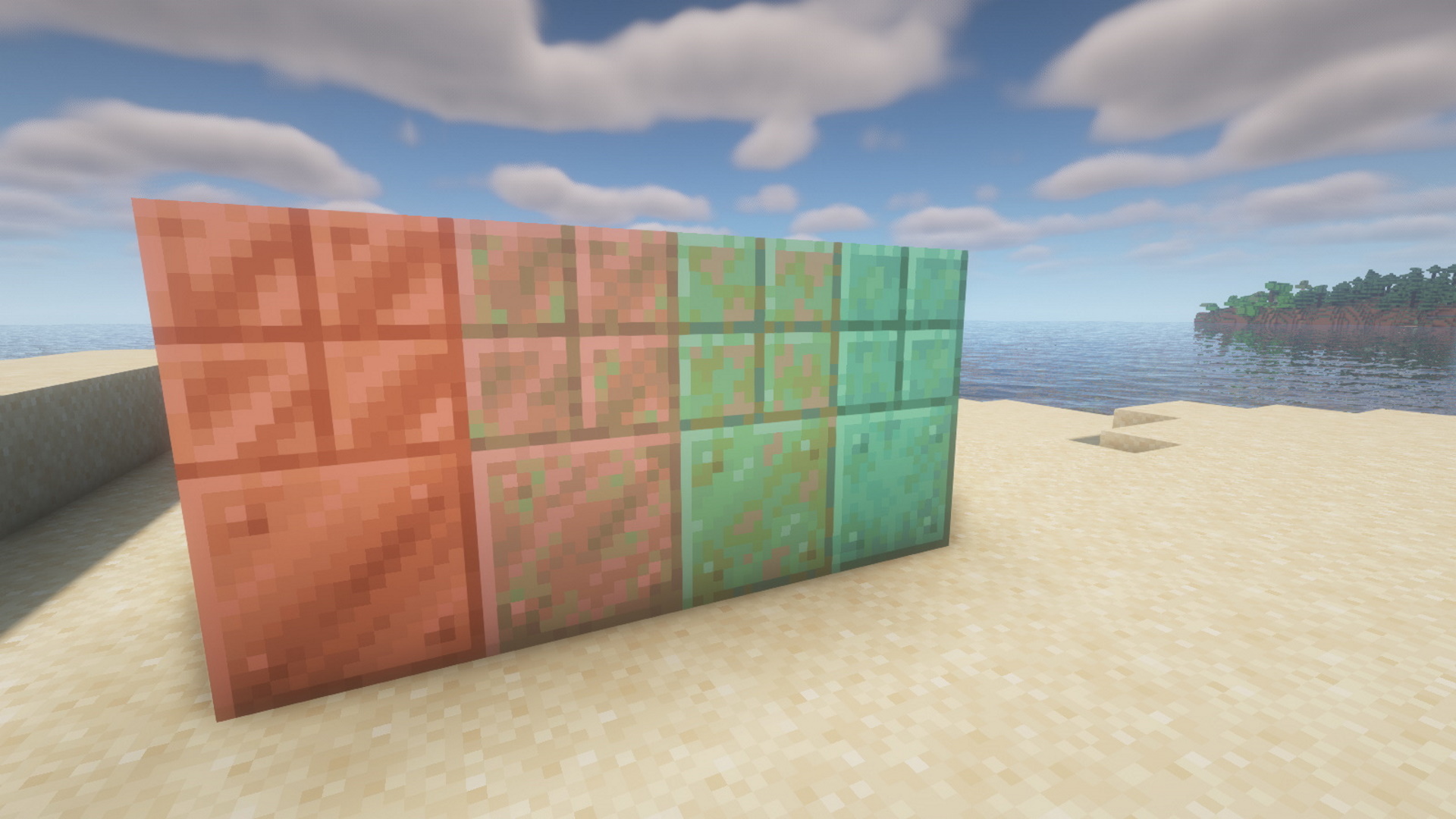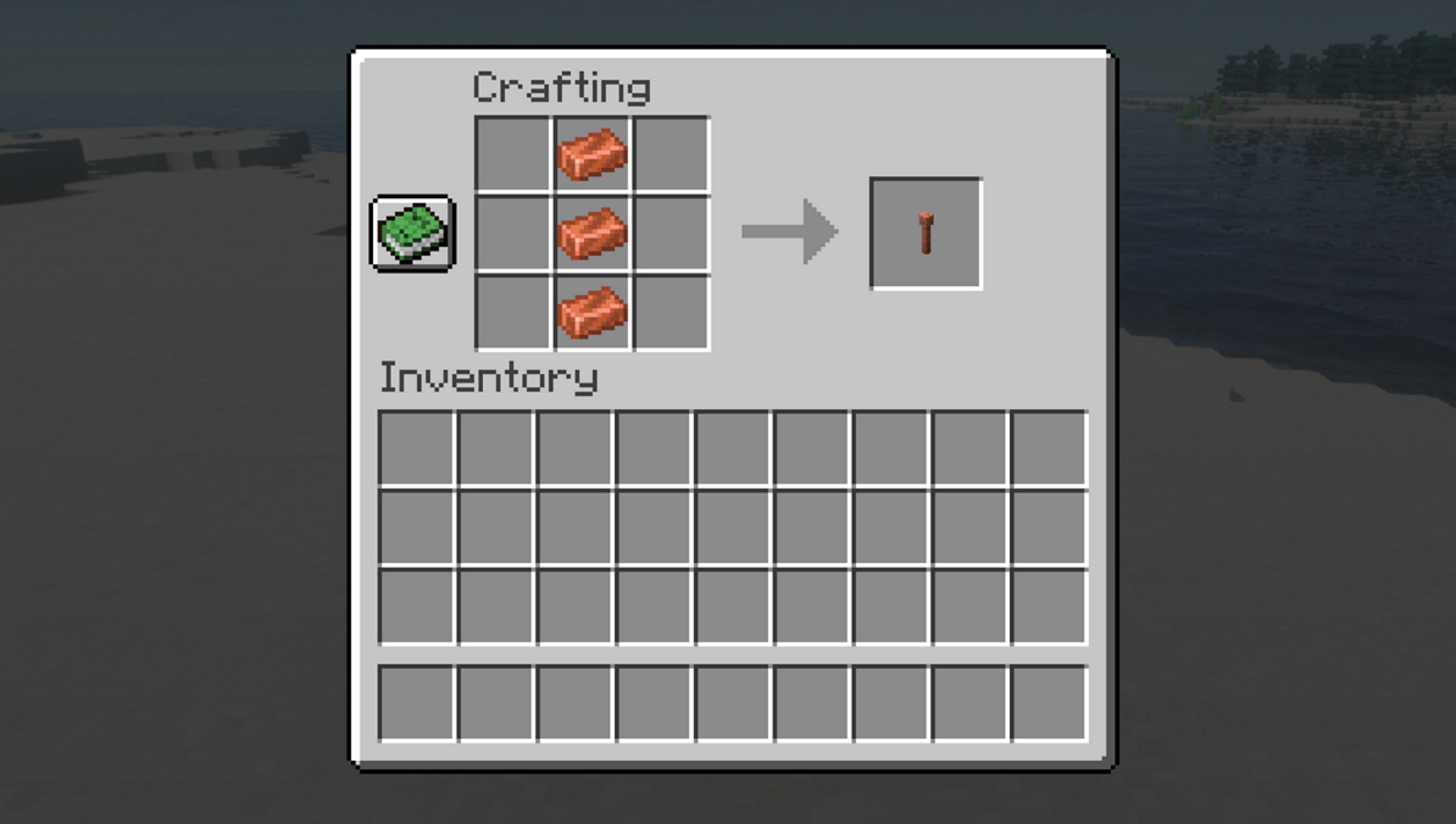Minecraft copper: what you should know about the versatile material
Minecraft copper ore is a trusty mineral, here's how to find it and what you can create.

(Image credit: Mojang Studios)
Are you a digital prospector on the hunt for Minecraft copper? Originally introduced with part 1 of the Minecraft 1.17 Caves and Cliffs update, copper is still the new ore on the block in the world of Minecraft metals.

Minecraft update: What's new?
Minecraft skins: New looks
Minecraft mods: Beyond vanilla
Minecraft shaders: Spotlight
Minecraft seeds: Fresh new worlds
Minecraft texture packs: Pixelated
Minecraft servers: Online worlds
Minecraft commands: All cheats
Minecraft build ideas: What to build next
But unlike Minecraft's other precious metals, copper is pretty easy to find and even easier to dig up. It's a choice building material and you can smelt it to turn it into pretty fancy looking blocks, or even make some specialized accessories. While it doesn't have the versatility of iron in Minecraft, copper has abundance going for it—making it perfect for your newest monument or project.
But how exactly does the orange wonder-metal work? Where can you find copper in Minecraft's blocky depths? Thankfully, we've taken this opportunity to wax poetic, so read on to avoid any metallurgical malpractice.
Where do you find Minecraft copper?
Like all of Minecraft's metals, copper can be mined underground, though you'll sometimes find it close to the surface like coal. You'll find copper between Y: −16 and Y: 112 with it being most common in the middle, around block level 48.
It comes in two variants:
- A regular version found in stone
- A rarer version found in deepslate, which is deeper underground and much harder to find
Copper blocks have a distinct orange and turquoise speckled look and you'll need a stone pickaxe or harder to mine it. When you've collected copper ore, you'll need a Minecraft blast furnace to smelt the raw copper down into ingots for crafting.
If you want to cut out the hassle of crafting a furnace, you can harvest copper ingots from Drowned, a zombie mob that spawns in oceans and rivers and specifically drops copper ingots when killed.
Keep up to date with the most important stories and the best deals, as picked by the PC Gamer team.
What is copper used for crafting in Minecraft?
Copper's a bit different than the other metals, since you can't use it to create tools or armors—at least not without the use of some Minecraft mods. What you can do is smelt nine ingots to craft a copper block, a material that oxidizes over time, turning the original orange block into a turquoise color. As a result, there are four different versions of weathering for all the copper blocks—and you can lock in a particular level of weathering by crafting it with honeycomb in the crafting grid. But no matter which level of weathering you choose, the unique look is particularly cool if you're into Minecraft builds, and want to create some industrial buildings.
Here's a breakdown of your choices:
- Copper blocks (four weathering variants)
- Cut copper blocks (four weathering variants)
- Cut copper stairs (four weathering variants)
- Cut copper slab (four weathering variants)
- Lightning rod
- Spyglass
And don't forget that you can use the Stonecutter to save materials on creating the cut copper blocks and derivatives.
How to craft a Minecraft lightning rod
One very useful item made from copper is the lightning rod. This rod redirects lightning strikes within its area. Place one of these on top of your flammable structures and you'll save yourself some grief. Lightning rods also emit a redstone signal when struck, which is handy if you're into Minecraft's automation capabilities. To craft a lightning rod you'll need 3 copper ingots.
How to craft a Minecraft spyglass
Next to the lightning rod, the next key copper item in Minecraft is the spyglass. It's a special tool that lets you zoom in and focus on specific locations in the distance. To craft the spyglass, you're going to need two copper ingots and one amethyst shard.
Rachel had been bouncing around different gaming websites as a freelancer and staff writer for three years before settling at PC Gamer back in 2019. She mainly writes reviews, previews, and features, but on rare occasions will switch it up with news and guides. When she's not taking hundreds of screenshots of the latest indie darling, you can find her nurturing her parsnip empire in Stardew Valley and planning an axolotl uprising in Minecraft. She loves 'stop and smell the roses' games—her proudest gaming moment being the one time she kept her virtual potted plants alive for over a year.
- Sarah RichterContributor