File Explorer tabs finally come to Windows 11
And no, you can't disable them.

Update: We previously reported that it was not possible to middle click to open a new tab in File Explorer, but we must have encountered a bug in testing as it turns out you can middle click to open tabs. Hooray!
Original story: Microsoft's File Explorer for Windows 11 finally has the tabs function we've all been waiting for with the operating system's latest update, available for download now from your Settings menu. Aside from File Explorer tabs, Windows 11 version 22H2 comes with a few additional features, the ones missing from the initial 2H22 launch, which may or may not be to your liking—but they are super easy to disable if not. Well, some of them.
We've been excited about File Explorer tabs since we spotted them on a Windows Insider build back in June. With tabs, you won't have to juggle several windows just to shuffle a few files around, which inevitably get lost in the process and tucked behind other Windows.
Still don't know if I want tabs. I found them a bit annoying on Linux.
Dave James - Hardware Lead
Tabs are on by default in version KB5019509, though they may not be for everyone. There's some functionality you may be used to as a Chrome user for example that doesn't translate. You cant middle click a file to open in a new tab, for example, nor can you drag a tab to another window.
If you're looking to disable tabs in Windows 11, think again. There's no way to do so, not even in the File Explorer properties menu. Maybe just don't use them if you don't like them.
Other features include something called Suggested Actions, which scans and highlights text on screen if it looks like a date or number you might want to save or call. I can see this getting annoying for anyone just, say, looking at big lists of dates or phone numbers. And while an operating system that predicts my every move could be useful in some respects, this is probably one feature I'm going to be turning off.
Disabling Suggested Actions is simple if you've already got yourself the new update, just head to System > Clipboard and switch the slider to off.
The biggest gaming news, reviews and hardware deals
Keep up to date with the most important stories and the best deals, as picked by the PC Gamer team.
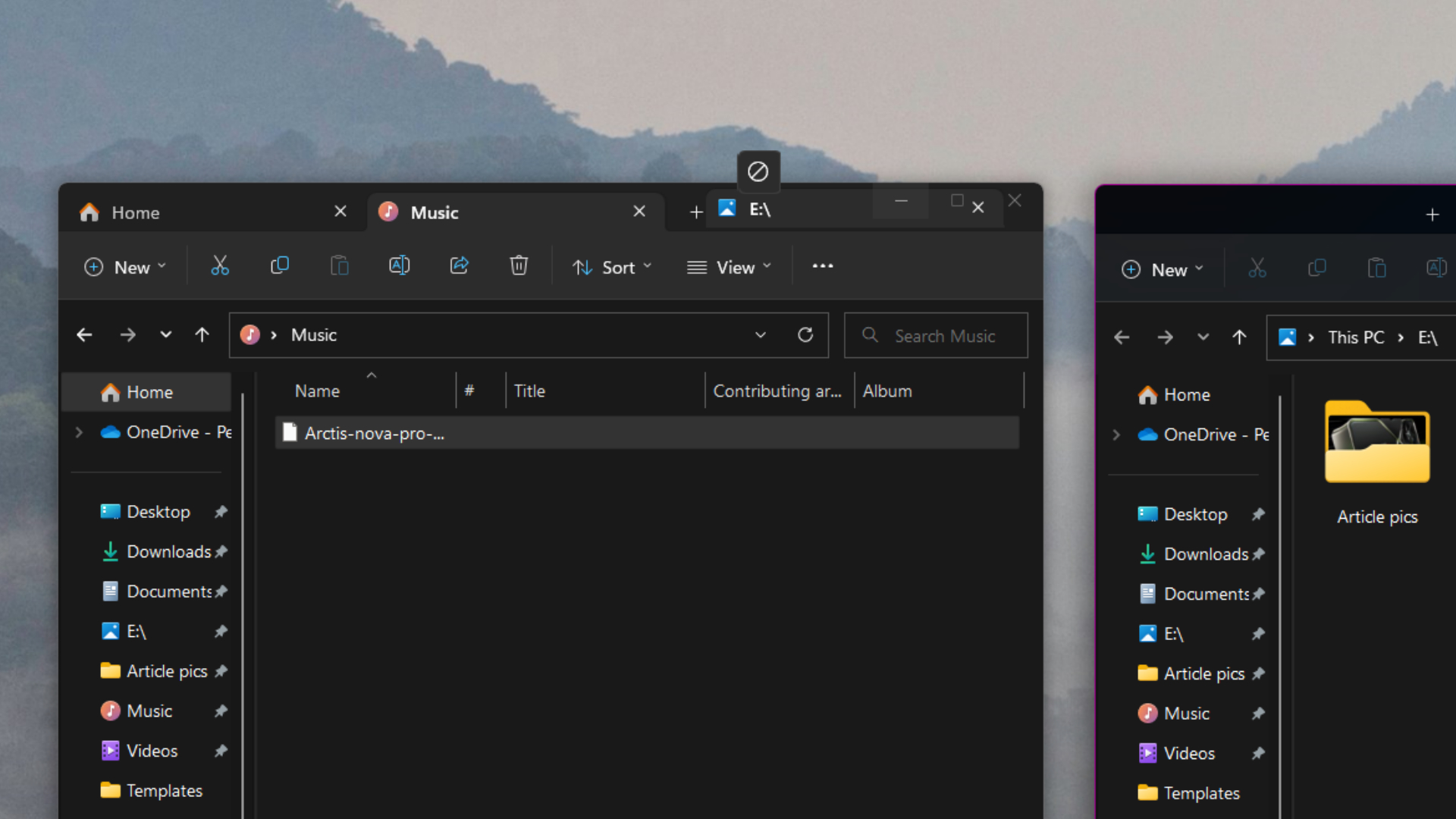
'Taskbar Overflow and easy access to Task Manager' as Microsoft has so eloquently entitled the next feature, gives users more space on their taskbar and lets you access the Task Manager faster by right-clicking the taskbar, too. A little easter egg for the uninitiated: you could already get to the Task Manager by either smashing the Ctrl + Alt + Del keys simultaneously or by simply right-clicking the Start menu, but hey I don't profess to tell Microsoft how to delegate their resources.
You used to be able to access the Task Manager from anywhere on the taskbar in Windows 10, so really Microsoft has just listened to the whimpers of users missing the feature and added it back into its latest OS.
Share to more devices is another feature improving usability, having "enhanced the Windows Share experience so that you can simply share files with more discoverable devices nearby directly from your desktop, File Explorer, Photos, Snipping Tool, Xbox and other apps." It's a bit like the Airdrop function on Mac.

Windows 11 review: What we think of the new OS
How to install Windows 11: Safe and secure install
What you need to know before upgrading: Things to note before downloading the latest OS
Windows 11 TPM requirements: Microsoft's strict security policy
At the end of October, Windows 11 users will be able to enjoy a commingling of all their photos from their OneDrive, phone, and camera in the upcoming Photo App, complete with a memories function so you can look back at the random crap you were getting up to four years ago. Great, more inescapable reminders of my terrible life choices.
On a serious note, though, iPhone users will even be able to sync their photos to their Windows PC via the cloud, which is a nice alternative to switching to android… I guess.
Windows' partnership with Amazon also means you can access the Amazon Appstore from your PC, thanks to the Windows Subsystem for Android.
Microsoft talks about the recent update in more depth in a recent blog post, while another explains how the Windows Terminal is now default for anyone wishing to use command line prompts to control their PC.
If you're wondering how to update Windows to get the new features, just hit the Windows key or click Start, and search 'update.' From the update menu, you can download the new version of Windows 11. Installation will happen automatically without bothering you, though you will need to do a restart before the changes take effect.
If you've not checked for updates in a while, you may have to do this a couple of times before you get to the right one, build 22621.675.

Screw sports, Katie would rather watch Intel, AMD and Nvidia go at it. Having been obsessed with computers and graphics for three long decades, she took Game Art and Design up to Masters level at uni, and has been rambling about games, tech and science—rather sarcastically—for four years since. She can be found admiring technological advancements, scrambling for scintillating Raspberry Pi projects, preaching cybersecurity awareness, sighing over semiconductors, and gawping at the latest GPU upgrades. Right now she's waiting patiently for her chance to upload her consciousness into the cloud.

