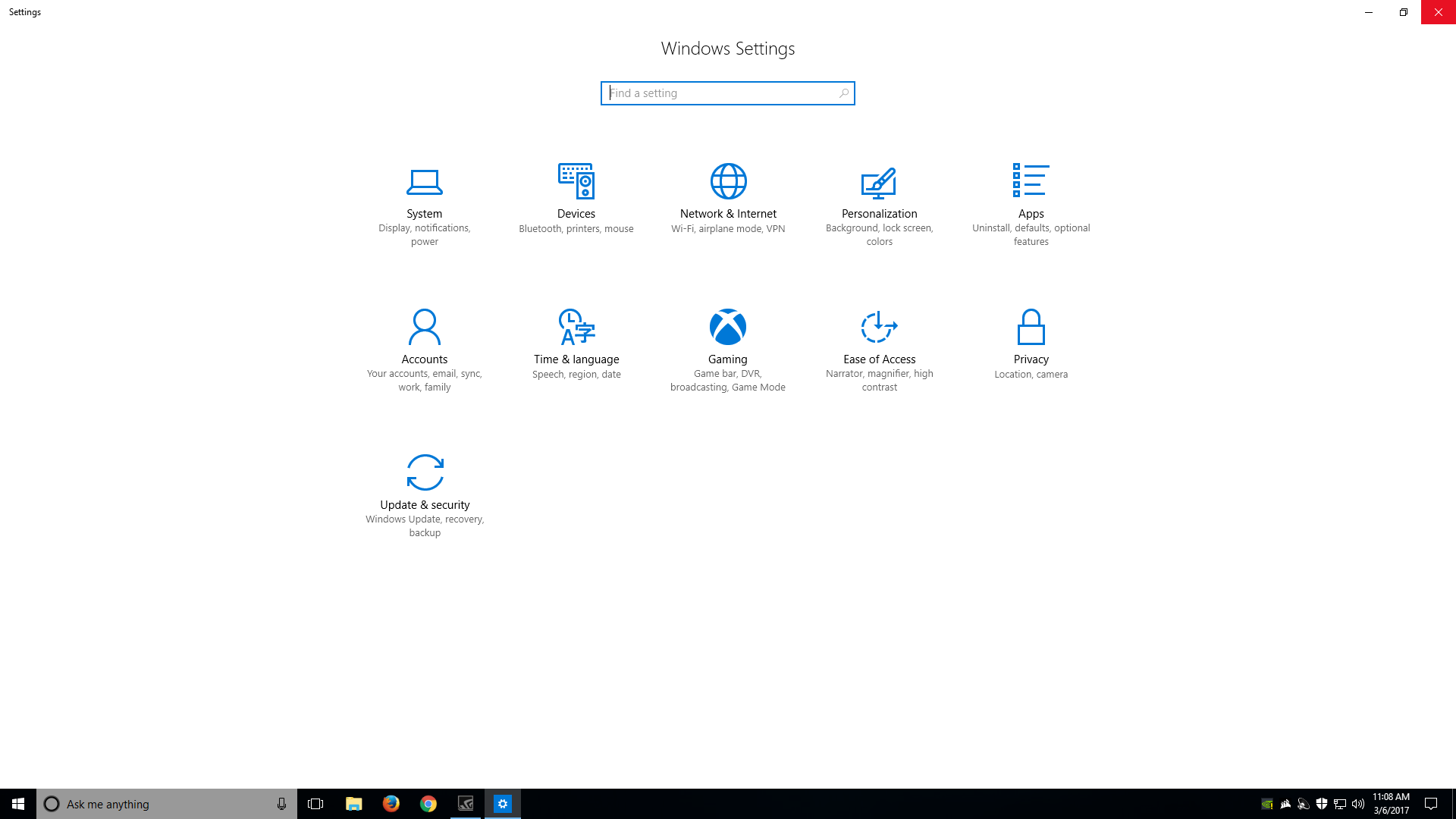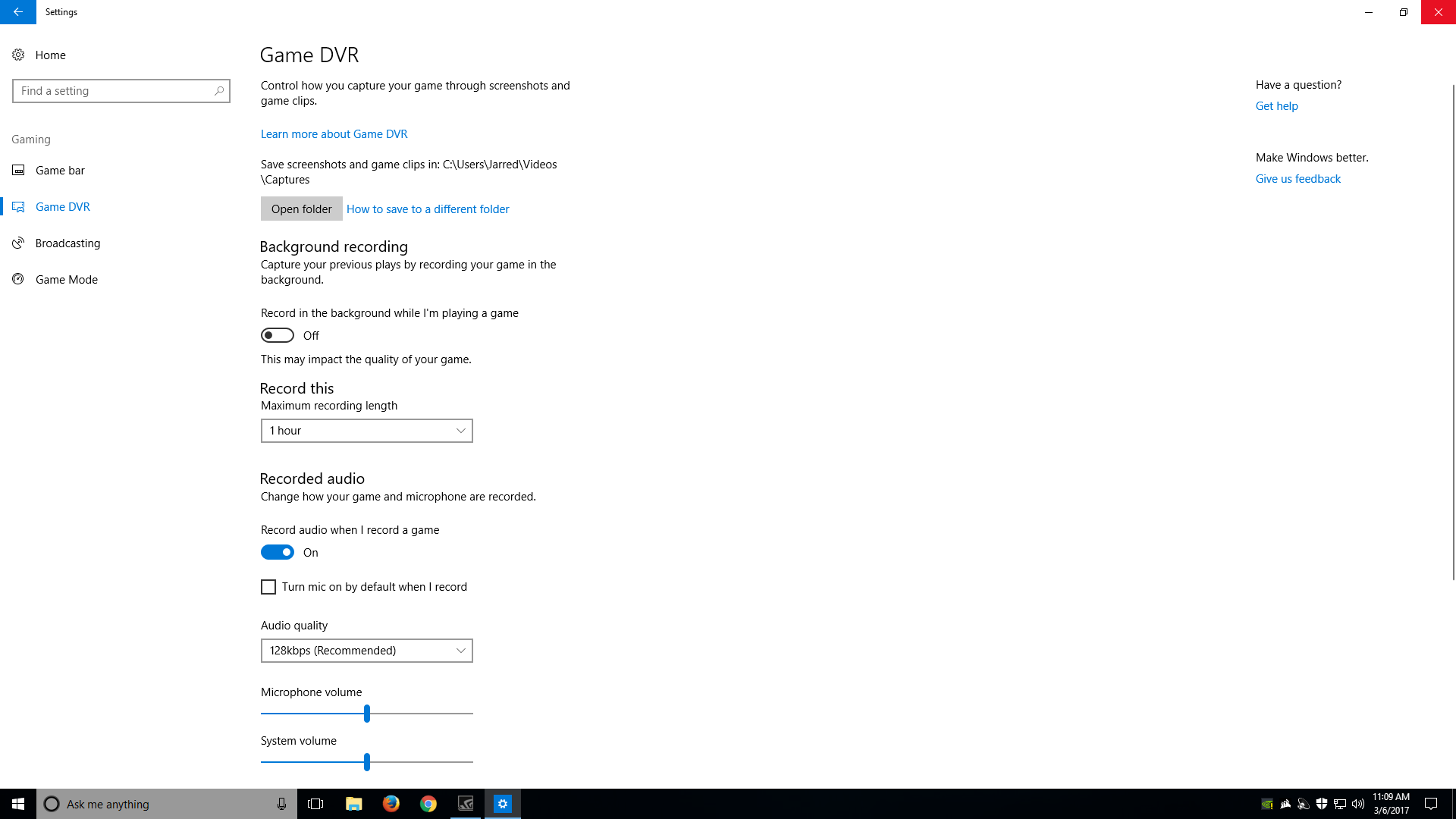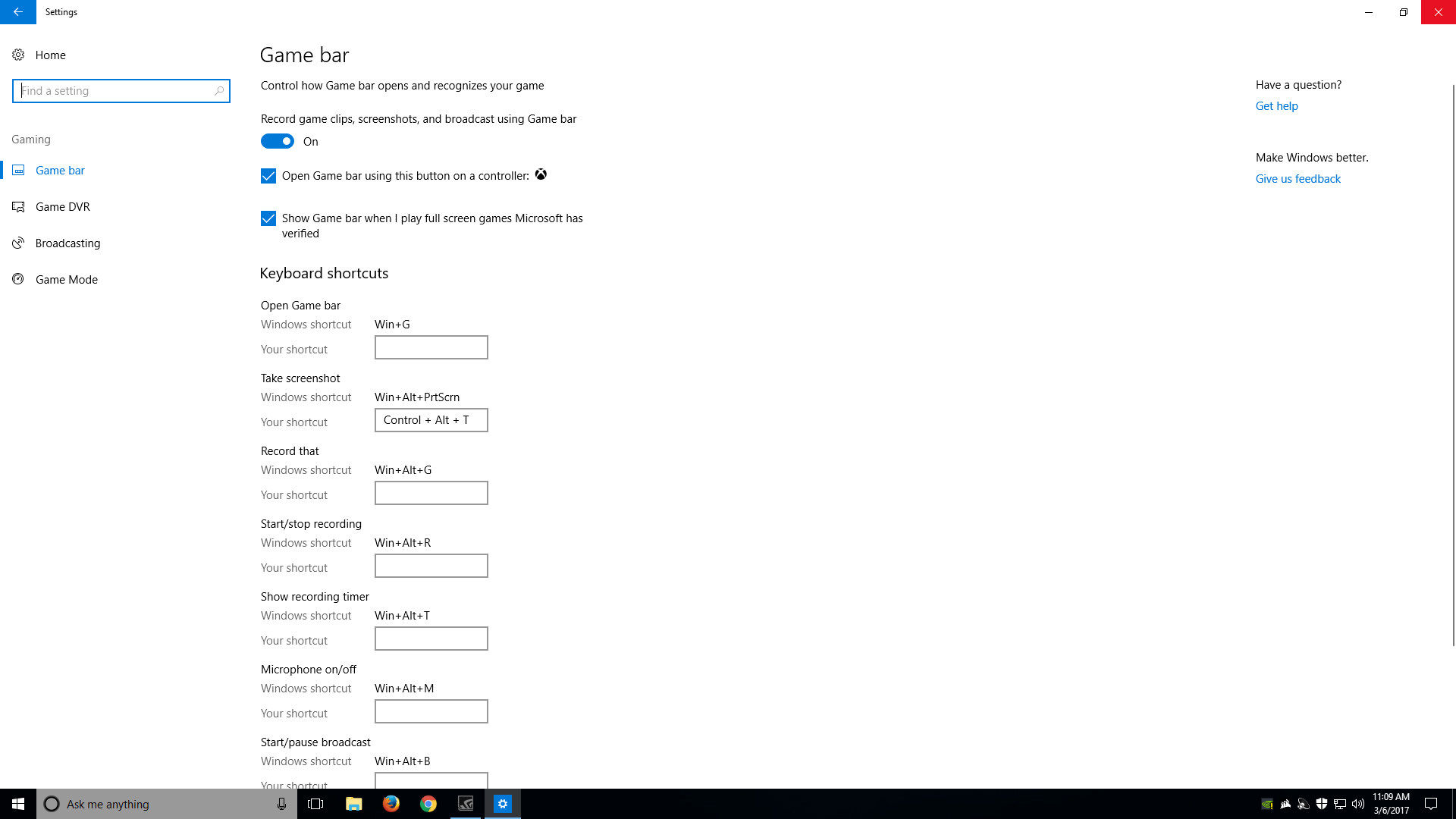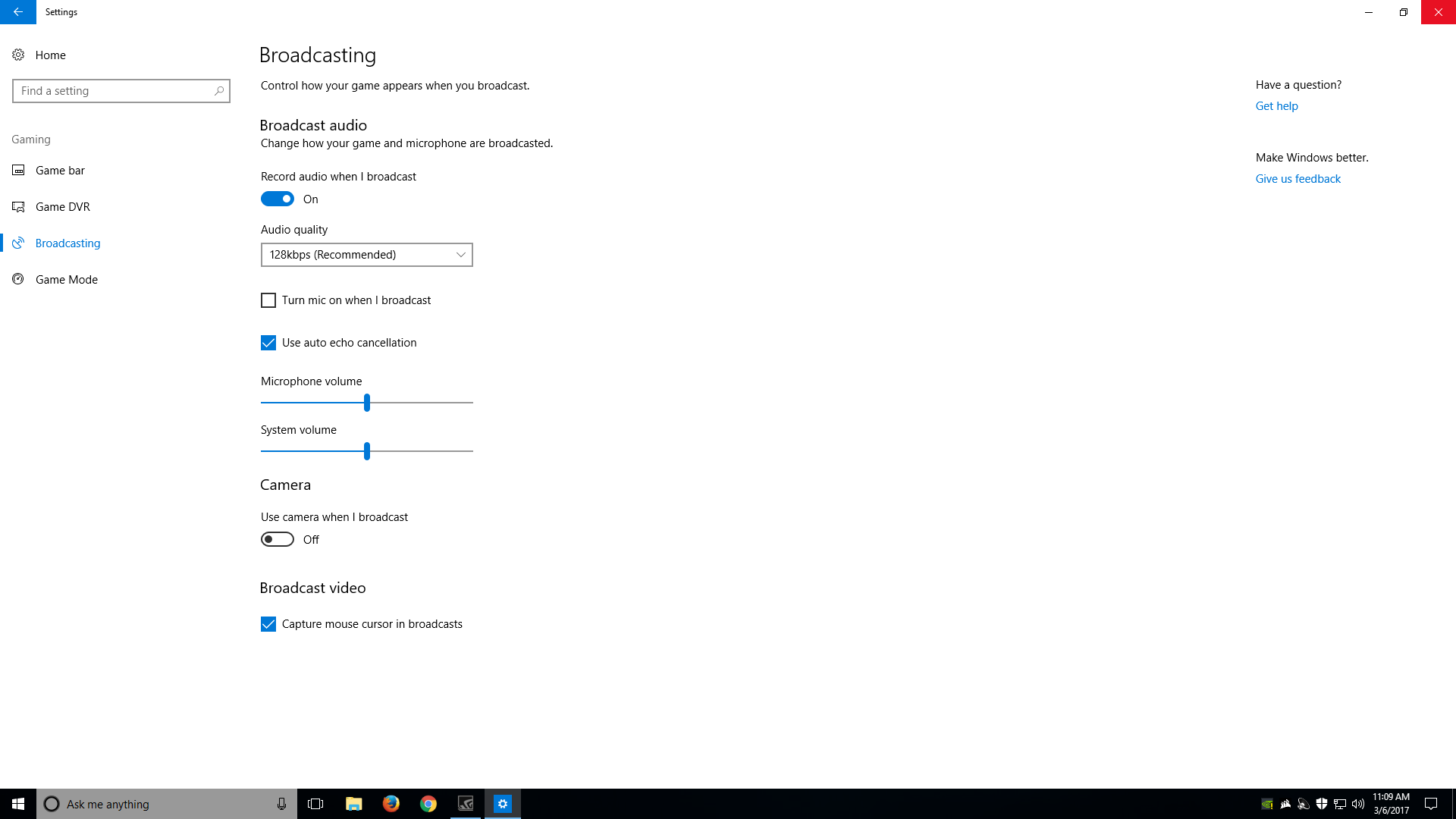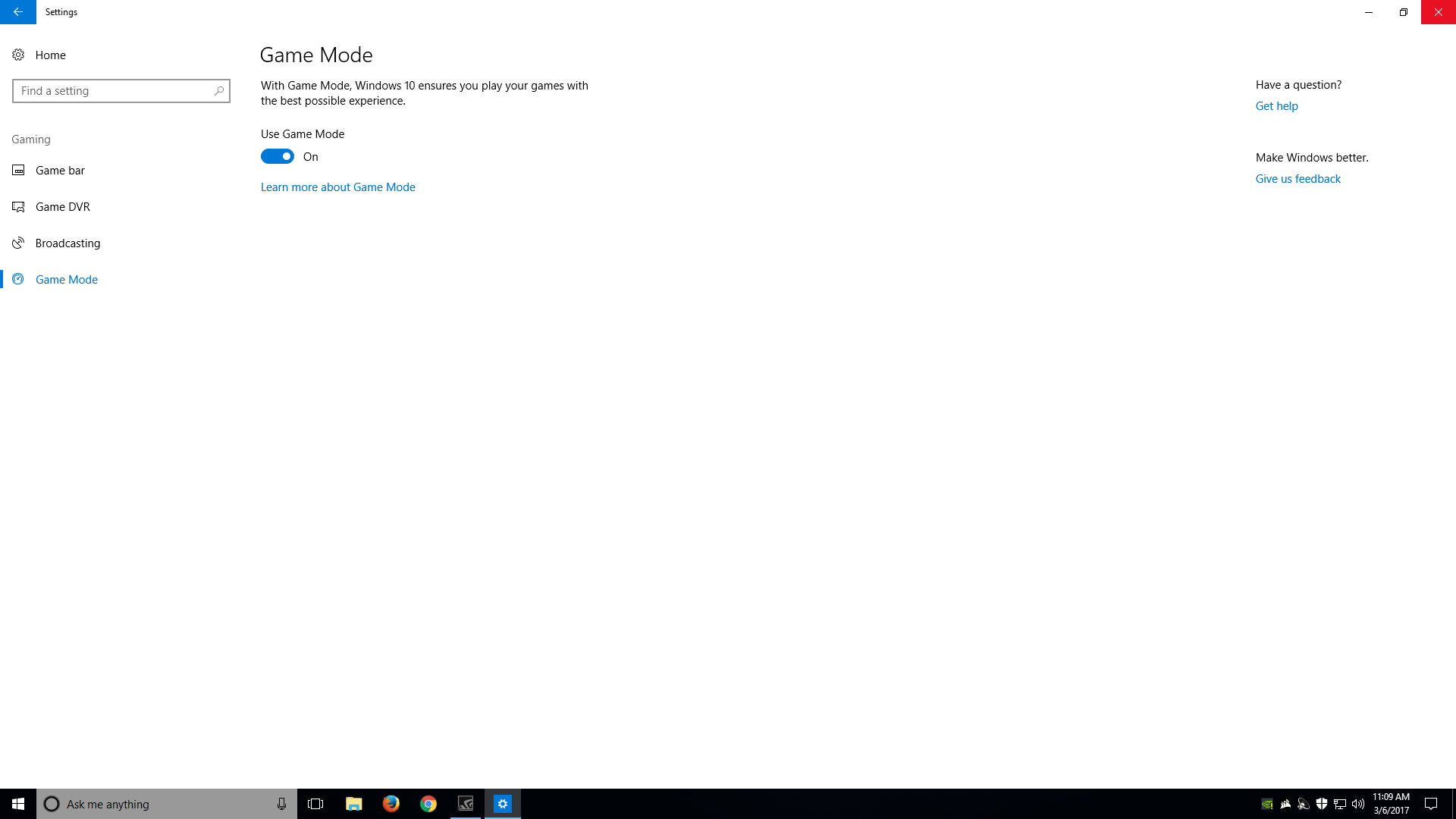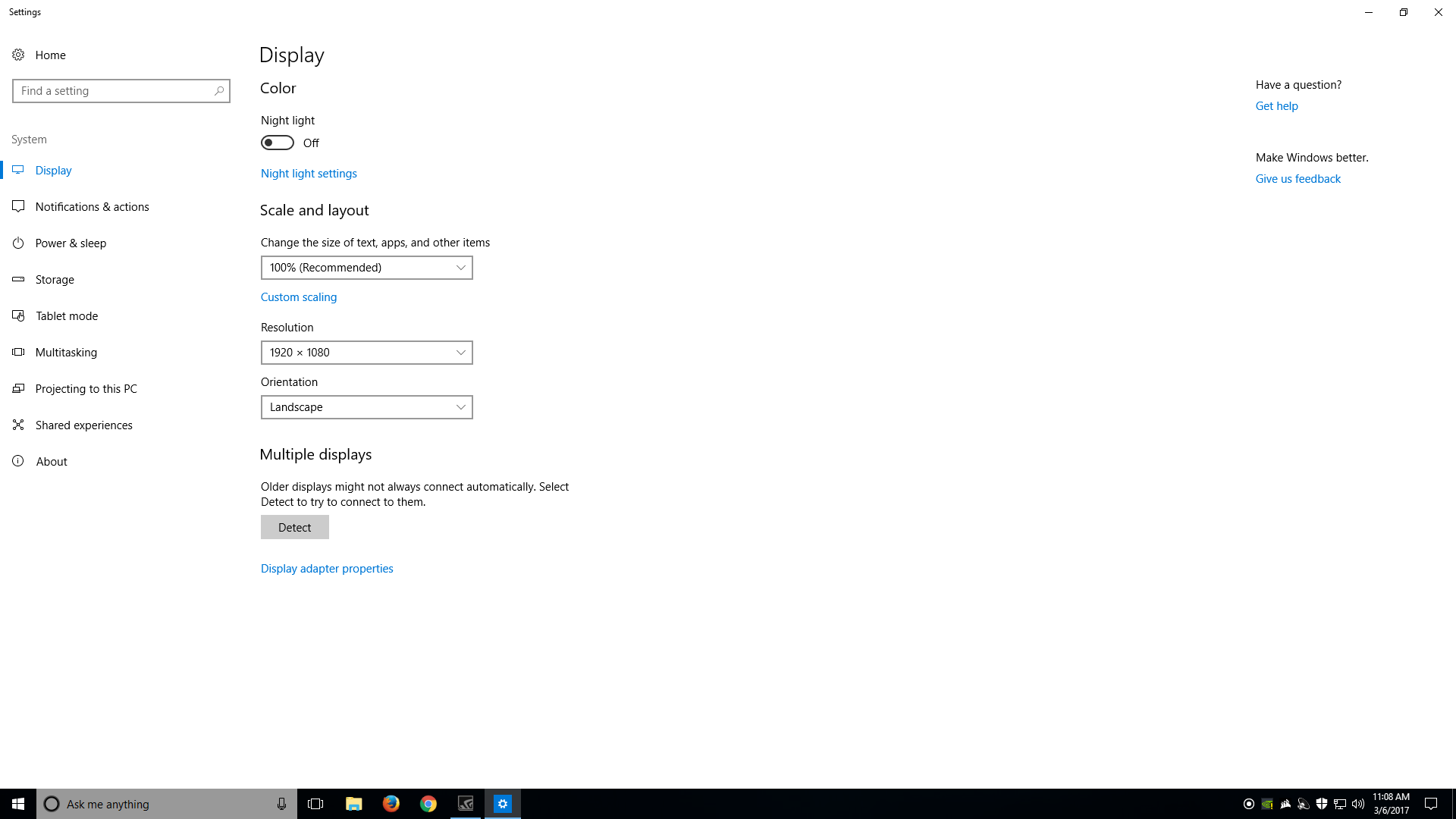Microsoft is making a small but great UI change to Windows 10 game settings
Bye Xbox app options menu. GameDVR, Game Mode and more now live with the rest of Windows 10 settings.
Microsoft's Xbox app has some functionality we really like integrated into it. Built-in gameplay capture? Cool. Game Mode? Has potential. Streaming from an Xbox One console? Surprisingly decent! But as we've complained before, none of these things are front and center, instead hidden behind social updates and ads for other games. So I was pleased to discover in a demo with Microsoft last week that the upcoming Creators Update for Windows 10 will move the settings for those games out of the Xbox app. Soon, they'll live in the same Settings menu as everything else in Windows 10.
Microsoft senior product manager Peter Orullian walked me through the change.
"Before this gaming section in settings, we had parts of user-level and system-level settings in disparate places," he said. "We've unified them here, and this will become the beachhead against which future settings can be used by PC gamers. They'll just go here to do it."
This doesn't mean Microsoft is distancing these gaming settings from 'Xbox' being its general term for gaming across console and PC, though. As you can see in the screenshot of the new settings menu above, even without the Xbox app holding these settings, the branding is still there.
"We want there to be a unified destination, so a lot of the settings things we do in other places we want to unify here," Orullian said. "When you go in, today you've got Game Bar and game DVR. A couple of the new ones we're adding for the Creators update, which are new. And there are already things we're looking at for future inclusion here."
Check out the new menus below in screenshots that Maximum PC editor Jarred Walton captured from the latest "fast ring" build of Windows 10. The Creators Update which will include these changes, and many others (including better privacy controls) is scheduled for this April.
And one bonus screenshot from Jarred: Microsoft moved resolution options out of an "Advanced" sub-menu on the Display settings page. Hooray!
Keep up to date with the most important stories and the best deals, as picked by the PC Gamer team.

Wes has been covering games and hardware for more than 10 years, first at tech sites like The Wirecutter and Tested before joining the PC Gamer team in 2014. Wes plays a little bit of everything, but he'll always jump at the chance to cover emulation and Japanese games.
When he's not obsessively optimizing and re-optimizing a tangle of conveyor belts in Satisfactory (it's really becoming a problem), he's probably playing a 20-year-old Final Fantasy or some opaque ASCII roguelike. With a focus on writing and editing features, he seeks out personal stories and in-depth histories from the corners of PC gaming and its niche communities. 50% pizza by volume (deep dish, to be specific).