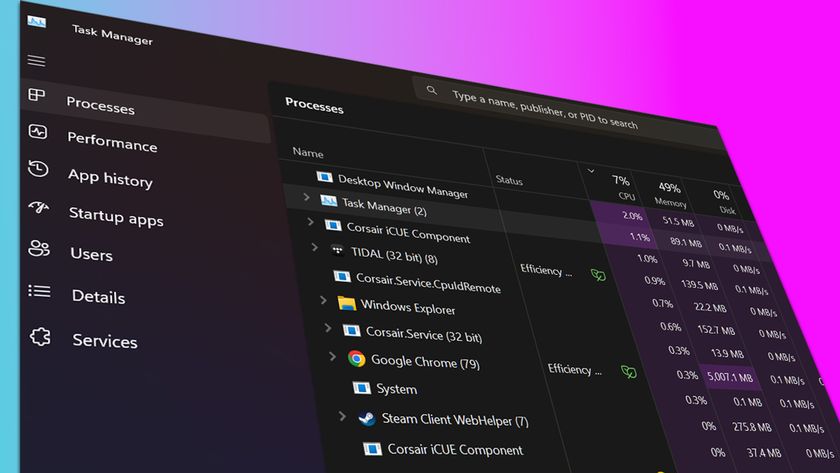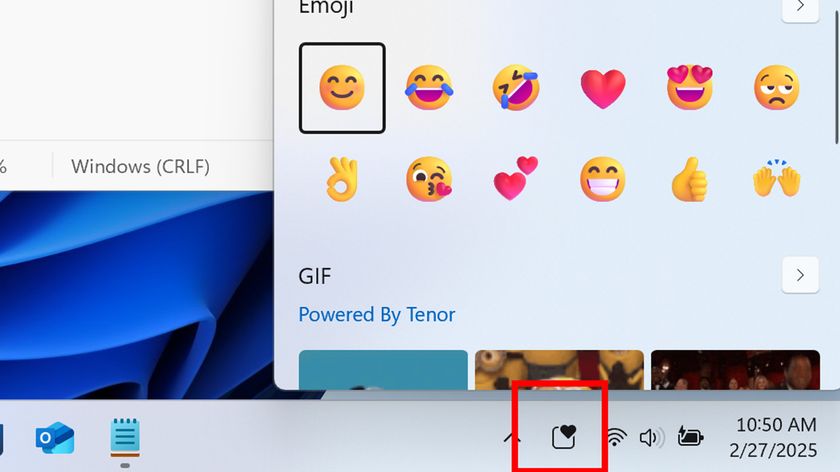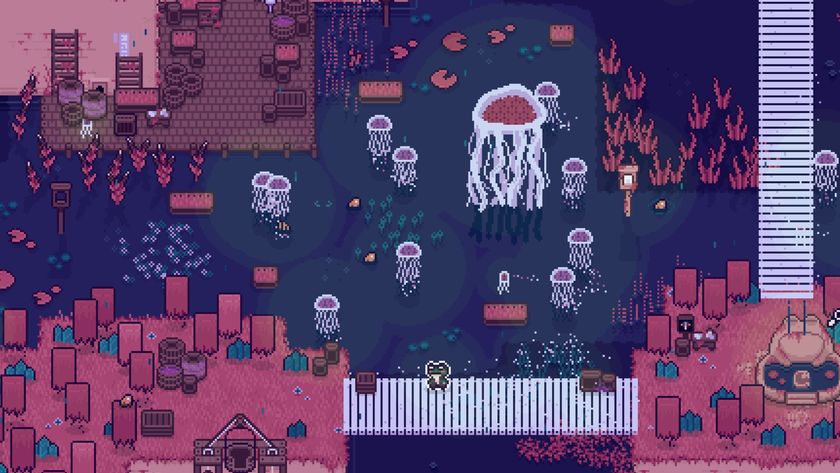Microsoft explains how Windows 10 Game Mode will improve performance in UWP and Win32 games
Game Mode is available in the next Windows Insider build. Microsoft tells us how it works.

Microsoft wants Windows 10 to be "the best gaming operating system ever," and Game Mode, a new feature available to Windows Insiders for the first time in the next build, is a step toward that goal. Thankfully, it's a step forward for all games, not just those sold through the Windows Store.
When Microsoft first announced the existence of Game Mode in a vague blog post promising "to optimize your Windows 10 PC for increased performance in gaming," some gamers speculated Game Mode would only affect Universal Windows Apps. That's not the case: Microsoft plans to make the games you buy from Steam or GOG or other platforms run better, too.
"Game Mode will work both with UWP games as well as Win32-based games," Kevin Gammill, a partner group program manager for Xbox, told me in an interview on Tuesday. "I will say that it's likely that we'll be able to eke out a little bit more performance on the UWP side with some games, essentially because of the way Win32's architected vs. the way UWP's architected. Specifically, there's no way at the platform level to really know where a game starts and stops.... You could have a number of Windows services running, we don't know if that's part of the game or not, that the game's calling into. UWP is more of a contained package, and you know where it starts and stops. Knowing what the contained package is may be of some extra benefit, may be slightly better than Win32 from a performance perspective. But no question, Game Mode can see huge perf benefits for both Win32 and UWP."
I spoke with Gammill before the release of Game Mode to learn how the new feature will potentially improve game performance. It was a short interview, but Gammill had time to describe the basics of how Game Mode will affect what's going on on your PC.

Game Mode focuses on the two pieces of hardware you'd likely expect: your CPU and GPU. Gammill explained that when you run a game, it's naturally given a percentage of the GPU cycles, while the background gets another percentage. "At the platform level we can tweak that," he said. Turn Game Mode on, and when a game is in the foreground, "we're going to bias GPU cycles to your game, versus the background pass," he explained.
We didn't go into specifics about what those GPU splits are in Game Mode, and they'll vary from system to system based on what you have running. Sounds simple, but there is an important distinction here: Game Mode isn't promising to magically increase the amount of GPU power you have available, the way some snake oil applications promise to triple your internet speed.
"Absolutely it's a zero-sum game," Gammill said. "If you have Lightroom in the background doing some kind of math-intensive, GPU-intensive conversion, and that's taking up a lot of cycles, and then you have your game in the foreground, and all of a sudden you give your game what was—and I'll make these numbers up—90% of your GPU [and increase that] up to 98%, Lightroom running in the background will slow down. That may seem like an obvious statement, but some people don't think it all the way through."
The biggest gaming news, reviews and hardware deals
Keep up to date with the most important stories and the best deals, as picked by the PC Gamer team.
What Game Mode is doing with the CPU is a bit more complicated. Microsoft is tackling "thread contention," which you can think of as every service and application on your PC vying for processor time and resources (eg, L1/L2/L3 cache) to complete its task.

"Depending on your machine configuration, what software you have running on the machines, what system services you have running, you could have threads running across all your cores making the machine relatively hot," Gammill said. "And then when you have a game running on top of that, depending on how the game is architected, sometimes those threads can contend from a resource perspective with what's going on in the system. So essentially what we're doing with Game Mode is allocating a number of threads that will be for the game only, and the rest of the threads for the system only."
Gammill said that in working on thread contingencies, they've been able to make performance more consistent. Games don't have to contend with other services running on the same threads, so when the game suddenly needs more CPU power—perhaps due to a spike in AI-driven enemies on screen—it has plenty of headroom.
At launch, Game Mode will be easy to turn on and off through the Game Bar (Windows key + G, if you have it enabled through the Xbox app). Microsoft is also working on a whitelist of games that will benefit from Game Mode, which it's filling out by testing on a variety of systems. Eventually, Game Mode will be able to switch on automatically when it detects one of those games, but the whitelist will start out empty in the upcoming Windows Insider build.
Microsoft stressed several times that this is just the beginning for Game Mode, and that performance should improve as the team continues to iterate on it. "This is not one of those features where we ship it, we high five, and move on," Gammill said. "This is one of those features where this is really phase one, and we want it to get better after we ship the Creators update. Not only waiting for the next big Windows release, but as the Creators update continues to mature in the marketplace as well."
As an example, I asked if Game Mode would be able to support an activity like streaming. Would it intelligently balance the performance of my game without sacrificing the performance of OBS?
"That's something we should probably save for longer-term roadmap discussion, but yeah, there are scenarios like you talked about where we want to be very thoughtful about what else is running in the background," Gammill said. "That's certainly top of mind."
We'll be putting Game Mode to the test in the near future, so stay tuned to our Hardware channel for more on how well it works.
Update: Microsoft released a video talking about the basics of Game Mode, with a quick look at its UI in Windows 10.

Wes has been covering games and hardware for more than 10 years, first at tech sites like The Wirecutter and Tested before joining the PC Gamer team in 2014. Wes plays a little bit of everything, but he'll always jump at the chance to cover emulation and Japanese games.
When he's not obsessively optimizing and re-optimizing a tangle of conveyor belts in Satisfactory (it's really becoming a problem), he's probably playing a 20-year-old Final Fantasy or some opaque ASCII roguelike. With a focus on writing and editing features, he seeks out personal stories and in-depth histories from the corners of PC gaming and its niche communities. 50% pizza by volume (deep dish, to be specific).