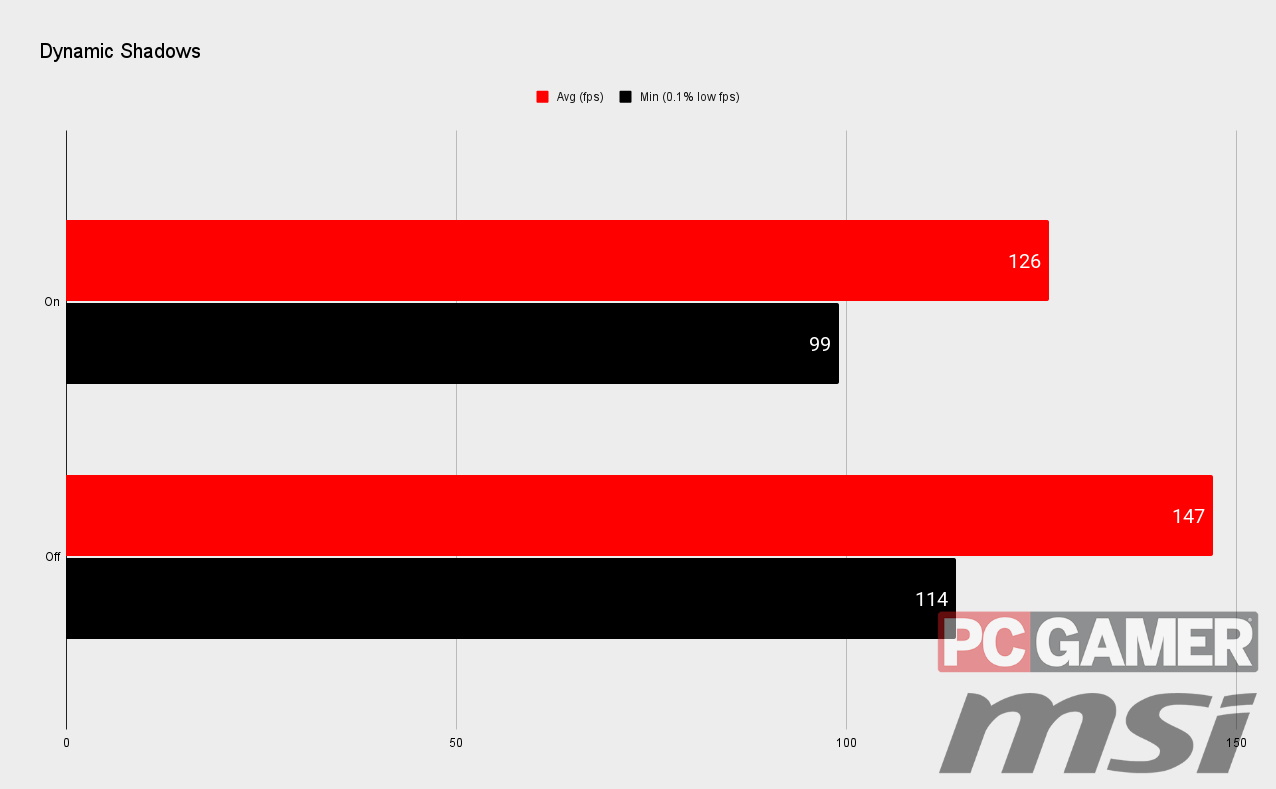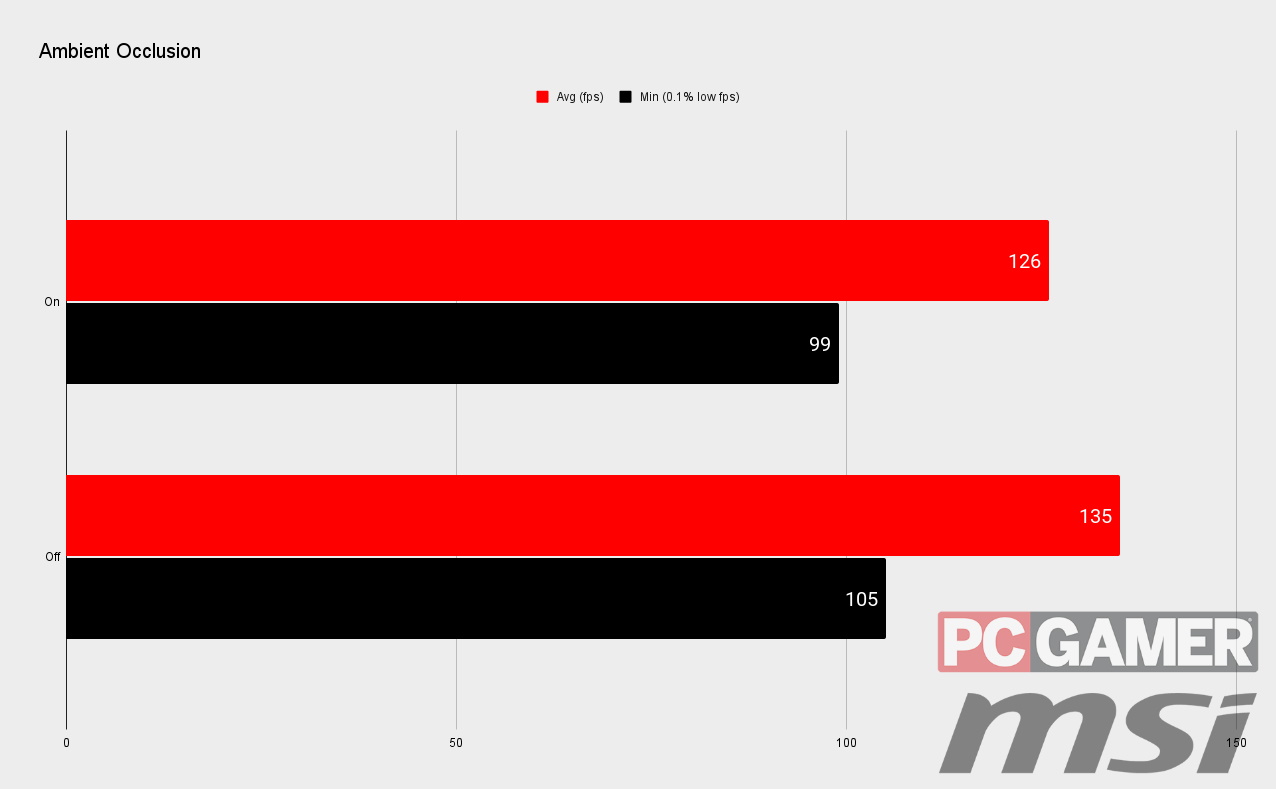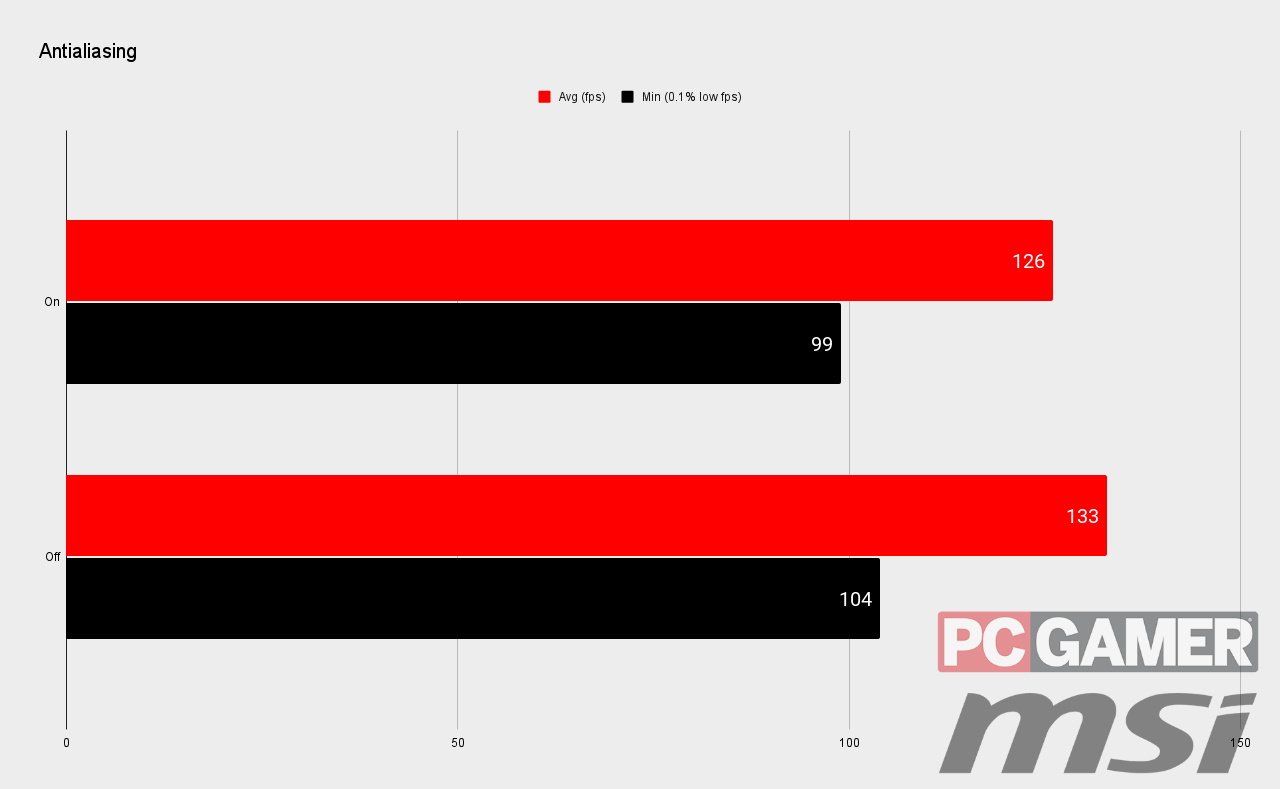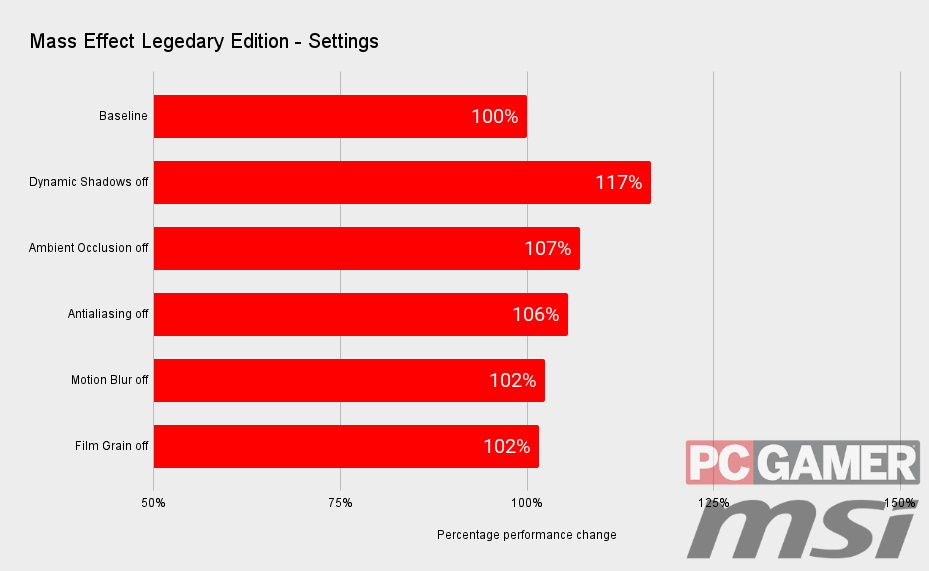The best settings for Mass Effect Legendary Edition
Save the universe without dropping any frames with our guide to setting and performance.

Mass Effect is the latest in an increasingly long line of titles to enjoy some remake love. A whole generation of gamers never got the opportunity to take part in one of the biggest space operas to ever appear on PC, so this is a great time to see what all the fuss was about. This new Mass Effect Legendary Edition improves the game's graphics, the original's interface, irons out plenty of bugs, and bundles all the DLC you could hope for.
It certainly looks a lot better too. I jumped into the original release for the sake of comparison, and the difference isn't subtle, certainly not in this first game. Among the many improvements lavished upon this new version of the game, high-resolution textures naturally float to the top of what is most striking, although support for HDR and more detailed worlds all help out too.
As our partner for these detailed performance analyses, MSI provided the hardware we needed to test Mass Effect Legendary Edition on different PC gaming hardware.
A word of warning, though: Mass Effect Legendary Edition still uses the Unreal Engine 3, so while it does look a whole galaxy better than the original game, there are limits to what's possible. The models still struggle with relatively low polygon counts and compared to the likes of Resident Evil Village and Metro Exodus Enhanced Edition, this isn't going to be a workout for your hardware. Don't expect too much basically.
The underlying game still makes for a rich experience though, and as someone who didn't really spend much time with the original release, there's enough of an improvement here to not have me bouncing straight off it. So to that extent at least, EA achieves its goal.
PC Performance
Mass Effect Legendary Edition performance
The good news is Mass Effect Legendary Edition absolutely flies on modern hardware. It's a game that benefits from running at 4K, and the good news is that fairly modest hardware makes that a possibility too. You don't need a cutting-edge, next-generation graphics card to hit smooth framerates, and even older hardware stands a good chance of giving your a silky smooth experience.
Across our three PC Gamer test systems, with graphics cards supplied by MSI for our performance reviews, smooth frame rates at up to 4K are all well within the realms of what is possible.
Even the budget rig, which is home to an MSI GeForce GTX 1650 Super Gaming X and Intel Core i5 10400F, is capable of gaming at 4K. The mid-range rig, which runs a MSI RTX 3060 Ti Ventus 2x alongside an AMD Ryzen 5 5600X, is very comfortable at 4K, while the high-end build with its MSI RTX 3080 Gaming X Trio and AMD Ryzen 9 5900X is ridiculously smooth at all times.
Keep up to date with the most important stories and the best deals, as picked by the PC Gamer team.
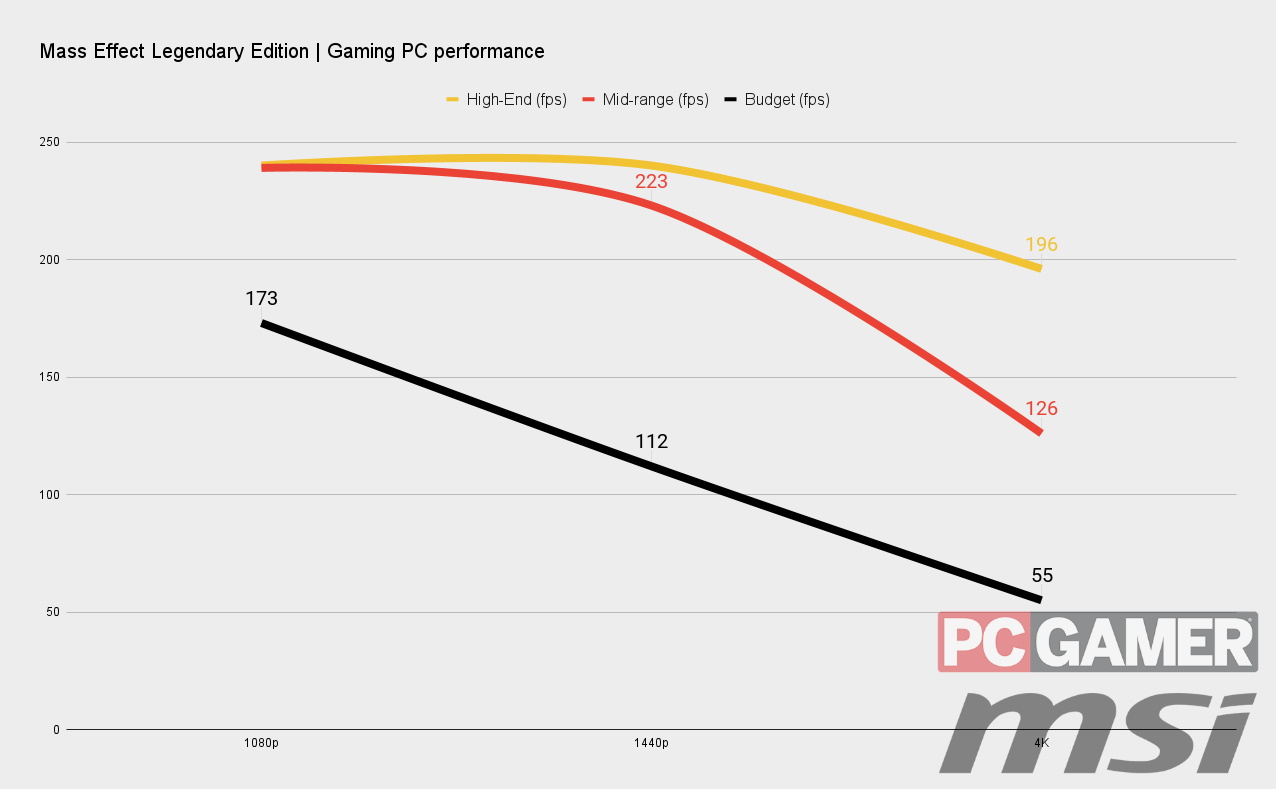
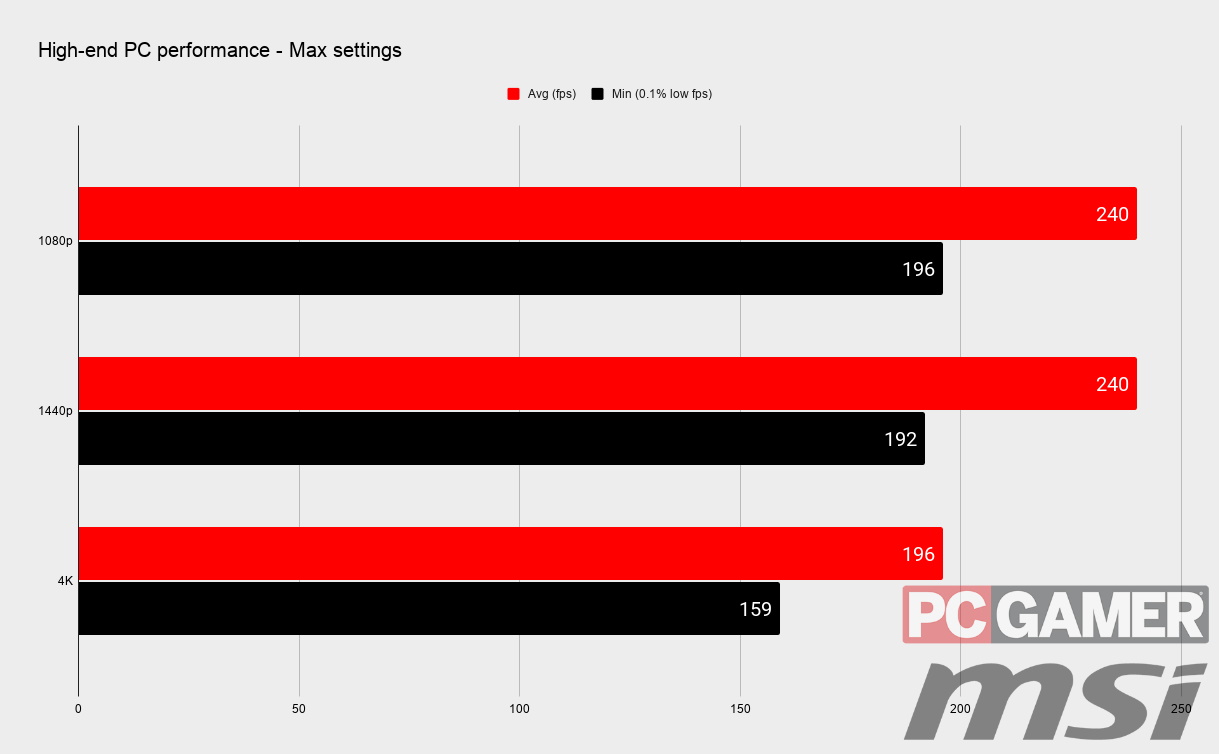
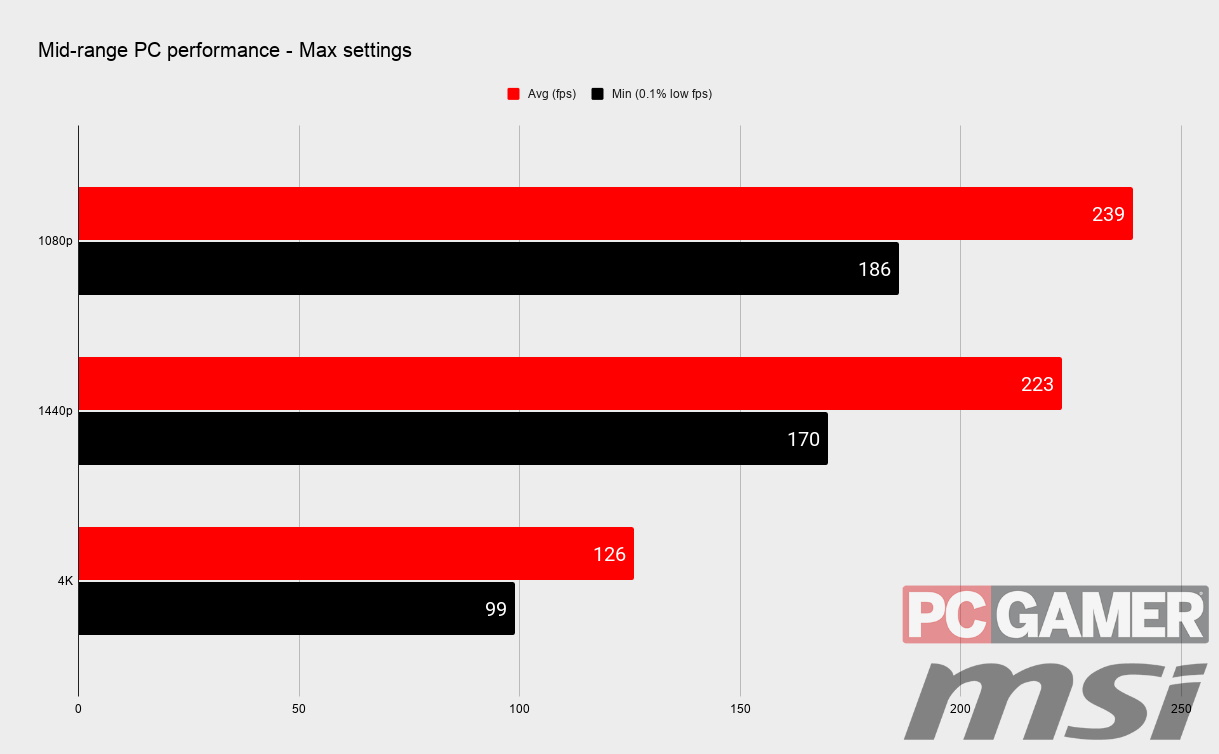
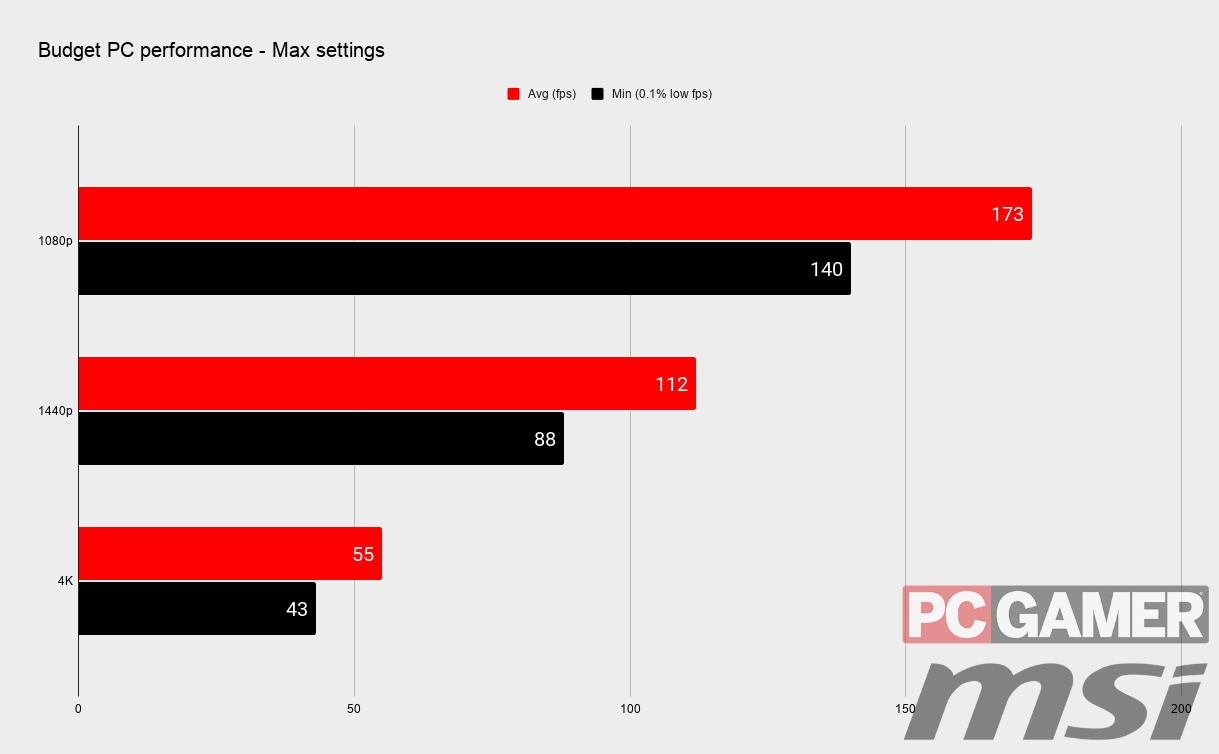
It's worth noting that there are no graphical presets to pick from here. And in fact, the new interface has fewer options than the original Mass Effect, which had settings for Particle Effects, Texture Quality, and Filtering Mode.
The new interface offers a handful of effect toggles alongside a Framerate Cap, which maxes out 240fps. We bumped up against this cap on the mid-range and high-end builds all too easily, and despite rummaging around the config files, couldn't seem to push this harder. Not that it matters too much, as this isn't a competitive FPS that really benefits from such high framerates anyway.
It's worth noting that the cutscenes in Mass Effect are locked at 60fps. So it doesn't matter if you're hitting 240fps elsewhere, the moment you start a cutscene (of which there are many), you're performance will drop. Again, there doesn't seem to be much you can do about this, and unlike in the original game where setting the bSmoothFrameRate entry to FALSE in the BIOEngine.cfg file would unlock framerates, here it doesn't seem to have any effect. For this reason my benchmark run avoids cutscenes so you're just getting pure in-engine game performance.
Back to the point at hand though, Mass Effect Legendary Edition performs great on modern hardware. And you shouldn't have too much issue running it at high framerates on older components either.
The one factor here is resolution though, so if you want to run at 4K, then you may have to tweak a couple of settings. Here we'll look at what settings have the biggest impact on performance, and what turning them off does to the visual fidelity of the game.
Settings
If you're not hitting smooth framerates, then this is the first option you should toggle. In testing this had the biggest impact on the performance out of any of the settings, improving framerates on the mid-range rig by a cool 16%. If you're under 60fps, then it's worth toggling this one effect to see if it'll push you over the threshold.
Shadows can make a difference to the believability of a scene because real things tend to cast shadows, but given the angular nature of the character models, it's not like these are the sweetest shadows you will ever see. They do look better than those from the original release, but they're still not as impressive as we're used to from modern titles.
It's worth noting that only characters cast shadows, so don't expect big changes when flicking this toggle. Overall, if it represents the difference between playable and not playable, losing a few shadows doesn't seem to be the end of the world.
The second most impactful option to toggle also happens to be one of the hardest to spot depending on the scene or planet you're on. Ambient Occlusion makes a scene appear more realistic by more accurately modelling lighting for background elements. Essentially, this technique attempts to handle ambient lighting so that alcoves, corners, and objects stacked behind other elements are darker than those in the middle of the room.
Turning Ambient Occlusion off probably won't suddenly make the game significantly smoother, as it only accounted for a 7% improvement to the framerate on our mid-range build, going from 126fps to 135fps.
On older graphics cards this may be worth toggling in combination with Dynamic Shadows to up performance, but you may have to bite the bullet and drop the resolution instead of relying on such subtle differences.
The third option that has any real impact on performance is Antialiasing, and once again its impact can be slight. Turning off antialiasing improved performance by just under 6%, but it does affect the visual fidelity of the game significantly, with plenty of jaggies for the price of a few frames.
I would absolutely suggest leaving this on if at all possible, even if it means a lower framerate overall.
Post Processing
You can also toggle Film Grain and Motion Blur in the graphics menu, although these have such little impact on performance that whether you have them on or off is entirely down to your own personal preference.
Obviously, you're going to turn motion blur off, because it's an abomination, but it'll have no real impact on your framerates. Same for film grain, which is so subtle anyway, it's hard to spot the difference.
Conclusion
The big takeaway from all of this is that Mass Effect Legendary Edition runs fine on whatever modern hardware you have to hand. It isn't a fast-paced shooter, so you're not aiming for the triple-figure framerates, although depending on your hardware, you might get them anyway.
The fact that even the Nvidia GeForce GTX 1650 Ti is capable of playing at 4K at 55fps with everything turned up to full is probably all you need to know. When I say 'everything' it's worth pointing out that there aren't too many options to play with here—more settings to tweak in the in-game menus would have been nice, although it runs well enough, and looks good enough that you can focus more on the game.
What settings there are, and really there are only three that affect framerates, are so subtle that your best bet is probably to drop the resolution your playing at first and foremost. You really may not have to do anything at all though, because despite the updates, this is still essentially a game from 2007, and despite the new lick of paint, it does show at times.
Alan has been writing about PC tech since before 3D graphics cards existed, and still vividly recalls having to fight with MS-DOS just to get games to load. He fondly remembers the killer combo of a Matrox Millenium and 3dfx Voodoo, and seeing Lara Croft in 3D for the first time. He's very glad hardware has advanced as much as it has though, and is particularly happy when putting the latest M.2 NVMe SSDs, AMD processors, and laptops through their paces. He has a long-lasting Magic: The Gathering obsession but limits this to MTG Arena these days.