Managing your gaming space when you don't have much room
Whether you're a student in a dorm or you're living in an apartment, here's how to make your setup space-efficient.
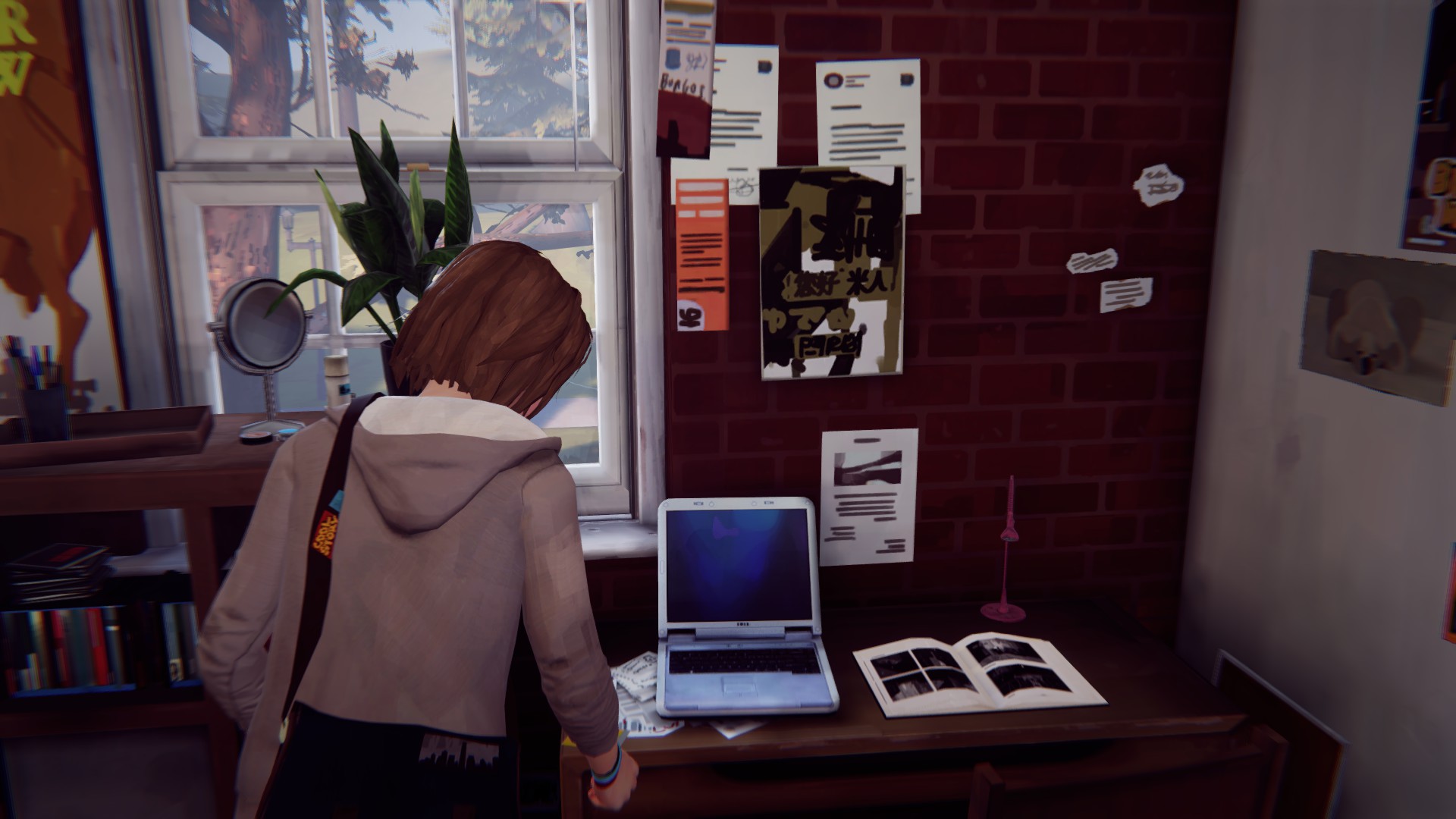
So you've unshackled yourself from mom and dad and moved into a dorm room, or maybe you've moved into a new apartment. They're basically the same thing, but we’re not here to judge. We're here to help, because odds are you’ve got about one cubic foot worth of space to do all your studying, work, and most importantly PC gaming in. Things can get tricky when you factor in cords, your PC's chunky case, and basic safety. Don't even get me started on VR gaming. I've got the bruises to show for my struggles.
Below, we've laid out some helpful tips for managing your playing/working space, so you can get the most out of almost nothing.
Let's assume one of two things: You're either in a dorm room or a small bedroom customary to an apartment. Maybe it looks like this:

Even if it doesn't, you're trying to make do with very little space. So what tricks can we use to make up for it?
First things first: Safety is everything
If you're living in an apartment or a dorm room, then you're definitely living within spitting distance of at least a dozen other people, and that means you have a responsibility to, you know, not burn down everything they love.
If your apartment features any sort of cloth drapes/curtains, do everything in your power to keep your PC away from them. If your PC accidentally sparks a fire, you’ve just made the situation 20 times worse by giving it something to burn.
If your gaming space is also going to be over carpet, one of the best things you can do is actually elevate your PC off the ground. This minimizes the odds of static electricity forming, and helps keep your PC from collecting more dust. You'll still have to do some regular cleanup, but every bit helps. Some desks on Amazon and elsewhere may come with some sort of raiser for your PC, but you’ll want to check the dimensions before committing.
The biggest gaming news, reviews and hardware deals
Keep up to date with the most important stories and the best deals, as picked by the PC Gamer team.
Also, get yourself a small humidifier. Not only will it make you feel less gross to have a little bit of fresh moisture in the air, but you’ll lower the odds of dry air encouraging static electricity to form.
Consider investing in a mini-ITX case
Thankfully, you don't have to build some monolithic Warhammer 40,000 vehicle just to run Metro or Project Cars or whatever at max settings. The best mini-ITX cases of 2019 will let you build the PC you want with half the space, and most will fit any standard-sized GPU. This will make it easier to store under (or perhaps on top of) your desk.

Use a TV as a monitor if you're playing more than your PC
I know this will seem like heresy to the monitor faithful, but we're here to save space and save a buck. A 32-inch television is one of the easiest investments for any student or new renter. You can easily find one on sale for less than $120, and even though most 32-inch TVs will be 720p, a 1080p version will usually only be a little more expensive.
This way, you can minimize the desk space you're using and still have something to play both your PC and your console games on. In this writer’s humble opinion, it’s also way easier to drag around a TV than to drag a monitor and speakers if you need to switch rooms or use it for a group activity.
Ideally, you want a TV that's flat enough you can put a mechanical keyboard or laptop onto the desk and still have space to move. No big bulky stands if you can help it. Try for a TV with legs on either side. If it's a high enough leg, you can possibly put your keyboard under there when it’s not in use. Logitech recently launched an "impossibly thin" keyboard, so there's that.
Buy a swivel
If you have $100 or more to blow (and really, you don't want to cheap out on this), get yourself a swivel for your monitor or your TV. Depending on your room's layout, this will allow you to use your screen while relaxing in bed, or working from a different spot. Do yourself a favor and get one that doesn't screw into your wall. Odds are you’re a renter or a student, so please don't piss off your landlord. They already screw you out of enough money.
Dangle what you can
Assuming you can get away with it, don't be afraid to set up your desk so you can hang accessories when not using them. After you've purchased one of the top gaming headsets, grab yourself a simple hanger for about $10. Stick it to the underside of your desk and you've cut down that much more on the clutter, and saved your headphones from getting damaged over time.
Cords and clips
This is a pretty generalist tip for anyone interested in cord management, but buy yourself a few clips from any grocery store and attach them to the side of your desk. Clamp your most used cords in there (charging cord, controller cord, speaker input) and watch as your space suddenly feels 90% less like a PC murder scene. If you want a bigger rundown of the do's and don'ts, check out our full cable management guide.
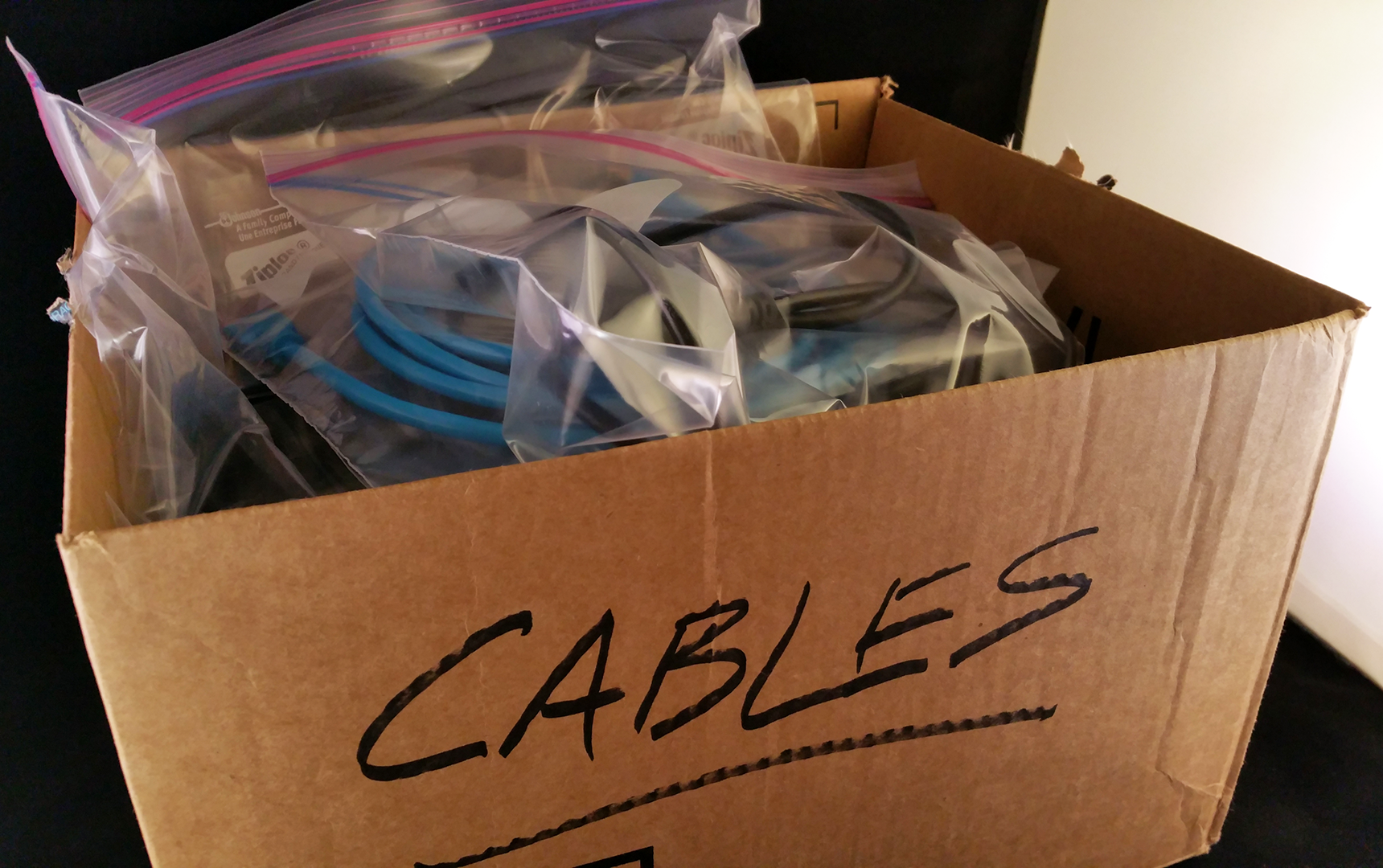
Get a standing desk
Even though I can't use a standing desk because of my disability, I've never met someone who was even a little disappointed with theirs. Worst case scenario, you've got a desk that you can always put back to a sitting height, or adjust slightly to maximize your room. As long as your cords reach from your PC to your monitor, you should be fine. Even better, you may not need to whip out good money for a new desk. Just read our guide to converting your existing desk into a standing desk.
Right angle USB adapters are a godsend
Let's say you've got a nice gaming laptop. After all, who needs a giant tower taking up their precious toe-wiggling space? Then you go to plug in an external drive or a pair of USB headphones, and the dang USB connector sticks out like your dad trying to gauge oncoming traffic at an intersection. Suddenly you're worried about either A) less desk space, or more likely B) smashing the sweet Jesus out of whatever you've hooked up and irrevocably bungling your USB port. Get yourself a right angle USB adapter for something like $5-$10 and worry no more, as well as saving a few precious inches. Just make sure you get one that won't block your other inputs.
On the subject of USB, a USB Hub will help you minimize the number of times you have to switch something out in the back of your PC. Just plug it into one of your front ports and voila.
If you absolutely must have VR
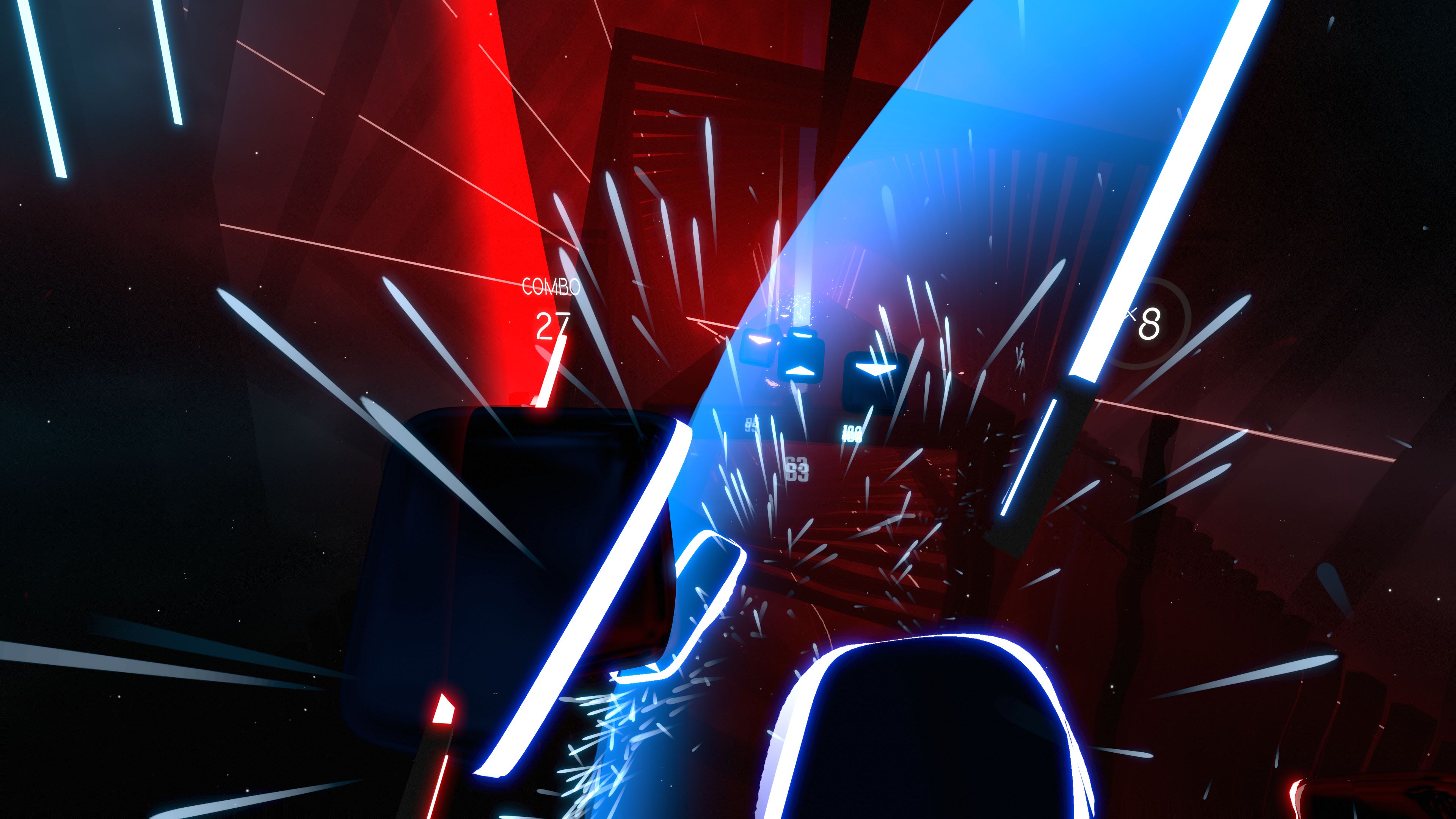
I managed to make my former bedroom work with VR while cramped between a curved desk, a bed, and a bulky LA-Z-BOY chair. It's a (sometimes literal) pain, but it's possible. Since moving into a Los Angeles apartment, I’ve had to make do with even less room, so I've learned a few tricks.
First, you'll have to accept that you’re not gonna get a lot of wiggle room, so stop dreaming about those incredible full-room experiences, and focus more on forward-facing games like Beat Saber. This means you should have something probably up against your back that you wouldn’t mind hitting with your legs or arms. This usually means your bed mattress. Keeping the back of your legs flat against your mattress when playing. This gives you a natural center to help you avoid accidentally wandering or smashing your hands into a desk. It'll also be nice to sit back on if you get a little woozy.
Where you place your motion sensors will be up to you, but since you're going to be focusing on forward-facing apps, it shouldn't be too hard to just set things up on your desk, a dresser, or a side table.
Joseph Knoop is a freelance writer specializing in all things Fortnite at PC Gamer. Master of Creative Codes and Fortnite's weekly missions, Joe's always ready with a scoop on Boba Fett or John Wick or whoever the hell is coming to Fortnite this week. It's with a mix of relief and disappointment that he hasn't yet become a Fortnite skin himself. There's always next season...


