Make Keanu proud with your own 3D-printed Cyberpunk 2077 3D printer mods
You can even print the parts to modify your 3D printer with the 3D printer.
One of the companies leading the charge in affordable at-home 3D printing, Prusa, has built its own Cyberpunk 2077-themed Prusa i3 MK3S 3D printer. It's built using parts that, you guessed it, can be 3D printed, so it's easy to mod for yourself at home. All you've got to do is follow the simple mod instructions laid out, grab some paint, and get to work.
If you've already filled your Cybersneakers to the brim with Cyberpunk 2077-themed gear then there's only one option to further your growing collection of overly yellow things: Start making your own Cyberpunk 2077 merchandise. That's where a 3D printer comes in, and none better for the job than the Cyber Prusa i3 MK3S+, which Prusa has itself modified to give it a yellow sci-fi coat and impressive android overhaul.
Take a look at the video above for the full Cyberpunk 2077 makeover, pieced together by the Prusa team.
Prusa printers are a popular gateway into the world of 3D printing—I, too, used a slightly older model than the 'Cyber Prusa' here to kickstart my own 3D modelling and printing pastime.
Prusa is providing the print files required for the build over on its website—all 57 of them. It recommends using a resin printer in order to print the more complex parts. That means you can't technically print the Cyber Prusa using only the i3 MK3S+ alone, but you could certainly get away with many of the less complex parts using solely the to-be modded machine itself.

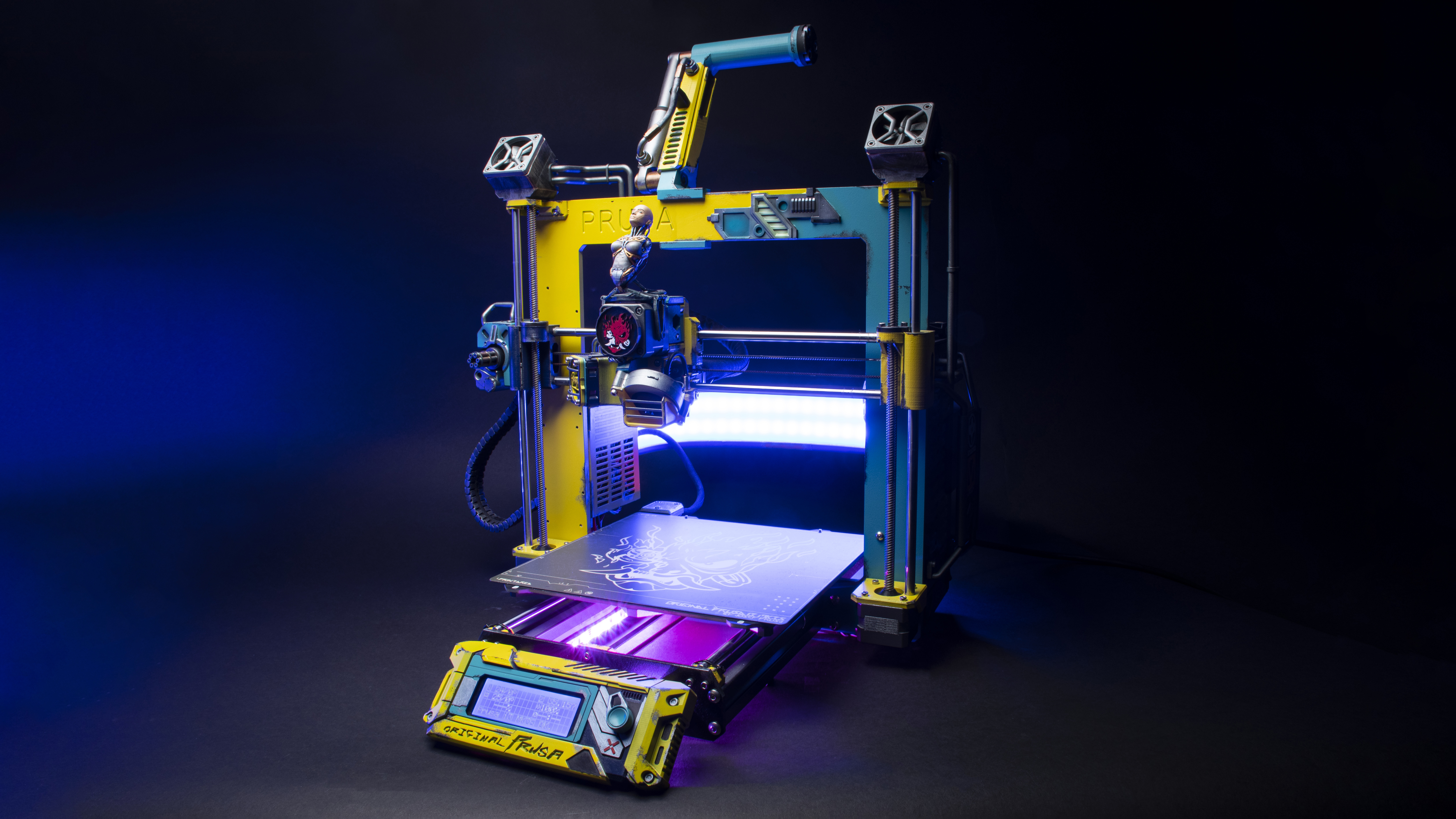
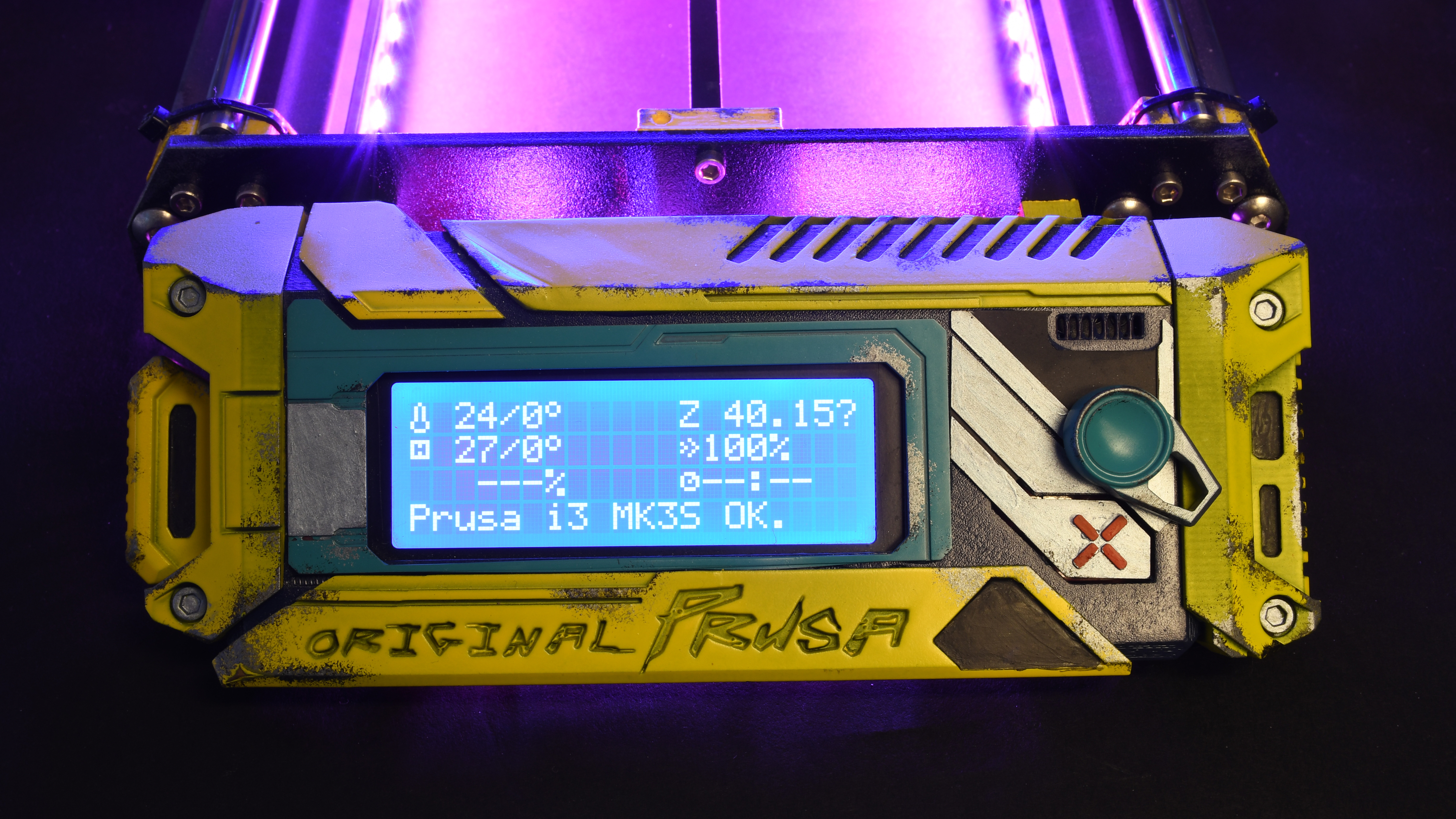
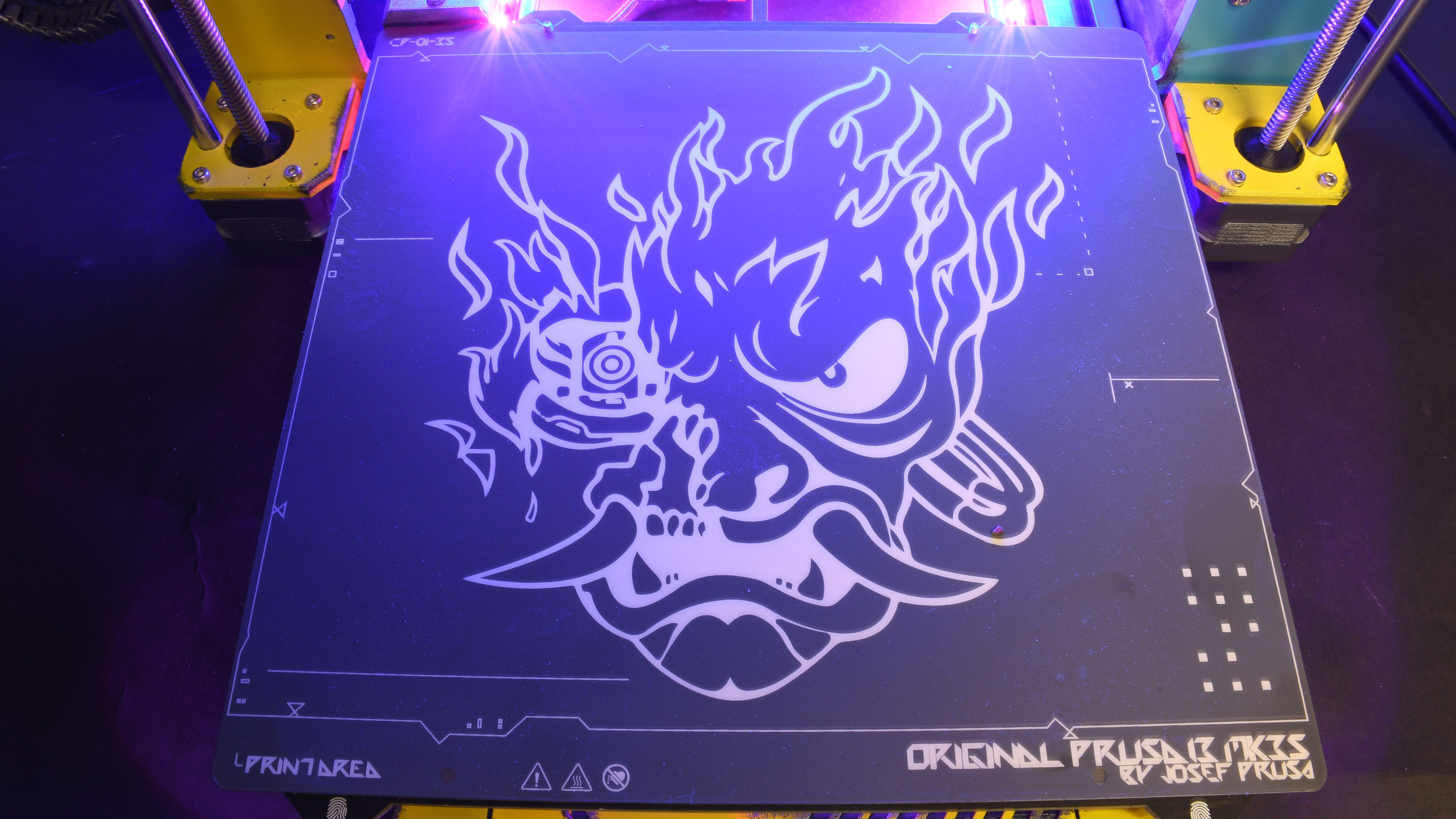
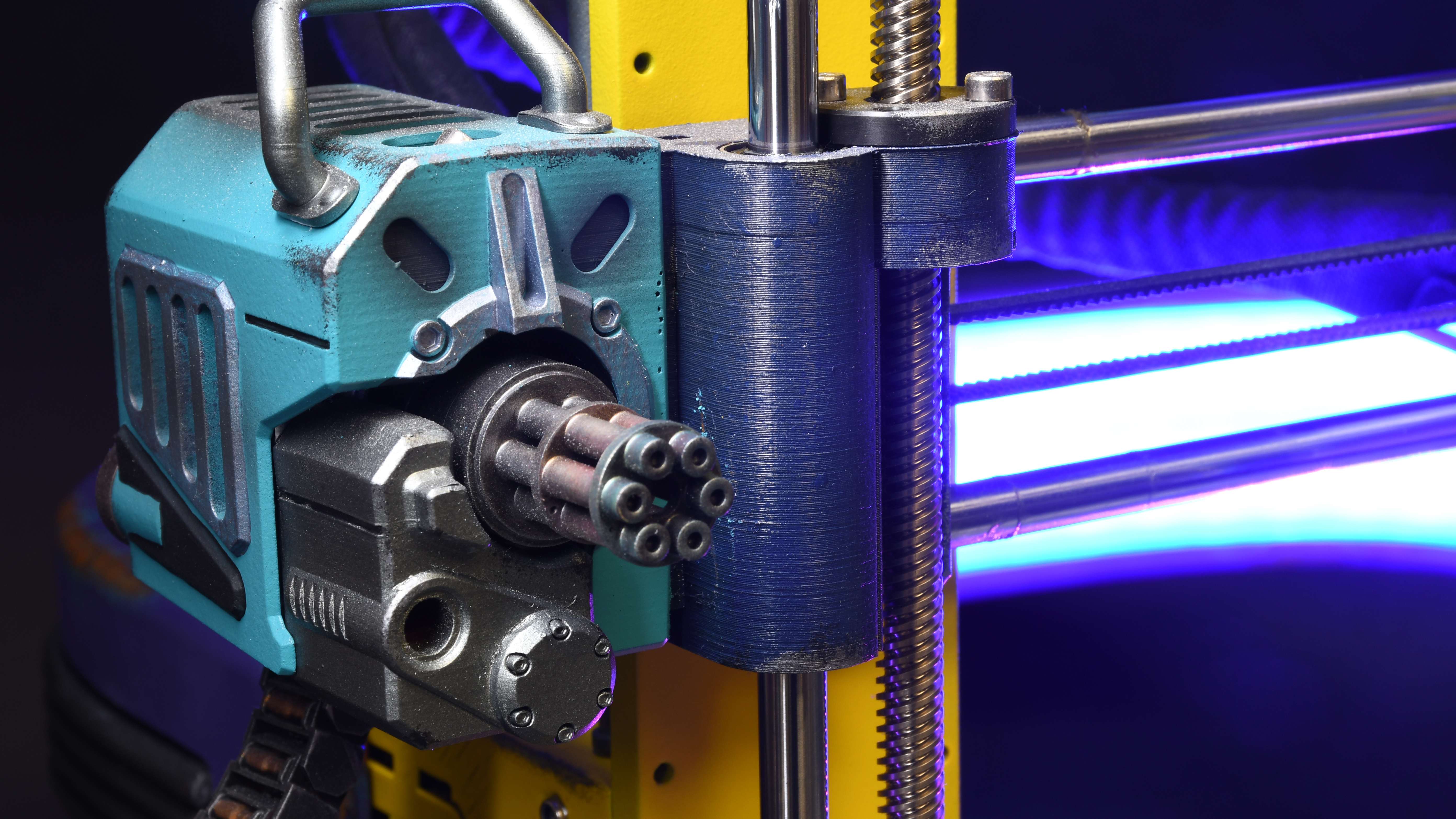
There are a couple of popular 3D printing technologies going today, and probably the most common, at least for home use, is the type that prints from a heated nozzle onto a moveable bed—such as the Prusa i3 MK3S+. The other popular alternative, and that which I've recently upgraded to myself, is what's often called a resin 3D printer. These commonly use a vat of resin and a UV screen to print a design, inverted, onto a height adjustable plate. Since the print resolution is defined by the screen resolution, they can often allow for more intricate models and detailing.
There are positives and negatives to weigh up with either popular printer technology, and requirements for strength, size, and print time are all factors in deciding which is the best for you.
The biggest gaming news, reviews and hardware deals
Keep up to date with the most important stories and the best deals, as picked by the PC Gamer team.

Best CPU for gaming: the top chips from Intel and AMD
Best graphics card: your perfect pixel-pusher awaits
Best SSD for gaming: get into the game ahead of the rest
Changing the look for your new 3D printer is perhaps one the best ways to get to grips with the printing process, too. You have precise measurements for the machine, you have all the tools you need to make it, and so long as you're careful with glue and paint it's a fairly low-risk operation, too.
As for the professionally printed and painted Cyberprinter, the Prusa team has actually pieced together three of them. One it's said it will keep for display, and another it hopes to send to the team at CD Projekt Red to congratulate them on the game's launch. The final printer it hopes to hand to an anti-cyberbullying charity auction, but it's got to get CDPR's approval before it can go ahead.
Sounds like a good idea, don't you think?

Jacob earned his first byline writing for his own tech blog. From there, he graduated to professionally breaking things as hardware writer at PCGamesN, and would go on to run the team as hardware editor. He joined PC Gamer's top staff as senior hardware editor before becoming managing editor of the hardware team, and you'll now find him reporting on the latest developments in the technology and gaming industries and testing the newest PC components.


