After 10 years away, Madden 19's PC version runs well so far
Here are the graphics options and performance quality you can expect when Madden 19 releases on PC.

It's been over 10 years since a Madden game released on PC, so I was a little worried we'd get a sloppy Windows version of Madden 19, as it obviously hasn't been important to EA for some time. So far, it looks like those worries were misplaced. If you're able to run Battlefield 1 and other modern Frostbite engine games without issue, you shouldn't have a problem with Madden (its min specs are even lower than BF1's). I'm especially happy that it features ultrawide monitor support—owning one has turned me into a 21:9 crank.
Speaking of settings, here are the graphics options you'll find in Madden 19, as of a pre-release version provided by EA:
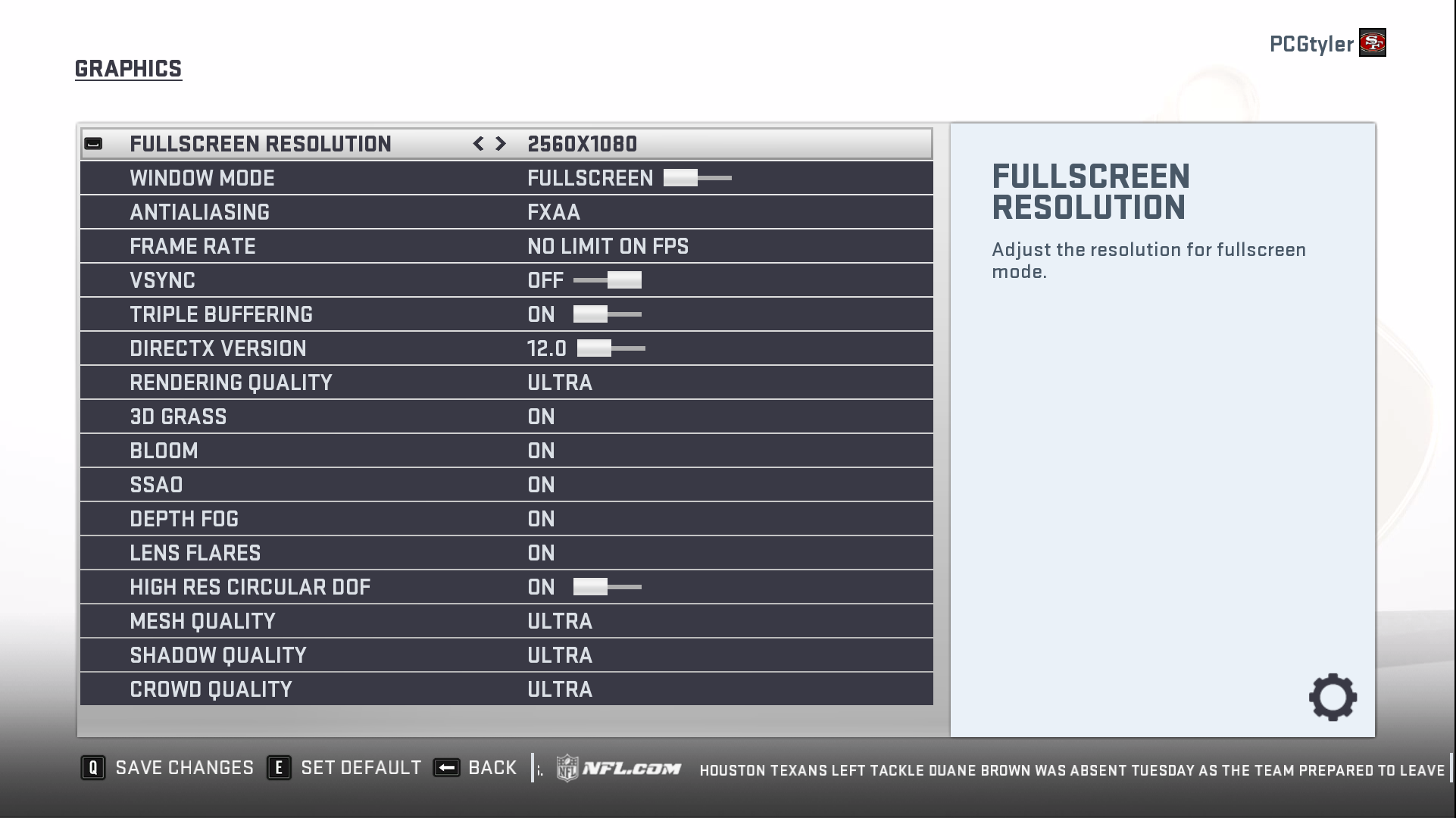
With a Core i7-6700k and a GTX 980 at 2560x1080 and all the settings maxed, I hover between 70 and 80 fps on field, with occasional dips below 30 in between plays. When I turn a few things off or down (I don't need lens flares and bloom, for instance), the dips go away.
I'm happy enough with that, though while Madden 19 looks good, it isn't so outrageously beautiful that I'd expect it to tax my system much in the first place. The crowd can be garish in the background, some of the faces are a bit goofy, and there's a bit of blur as you look down the field. That said, it's hard to fault Madden for not rendering a perfectly flat 120-yard surface with perfect sharpness. Overall it's a good-looking football sim on par with other sports games, especially regarding player animation, and it allows you to unlock your framerate—which really shouldn't be something we have to note, but you know how it is.

For a second opinion, I had James take Madden 19 for a spin, and he had a similar experience on a slightly better system: GTX 980 Ti, i7-5960X, 32GB RAM. Playing at the highest settings at 2560x1440, he reported 70-80 fps for the most part, with just a few dips to 45-50 fps during close-ups between plays.
Recommended specs
EA's minimum and recommended specs are pretty forgiving, though we have not had a chance to test the game with this hardware yet. Expect to be lowering the graphics options to the floor if you're running the minimum:
Minimum requirement:
The biggest gaming news, reviews and hardware deals
Keep up to date with the most important stories and the best deals, as picked by the PC Gamer team.
- OS - Win 7/8/8.1/10 64bit
- CPU - Intel Core i3-4350, FX-4330, or equivalent
- RAM - 8GB
- HDD Free Space – 48.5 GB
- GPU - NVIDIA Geforce GTX 660, AMD Radeon RX 460
Recommended specs:
- OS - Win 7/8/8.1/10 64bit
- CPU - Intel Core i3-4350, FX-4330, or equivalent
- RAM - 8GB
- HDD Free Space - 48.5 GB
- GPU - NVIDIA Geforce GTX 670, AMD Radeon R9 270x
Other settings
While Madden 19 contains a ton of game and accessibility settings—eg, how many tips it shows you, color blindness modes, CPU skill, and so on—it strangely doesn't feature any way to rebind the controls. That goes for both the mouse and keyboard and controller layouts. Instead, it just shows you what the controls are.
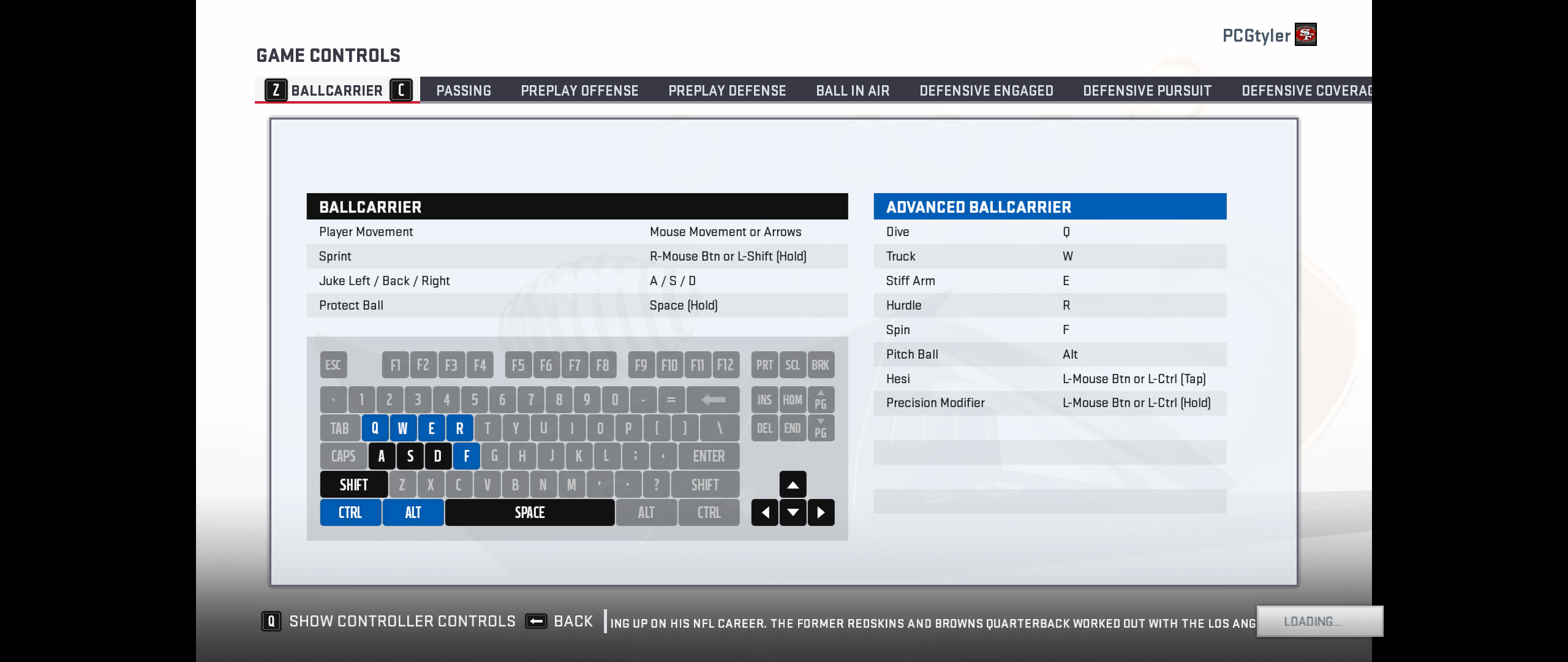
Madden's controls are complicated and contextual, so to some degree I understand, but it's still an unfortunate omission. I don't have any issue with the controls as they are (the keyboard and mouse controls seem workable, but I switched to a controller quickly), but there are lots of reasons, such as accessibility, that one might want to rebind them. At least you could fudge it by re-configuring your controller out of game.
I've asked EA if it's possible I'm just missing something, but as you can see above, there are no immediately apparent rebinding prompts.
Madden 19 releases on August 10, but if you're an Origin Access subscriber, you can play a trial starting this week on Thursday (and the full game if you have the new Premier subscription). We'll have a more in-depth performance analysis after our benchmarking pro returns from vacation. As for how the game plays, check out our Madden 19 review (the short of it: not bad).

Tyler grew up in Silicon Valley during the '80s and '90s, playing games like Zork and Arkanoid on early PCs. He was later captivated by Myst, SimCity, Civilization, Command & Conquer, all the shooters they call "boomer shooters" now, and PS1 classic Bushido Blade (that's right: he had Bleem!). Tyler joined PC Gamer in 2011, and today he's focused on the site's news coverage. His hobbies include amateur boxing and adding to his 1,200-plus hours in Rocket League.

