Our Verdict
If your macros aren't quite cutting it then the Loupedeck Live's near-seamless integration with a host of creative apps might be of better assistance. There's lot of depth to get to grips with, but if you're prepared to learn the ropes it could be a game-changer.
For
- Great app integration
- Up-to-date support
- Deep customisation
- Exceptionally well built
Against
- Expensive option for streaming
- Keyboard shortcuts will suffice in some cases
PC Gamer's got your back
The Loupedeck Live is a beautiful thing. Without even an iota of information about what it does, its fulfils my need for more mechanical, tactile gadgets on my desktop. But it's not only something you'd want perched on the corner of your mouse mat to look the part of professional creative, it also serves a range of purposes that can help you achieve that goal. From acting shortcut bar in Photoshop to MIDI controller in Ableton, the Loupedeck Live offers a flexible way to customise how you interact with your PC.
The Loupedeck Live is a PC multi-tool—that's simply the best way I could think to explain it in relatively broad strokes. The closest analogue in the gaming sphere is the Elgato Stream Deck, the popular streaming tool I'm a keen fan of, or even just the humble keyboard macro key. They all achieve something close to the same goal: allowing you to program in a shortcut for an application that would be tedious, distracting, or otherwise impractical to do manually.
The Loupedeck Live, simply put, takes the age-old concept of the macro key and runs with it.
It's more professionally known as a power console, and it certainly lives up to the title once you get to grips with the Loupedeck's multi-faceted interface. It's essentially a collection of buttons and dials surrounding an LCD touchscreen. All of which is user-programmable via the Loupedeck app in order to create a vast library of custom shortcuts, for just about any app, as you see fit.
Those shortcuts are available on a per-app basis. What I mean by that is that Loupedeck software is dynamic and every time you change the active window on your PC—let's say, from OBS to Adobe Photoshop—the Loupedeck Live switches the collection of currently active shortcuts and hotkeys automatically to better suit your needs. It calls this Dynamic Mode, which is a form of context-aware app switching. It's something achieved by certain gaming apps today, shifting macros depending on your open application, but the Loupedeck software achieves it with a fluidity and ease that I've found in no other application to date.
In OBS, you'll be greeted with buttons to record, stream, check your scenes, change sources, view chat, create a clip. Then switch over to Photoshop and you'll see a familiar deck of tool shortcuts flick across the screen, covering everything from levels to clipping masks.

You needn't craft entire profiles yourself, either. Loupedeck offers a handful of pre-installed profiles, which can either be used outright (they tend to contain the most common shortcuts and hotkeys the average user might need for a said app) or as a framework through which to customise your own tailor-made configuration.
The following apps are supported right out of the box:
- OBS
- Streamlabs OBS
- Twitch
- Adobe After Effects CC
- Adobe Audition CC
- Adobe Illustrator CC
- Adobe Photoshop CC
- Adobe Premiere Pro CC
- Adobe Lightroom Classic
- Final Cut Pro X
- Spotify
Take Photoshop, for instance. The Loupedeck app comes pre-configured with a profile specifically for the photo editing software. The LCD buttons initialise with a handful of tools once you have the software as the open and active window on your PC. I tend to use the keyboard shortcuts for most of these applications, and as such don't often use these hotkeys all that often, yet across the seven pages of shortcuts pre-programmed onto the device I have found convenient shortcuts I haven't otherwise mapped in neural pathways.
Most of all, the device dials allow for minute adjustments to sliders and values, which can help speed up fine tuning of any description.

When I received the Loupedeck Live back in 2020 a handful of creative application profiles were set to expire in 2021. Users are able to pick two to use for free and pay a recurring cost or set fee to re-enable the use of any further profiles beyond that. Since, then, however, you'll be pleased to know, such a fee was wiped off the face of the Earth, and prior to it even coming into existence. All the aforementioned apps will be kept up-to-date and ready to use free-of-charge. So if you're still seeing information online to that end, you can safely ignore it.
Display – 4.3-inch 480×272 pixel LCD with capacitive touch panel
Buttons – 8 with RGB backlight
Dials – 6 with push button
Dimensions – 150x110x30mm
Weight – 230g
Price – $269 (£229)
If you're already familiar with the wide range of keyboard shortcuts on the desktop or in any of the aforementioned creative apps, then perhaps the Loupedeck Live seems like a frivolous purchase. You might be right, too, depending on how graceful you are navigating your regularly used apps.
There are a least a few more 'out there' uses for the Loupedeck Live, however, such as a knack for live streaming. And when it comes to streaming, the Loupedeck Live is like an Elgato Stream Deck cranked up to 11.
They share some similarities: folders and shortcuts are available to control navigation through menus and submenus, and the screen icons can be customised to your own preference.
While amounting to the Elgato Stream Deck in screen real estate, the Loupedeck offers further control through the onboard dials and button pagination. In that sense, it's got the Elgato devices beat in my book. The Loupedeck app makes quick work or programming any number of Windows shortcuts, inputs, and general per-application controls that deliver a dizzying opportunity for granular control over every aspect of your stream.
It's a sleeker unit as well, with a lot less of the rear bulk common across all of the Stream Decks.




The simple application makes quick work of customising the Loupedeck to your needs, too. For the most part, you'll be tweaking what's already in place. Profiles are easily found from a dropdown menu and from there can be tweaked, copied, or overwritten to your taste.
For any missing shortcuts, or for any application not already listed in the Loupedeck software, you can create your own shortcuts and macros using a variety of system actions, Windows actions, and keyboard/mouse commands. You can add any application by simply finding it in those installed on your PC and add it to the program. It'll automatically switch when active like any other, too.
You'll want to set aside some time if you intend to build up an application profile from scratch, however.
But where it hasn't quite got the Stream Deck beat is in price. The Loupedeck Live is considerably more expensive than the Elgato Stream Deck, at $269 (£229) to $150 (£140). That sways me back in favour of the Elgato device for your average streaming setup. It also requires a little more forethought to setup and use day-to-day, whereas a few dedicated, easy to reach buttons are a little more self-explanatory.
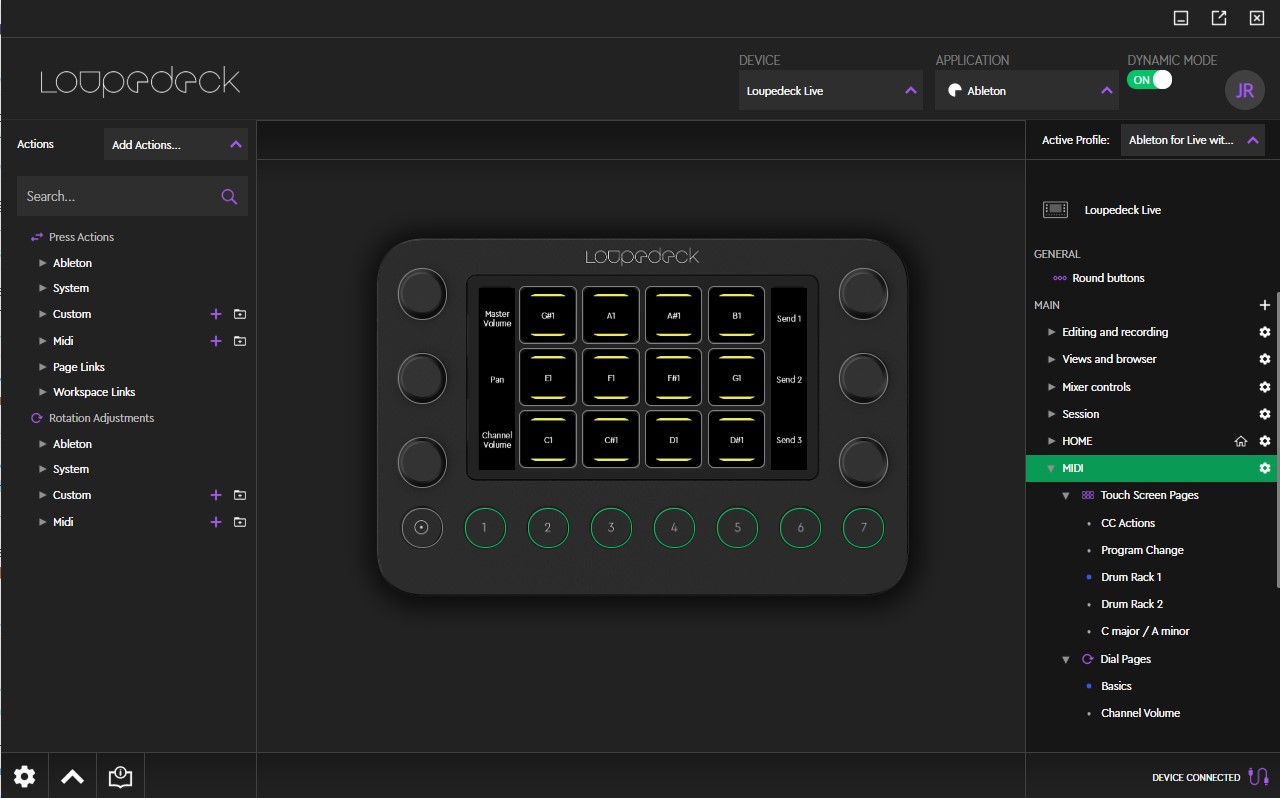
Yet I will say once I found myself reaching towards the Loupedeck out of habit, and with a little time spent setting it up to my liking, it became clear that it has a lot of potential in the right hands.
There have also been a handful of welcome improvements to the system over the few months I've spent with it. The last update added the ability to turn Dynamic Mode on or off and to add full MIDI functionality. That last part being particularly well-received too.
Adding an Ableton profile, the latest update kicks off an intimidating library of shortcuts for use in the DAW software, but you can also add MIDI controls to any custom profile for use in a range of applications. I spent the better part of an evening messing about with some dreadful sample tracks and I absolutely love that all that functionality is in one place and takes up so little of my already over-crowded desk.
I've been keen to check out the Loupedeck Live since it was first announced, and I'm happy to say that I've come away from my time with it pleased with how it turned out. It offers what I had been hoping for: an all-encompassing device that requires minimal day-to-day upkeep.
That's useful whether you're a power user looking for extensive control across all of your most heavily used apps or a streamer looking to take control of a more complex streaming setup. That perhaps pushes it into the niche market more so than the cheaper Elgato Stream Deck or Stream Deck Mini, and if you're not sure you'll use any of that extra stuff and just want some handy shortcuts mid-stream, I don't think you'd put a foot wrong with the cheaper kit whatsoever. But if you don't think that'll cut it, the Loupedeck probably will—it's excellent at what it does.
If your macros aren't quite cutting it then the Loupedeck Live's near-seamless integration with a host of creative apps might be of better assistance. There's lot of depth to get to grips with, but if you're prepared to learn the ropes it could be a game-changer.

Jacob earned his first byline writing for his own tech blog. From there, he graduated to professionally breaking things as hardware writer at PCGamesN, and would go on to run the team as hardware editor. He joined PC Gamer's top staff as senior hardware editor before becoming managing editor of the hardware team, and you'll now find him reporting on the latest developments in the technology and gaming industries and testing the newest PC components.


