Our Verdict
4K, HDR, and mighty expensive, the Logitech Brio is the highest-end webcam you can buy.
For
- Unprecedented detail at 4K
- Excellent lighting adjustment with HDR
Against
- Shoddy stand despite high price
- Finicky autofocus
PC Gamer's got your back

Looking for more options for your video chatting needs? Check out our guide to the best webcams.
Ever feel like current HD webcams just aren’t HD enough? That they don't do justice to that beautiful mug of yours? When 1080p doesn't cut it, the Logitech Brio enters the picture. It’s the only mainstream webcam available today that’s capable of recording at 4K resolution and HDR. As the best webcam Logitech has to offer, the Brio aims to be uncompromising in all areas.
Featuring a flush glass front and a rigid plastic casing, the Brio is ostensibly well-made: it looks like premium hardware and has a nice hefty weight to it. It comes with a convenient carrying pouch and detachable cable. Also included is a privacy shutter that can be flipped up and down. The detachable clip can hook onto your monitor or folds into a stand if it needs be. The quality of that stand could be better, though. Despite being Logitech’s flagship webcam, the Brio's stand is no sturdier than the ones included in Logitech’s budget lines. It’s also coated in a rubbery finish that attracts dust like crazy.
With a wide 90 degree capturing angle, the Brio has no problems taking in the entire scene of a conference room or your buddies next to you. This is perfect for streamers who frequently feature guests or like to show off an ornate studio. In addition to shooting at 4K at 30fps, the Brio also supports video capturing at 1080p at 60fps and 720p at 60fps. A reminder to those looking to capture in 4K: make sure to plug it into a USB 3.0 port.

Without a doubt, the Brio’s greatest strength is its detail level. Unsurprisingly, recording at 4K reveals much more detail compared to a standard 1080p webcam. In testing, I could clearly tell the Brio revealed finer patterns of my clothes and details in the background that would otherwise be blurry at 1080p.
The Brio is equipped with HDR support and a feature Logitech calls RightLight 3 to ensure that you’re always seen at your best. RightLight 3 adjusts brightness, contrast, and color settings to reach the optimal image quality for any given lighting situation. Thanks to them, the Brio’s low-light performance is excellent; in a room lit with only a desk lamp, it’s still able to retain a high degree of clarity without blowing out exposure and saturation. That's especially nice to see in a webcam, where often low light performance can be poor.
Paired alongside the main camera sensor is an infrared sensor. It works in conjunction with the main sensor to support facial login such as Windows Hello. The function works well, even in less-than-ideal lighting conditions.
To take full advantage of the Brio, you need be streaming on a platform that supports 4K. Most VoIP clients—Discord, Skype, and Google Hangouts—all follow the “good enough” mentality and limit their stream resolution to 1080p or lower. Even among the popular streaming platforms, YouTube is the only one that officially supports 4K streaming. The reason for this is clear: 4K streaming just isn’t mainstream yet, due in equal parts to server efficiency and user bandwidth concerns. Still, even if you're not streaming at 4K, your stream can benefit from the improved image quality of the Brio's sensor (or the ability to stream at 1080p, 60 fps).



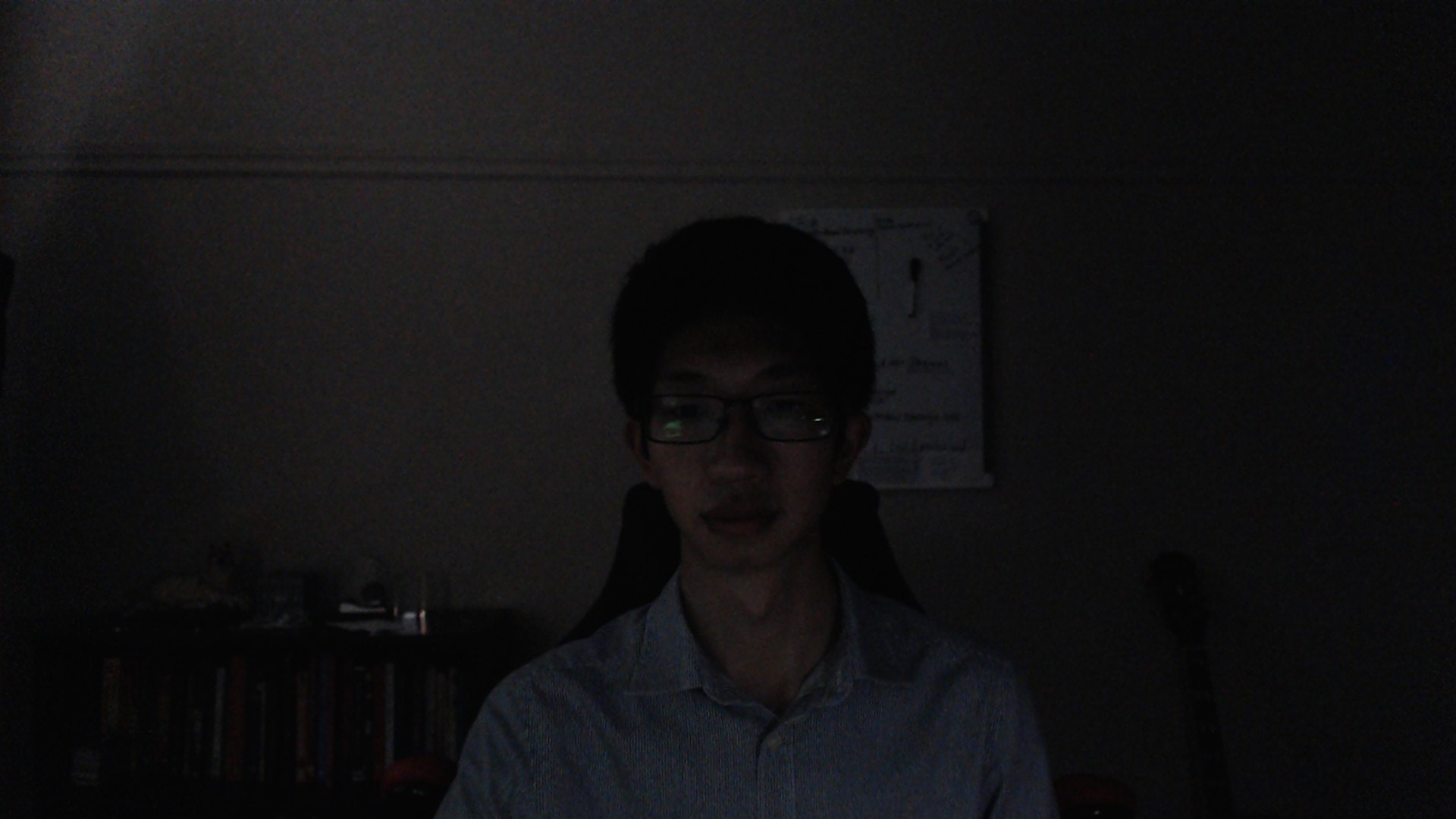
The integrated microphone performs as expected: workable, but falls far short compared to a good standalone mic. My voice sounds echoey and tinny, and lots of background noise is still present. I’d use the integrated mic in a pinch, but it definitely isn’t going to be my first choice.
If you need to fine-tune the camera’s settings, you can do so through the Logitech Camera Setting Software. Within it, users can adjust contrast, brightness, saturation, and field of view via easy to use sliders. The viewing angles can be set to 65, 78, and 90 degrees. For those who wants to have fancy digital backdrops, the Brio also supports background replacement via an extension.
While the Brio’s image performance is phenomenal, its Achilles’ heel is its inconsistent autofocus—an aspect not even most budget webcams struggle with. Once it locks focus onto an object up close, it often struggles to readjust when it’s moved further away. I found that this happens most prominently with objects that have similar colors to my skin. This annoyance persisted despite firmware and software updates.
After lots of time with the Brio, I’m left with mixed feelings. It’s undoubtedly the highest-end webcam available today, but at $199, you’ve got to ask yourself if you really need its 4K capturing capability. Its superb image quality is indisputable, but that’s unfortunately hindered by the finicky autofocus. And there's just not much need for 4K streaming—yet.
If you’re looking to capture locally and uploaded the clip later and want serious production quality, you can get better results with a real camera. As a price comparison, the Logitech c920, our pick for the best webcam of all time, is less than a third the cost and has 1080p performance that rivals the Brio.
4K, HDR, and mighty expensive, the Logitech Brio is the highest-end webcam you can buy.


