Our Verdict
When it comes to image detail, pixel density counts and the 32-inch 4K Lenovo Legion Y32p-30 undoubtedly delivers on that front. Factor in a 144Hz refresh rate and great response, and the upshot is a proper high-DPI gaming experience. The problem is the price and the knowledge that OLED gaming can be had for not much more money.
For
- Sweet 4K IPS panel
- Zippy response and latency
- Nice build quality
Against
- Limited HDR support
- Expensive
PC Gamer's got your back
All the pixels and plenty of refresh, that's the new Lenovo Legion Y32p-30. It's a 32-inch gaming monitor with full 4K resolution, 0.2ms claimed response, IPS panel tech, and 144Hz refresh. That's a very particular combination of capabilities and promises a high-DPI gaming experience that, by at least some measures, even the best OLED gaming panels can't match.
The fact that you can have something like a 48-inch 120Hz OLED panel for close to the Legion Y32p-30's $750 sticker price doesn't make for a comfortable comparison.
Oh, yeah. OLED panel tech. That's the problem right now for any premium priced LCD gaming monitor, isn't it? The fact that you can have something like a 48-inch 120Hz OLED panel such as the Gigabyte Aorus FO48U for close to the Legion Y32p-30's $750 sticker price doesn't make for a comfortable comparison. You can also choose from zillions of similarly specified 32-inch 4K gaming monitors, some of which are significantly cheaper. So, yeah, Lenovo's latest gaming panel has its work cut out, and then some.
Beyond the headline specs of panel type, resolution and refresh rate, a few things stand out. The first is the claimed 0.2ms response time. From an IPS panel? Really?
The explanation is that the 0.2ms rating is courtesy of the MPRT (Motion Picture Response Time) measure, which is always a little misleading. Happily, Lenovo actually also gets a lot more granular than most monitor manufacturers, breaking down the more representative grey-to-grey response by virtue of its overdrive settings.

Screen size: 32-inch
Resolution: 3840 x 2160
Brightness: 350 nits, 400 nits peak
Response time: 0.2ms MPRT
Refresh rate: 144Hz
Viewing angle: 178° H&V
Contrast ratio: 1000:1
Features: IPS panel, 90% DCI-P3, Freesync Premium, 1x DisplayPort 1.4, 2x HDMI 2.1, USB-C, KVM switch
Price: $749 | £799
With overdrive off, Lenovo quotes 7ms, while level one overdrive is 5ms, level two 4ms, level three 3ms and level four 2ms. Interesting, but hold those thoughts.
It's also impossible to ignore the fact that this isn't a proper HDR monitor. It's got the usual DisplayHDR 400 certification and local dimming. But it runs just 16 edge-lit zones, which simply does not enable the kind of lighting control required to deliver a genuine HDR experience from an LCD panel. You need a Mini LED backlight with hundreds or thousands of zones for that.
Is that a big deal? It depends. It certainly means this monitor is short on at least one critical capability compared to the new generation of OLED monitors and their excellent HDR performance, including the excellent Alienware 34 AW3423DW and Philips Evnia 34M2C8600 .
The counterpoint is that, for now at least, you can't get 4K on this size of panel with its sweet 140DPI pixel density from any OLED gaming screen. That's your choice at the high end, currently. Do you want the speed and outstanding HDR performance of OLED? Or is it mega pixel density and razor sharp in-game image quality you really desire, in which case it has to be some kind of LCD monitor.

Anyway, elsewhere the Lenovo Legion Y32p-30 gives you plenty of connectivity options including DisplayPort 1.4, two HDMI 2.1 sockets and even USB-C with power delivery. That will allow you to connect and charge a laptop, albeit the 75W limit won't get the job done for a proper gaming portable.
Critically, all of those inputs support the panel's full 144Hz refresh. There's also a two-port USB-A hub, a KVM switch, which is handy if you're planning on more than gaming, and some token RGB lighting on the bottom of the display.
If that latter detail is a little half-hearted, Lenovo has certainly put the hours in on engineering and styling. We're not totally convinced that the fussy, over-designed monitor base really works aesthetically, but in typical Lenovo fashion, it's all very high quality and feels extremely sturdy. The stand also adjusts for height, tilt and swivel, but not rotating the panel into portrait mode.
Firing the Lenovo Legion Y32p-30 up, first impressions are of a fairly restrained but very nicely calibrated monitor. One slight quirk is that to access the panel's full brightness in SDR mode, you have to toggle on "Brightness Native Setting" in OSD for reasons that aren't entirely obvious.
That niggle negotiated, the Lenovo Legion Y32p-30 looks good for its rated 400 nit peak brightness and feels every inch the premium IPS panel that it is. The colours are lovely and the high DPI-experience reminds you of what you've been missing with the likes of the aforementioned Alienware OLED and its relatively pedestrian pixel density. This Lenovo is tight and crispy. That's a good thing.

It's also properly quick. That 0.2ms MPRT rating is best ignored. But playing with the overdrive settings reveals a very speedy IPS panel all the same. There's a touch of overshoot and inverse ghosting in the two fastest of the four overdrive modes, but level two looks fantastic. It's super quick with no overshoot.
Is an OLED monitor quicker still? Absolutely. But most of the time, the difference isn't obvious. This monitor suffers from very, very little blur. The 144Hz refresh also makes for very good latency.
For sure, if you want the lowest possible lag, then 4K and 144Hz is obviously suboptimal—this is not an esports monitor—but for most gaming scenarios, the returns diminish pretty rapidly above 144Hz. That's especially true with the latest and most demanding games where, let's be realistic, you're not going to be hitting much above 144 fps on a 1440p panel, let alone a 4K monitor like this.

Less impressive is the Legion Y32p-30's HDR performance. For starters, it doesn't render SDR content terribly well in HDR mode. The OSD menu offers up numerous HDR config options, from HDR400 as default to HDR Gaming, HDR Movie, and HDR Photo. But none are terribly well calibrated for SDR content.
The HDR Game mode in particular does unspeakable things to SDR colours. But the bottom line is that you'll need to toggle HDR when you want to play HDR games, you can't just leave this monitor in HDR mode, even the HDR400 mode borks the SDR colours a little.
As for actual HDR content in HDR mode, well, we ran the usual suspects in HDR, including Cyberpunk 2077 and the Last of Us: Part 1. And the Legion Y32p-30 does look a little bit more punchy and vibrant than playing the same games in SDR. But only a little.
The HDR Game mode in particular does unspeakable things to SDR colours.
More to the point, what the Lenovo Legion Y32p-30 absolutely can't do is compete with OLED panel tech for black levels and contrast. As IPS monitors go, it's definitely competitive. But like any IPS monitor that doesn't have at least hundreds of dimming zones (and also those that do in many circumstances), there's obvious light bleed in darker gaming scenes and more generally a slightly watery, washed out look compared to an OLED monitor. That's just the reality of LCD technology.
Speaking of realities, then, the Lenovo Legion Y32p-30 is best viewed as a nice, punchy, uber precise SDR monitor, rather than a true HDR panel. That's where it makes most sense. If you want that high pixel density experience, that super-sharp image quality, then there's no substitute for 4K on a "smaller" panel like this as opposed to, say, a 48-inch TV-derived OLED screen as a monitor.




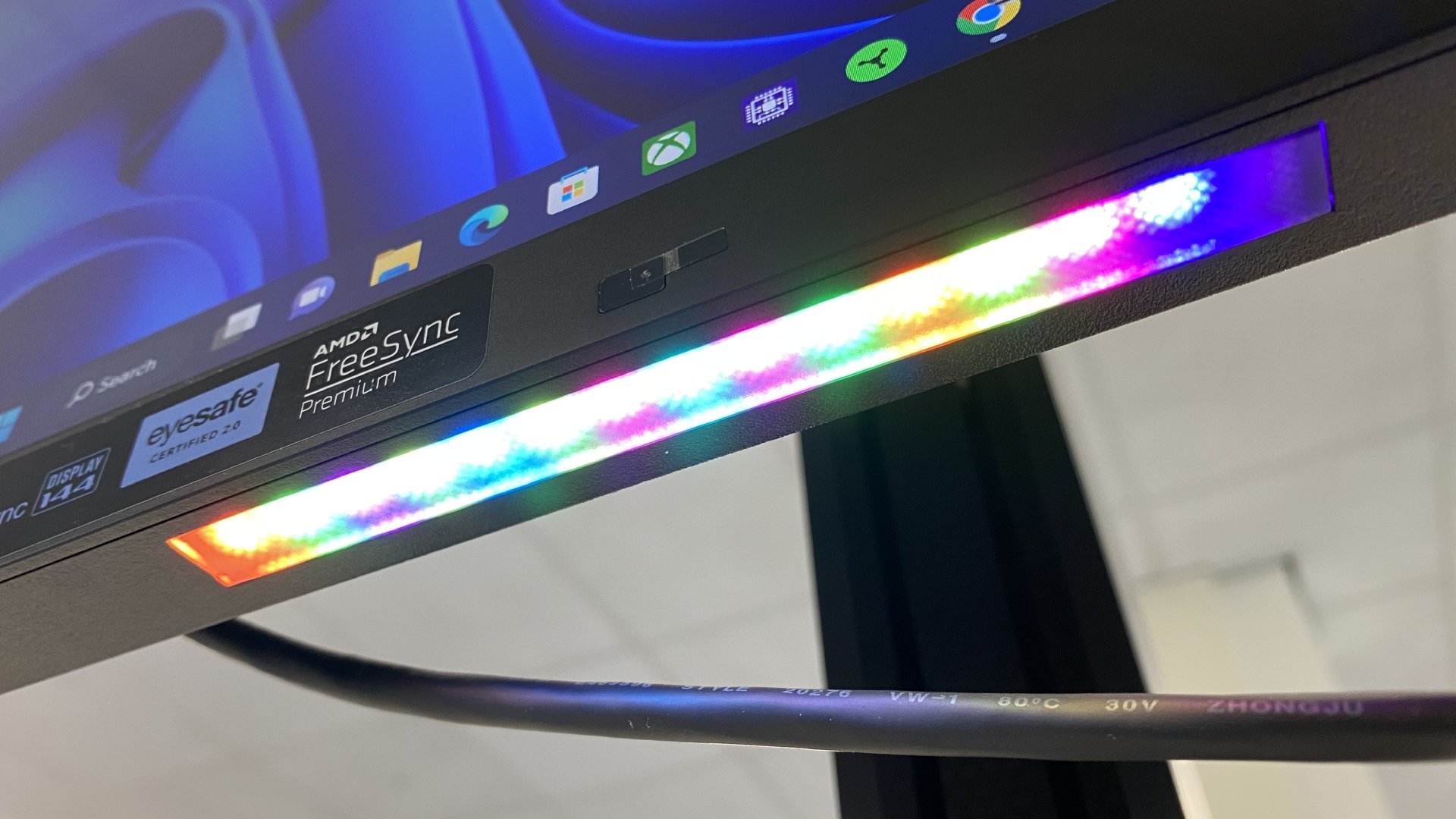
This kind of 4K panel also makes for a great do-everything option for gaming and also getting stuff done on the Windows desktop. It's arguably much nicer than an OLED monitor with much lower pixel densities for work and browsing the web.
But for pure gaming? That Alienware OLED ultrawide and its even more desirable glossy Philips doppelganger, with their epic HDR performance and outrageous pixel response, are just so hard to beat.
Of course, those monitors clock in at least $150 more expensive. What's harder to justify is the premium over, say, the Gigabyte M32U which promises pretty much exactly the same specs, can currently be had for $100 less and we've seen offered for sub-$600 on occasion.
It's a super nice gaming panel, then, the Lenovo Legion Y32p-30. But it would be that little bit easier to recommend with $100 or so shaved off the asking price.
When it comes to image detail, pixel density counts and the 32-inch 4K Lenovo Legion Y32p-30 undoubtedly delivers on that front. Factor in a 144Hz refresh rate and great response, and the upshot is a proper high-DPI gaming experience. The problem is the price and the knowledge that OLED gaming can be had for not much more money.

Jeremy has been writing about technology and PCs since the 90nm Netburst era (Google it!) and enjoys nothing more than a serious dissertation on the finer points of monitor input lag and overshoot followed by a forensic examination of advanced lithography. Or maybe he just likes machines that go “ping!” He also has a thing for tennis and cars.


