Is Your SATA Cable Slowing Down Your Data Transfers? Max PC Investigates
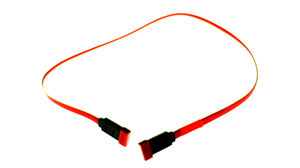
Is your SATA cable slowing you down? Maximum PC investigates
We had a recent incident in our lab where SATA 6Gb/s performance inexplicably dropped going from one motherboard to the next. In theory, both boards should have offered the same performance on the SATA 6Gb/s port as both used the same south bridge chip in the board and the same SSD. When we couldn’t diagnose it as drivers or a mis-configured benchmark run, we decided to swap out the SATA cable for a “real” SATA 6Gb/s cable. Like magic, the performance went back to what we expected.
This got us wondering if there is actually a need to run “real” SATA 6GB/s cables with high performance SSDs. The official word from the SATA International Organization is no, not at all. The SATA I/O lays it out in its FAQ: “Question: Does SATA 6Gb/s require different connectors and cables to support the higher transfer speed? Answer: The same cables and connectors used for current SATA 1.5 and SATA 3.0 Gb/s implementations can be used to connect SATA 6Gb/s devices, although SATA-IO recommends quality components be selected to ensure data integrity and robust operation at the faster SATA 6Gb/s transfer rate. Keeping the existing SATA connector form factor enables SATA 6Gb/s to be designed into the same cost-conscious hardware architectures while minimizing infrastructure changes.”

If you think about it, that’s a pretty amazing feat. SATA 150 on motherboards dates back to at least 2002. It’s almost like asking a cable that you bought for USB in 1997 to handle the throughput of USB 3.0. Hell, even Parallel ATA went through several revisions including those much coveted 80-conductor cables. Over its lifetime.
To put SATA to the test, we grabbed a fistful of cables including two that date back to the early days of SATA. How do we know they’re that old? While the cables aren’t dated, we pulled them out of vintage motherboard boxes that have been moldering in our lab. One was an Intel 875P board, the other an nForce 2 board. The rest were culled from the floor, cabinets and various places that SATA cables end up. One cable was an expensive Adaptec SATA cable that came with a RAID card, another a cheapo 36-inch (just short of the maximum length of 3.3 feet while another tested was a tiny pig-tail SATA cable with a run length of about 5-inches. For a final fun test, we decided to use several SATA cable extenders to join several 36-inch SATA cables together—in effect creating a 9-foot SATA cable that we literally stretched across the room.

To conduct our test, we used an Asus motherboard with Intel’s latest peripheral controller hub and its blisteringly fast SATA 6Gb/s performance. The drive we tapped was a 240GB OWC Mercury Extreme Pro SSD. The Mercury Extreme Pro uses a Sandforce 2nd gen controller and is among the fastest SSDs for sale today. To measure the performance we used CrystalDiskMark 3.0.1 and ran the benchmarks’ sequential read and write score three times. All of the cables were plugged into the same SATA port.
The Verdict
Let’s first say that when we started this, we were absolutely sure we’d see a difference. Afterall, moving to an authentic SATA 6Gb/s cable cleared up our problems the first time right? Wrong. As we worked our way through the first few cables, we began to realize that the SATA I/O did its work when it first put together the Serial ATA spec for cables. There is virtually no difference between a brand-new SATA 6Gb/s marked cable made this year and one produced nearly eight years ago as far as performance goes. Expensive cable, cheap cable; long cable, short cable—none of it seemingly made a real difference. If anything, the minor variances in performance can be attributed to variances in the benchmark or the SSD.
During our testing, we also tested out a couple of often not recommended practices: bending your SATA cable at right angles. Many motherboard vendors recommend against putting right-angles into the cables during system builds so we took a cable and put about 15 right-angle kinks in it: no difference. We also took a 36-inch cable and tightly wrapped around a hot PSU cable: no difference.
The biggest gaming news, reviews and hardware deals
Keep up to date with the most important stories and the best deals, as picked by the PC Gamer team.
What about joining two 36-inch cables end-to-end using male-to-male connectors? That’s about 30-inches outside the SATA spec for cable length: No. Frakking. Difference. The only thing that stopped SATA dead in its tracks was running three 36-inch SATA cables end-to-end using cable No. 3, No. 4 and No 11. That’s nine feet of cables kids. Don’t try this at home!

Since we didn’t want to just bunch it up on the desk, we stretched it across the lab and then used a remote PSU to run the OWC Mercury Extreme Pro drive. Surprisingly, we saw roughly 250MB/s read speeds but write speeds, where we suspect the controller and protocol are a little more stringent plunged down to 25MB/s. The benchmark ultimately failed due to read and write errors to the device. It didn’t always fail, but we wouldn’t entrust our data to it.
So what does this tell us? The SATA cable is an incredibly robust cable. It’s the cockroach or AK of computer cables. That’s not bad and we certainly wish all computer cables performed that way. We’ve certainly had our share of wonky USB support thanks to really borderline USB cables.
But what about our original motherboard test where switching cables fixed it? Looking at our data now, we suspect the more likely culprit was a bad cable, a dirty connector or a connector that wasn’t seated. It’s a reminder that a single instance isn’t enough to create a trend. Our hats off to the SATA I/O for a pretty damned robust cable spec.

| | Read (MB/s) | Write (MB/s) |
|---|---|---|
| Cable No. 1 | 508 | 224 |
| Cable No. 2 | 507 | 222 |
| Cable No. 3 | 508 | 225 |
| Cable No. 4 | 505 | 230 |
| Cable No. 5 | 509 | 222 |
| Cable No. 6 | 506 | 222 |
| Cable No. 7 | 506 | 224 |
| Cable No. 8 | 506 | 224 |
| Cable No. 9 | 505 | 223 |
| Cable No. 10 | 509 | 233 |
| Cable No. 11 | 508 | 223 |
| Cable No. 12 | 509 | 224 |
| 72-inch SATA cable conversion | 510 | 223 |
| 108-inch SATA cable conversion | Fail | Fail |
Our tests were performed with a 240GB OWC Mercury Pro SSD on an Intel SATA 6Gb/s controller.













