Intel Tiger Lake tested: Xe graphics make thin-and-light gaming worthwhile
Check out Intel Xe and the 11th Gen in action.
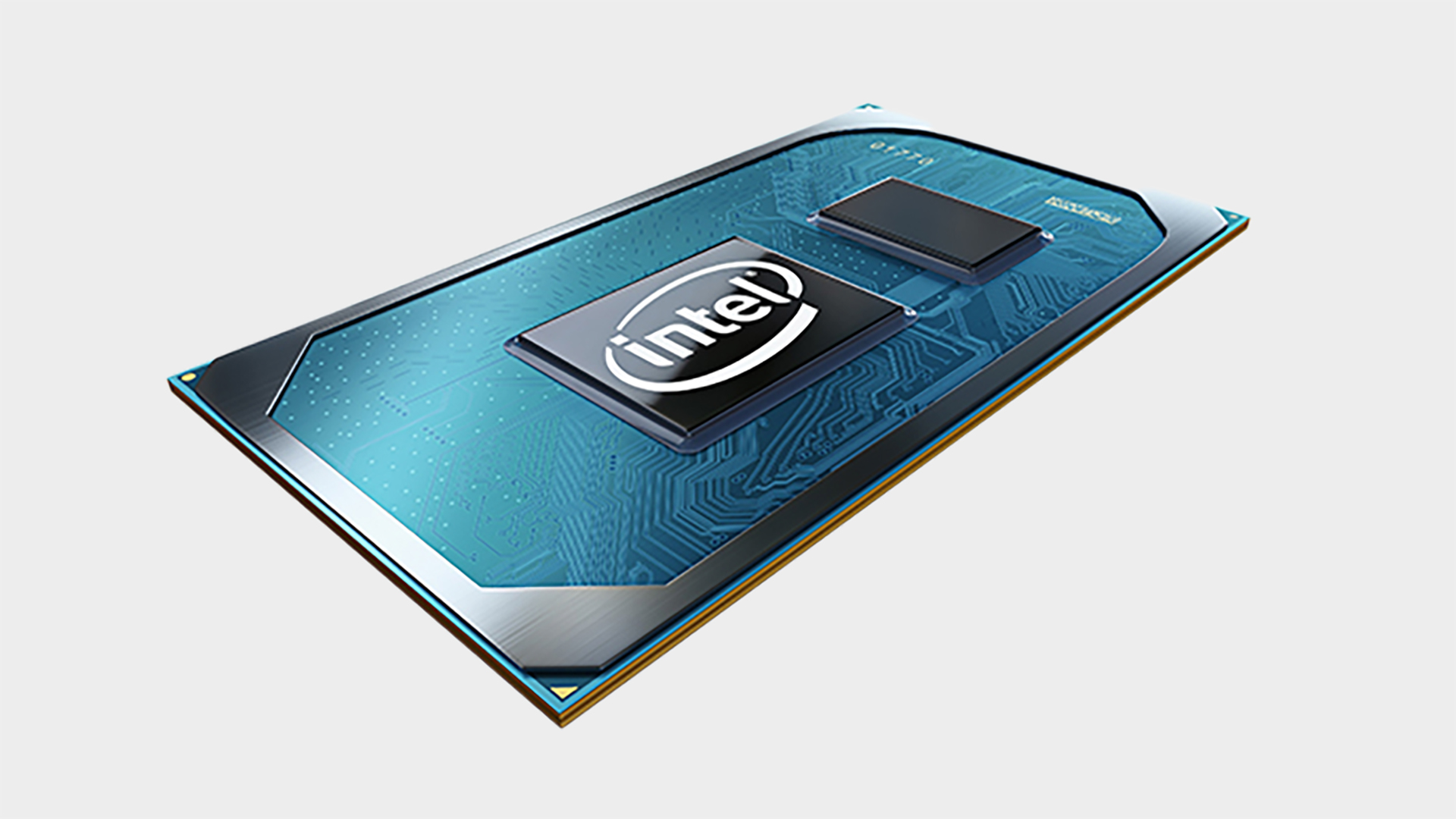
Earlier this month, Intel announced that its 11th Gen Tiger Lake CPUs were on the way to laptops manufacturers, offering a hefty improvement over their Ice Lake counterparts. Today, we're putting that to the test. Intel has provided us with an internal engineering laptop, based on a familiar OEM design, and we've put it through a whole gaming and productivity gauntlet to see how Tiger Lake, the new 10nm SuperFin process, and the Intel Xe GPU hold up across a variety of workloads.
Tiger Lake is able to deliver genuinely playable 720p performance from a number of modern games
Provided to us for a couple of days, this internal laptop isn't one you'll find on the shelves, it's a generic Intel-branded design. I'm sure some of you will recognise it as it is built by a popular OEM who does have an identical design on the way—this, however, isn't its final form, and as such we're not allowed to show you the innards.
I can, at least, confirm that it's nothing special on the inside.
Well, aside from the Core i7 1185G7 system-on-chip. Fitted with a 96 execution unit (EU) Intel Xe GPU, this device is our first tangible look at the new graphics architecture from Intel—set to eventually also make its way into discrete GPUs. It's this GPU, a new process, and a new and improved Willow Cove Core architecture that makes the 11th Gen something of note for PC gamers.
There's no direct comparison for the Core i7 1185G7 in any previous generation, at least not one found in any PC. Due to a now-defunct deal with Apple, where Intel promised to deliver an exclusive SKU for use only within Apple's devices, the most performant 28W Ice Lake chip was only to be found in MacBooks. That was the Core i7 1065GNG7, and the rest of us were left with the Core i7 1065G7 which maxed out at 25W.
Apple has since killed that deal in favour of in-house ARM chips, and while that decision has been a sore spot for Chipzilla, it has freed up the top-tier 28W Tiger Lake chip for use in a range of PCs and devices, including the laptop in our test bench.
We don't yet have a list of every manufacturer or device intending to use the 28W part, but one would assume thin-and-light gaming laptops, such as the Razer Blade Stealth, would be first to jump at the chance for a little extra performance.
The biggest gaming news, reviews and hardware deals
Keep up to date with the most important stories and the best deals, as picked by the PC Gamer team.
The TDP is configurable, and it's up to the manufacturer, and potential thermal design and power delivery, to decide where each Tiger Lake laptop falls on the performance spectrum. The Intel bespoke design we're looking at today offers three configurable PL1 power states, controllable via the Windows power settings: Best performance (28W), better performance (28W), and better battery (15W).

The difference between best performance and better performance is Intel's Dynamic Tuning. This feature allows Intel to boost Tiger Lake's TDP to 36W for an extended period, dependent on those aforementioned technical metrics. It's a feature often used only in moderation, if at all possible on some of the thinner and lighter designs, but one which does offer some tangible benefits. At least in synthetic benchmarks, but more on that shortly.
Not only has the TDP increased with Tiger Lake, but so has the graphics configuration and clock speed too. Intel has bumped the iGPU from 64 EUs running at 1.1GHz with the Core i7 1065G7, to 96 EUs at 1.35GHz with the Core i7 1185G7. That's a 50 percent increase in total EU count, and 23 percent increase in clock speed.
This is also a four-core/eight-thread CPU, and that leaves AMD still resolutely in the lead when it comes to mobile core counts. However, Intel's improvements to the 10nm process, known as 10nm SuperFin (effectively 10nm++), have allowed it to crank up the clock speeds across the board, and that four-core CPU is able to run up to 4.8GHz Turbo.
Keeping Tiger Lake fed with data in the test platform, we have a 1TB Samsung PM981a PCIe 3.0 SSD (although Tiger Lake does also support PCIe 4.0 drives), 16GB of 4,266MHz effective LPDDR4x memory in a dual-channel configuration, and a full HD 14-inch touchscreen. All that comes within a chassis that's just 319 x 219 x 15.9 mm, at its thickest.
Platform performance
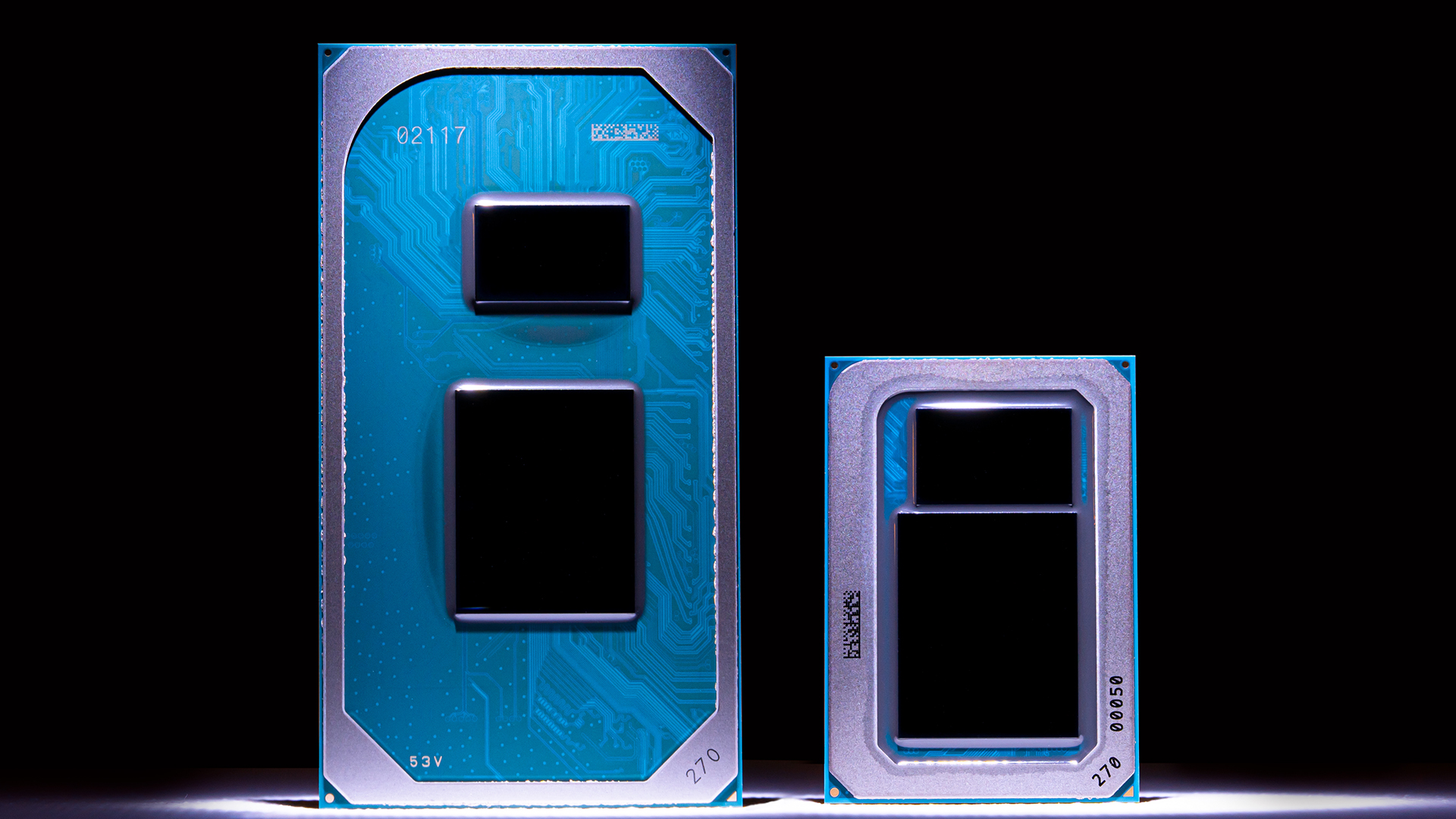
Intel Tiger Lake performance
So what level of performance can you expect from a Tiger Lake laptop? That largely depends on your choice of form factor and design, as manufacturers have been offered almost unfettered freedom to do what they please with Tiger Lake regarding power and performance. What we can speak to today is what Intel's internal engineering sample is able to deliver, which one would assume can be seen as a best case scenario.
All benchmarks were taken while the device was connected to mains, unless stated otherwise for battery performance testing, in which case we used the system's default battery setting. We were also unable to run any battery life performance tests due to the restrictions on the secret OEM device that's not very secret at all, but this will vary hugely by manufacturer anyways.
Intel Evo devices, the new branding attracted to second-gen Project Athena-verified laptops featuring Tiger Lake, will be guaranteed to operate for at least nine hours during 'real-world' use.
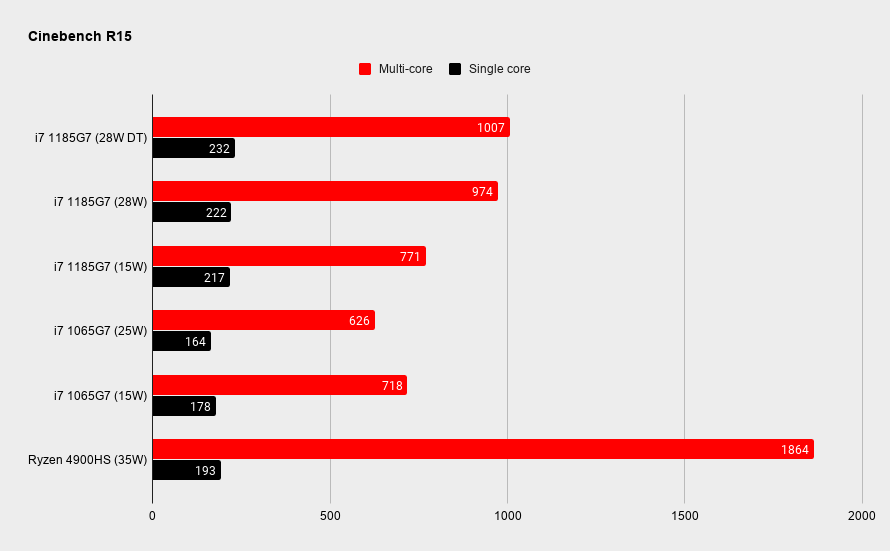
Synthetic benchmarks
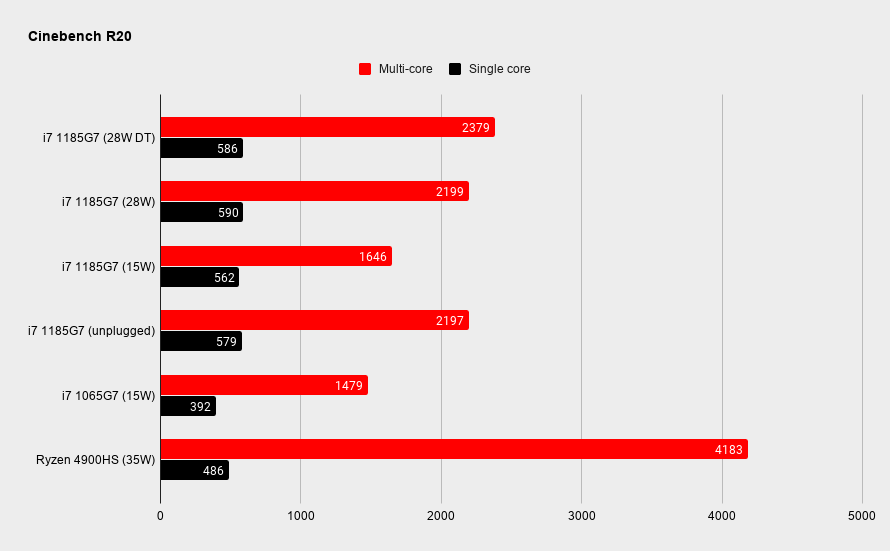
Synthetic benchmarks
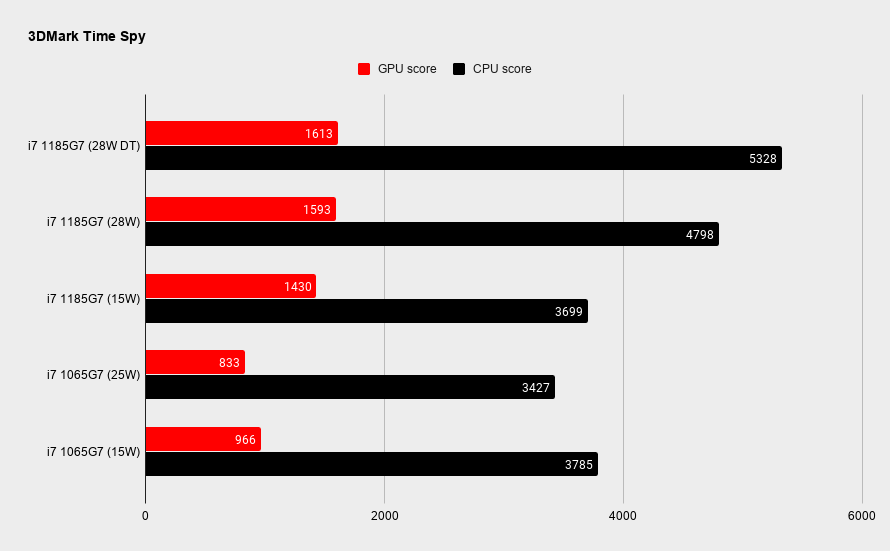
Synthetic benchmarks
Whether juicing at full power or limited by a 15W PL1, the improvements to the Willow Cove architecture and 10nm Superfin process lead to substantial gains in Cinebench R15 and Cinebench R20. In our best case scenario, the Tiger Lake system was able to score 42% higher than the Razer Blade Stealth, equipped with a 25W Intel Core i7 1065G7, in single-core Cinebench R15 tests. In multithreaded tests, that lead extends to an impressive 61%.
The Dell XPS 2-in-1, fitted with a 15W Core i7 1065G7, surprisingly outperformed the Razer by our benchmarks, and would have Tiger Lake only some 30% ahead in single-core tests, and 40% in multithreaded tests.
That remains a far cry from AMD Renoir's eight cores in multithreaded tests. Intel has some ways to go to catch up in multi-core 10nm performance, which will require greater core counts, and likely increased process node yields, to pull off.
What's perhaps most impressive, however, if only from a synthetic benchmark, is the Willow Cove architecture's single-core performance. Hitting peak clock speed around 4.6 to 4.7GHz, the Core i7 1086G7 scores higher than even Intel's Core i9 10900K—a 125W desktop chip capable of boosting to 5.3GHz, on occasion. While Sunny Cove's IPC gains were limited by clock speed, Willow Cove finally manages to pull ahead of Intel's ageing Skylake architecture.
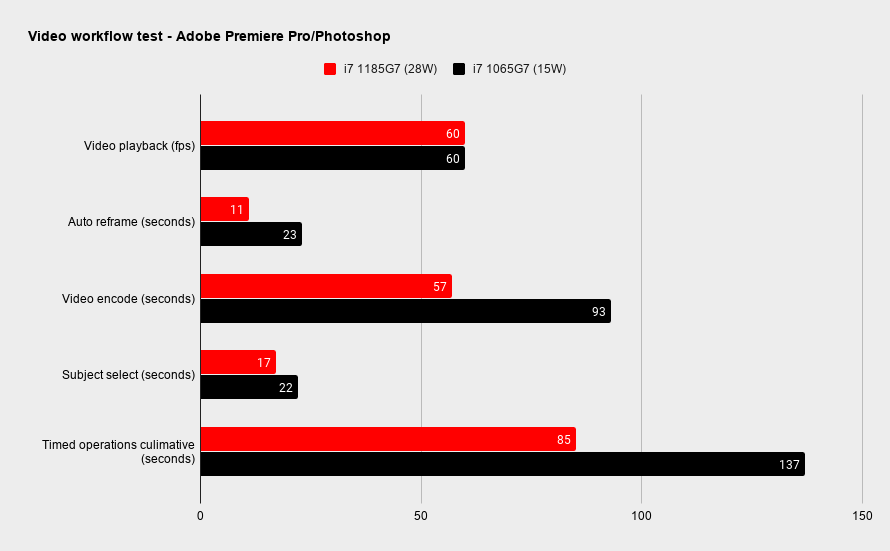
Intel touts a Tau (Turbo Time Parameter) of around 28 seconds with Tiger Lake's top chip, and the ability to boost up to 36W for an extended period of time offers some improvement between power configurations in synthetic testing. It's not a great deal of extra oomph however, so it may be best to leave this setting off if you wish to savour every Watt.
Gaming performance

Intel Xe gaming performance
Onto the main event, Intel Xe performance, and 3DMark Time Spy shows just what sort of improvement we're looking at for a 50% EU increase. Our best Core i7 1065G7 score, the Dell XPS 2-in-1, reached 966 points in the 1440p benchmark. Meanwhile, Tiger Lake and Intel Xe soars past at 1,613 points, a 67% increase in performance. So 50% increase in EUs, and 23% faster clock speed, culminating into an improvement of 67% in Time Spy—makes sense, don't it?
In Metro Exodus at Ultra 1080p (admittedly, a less-than-useful benchmark for this sort of device, but one we use across gaming laptop benchmarking and thus have comparable results for), Intel's 11th Gen nearly doubles the performance of both the Dell and Razer Ice Lake laptops—even if only from 7 fps to 13 fps. Beyond comparative runs, however, Tiger Lake is able to deliver genuinely playable 720p performance from a number of modern games.
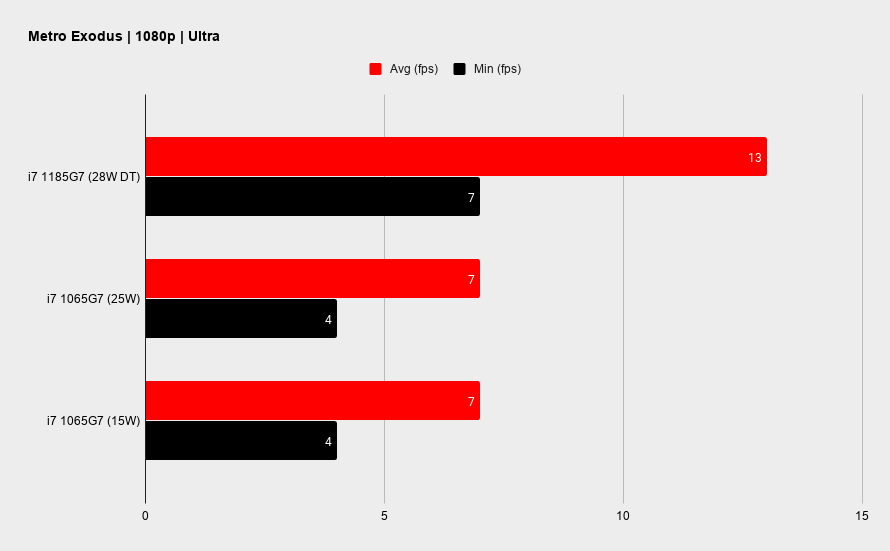
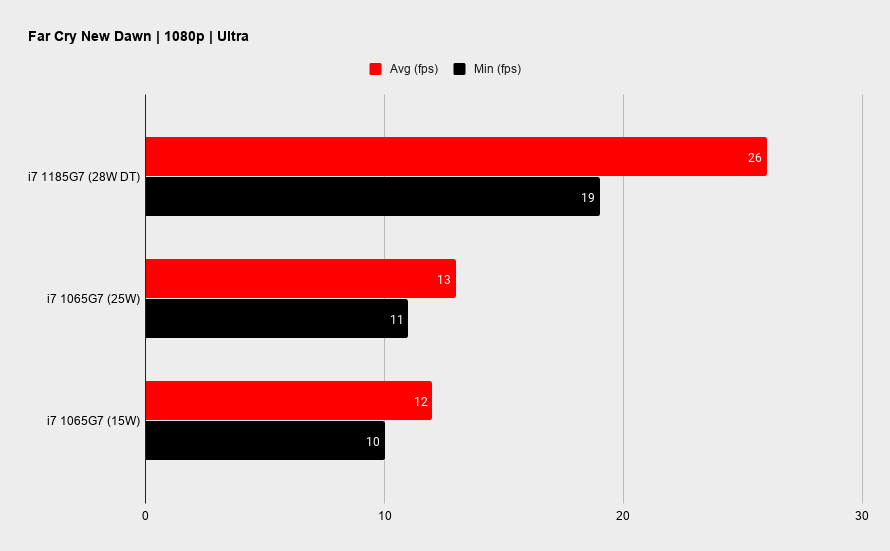
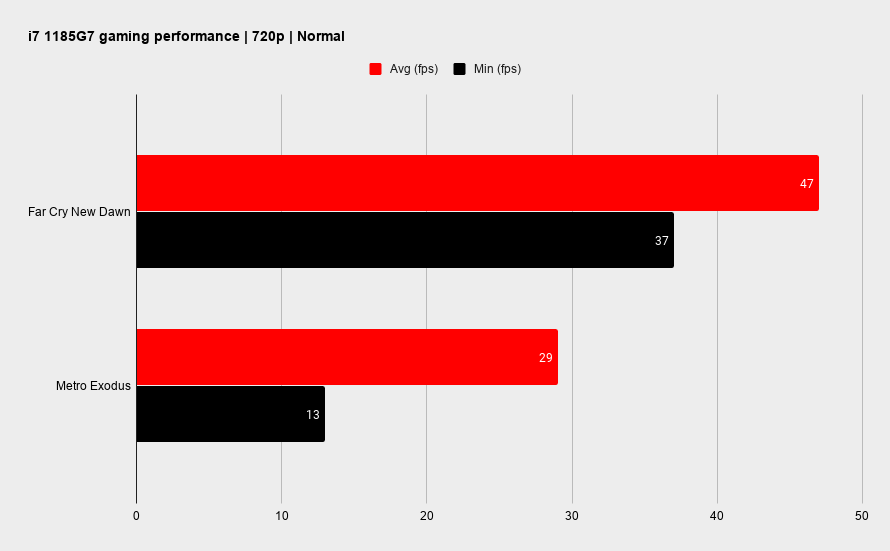
It is possible to play modern, demanding games on the Intel Iris Xe graphics within the Tiger Lake SoC, even if there's still some ways to go for true 60fps 1080p gaming. The long-time caveat attached to thin-and-light gaming has, at least, been hurdled, and that's the assumption that only the least demanding games would function whatsoever on such a svelte design. Intel Tiger Lake proves that's no longer true, and that you could, if you really wanted to, game on something the size of an ultrabook.

Best gaming PC: the top pre-built machines from the pros
Best gaming laptop: perfect notebooks for mobile gaming
I've had great success with Intel's Ice Lake platform and games such as Crusader Kings 3 and World of Horror, and Tiger Lake only pushes the gaming performance envelope further—most notably with this 28W chip.
There are still some questions left unanswered, even with Tiger Lake in our hands. And that's due to the level of freedom offered to OEMs and manufacturers to do as they see fit with Intel's chip. The door's open for a wide range of Intel Evo design and full-fat performance hogs, so your mileage may vary on say, Dell's next XPS 13 2-in-1, as opposed to the larger (and totally irrelevant to this review, of course) MSI Prestige.
What's clear though is that Intel's dispatched many of the issues that initially dragged down its 10nm process, which is quite some achievement in itself. That healthy clock speed boost paired with Intel Xe, itself offering significant improvements in the GPU department, marks for a mighty comeback for Intel's mobile chips, and not all that long after AMD Renoir took the scene by storm.
The only hesitancy I have with the lineup at this point is its limited use case. Intel's Tiger Lake 11th Gen maxes out at four cores, and that falls short to Renoir's eight. Filling in that gap is Intel's gaming-focused mobile chips, those which put us back at square one, and 14nm, for a large portion of gaming laptops fitted with discrete graphics.
Here's hoping Intel can organise a full sweep of 10nm chips in good time, because clearly when it's able to incorporate its latest features into a single generation, it's able to do so with extraordinary skill and efficacy.

Jacob earned his first byline writing for his own tech blog. From there, he graduated to professionally breaking things as hardware writer at PCGamesN, and would go on to run the team as hardware editor. He joined PC Gamer's top staff as senior hardware editor before becoming managing editor of the hardware team, and you'll now find him reporting on the latest developments in the technology and gaming industries and testing the newest PC components.

