There are still massive problems with OLEDs as gaming monitors and that's why I'm sticking with my gorgeous glossy IPS for now
Maybe I'll eat these words when the next-gen panels arrive, but for my PC needs OLED's not doing it for me on the desktop.


This month I have been mostly testing... handhelds and laptops: I've been going mobile with my gaming recently, checking out new handhelds, with new chips inside, and shiny new laptops, too. The OneXPlayer 2 Pro wasn't super-exciting, but I've also got the Meteor Lake-powered OneXPlayer X1 in my hands and that's far more interesting. As is the gorgeously svelte HP Omen Transcend 14 gaming laptop. It sure is purty.
OLED gaming monitors are the future, right? So, why am I still so unconvinced by their brilliance when it comes to big boi PC screens? The 13-inch OLED in my Razer Blade Stealth 13 has always impressed me with its colour and vibrancy, and I've been messing around with OLED TVs long enough to be convinced of its efficacy as a screen technology. But when it comes to gaming monitors there has still been nothing I've used which has made me desperate to make the switch on my desktop.
Maybe it's me. As pure gaming screens, they can be fantastic, with great contrast levels and true blacks. It's just that I spend a lot of my PC time not necessarily gaming, but on my desktop, too. The original Alienware 34 AW3423DW sat on my desk for months and failed to convince me, though the one with the extra 'F', lower refresh rate, and lovely glossy coating does at least have some high contrast appeal. But it's still $1,000 for a rather dull 1440p ultrawide and that's a tough pill to chow down on.
There is the promise of 32-inch 240Hz 4K QD-OLEDs, and Alienware itself has the one arguably to beat. I've yet to get my hands on it personally, so maybe it will be the one we've been waiting on, but it's going to have to work real hard to replace the two screens I've recently planted on my desktop at home.
Honestly, even that feels like a bit of a betrayal. Since the first 1440p ultrawides arrived that's all I've wanted—within PC Gamer Towers I am still rocking a 40-inch ultrawide as my main screen—but I've recently put my 34-inch workhorse out to pasture in favour of a pair of 27-inch 4K screens.
One landscape and one portrait. It's the only way to dual-wield monitors in 2024, after all.
They're both beautiful, glossy proper LG IPS panels, and whenever I come back to my home rig after not using it for a while I am consistently blown away by how bright, crisp, and vibrant they both are. Now, they are both $700+ monitors—review units, I'm not just rolls of dollar bills made flesh—so you'd bloody well hope they'd be damned good displays. But the point is they already deliver an outstanding experience I've not yet had with any OLED gaming monitor.
And with that new 32-inch Alienware costing around a grand itself, it's going to need to be practically life-changing to make me think I'd recommend anyone else spend the cash now to make the same sort of switch.
The biggest gaming news, reviews and hardware deals
Keep up to date with the most important stories and the best deals, as picked by the PC Gamer team.
Part of my issue is that OLED gaming monitors have a brightness problem, no matter what their peak luminance rating might suggest. Full-screen brightness is consistently, well, inconsistent; and they're reliably dull. Samsung's QD-OLED panels have definitely been better than LG's first-gen MLA WOLEDs, but LG's second-gen version, shown in the Asus ROG Swift PG34WCDM, does indicate the OLED OGs have caught up on that front.
But neither panel is exactly zingy. And that's a technical, I-review-gaming-monitors-me term.
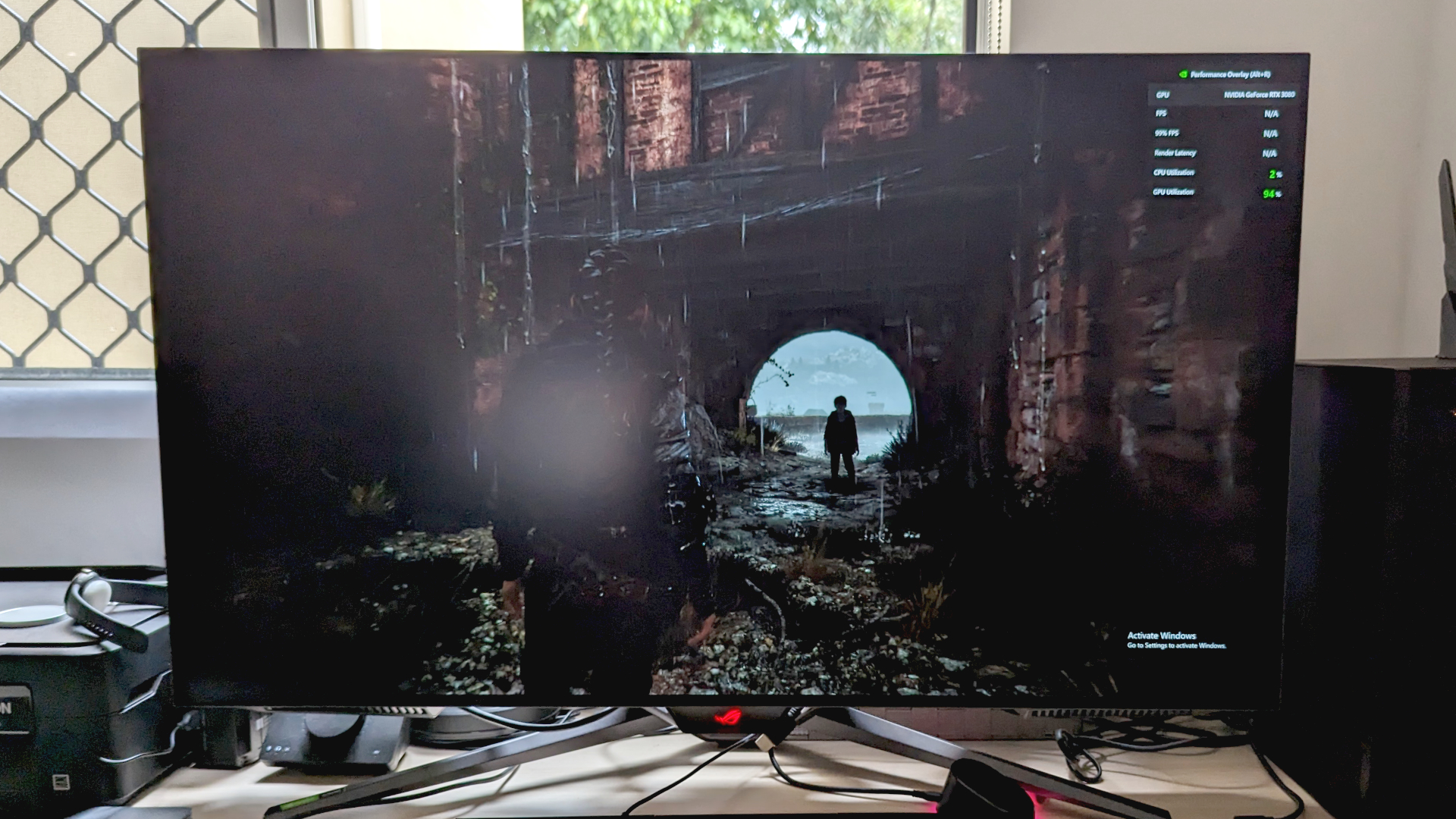
I've also got the 42-inch first gen LG-based Asus as our test-rig display at the moment, and it's fine. But crucially it's not particularly exciting beyond its innate bigosity. I've also got a 'budget' 27-inch KTC similarly-WOLED screen (that's still $800) as my second monitor in the office, and that's pretty dingy, too.
And it also suffers from the font issues that make a lot of OLEDs tough to deal with in the Windows desktop environment.
That's down to the subpixels of OLED panels and, while it's not a problem in the TVs that birthed this panel tech, the non-RGB layout of the LG and Samsung subpixels really screws with text clarity in Windows. And it's not just a ClearType issue, either. Without getting too bogged down in the minutiae, standard LCD monitors use an RGB subpixel pattern and sometimes a flipped BGR subpixel layout, in that specific order.
LG, however, has opted for an RWBG pattern with that white subpixel (there to help brighten things up) sitting in the middle, and Samsung has gone wild and picked a triangle pattern with the green subpixel at the apex with the red and blue subpixels propping it up. These two layouts don't work great with Windows, most specifically in terms of text and font rendering.
This issue manifests as a weird coloured halo, or fringing, around the text making it all rather indistinct and unpleasant to read. While we prefer the QD-OLEDs for gaming, they are a worse culprit for this than LG's WOLED panels, but neither is great. The problem is only exacerbated at lower pixel densities, which is why those 1440p screens aren't as good as PC monitors.

Then you have the issue of OLED burn-in. This is a perennial problem for OLED displays and one of the major barriers to their likely widespread acceptance as a PC monitor. Gaming, no problems, but if you spend a lot of time on the Windows desktop that taskbar is going to get burned into your panel after a while. OLEDs have ways of getting around this, like pixel shifting, so-called pixel cleaning, and screen savers.
But boy, are they ever annoying. The huge Asus on the test rig is constantly telling me it needs to run its pixel cleaning run, sometimes a couple of times a day. And that means not being able to use your screen at all for a few minutes while it runs through its cycle, or else the overlay will keep popping up reminding you to do it all the damned time.
And it's honestly becoming a pain in the posterior to use the KTC OLED as a second screen, because that's usually where my instant chat and email windows are, and the damned thing has to go into screen saver mode if I'm not directly using the display for a short time.
I get why these features exist, they just don't make for a particularly pleasant PC-using experience.
But OLED panels are only going to get better. Already there are rumors of much improved, significantly brighter panels on the horizon next year, and the tech has already advanced so much that I don't doubt it. Which does make the idea of spending big on a screen right now a tough call.
It used to be that you could spend a ton of cash on a genuinely top-end PC monitor and know it was going to look great for years, such was the relatively slow pace of the panel industry. But now it feels like if I spent $1,000 - $1,500 on a screen right now I'd be cursing my erstwhile self next year when the new OLEDs drop.
So, y'know what, I think I'm going to happily sit on my IPS panels for a little while longer.

Dave has been gaming since the days of Zaxxon and Lady Bug on the Colecovision, and code books for the Commodore Vic 20 (Death Race 2000!). He built his first gaming PC at the tender age of 16, and finally finished bug-fixing the Cyrix-based system around a year later. When he dropped it out of the window. He first started writing for Official PlayStation Magazine and Xbox World many decades ago, then moved onto PC Format full-time, then PC Gamer, TechRadar, and T3 among others. Now he's back, writing about the nightmarish graphics card market, CPUs with more cores than sense, gaming laptops hotter than the sun, and SSDs more capacious than a Cybertruck.

