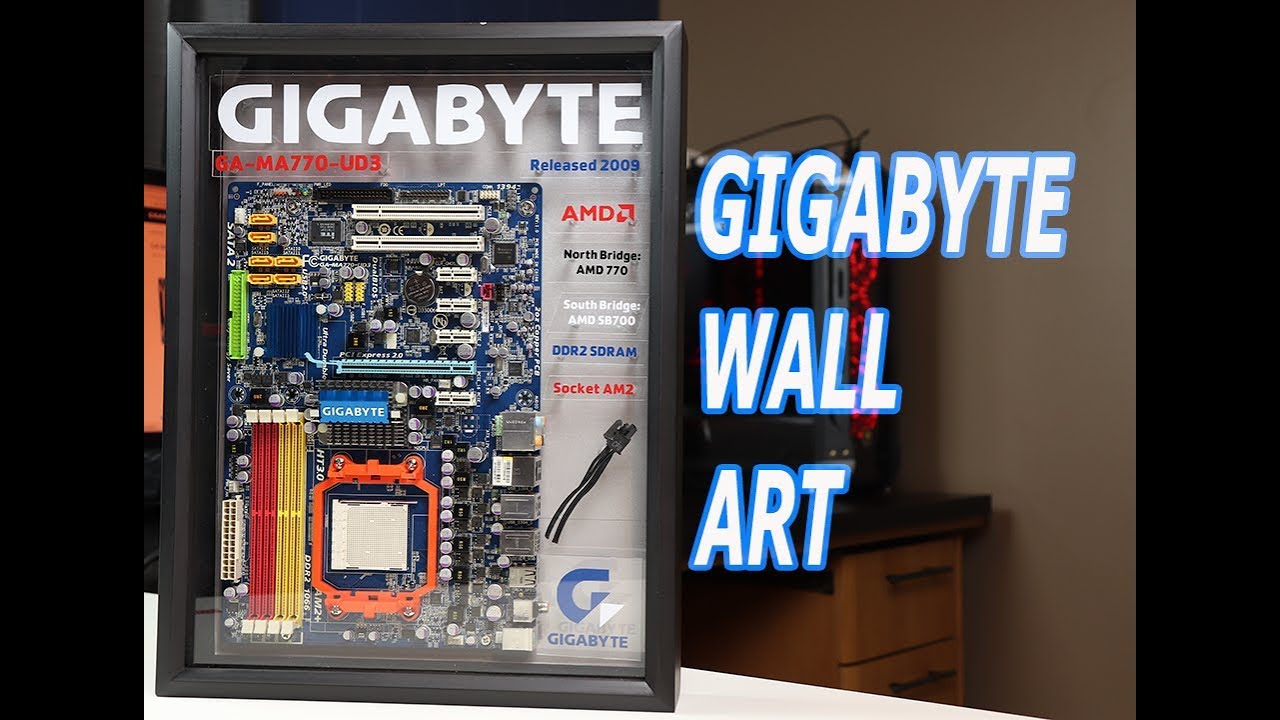If you don't know what to do with your old PC hardware, why not frame it?
Tips on how to show off your beloved old tech.
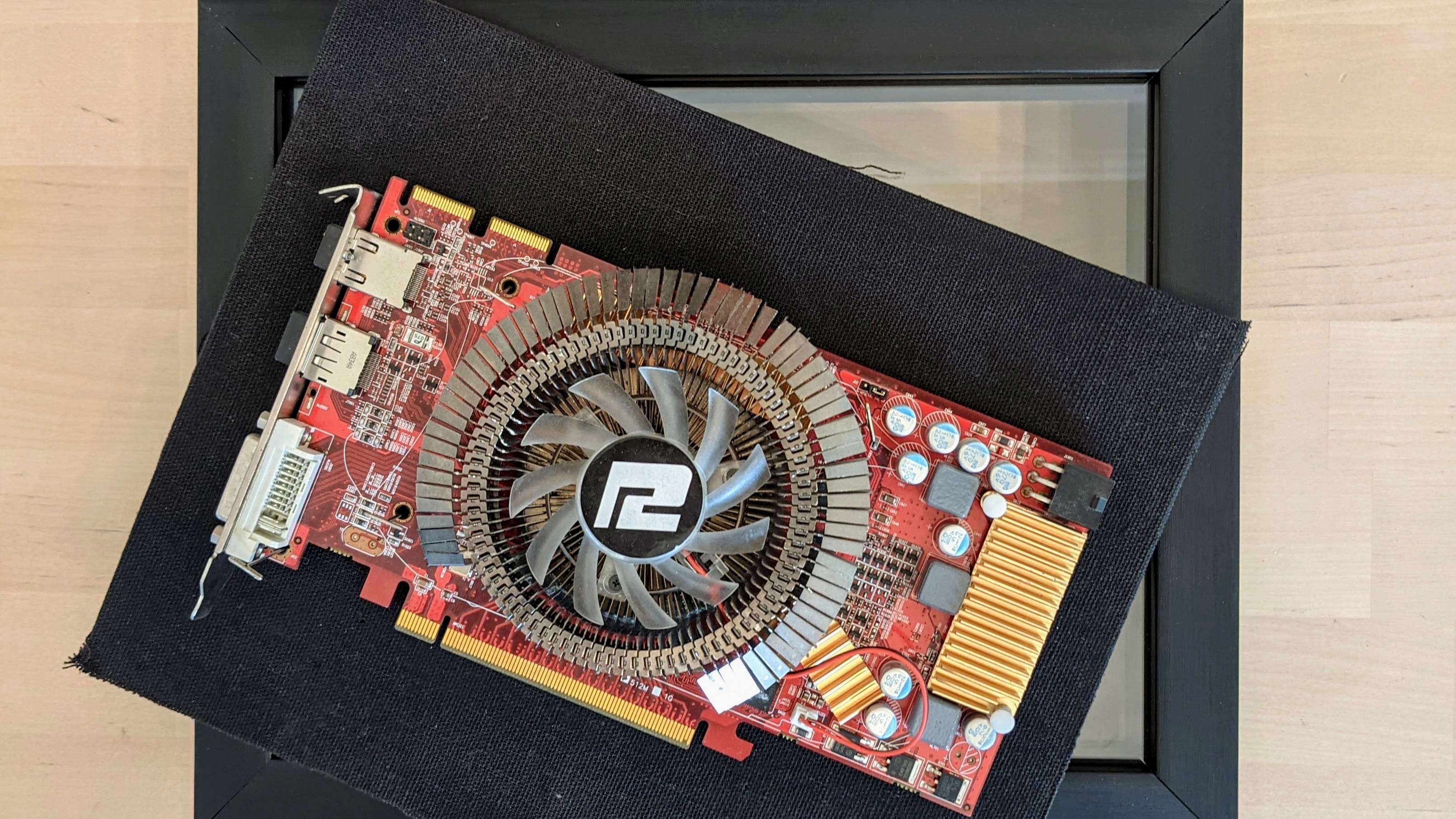
I'm pretty sure I have the coolest graphics card ever made. Not the one in my PC right now. That's a very nice white RTX 3070, but it's not all-time cool. Today's cards use big hunks of plastic to frame their coolers, and those coolers now have fairly standardized designs. Go back a decade or two, though, and you get a lot more exposed metal and experimental designs. Enter the Powercolor Radeon HD 4850. I found it a few years ago while exploring some deep storage in the PC Gamer office, and I liked it so much I kept it, even if its 512MB of memory wouldn't do much good in a gaming PC today.
I couldn't just throw away a card with a red circuit board, exposed copper, and that circular heatsink. But I didn't love it sitting out, either, with so many easily broken pieces on it. So I decided to frame it, and the end result looks so good, I think more retro hardware deserves the same treatment.
Not all your old PC parts will make great showpieces—hard drives and SSDs and CPUs don't have much to show off, really. But some motherboards have all sorts of shiny bits and bobs, and other components can become classy tech decor when disassembled.
Here are some inspiring examples, and some tips on how best to show off some old PC hardware you have in the closet.
Find the right shadow box for your hardware
Because my graphics card has a colorful circuit board, I wanted a shadow box with a black backing that wouldn't distract from it. It also needed to be thick enough to fit the GPU cooler. I picked this 8x10 frame, which is 1.5 inches deep.
ATX motherboards measure about 12x10 inches, which is a doable but tight fit in a common 11x14 shadow box. You might want to give it a bit more room to breathe. When picking a shadow box, definitely think about the backing color and the color of your hardware. A lot of PC hardware is black, so it'll pop better on a white or colored background. It might be tough to find a box pre-configured with the exact color you want, but you can always buy some fabric or adhesive liner to add yourself.
Consider an acrylic display for your desk
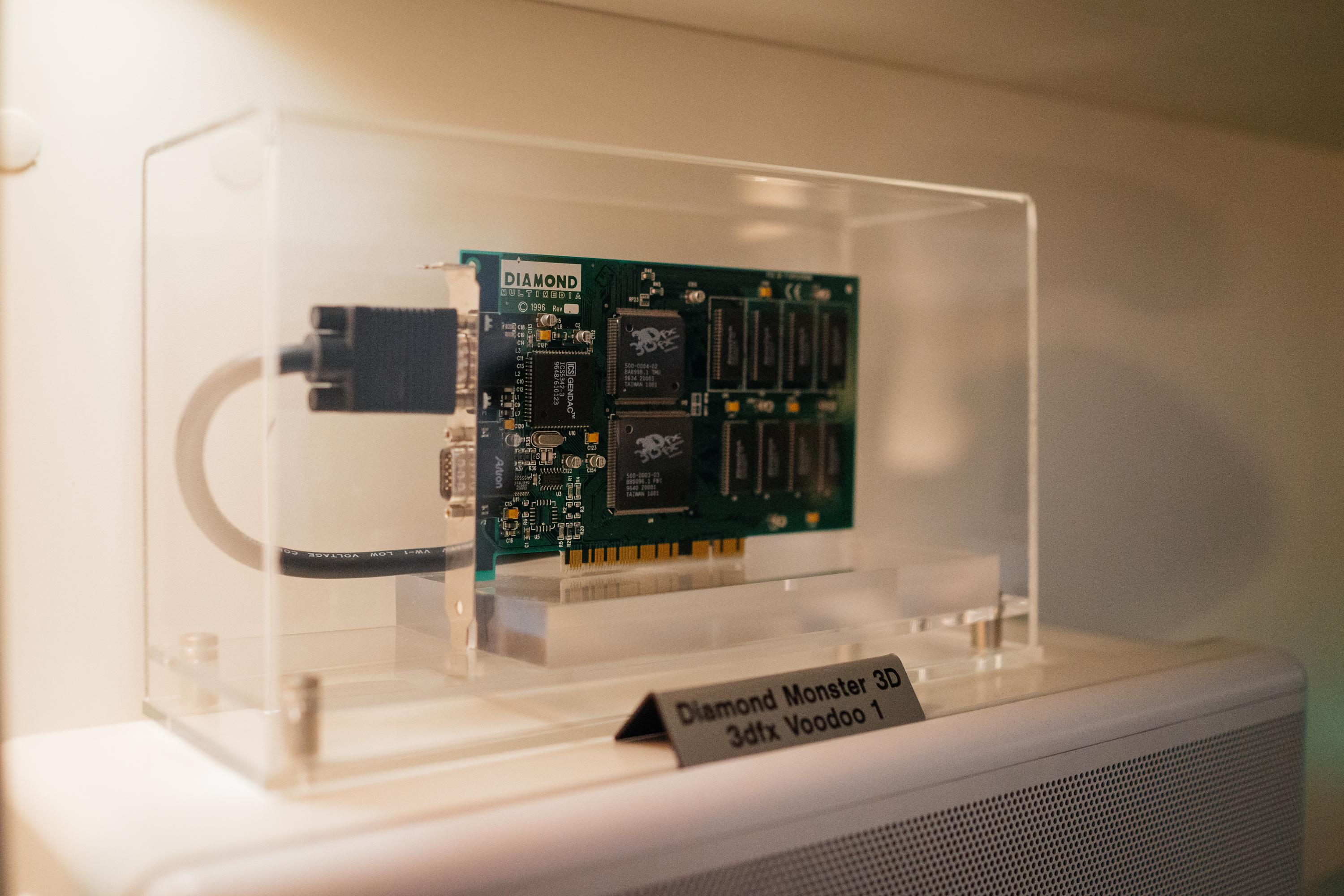
If you have some extra desk or shelf space, maybe forego a frame and go for an acrylic display instead. This Redditor threw a vintage 3Dfx Voodoo into a case, and now I wish I'd thought to do the same with my Radeon HD 4850.
The biggest gaming news, reviews and hardware deals
Keep up to date with the most important stories and the best deals, as picked by the PC Gamer team.
There are affordable acrylic cases on Amazon (often designed for model cars) that could fit plenty of graphics cards.
Try knolling your components
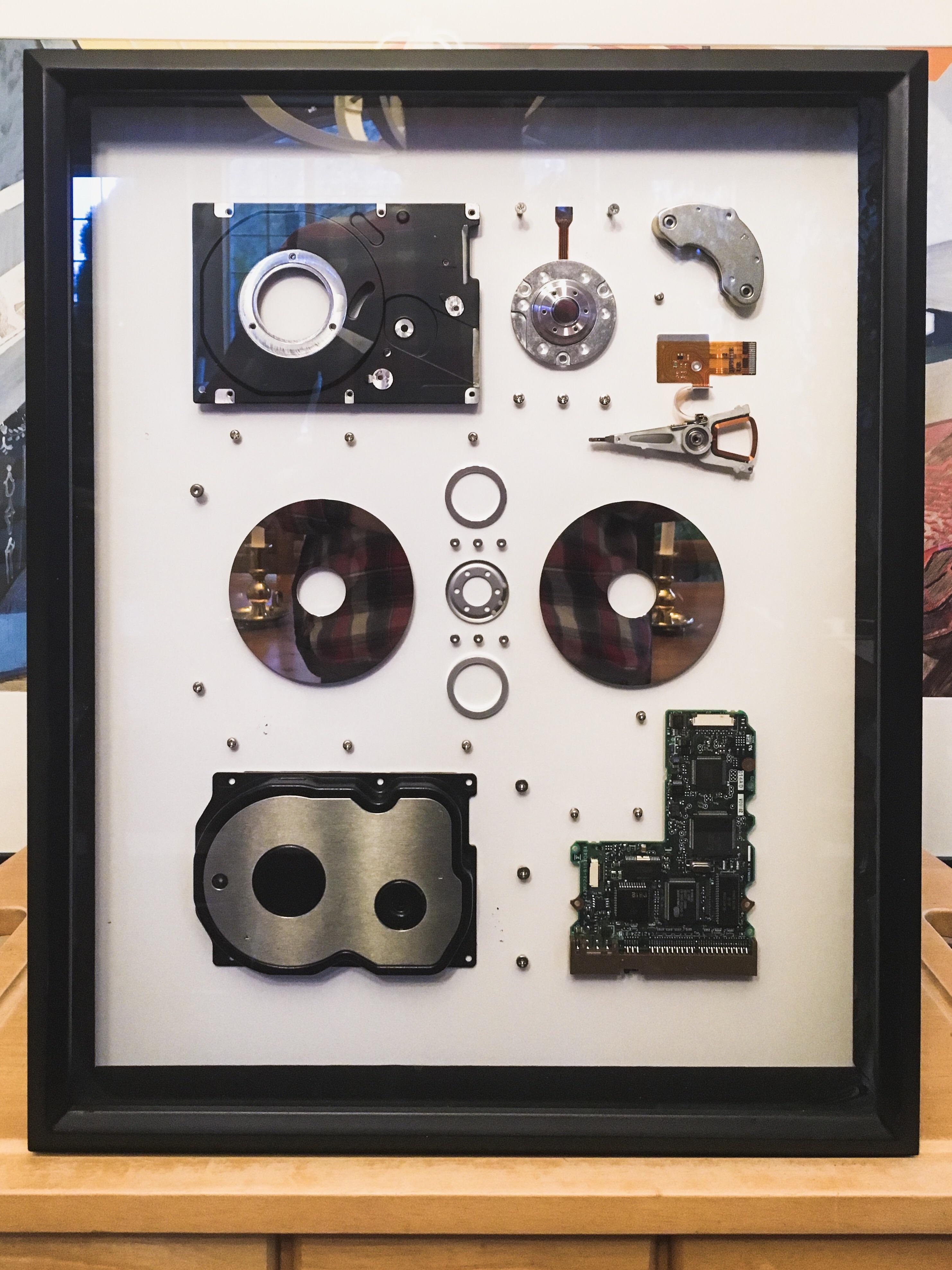
Knolling is the process of artfully arranging a bunch of tools or parts or Lego bricks or whatever, and done well it can really elevate the presentation of a whole mess of little pieces. Here's a really cool example with a classic Macintosh. How does this apply to actually showcasing your old hardware, though? Knolling an "exploded" view of a disassembled graphics card or hard drive or some other component can make a much cooler display piece than the same component would be assembled.
There's a small subreddit called FramedTech devoted to these kinds of displays. Exploded graphics cards and iPhones are especially popular. Heck, even hard drives look good taken apart.
How you arrange parts can make a big difference
This goes along with knolling, but can also apply to a bunch of frames arranged together, too. I don't think CPUs make for very interesting decor—they're just little squares, right?—but the right arrangement can make all the difference. Check out this example on Reddit, where six offset CPUs actually make for a geometrically pleasing wall display.
Paint your motherboard(s)
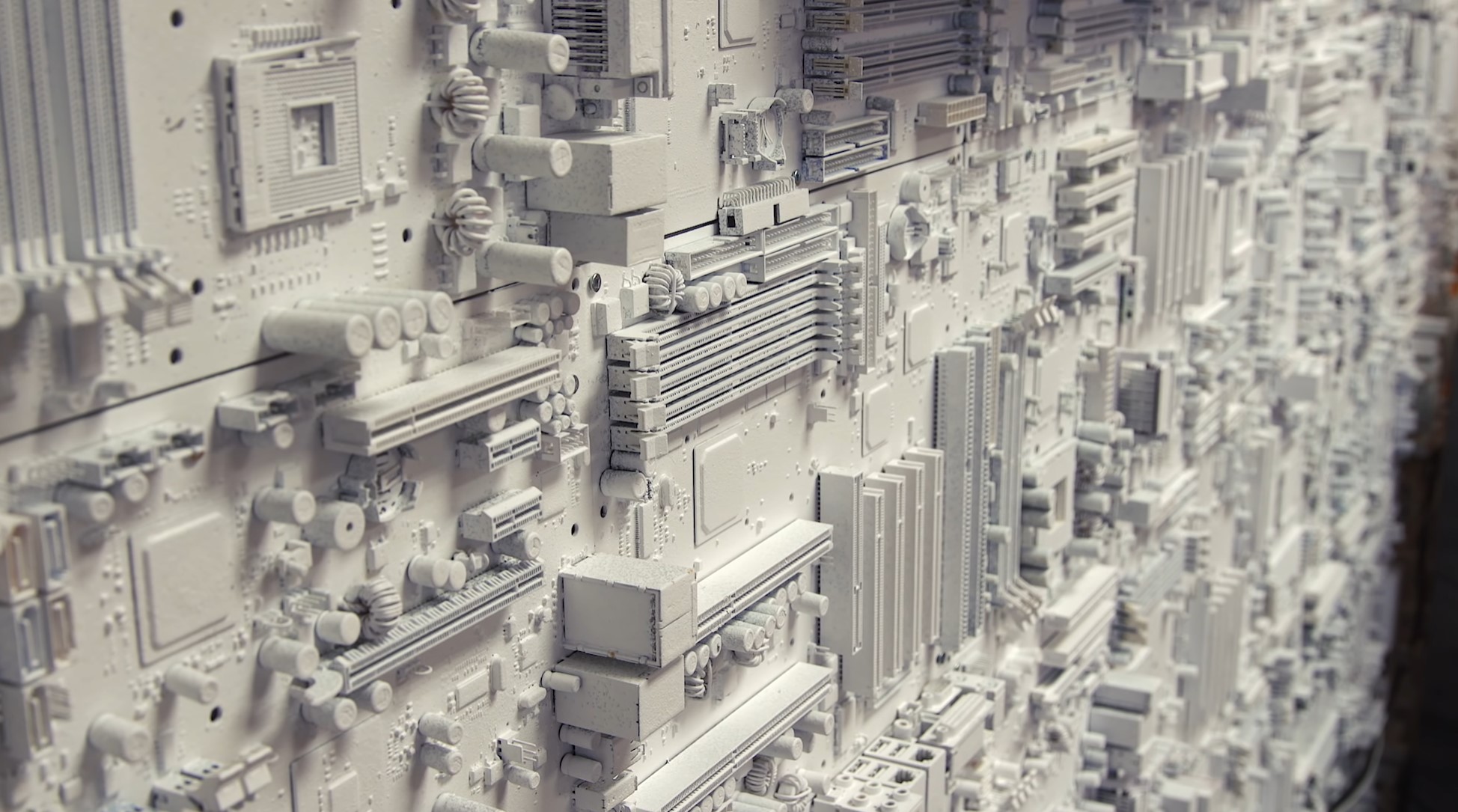
I think this is the coolest way to display old motherboards: painting them a solid color and then wall-mounting them to create what looks like a topographical map of a tiny tech city. The best example is probably the entire motherboard wall from Linus Tech Tips. Here's a fan who did the same, and it looks damn good.

Wes has been covering games and hardware for more than 10 years, first at tech sites like The Wirecutter and Tested before joining the PC Gamer team in 2014. Wes plays a little bit of everything, but he'll always jump at the chance to cover emulation and Japanese games.
When he's not obsessively optimizing and re-optimizing a tangle of conveyor belts in Satisfactory (it's really becoming a problem), he's probably playing a 20-year-old Final Fantasy or some opaque ASCII roguelike. With a focus on writing and editing features, he seeks out personal stories and in-depth histories from the corners of PC gaming and its niche communities. 50% pizza by volume (deep dish, to be specific).